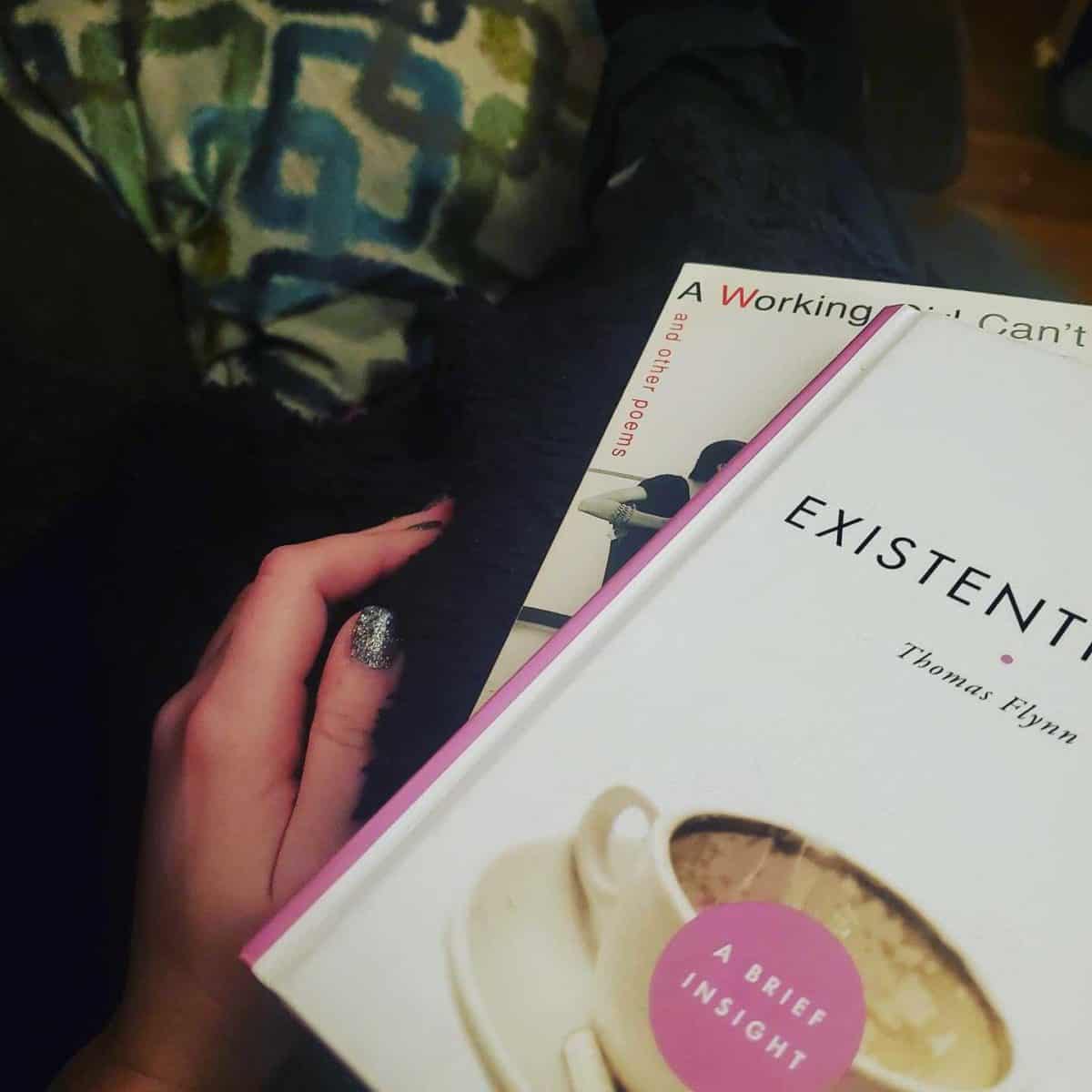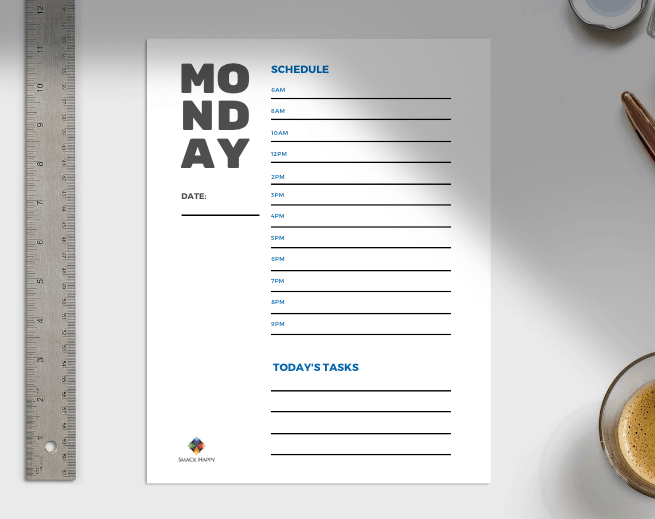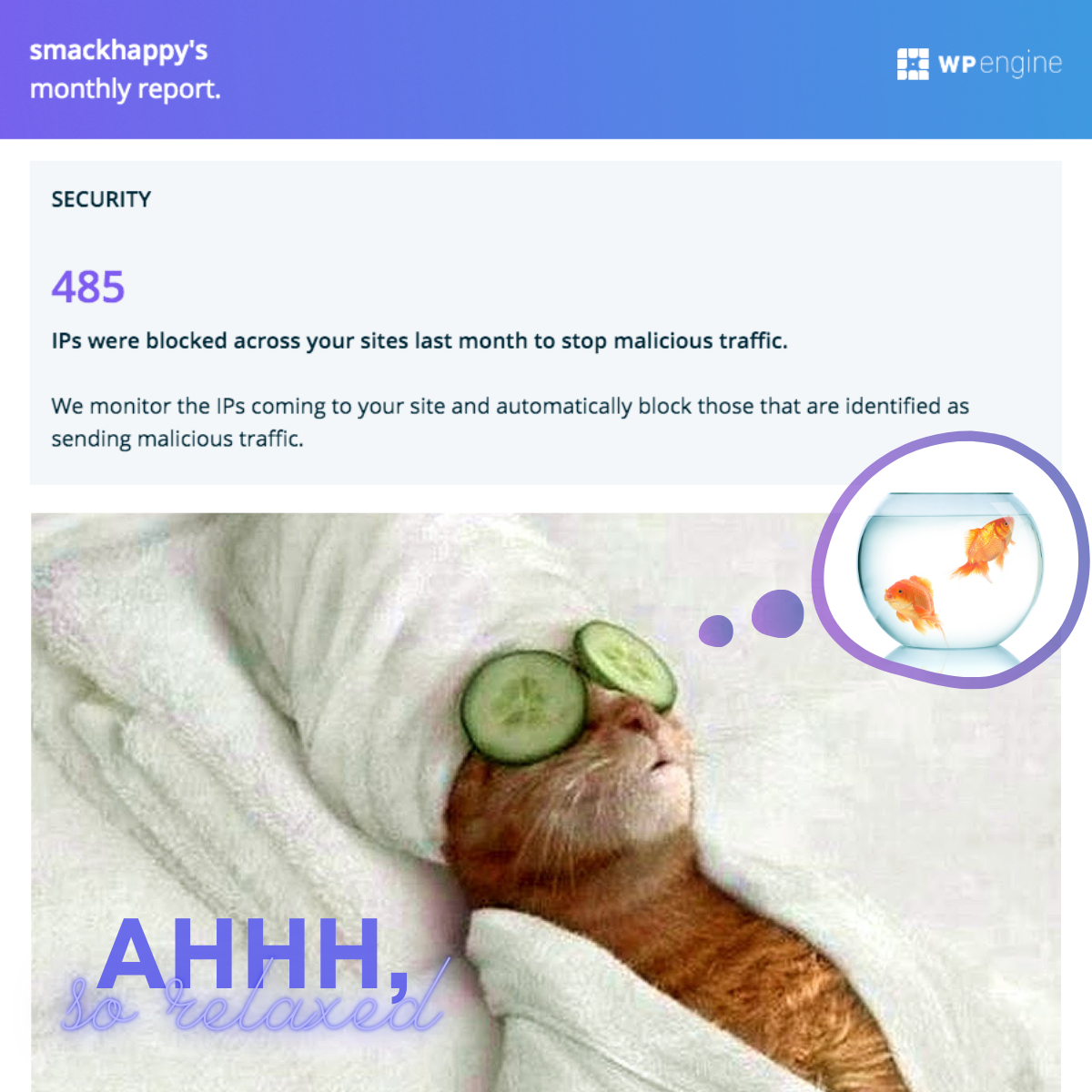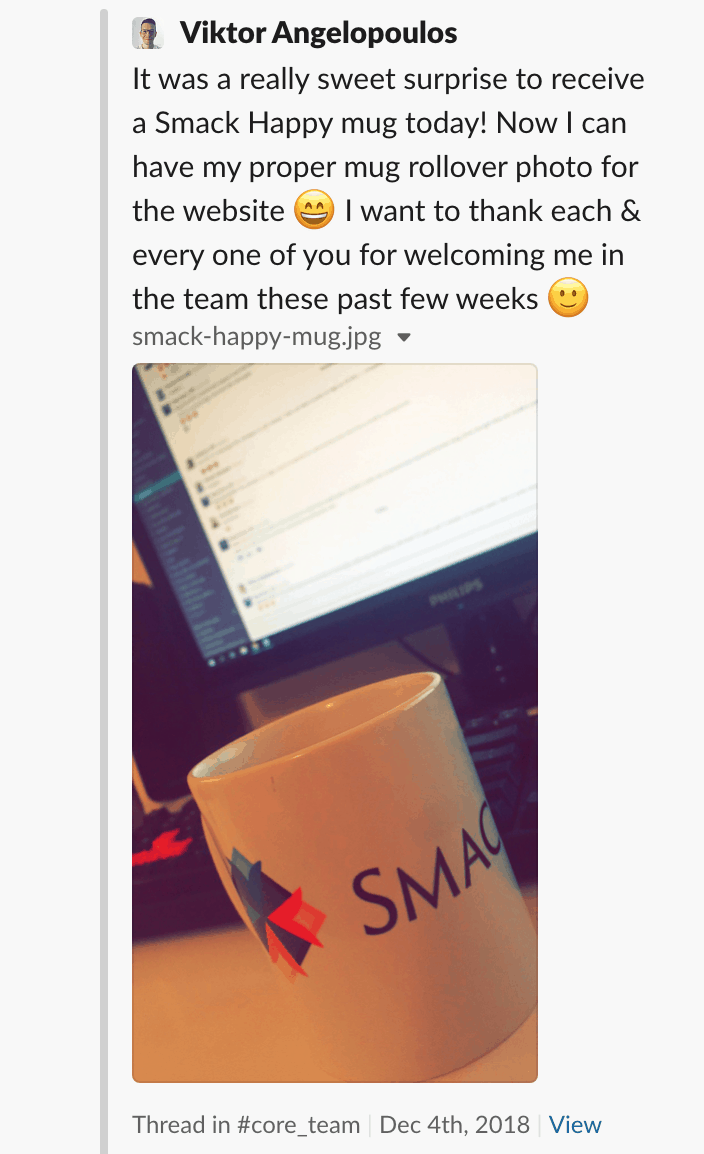You Don’t Need to Be “Techy” to Build a Great Website 19 Oct 12:03 PM (3 days ago)

In our latest episode of Let’s Not Optimize This, we spent some time reflecting on feedback we’d received about what it’s like to work with us, and noticed a theme: clients often feel relieved when they realise they can ask questions and get practical answers. Things like:
“I updated some records, and now something is messed up. Can you help?”
“I made an update to my website, but I can’t see the changes. Is something wrong?”
“Is my website hosted on WordPress?”
It’s completely normal to ask these questions. We wholeheartedly encourage this! Most business owners aren’t tech specialists, and they don’t need to be. They are, however, eager to serve customers, grow their business, and get shit done. That’s exactly why you hire someone who can handle the tech stuff, so you don’t have to worry about it.
Watch the full episode here: Cache-ing Spells & Website Hauntings
Understanding the Foundations
Think of it like this:
- Your domain is the address for your website. It’s purchased from a domain registrar. You lease this.
- DNS gives the registrar guidance where your website will live, and become accessible to the public.
- The files (e.g. content, code, media) are directed to the host. You own the files.
- Hosting is the land where the site lives. You rent this.
- Your CMS (WordPress, etc.) is the building, and inside is gorg interior design and furniture.
Once you’ve got your head wrapped around that, you’re not lost. You’re just choosing how you decorate, how you engage visitors.
You Don’t Have to Master Everything
Esther Perel has spoken about a growing condition she calls “social atrophy.” In a Fortune interview, she describes it as the quiet erosion of our ability to connect. Busier schedules, digital tools, and constant uncertainty have made us more “networked” than ever, yet less capable of building genuine relationships or communicating clearly. (Fortune Well)
The same thing is happening in business. We’ve built an ocean of technology meant to make connection easier, but many teams feel more overwhelmed, not more connected. There’s so much activity, but not always clarity.
This is something we see all the time in our own work. Businesses pile on tools to manage websites, marketing, and communication, but lose sight of the simple fundamentals: what their site is for, who it’s serving, and how to keep it healthy. It’s a kind of digital atrophy where systems expand and understanding shrinks.
That’s why the basics matter. You don’t need to master every technical detail, but you should understand how your website lives, how it connects to your audience, and how to nurture it with intention. Perel’s insight reminds us that having all the tech in the world doesn’t automatically translate into meaning or clarity. What matters is how you use the tech to craft a genuine connection.
Empowerment Beats Dependency
One of our favorite parts of the job is helping clients feel confident using their websites on their own. It might sound counterintuitive, but seeing a client happily upload new photos, swap out a headline, or fix a broken link after a quick training session feels amazing.
It also pays off. Businesses that regularly update their websites see up to 30% higher engagement rates, because fresh content keeps visitors coming back (HubSpot State of Marketing Report, 2025). A little confidence goes a long way.
When AI Skips the Fundamentals
Lately, we’ve seen more people experiment with AI website builders. They’re quick, cheap, and make big promises. But here’s something that gave us pause: when one young creator was asked how his AI-built sites were hosted, he didn’t know. At all.
That’s a problem.
It’s tempting: “Generate a site in minutes!” But according to TechRadar, AI builders often come with limitations such as restricted design flexibility, SEO gaps, and vendor lock-in, meaning you might find it difficult to migrate your site or access full control later.
AI can be a helpful assistant, but the risk shows up when the platform keeps you in a black box. If you do not have clear access to your hosting, backups, and source files, you may be stuck if the vendor changes pricing or disappears. That is not hypothetical. The 2025 coverage around Builder.ai’s collapse is a reminder that shortcuts in tech often hide bigger risks.
Builder.ai burned through roughly $450 million in funding before going into administration, and according to writer Nicholas Cole, much of the “AI-built” magic was actually human labor behind the curtain. In his piece “The Illusion of No-Code: Builder.ai’s Fall and What It Means for Founders”, Cole describes the platform as “smoke and mirrors,” with real engineers quietly building projects while the brand sold the idea of full automation.
He points out that even if a system can spin up a form, login screen, and dashboard in minutes, it can’t design a thoughtful user experience or evolve with a business’s needs. And the bigger issue? Ownership. As Cole writes, “Do you actually own the code? Spoiler: you don’t — and they want to lock you in for a reason.”
That kind of vendor lock-in isn’t unique to Builder.ai; it’s everywhere in the no-code world. When you don’t control your hosting, backups, or codebase, you don’t truly own your product. If the platform disappears, so does your business.
It’s a good gut-check for anyone tempted by “instant websites” or “AI-built apps.” Tools can accelerate creativity, but they can’t replace understanding. As Cole puts it, “LLMs and code assistants are just power tools — they still depend on the person holding them.”
So before handing over your digital foundation to a magic-button platform, ask yourself a few grounding questions:
- Do I have access to my files, database, and backups?
- Can I move my site if I need to?
- Who’s responsible when something breaks?
If you can’t answer those confidently, it’s worth slowing down and partnering with someone who can help you make sense of it all.
Collaboration/Solo Hustle
We don’t believe in making you do everything or doing everything for you. The sweet spot is when we work together.
One client (very comfortable with WordPress) had a plugin conflict that broke part of their site. We stepped in, figured out the fix, and taught a technique that improved their process. They walked away with more than a fix; they gained a skill.
We don’t claim to have all the answers. What we do have is curiosity, and a willingness to figure things out right alongside you. The best projects aren’t one-sided; they’re shared discoveries that make everyone smarter and the end result stronger.
Ask the question. Get the answer. Move forward.
Having questions about domains, hosting, caching, external links, CMS vs hosted platform are not signs of weakness. It means you’re doing it right.
When you ask “What’s an external link exactly?” or “Why does my edit not appear right away?” you’re actually showing you care about how your website works. That means less surprise, fewer late nights, better results.
If you’ve ever held back a question because you thought it was silly, ask it anyway. Your website will be better for it.
Quick Starter Glossary
Domain – the human-friendly address (example.com).
Hosting – the server space where your website’s files and database live.
DNS – the system that maps domain names to hosting servers.
Caching – temporary storage (browser/server/CDN) that makes pages load faster but can delay recent changes.
CMS (Content Management System) – the software (like WordPress) that lets you edit and manage your website without writing code.
Human Designers vs. AI Website Design: Where Craft Still Counts 3 Oct 5:33 PM (19 days ago)

I recently went to a Sleep Token concert (aka a “ritual”). While they’re not everyone’s cup of tea, I simply don’t care. The creative, sensitive human in me appreciates how they find ways to connect. They’re so thoughtful in their music, their lyrics, the easter eggs tucked away for those who are paying attention. These are things that very specific audiences appreciate deeply. The whole experience makes me feel…seen.
And it’s not just the music. Their marketing is just as intentional.
Sleep Token’s marketing works because it’s not really marketing, it’s world-building. The mystery and anonymity draw you in, the layered lore keeps you curious, and the consistent, immersive aesthetic makes the experience feel bigger than the music itself. It’s not just something you listen to, it’s an atmosphere.
It’s about giving fans something to participate in, discover, and share. The audience plays an active part of the story.



That sense of connection, that feeling of being understood, is what all great design strives for. It’s the key difference between websites built by humans and websites churned out by AI.
AI website builders promise the dream of speed. Click a button and you have a site. Layouts, copy, and working code appear instantly. For experiments or placeholders, that might feel like magic. But “done fast” is not the same as “done right.”
Security Elephant in the Room
The trouble begins in the code. AI generates something that looks like it works, but often replicates insecure coding practices such as skipping input validation, fumbling authentication, or leaving error handling incomplete. That makes sites easy prey for attacks like SQL injection or cross-site scripting.
Researchers have already documented AI-built websites hijacked for phishing and malware. Consumers are paying attention too. A recent survey found that one in four Americans would stop using their favorite apps if they discovered AI code introduced vulnerabilities. Nearly seventy percent believe AI-written code carries unique risks. Trust is fragile, and once it is gone, it is gone.
Georgetown’s Center for Security and Emerging Technology went further, showing how AI often amplifies bad habits it has inherited from outdated code. Even worse, attackers can deliberately prompt AI to generate malicious scripts. What you save in speed today, you risk paying for in security debt tomorrow.
Where AI Falls Flat on Design
Even if the code were flawless, AI still misses the human side of design. It can replicate popular layouts but cannot empathize with someone navigating via a screen reader. It does not sense how whitespace gives a page room to breathe. Its copy often feels generic, sometimes even derivative. Website design itself is iterative, a conversation, not a one-shot prompt.
Human Designers Kick Ass, Change My Mind
Human designers bring intention. We bake security into the foundation. We design for accessibility because we want every person to feel included. We translate brand values and quirks into experiences that feel unmistakably yours. And we create websites with an eye on growth, not just a quick launch.
AI can be a helpful assistant. We use it for drafting snippets of code, suggesting alt text, or parsing data. But it is never the final word. Every output still needs human review. Think of AI as a tool, powerful yes, but one that only shines in the hands of someone skilled enough to know when to use it and when to put it down.
Which brings me back to Sleep Token. What made that concert unforgettable was not just the music. It was the mystery, the puzzles, the careful way they made the audience part of the story, everything that happened before and will happen after the concert. It was not about them, it was about us. That intention…I’ll never forget that.
Websites work the same way. They are not just about looking polished or ticking boxes. They are about creating moments where people recognize themselves in your story, where they feel connected and understood.
AI can generate a template, but it cannot weave empathy, nuance, or artistry into the experience. It cannot decide which easter egg to hide in your copy, or how to hold back the spotlight so the focus shines on your audience instead of you. Those choices come from humans, creative, thoughtful, sometimes a little messy, but always striving to make others feel something real.
If connecting with your audience is the goal, why trust something that can’t feel?
Website Was Hacked? 5 Costly Myths You Can’t Afford to Believe 1 Sep 4:17 PM (last month)
If your website was hacked, panic sets in fast.
Customers lose trust, emails bounce, and suddenly your “digital storefront” feels like a liability instead of an asset.
We recently worked with a client who inherited a website that looked fine on the surface but was a ticking time bomb underneath. The theme was outdated, updates were impossible, and suspicious activity was putting their business at risk. Within one week of approval, we migrated them to a clean WordPress install; restoring stability, eliminating email spoofing issues, and giving them a secure foundation for growth. Their story is a reminder that these “myths” aren’t just hypothetical, they’re real challenges businesses face every day.
We’ve helped businesses big and small recover from hacked and unsupported websites, sometimes turning things around in 7 days or less. Along the way, we’ve heard a lot of the same questions (and misconceptions). Here’s the top 5:
1. “Can’t we just remove the forms or email addresses?”
We had a client ask if removing email addresses and forms would stop spoofing. Unfortunately, it doesn’t work that way.
Issues like this often comes from vulnerabilities buried in outdated themes or plugins. Removing forms or hiding your email won’t patch those backdoors, it just makes it harder for your customers to contact you.
The real fix? Address the root issue by updating your website and/or migrating to a better supported platform.
Prevention tip: Professional website design isn’t just about looks. Good design ensures your site is built on secure, modern frameworks so you’re not patching holes after the fact.
2. “This is going to be expensive, right?”
Maybe, but not always. The cost depends on your site’s size and complexity. We’ve migrated sites as small as a few pages and as large as 100+ pages. Sometimes it can be more expensive to diagnose and fix the issue on the same site.
What’s certain: the cost of doing nothing is always higher. A hacked site can mean lost revenue, a damaged reputation, or even total loss of your online business.
Prevention tip: Investing in a professional maintenance plan is almost always cheaper than emergency recovery. Think of it like an oil change, small regular investments prevent catastrophic breakdowns.
3. “How could I actually lose my online business?”
It’s not just about downtime. Here’s what can happen:
- Customers see scary error messages or phishing attempts.
- Ecommerce stores lose sales during outages.
- Confidential information can leak in a data breach.
- Your domain provider could blacklist you entirely.
- Your hosting provider could suspend your website, taking it offline.
- Google can issue manual actions.
Once trust is broken, recovery costs skyrocket.
Prevention tip: Protecting your domain names is part of this equation. If your domain falls into the wrong hands, your brand and reputation can disappear overnight.
4. “But I have Wordfence (or another security plugin) installed!”
Security plugins are great, but they’re not a magic shield. You could stack 80 of them and still get hacked.
Why? Because plugins can’t fix fundamental issues like an unsupported theme, outdated core software, or new AI-powered attacks that evolve faster than one plugin can keep up.
Security plugins are a layer of protection, not the foundation.
Prevention tip: Having pros handle your updates ensures your site isn’t left exposed by outdated software…something a plugin alone can’t solve.
5. “What if my site isn’t on WordPress?”
We’ve migrated sites from all sorts of platforms into clean, stable WordPress installs. In many cases where your website was hacked, we can get it back up and running in 1–2 weeks.
The key is acting fast, before further damage is done.
If a website was hacked, it doesn’t mean game over, but it is a wake-up call. With the right expertise, your site can be migrated, secured, and stabilized quickly. Better yet, proactive design, secure domain management, professional updates, and regular maintenance mean you’re far less likely to end up in that situation in the first place.
Prevention isn’t just peace of mind, it’s good business.
Are Websites Dead? 24 Aug 12:57 PM (last month)
The question comes up a lot these days: with AI, social media, and apps running the show, do businesses really need a website anymore? Matt “Wolly” Wollersheim, Director of Channel Partnerships at Smack Happy Design, has been in the web game since the late ‘90s and his answer is a resounding yes. Are websites dead? NO!
In a recent episode of Scaling Up: Strategies for Rapid Business Growth, Matt dives into why websites are far from dead and more critical than ever for sustainable business growth.
Watch the full interview here.
Your Website Is the House. Social Media Is Just the Rental.
Matt puts it simply: social media is like renting an apartment. Algorithms are your cranky landlord, your neighbors change overnight, and one day you might wake up to find you have been evicted.
Your website is your house. You own it. You control the blueprint, the paint color, the vibe. Sure, there is maintenance with hosting, updates, and security, but it is worth it because you are building equity in your brand instead of shouting into someone else’s feed.
First Impressions Still Matter
People are still Googling you, and will form an opinion about your website in approximately 10 seconds or less. If your site looks like it was last updated when flip phones were cool, or worse, if you do not have one at all, you are losing credibility before the conversation even starts.
As Matt says: “Why would someone invest in your product or service if you haven’t invested in yourself?”
Especially with higher-ticket products and services, your website is the tiebreaker. It is the difference between “hmm, maybe” and “here’s my credit card.”
SEO Isn’t Dead Either (Sorry, AI)
 AI may be reshaping search, but Google is not going anywhere. Keywords, rankings, and ads still drive the right traffic to your site. Without a website, you are invisible. With one, you are in the game.
AI may be reshaping search, but Google is not going anywhere. Keywords, rankings, and ads still drive the right traffic to your site. Without a website, you are invisible. With one, you are in the game.
If you are a local business, optimizing your Google Business Profile with reviews, Q&A, and service areas is just as critical as keyword strategy. Bonus tip from Matt: you can even ask yourself questions on your profile and answer them to boost engagement. Google’s own guidance emphasizes complete, accurate profiles and active management for better local visibility.
And here is the kicker:
ChatGPT adoption does not reduce Google usage.
SEMrush recently analyzed 260 billion rows of clickstream data between January 2024 and June 2025 to see how people used Google Search after adopting ChatGPT.
The study tested two theories:
- Substitution Hypothesis: People use ChatGPT instead of Google, reducing search activity.
- Expansion Hypothesis: People adopt ChatGPT but keep using Google, expanding overall search behavior.
The results were clear. ChatGPT adoption did not reduce Google usage. In fact, there was a slight increase in average Google Search sessions after users tried ChatGPT. This confirms the expansion hypothesis: people are not replacing Google with AI, they are simply searching in more places.
3 Key Insights from 2024–2025
- Google continues to dominate market share globally at around 89–90 percent, underscoring that search remains a primary discovery channel.
- Zero-click behavior is real. In 2024, about 58.5 percent of U.S. Google searches and 59.7 percent in the EU ended without a click, which raises the bar for appearing in SERP features and AI answers.
- BrightEdge’s tracking of AI Overviews shows impressions are up while click-throughs have declined nearly 30 percent since launch, so visibility now means showing up in AI summaries in addition to standard rankings.
What this means for you:
Google still delivers decision-ready visitors with strong intent, and that has not changed with generative AI. Your playbook should include both traditional SEO and AI-era visibility:
- Keep investing in rankings for high-intent topics and maintain a fast, trustworthy site
- Structure content so AI can cite it (clear FAQ sections, concise answers, strong entities, schema markup)
- Make Google Business Profile housekeeping a habit (complete info, service areas, steady review responses)
- Track zero-click impact and watch for AI Overview appearances in your category using trusted SEO tools and reports
In other words, keywords and rankings are still critical. Without a website, you are invisible at the very moment people are ready to act. With one, you are in the game.
More Than a Brochure
Websites used to be static brochures. Now they are fully loaded tools: booking engines, lead magnets, e-commerce shops, chatbots. Done right, your site is a digital concierge that helps, guides, and converts before a prospect even picks up the phone.
When someone says “websites are dead” Matt smiles and shakes his head. Because the truth is, websites are not just alive. They are thriving, evolving, and more essential than ever.
Want a site that actually works as hard as you do? Contact us or connect with Matt on LinkedIn.
Beg Bounties: The Scam That Almost Sounds Helpful 28 Jul 8:00 AM (2 months ago)
You get an email. It’s long. It’s detailed. It looks…oddly helpful.
The sender says they’ve discovered a critical vulnerability in your website or email setup. They use your domain name repeatedly. They drop some DNS terms. Maybe even screenshots. And then (surprise?) they end with something like:
“I believe I deserve to be compensated for bringing this to your attention.”
Cut the shit, and cue the red flags. That is a beg bounty.
Wait, this is a thing?
Yes. And it’s been happening for quite awhile now.
Troy Hunt, a respected security expert, Microsoft Regional Director, and the founder of Have I Been Pwned, coined the term “beg bounty” in this post, where he details an email he received from someone claiming a “severe vulnerability” on his site. Spoiler alert: it was complete fluff.
How Beg Bounties Work
Here’s the play-by-play:
-
They find your public email address (likely from WHOIS records or your site).
-
They run generic tools like MxToolbox or Security Headers.
-
They send a long-winded email listing common or already-resolved “issues.”
-
They say they’re helping you, but really just want to invoice you for breathing.
Sometimes, they’ll say things like:
-
“You are missing security headers.”
-
“Your DMARC record is not set to reject.”
-
“Spoofing is possible.”
Sometimes these are true. Sometimes they’re not. Either way, it’s not a billable event.
Red Flags to Watch For
-
They use alarmist language and vague threats
-
The email is unsolicited and not part of a bug bounty* program
-
Their “discovery” is based on public information
-
They end the message with a request for payment or future compensation
-
They offer to “help fix it” for a fee (aka, upsell a problem they invented)
*A real bug bounty is a legit program (usually run by big companies or platforms like HackerOne or Bugcrowd) where ethical hackers get paid to find actual security flaws and report them properly.
What You Should Do
-
Forward the email to your web developer or security provider
-
Use a legitimate tool like SecurityHeaders.com or HaveIBeenPwned.com for awareness—but not panic
-
Do not send money to random people who think they’re entitled to it just for running a public scan
-
If you want to be proactive, ask your dev team for a security audit on your own terms
Basically, Don’t Pay People to Waste Your Time
Beg bounties aren’t real vulnerability disclosures. They’re digital guilt trips, dressed in a suit and trying to invoice you.
If someone really did find a security hole in your site? They’d likely follow a responsible disclosure process, not drop into your inbox with an email that starts with “Dear Sir.”
So next time you get a long scary email with DNS buzzwords and a request for cash? Just forward it to us.
We’ll be happy to reply with something like:
“Thank you for your concern. We also believe we deserve money, for having to read this.”
The Digital Irish Exit: Why a 30-Day Notice Still Matters 10 Jun 6:06 PM (4 months ago)
Every so often, a client ghosts us.
One day our security tools start pinging. The next, our credentials are revoked. Then we realize the whole website has been moved… no email, no heads-up, just…silence. And look, we’re not here to make you feel bad for moving on. We know business priorities shift. But ghosting? It’s not just unprofessional, it has consequences. For you and us.
Ghosting is common (sadly). According to Psychology Today, most people don’t ghost to be malicious. They just want to avoid an awkward conversation. Sometimes they forget. Sometimes they’re just done. We’ve all been on both sides of it.
But here’s the thing: ghosting leaves messes behind. Emotionally, it’s a form of avoidance that taxes the brain. Ever heard of the Zeigarnik effect? It’s the reason your mind keeps running in circles, trying to “close the loop.” In business, that loop isn’t just emotional, it’s logistical.

An adapted version of the Zeigarnik effect…IMHO
When you skip the courtesy of leaving notice, there’s a trail of loose ends that someone has to clean up. And often, it’s us. Quietly. Thoroughly. And often unpaid. Our contract (you know, the thing we both signed) includes one simple ask: 30 days’ written notice. And while that sounds like it’s for our benefit, it’s really a two-way safeguard.
Here’s what that window allows us to do:
- Unhook our tools from your systems
- Make sure you have a recent, clean backup
- Remove any shared access, logins, or connected accounts
- Cancel premium plugins or licenses tied to our billing (we often float these and invoice you later)
- Turn off security monitoring and uptime alerts
- Notify our internal teams (bookkeeping, maintenance, support) so they’re not wasting time chasing updates or sending invoices on a site that’s no longer under our care
- Send a final invoice for work already completed
- Offer an exit survey (optional, but helpful), so we can learn and improve
This is part of what you’re paying for: a thoughtful, intentional handoff. Done right, it makes your departure clean and conflict-free. No drama. No awkwardness. And sometimes, we can even work through it. If something’s not working (budget, direction, response time) we’re open to conversations.
Clients have come to us with concerns, and we’ve often been able to adjust how we work together. But we can’t help if we don’t know there’s a problem.
Here’s an example of how to leave well and exit responsibly:
- Send a written 30-day notice (email is fine)
- Let us know your last day of service
- Request any backups or final documentation
- Ask what we need from you for offboarding
- Pay any outstanding invoices
- Review your login and tool access to ensure ownership is fully transferred
What that email could look like:
Subject: Ending Website Support Services
Hi [Name],
I wanted to let you know that we’ll be ending our website support plan. Our last day of service will be [Date]. We’d appreciate your help with offboarding. Please let us know what steps we should take to ensure a smooth transition.
Thank you for the work you’ve done for us.
[Your Name]
[Your Company]
We’re professionals. We’ll never make your departure weird. We’ve offboarded plenty of clients with grace and gratitude. Sometimes we even recommend other trusted professionals in our circle who may be a better fit!
All we’re really asking for is the chance to do it right, because we believe endings should be handled with the same care as beginnings.
Automation Pitfalls in Website Maintenance 21 May 8:30 AM (5 months ago)
You know what’s fantastic about automation? It does exactly what you tell it to. And you know what’s awful about automation? It does exactly what you tell it to.
After our recent episode of Let’s Not Optimize This: Button Pushers Anonymous, we were reminded how automation can truly be a double-edged sword. Automation in website maintenance can be incredibly powerful, but without human oversight, it’s essentially setting your website on autopilot and crossing your fingers.
Here’s why automation alone won’t cut it:
The Infamous White Screen of Doom
Ever updated a WordPress plugin only to see your website vanish into a terrifying white void? Automation will happily update plugins and themes but can’t predict conflicts or troubleshoot compatibility issues. Human oversight, however, can identify potential pitfalls and intervene before your website becomes an empty canvas.
Cryptic Error Emails
Then comes the barrage of cryptic error messages and notifications. Phrases like “Fatal Error” or “Unexpected Token” might as well say, “Good luck figuring this out!” Humans fluent in “tech-speak” can quickly decode these mysteries and tackle the root issue.

Plugin Conflict Mediation
Automation doesn’t mediate plugin conflicts. It lacks critical thinking. Imagine dozens of plugins squabbling like disgruntled coworkers, each convinced they’re right. Automation stands helplessly aside, but an experienced developer can swiftly step in, resolve conflicts, and restore harmony.
Domain Renewal Nightmares
Domain renewal reminders sneakily end up in your spam folder, auto-renewal isn’t set, and your payment method expired months ago—yet you have no idea. Losing your website’s domain because automation didn’t alert you isn’t worth the risk. Human vigilance is critical in ensuring your website domain remains yours.
CSS Catastrophes
Ever tweak CSS directly in your parent theme, only to have automated updates wipe out your hard work? Automation can’t distinguish these critical details. Human developers know better—they use child themes to preserve those crucial customizations.
Automation: Your First Line of Defense
Let’s be clear: automation is incredibly valuable. It’s excellent for routine backups, basic security scans, and regular updates. It keeps your website humming along smoothly most of the time. But “most of the time” isn’t enough when your business depends on your digital presence.
Humans: Your Last (and Best) Line of Defense
Having real people behind your website means someone can immediately step in when automation stumbles. Humans provide proactive monitoring, intuitive troubleshooting, and effective crisis management—capabilities automation can’t replicate.
Finding the Perfect Balance: Human and AI
As noted by Aarav Infotech, AI and LLMs handle routine website maintenance tasks effectively, including content updates, performance checks, and security monitoring. However, as detailed in IEEE Spectrum by Bruce Schneier and Nathan E. Sanders, AI makes uniquely unpredictable mistakes, necessitating new security measures tailored specifically to detect these errors. Blending AI’s efficiency with human judgment creates a comprehensive solution ensuring your website stays secure, functional, and reliable.
Should you use automated updates for your WordPress site?
Use automation to manage routine tasks, but never underestimate the irreplaceable power of human oversight. Your website (and your sanity) depends on this balance.
For more real stories, actionable advice, and plenty of laughs, check out our latest episode of Let’s Not Optimize This: Button Pushers Anonymous.
-It might get helpful. It might get weird.
—
References:
Schneier, B., & Sanders, N. E. (2025, January 13). AI Mistakes Are Very Different From Human Mistakes. Retrieved from https://spectrum.ieee.org/ai-mistakes-schneier
Aarav Infotech. The Future of Website Maintenance with AI and ChatGPT. Retrieved from https://www.aaravinfotech.com/blog/the-future-of-website-maintenance-with-ai-and-chatgpt/
Final Destination: Website Edition 20 May 10:26 AM (5 months ago)
You know that scene in Final Destination 2 with the logging truck? That’s exactly how it feels watching someone click “enable auto updates” on a WordPress site with no backup, no plan, and no dev on deck.

Automation is great—until it’s not. And when things go sideways, you don’t want to be alone in the right lane, heading straight for disaster. Here’s how our team prevented a few near-misses by doing what automation can’t: noticing patterns, thinking critically, and troubleshooting like humans who’ve seen things.
Jetpack Contact Form Bug
Problem: After a recent update, strange errors appeared in the WordPress editor across multiple sites.
Solution: Our team tracked the issue to a known Jetpack bug tied to contact forms. By digging into GitHub and community forums, we confirmed the cause and fixed it by disabling the Jetpack Contact Form module.
Why a Human Was Needed: Automation flagged the error, but only a person could interpret the context, cross-reference issues across multiple environments, and recognize the Jetpack module as the root cause.
Why It Mattered: Left unresolved, this glitch would have blocked content edits across client sites, delaying time-sensitive updates and making the website feel broken to staff trying to do their jobs.
Website Hijacked via Fake Plugin
Problem: A client’s site was redirecting visitors to an unrelated domain. Google flagged the site, and a new (unauthorized) domain owner had been verified.
Solution: We discovered a fake plugin containing malicious code and backdoor scripts. We removed them, locked down the admin account, implemented real-time scanning, and resecured domain access.
Why a Human Was Needed: AI tools and security plugins can detect suspicious behavior, but only a person could piece together the various symptoms and respond strategically to eliminate the full scope of the threat.
Why It Mattered: Redirects and ownership flags severely damaged the client’s credibility. Google penalties could have tanked their SEO, and potential customers likely saw the site as hacked (or worse) untrustworthy.
Plugin Update Crashes Site Post-Migration

Problem: A plugin update caused a fatal error after a hosting migration, taking the site offline.
Solution: We restored the site from backup and traced the issue to a geolocation plugin that required SSH access, unavailable on the new server. We swapped it out for a compatible tool.
Why a Human Was Needed: Automation couldn’t predict the plugin’s dependency on SSH. Our team recognized the server mismatch, diagnosed the root cause, and implemented a functional alternative.
Why It Mattered: Downtime hurts. For businesses relying on online visibility and transactions, even a few hours offline can cost real revenue and shake customer confidence.
Posts Refusing to Disappear
Problem: A client tried to hide a category of posts on their articles page. Despite the setting being correct, the posts still showed up.
Solution: We traced the issue to an outdated theme-bound grid module that bypassed WPBakery filters. Since the theme/plugin hadn’t been updated since 2019, we replaced the grid functionality with a modern plugin that respected taxonomy filters.
Why a Human Was Needed: This problem wasn’t documented. It required someone who could trace plugin behavior through outdated architecture and infer the cause from experience, not a checklist.
Why It Mattered: Content control is critical for brand reputation. The client wanted to remove outdated or irrelevant articles. When their site didn’t reflect that, it made them look disorganized and not in control of their message.
Test Payments Rejected at Checkout
Problem: A client couldn’t enable test mode in their e-commerce system. Checkout was breaking with an error tied to WooCommerce payments.
Solution: We traced it to a JavaScript conflict between the UPS Print Label plugin and the WooCommerce checkout blocks. We advised switching plugins or reverting to the default checkout layout.
Why a Human Was Needed: The error didn’t say what the problem was. Only by understanding how checkout blocks and plugin scripts interact could we locate the clash and explain the path forward.
Why It Mattered: A broken checkout = lost sales. In this case, it meant customers could not complete a transaction. That’s the kind of silent failure that erodes trust and costs revenue.
The Limits of AI and Automation
Yes, there are AI-powered services that can troubleshoot issues and auto-fix common issues on your website. They can be useful for surface-level problems and known error patterns, especially when paired with auto-update systems and security scans.
But here’s the reality: even those services can’t handle everything. When something gets too weird or too specific (like everything we listed above), they hand the problem off to their human support teams.
Why? Because AI can only make decisions based on the data it’s been fed…by humans. When the data is messy, incomplete, biased, or just too niche, AI tools fail. They can’t reason through edge cases, interpret intent, or make ethical calls about what to fix and how.
AI simplifies repetitive tasks and recognizes patterns (e.g. LLMs), but it does not process nuance. It won’t know when a contact form issue is a known Jetpack bug buried in a 2018 GitHub thread. It can’t connect the dots between a malicious redirect and an unauthorized domain verification. It doesn’t think abstractly. And it definitely doesn’t know what your brand reputation is worth.
For that, you still need people. Human oversight. Real-world experience.
When things go wrong (and they will) you want someone who doesn’t just recognize the pattern, but knows how to handle it.
The Bottom Line
 Website problems aren’t always dramatic. Most of the time, they’re weird, quiet, and easy to ignore until something breaks publicly, or a customer bounces, or your team can’t update your own site.
Website problems aren’t always dramatic. Most of the time, they’re weird, quiet, and easy to ignore until something breaks publicly, or a customer bounces, or your team can’t update your own site.
When you’ve got humans keeping an eye on things, those problems don’t become disasters. Most of the time they go unnoticed, because they’re being taken care of behind the scenes.
So the next time you’re tempted to opt in to automated updates, just remember that logging truck scene in Final Destination 2.
Everyone in the left lane has either seen the movie… or they’ve got humans like us.
Your SEO Foundation: 5 (Plus 3) Fixes We Shared on LinkedIn Live 16 Apr 10:32 AM (6 months ago)
Nicole Hanusek, CEO & Founder of Smack Happy Design, and web-designer-turned-WordPress-wizard Heather Bauer sat down for a behind-the-scenes look at how a few quick, cost-effective tweaks can make your website irresistible to search engines.
During our latest LinkedIn Live, we unpacked the exact five-step “SEO foundation” that helped one Bay Area business owner reinvent her online presence—and book two new consults in the very first week after the changes. Meta tags? Check. Inter-site links? Done. Google Business Profile? Optimized. Below is a condensed recap (plus three bonus tips we didn’t have time for on air).
SEO Foundation Recap
1. Speak Clearly to Bots and Humans
Give every page a single H1, plus conversational meta titles and descriptions (“Denver Managed IT Services—fast, friendly 24/7 support”). Skip the keyword?stuffing—clarity wins.
2. Make Content Useful, Not Fluffy
Google rewards problem?solving content. One well?researched article a month crushes four thin posts. Update or trash anything that isn’t serving today’s reader.
3. Link Like a Pro
Internal links map your site for visitors and crawlers. Credible outbound links build authority.
4. Chase Speed—Especially on Mobile
Run GTmetrix or PageSpeed Insights. Compress oversized images, eliminate unused scripts, and ask a dev friend to minify code if needed.
5. Treat Your Google Business Profile as Prime Local Real Estate
Add service keywords to your business name (“Notta Surf Computer Services | Denver Managed IT”) and fill every field—services, hours, photos, FAQs.
Bonus Tips
6. Structured Data Mark?Up
Add FAQ, How?To, or Product schema so your snippets pop.
7. Accessibility Helps SEO, Too
Alt?text and proper heading hierarchy improve both usability and crawlability.
8. Measure & Iterate
Use Google Search Console. Review Core Web Vitals and keyword shifts quarterly—small, steady tweaks beat once?a?year overhauls.
Watch the replay:
Download the free SEO Foundation Checklist!
Need a sanity check? Drop your website link to us in the comments—we’ll flag your quickest wins.
Small tweaks, big visibility—let’s get your site pulling its weight.
When Marketing Works: The Ripple Effect in a Changing World 27 Feb 10:12 AM (7 months ago)
What Happens When Marketing Works?
Some say marketing is magic—a mix of creativity, timing, and strategy that makes a product or service irresistible.
Some say it’s expensive—a necessary but costly function that doesn’t always show its ROI right away.
But what is it really?
It’s hard work. It’s the kind of work that requires both strategy and heart, that impacts real people with real goals. And yes, it can be intense—but there’s also a lot of joy in it. Because when marketing is done well, it doesn’t just push products—it builds something bigger. It helps businesses expand, partners grow, and employees work more seamlessly. It sparks conversations, strengthens brands, and brings ideas to life.
Things Are Changing—Fast
Rand Fishkin (co-founder of SparkToro) recently shared insights from Nate Hake, a travel blogger turned founder of Travel Lemming, about Chegg’s antitrust complaint against Google’s AI overviews. Hake points out how Google’s search monopoly may allow it to use publisher content for generative AI—keeping users on Google instead of sending them to publisher sites. According to the complaint, this move could leave the internet with “an increasingly unrecognizable Internet experience… a once robust but now hollowed-out information ecosystem of little use and unworthy of trust.” (¶ 13)
In essence, the suit highlights how Google’s “answer engine” approach, including AI overviews, can lead to a “zero-click” environment, threatening incentives for publishers to produce high-quality content. It’s a stark reminder that marketing doesn’t operate in a vacuum. Shifts in technology and policy can force marketers—and businesses—to adapt quickly or risk being left behind.
But not every AI-based initiative follows the same pattern. BIC’s 75th-anniversary campaign, shared by Piotr Bombol (co-founder of Adaily.co), offers a refreshing contrast. BIC used AI to analyze Shakespeare’s handwriting—then spent 20 days recreating Romeo & Juliet using a single BIC pen. The result? A creative demonstration of human ingenuity, with AI serving as a supporting role rather than the main event. It underscores how human-led concepts, bolstered by AI, can resonate more authentically.
?
Our Real-World Example: Tango Networks
Take Tango Networks, for instance. Their flagship product isn’t just a mobile endpoint—it reduces costs, helps enterprise companies stay compliant, and empowers remote teams. With effective marketing, they’ve achieved tangible results:
- 25% increase in key page views (YTD)
- 10.8% jump in engagement (YTD), with a 50% better engagement rate than competitors
- 20.5% increase in overall website clicks (YTD)
- 4,000+ tasks completed (+33% YoY) including key improvements to support the streamlining of partner programs
- $259.5K saved (+7% YoY) by leveraging Smack Happy’s specialized expertise
Those metrics didn’t appear out of thin air. Marketing is what makes that impact visible—and keeps it growing. As Tango Networks evolves, so do their marketing strategies: strengthening reseller enablement, expanding partner programs, and refining product positioning to serve enterprise customers better. Marketing is never a one-and-done exercise; it’s an ongoing process that adapts to new technologies, market shifts, and customer insights.
Five Signs Your Marketing May Need a Refresh
Below are common signs that your marketing approach might be falling behind—plus how a thoughtful, evolving marketing strategy can drive lasting impact.
1. People Aren’t Finding You
You’ve built something great, but if your audience can’t find you, the impact is limited. A website that doesn’t grow in visibility means opportunities slipping away.
What We Did (And Continue to Do)
- Refresh Key Web Pages: Aligning design and copy with real user needs.
- Improve SXO: Targeting the right pain points to capture engaged searchers.
- Create Resonant Content: Blogs, case studies, and resources that speak to their audiences’ real-world challenges.
For many clients, this meant more qualified leads—not just higher numbers on a chart. At Tango Networks, it translated into a 25% increase in page views, a clear sign people were finding the information they needed.
2. You’re Talking, But No One Is Listening
You’re pushing out content, but engagement is low. No real conversations—just empty impressions.
What We Did (And Continue to Do)
- Data-Driven Social Strategy: Pinpointing the right timing, format, and tone of voice.
- Partner-Focused Storytelling: Aligning brand narratives with channel partners to present a cohesive, compelling message.
The result? A significant engagement boost—in one case, an engagement rate 50% higher than that of direct competitors. But social is never static; it’s a cycle of testing, learning, and refinement.
3. Your Team is Working Hard—But Everything Feels Disorganized
Marketing isn’t just about great ideas—it’s about coordinating them. Disjointed efforts can stall progress and burn out even the most motivated teams.
What We Did (And Continue to Do)
- Streamlined Workflows: Created scalable processes to unite projects from partner launches to brand refinement initiatives.
- Managed Thousands of Tasks: In 2024 alone, we completed 4,000+ tasks (+33% YoY) to keep momentum going while leaving room for creativity.
It’s about balancing structure with flexibility—enough order to get work done efficiently, but enough freedom to innovate.
4. Your Message Isn’t Sticking
A strong brand has a clear, consistent voice—one that people recognize, trust, and remember.
What We Did (And Continue to Do)
- Refined Value Propositions: Tailored messaging for diverse audiences (like enterprise buyers and resellers) without losing coherence.
- Unified Brand Narrative: Made sure every touchpoint communicates why the solution matters, not just what it is.
These changes already brought greater brand recognition, evidenced by a 20.5% increase in meaningful website clicks. But storytelling never ends; it’s iterative, evolving with audience feedback and market insights.
5. You’re Doing Everything Right, But Growth Has Stalled
You’re putting in the effort, but progress has plateaued. Sometimes it’s not a lack of strategy—it’s a lack of bandwidth.
What We Did (And Continue to Do)
- Leveraged Specialized Expertise: Instead of over-extending internal teams, Tango Networks saved $259.5K (+7% YoY) by partnering with external marketers (us!).
- Agile Approach: Quickly adapted to new partner needs, product updates, or shifting market conditions.
Because marketing isn’t just a to-do list; it’s a living strategy that must adjust and adapt when the ground shifts.
Marketing: A Thread That Connects Everything
Marketing often serves as the invisible engine of success. You don’t always see the hours of brainstorming, analysis, or trial and error—but when it’s done right? You feel the difference.
It’s not just about selling a product—it’s about supporting a vision. When marketing is strong:
- Partners Succeed
- Businesses Grow
- Employees Collaborate More Seamlessly
- Customers Enjoy Better Experiences
And that ripple effect? It touches real lives.
Make Ripples
From Google’s AI overviews reshaping referral traffic to BIC’s AI-supported campaign reinforcing the value of human creativity, it’s clear that technology can both challenge and enhance how we connect with audiences. The Chegg complaint reveals how vital it is to stay adaptive—legal and platform changes can alter the playing field overnight, especially if you rely heavily on organic search or third-party distributions.
At Smack Happy, we don’t just execute marketing—we amplify missions. And we have fun doing it. Our work is guided by values that ensure inclusivity, innovation, and authenticity:
- Quality & Excellence – We bring out the best in each other and in our work.
- Teamwork & Collaboration – The best ideas happen together.
- Integrity & Authenticity – We deliver what we promise and stand by our work.
- Diversity & Inclusion – We build teams representing a variety of backgrounds, perspectives, and skills.
- Efficiency & Resourcefulness – Smarter, better, faster solutions—without waste.
- Creativity & Curiosity – Innovation happens when we push boundaries.
- Making a Difference – Every project has the potential to create lasting impact.
- Fun & Enjoyment – Marketing is serious business, but that doesn’t mean we can’t have a good time.
Marketing isn’t set-it-and-forget-it—it’s living, adapting to technological advancements, legal shifts, and ever-changing customer needs. And when it’s done right?
It doesn’t just drive business—it drives real impact.
Your marketing works with an adaptable strategy. Let’s make it happen.
Organic Growth Isn’t Just SEO: 3 Unexpected Ways to Slay the Game 17 Feb 5:29 PM (8 months ago)
Believing organic growth is all about “SEO” is like expecting a single spice to make your entire meal. Yes, it’s important—but it’s only one part of the flavor profile. What you really need is Search Experience Optimization—a full, balanced recipe that keeps your audience hungry for more. While the traditional idea of SEO can still help, it shouldn’t be your only focus. Let’s dig into three unexpectedly tasty strategies that’ll spice up your marketing game for the long haul.
1. Content Marketing: Your Long-Lasting Recipe for Success
High-quality content is like a slow-cooked dish—it develops layers of flavor over time and nourishes your brand even when you’re not watching. Blogs, guides, and videos create authentic connections, build trust, and position you as the go-to expert in your industry.
Where Organic Growth and “Search Experience Optimization” Fit In
When you optimize content, don’t just target keywords—tailor your articles and videos to real people with real needs. Serve up genuinely helpful content, and your audience will keep coming back for seconds.
How We Cooked It Up:
A client came to us needing a seamless website migration. We not only rebuilt their CMS to future-proof their content but also improved SXO—from mobile optimization to user-friendly navigation. The result? A flawless transition and a platform ready to serve up evergreen content that drives both traffic and engagement.
Takeaway:
Invest in content that does more than just fill the plate—it leaves people craving your expertise.
Why SXO Is the Next-Level Ingredient
 Search Experience Optimization (SXO) takes the classic SEO recipe and stirs in User Experience (UX) as the secret sauce. Imagine: SEO is the invitation that brings people to your dinner party, but SXO is everything that makes them want to stay—welcoming ambiance, appealing presentation, and delicious (i.e. valuable) content. It’s not just about ranking high in search results; it’s about delivering a top-notch experience the moment someone lands on your site. If you’re still focusing on keywords alone, you’re missing out on the chance to wow your audience once they walk in the door.
Search Experience Optimization (SXO) takes the classic SEO recipe and stirs in User Experience (UX) as the secret sauce. Imagine: SEO is the invitation that brings people to your dinner party, but SXO is everything that makes them want to stay—welcoming ambiance, appealing presentation, and delicious (i.e. valuable) content. It’s not just about ranking high in search results; it’s about delivering a top-notch experience the moment someone lands on your site. If you’re still focusing on keywords alone, you’re missing out on the chance to wow your audience once they walk in the door.
What does that look like in practice? Super-fast load times, effortless navigation (across all devices), and clear, compelling content that answers real questions. Studies show a large majority of visitors will bounce if a site is sluggish or clunky, so think of SXO as your promise that no matter how someone finds you, they’ll want to hang around. It’s that perfect balance of discoverability and delightful user experience—ensuring people don’t just click to your site, but stick around and come back for seconds.
2. Customer Referrals: The Secret Sauce for Growth
Word of mouth isn’t just another marketing tactic—it’s a built-in trust engine. When a happy customer genuinely vouches for you, it’s more powerful than any paid campaign could ever hope to be.
Where Empathy & Experience Come In
Providing remarkable service—going above and beyond—creates experiences that people want to share. If you’re on your 18th SEO agency, maybe it’s time to pause, rethink, and find a partner who truly gets your goals and challenges.
How We Served It:
When Laura’s website went down after a hack, we rebuilt it in less than 24 hours. Not only did she avoid losing roughly $11,200 in potential sales (thanks to having a backup), but she also became one of our biggest advocates. Her glowing testimonials became the gift that kept on giving—at zero extra cost.
Takeaway:
Deliver unforgettable experiences, and your customers will spread the word for you. Nothing’s more powerful—or budget-friendly—than real endorsements.
3. Social Media Engagement: The Snack Everyone’s Talking About
For many businesses, social media feels like a buffet—there are so many options, it’s hard to know where to begin. But you don’t need to tackle every platform at once. Focus on engaging where your audience actually hangs out, and deliver content that resonates.
Where Research & Strategy Come In
Before you dive in, do your homework:
- What conversations are your audience members having?
- Which platforms are they most active on?
- Tailor your posts to meet them where they are—and watch engagement soar.
How We Prepared It:
For one client, we crafted LinkedIn posts that were on-brand, timely, and genuinely insightful. The outcome? A 7% engagement rate and boosted traffic to key landing pages. By highlighting meaningful topics (like new hires and industry trends) and tying them to the client’s unique viewpoint, we transformed their LinkedIn presence into a lead-generating machine.
Takeaway:
Social media is your banquet table—set it thoughtfully, and the right crowd will gather.
Why It’s Time to Rethink Your Approach
 If you’re frustrated from hiring company after company to “get you to number one,” you’re not alone. But maybe it’s time to slow down for a moment and clarify your big-picture goals. Why do you need more leads? More sales? More visibility? Understanding that deeper “why” helps you shape a better strategy—one that’s about genuinely reaching and helping your audience, not just chasing a coveted top spot.
If you’re frustrated from hiring company after company to “get you to number one,” you’re not alone. But maybe it’s time to slow down for a moment and clarify your big-picture goals. Why do you need more leads? More sales? More visibility? Understanding that deeper “why” helps you shape a better strategy—one that’s about genuinely reaching and helping your audience, not just chasing a coveted top spot.
Why Smack Happy Is the Partner You Need
At Smack Happy, we approach growth like a thoughtfully prepared meal—balancing creativity, technical know-how, and a big helping of human-centered strategy. We don’t rush to sprinkle in a handful of keywords and call it a day. Instead, we:
- Rebuild hacked or underperforming websites—and secure them for the long term.
- Create content that’s worth reading (and sharing).
- Strategize for the full search experience—making your site irresistible to both users and algorithms.
- Design social campaigns that actually spark conversations and drive leads.
We mix all of that into a sustainable recipe to fuel your business growth.
Hungry for real impact?
Explore our growth marketing services and let’s whip up something unforgettable.
Because organic growth isn’t about showing up first; it’s about serving something valuable and memorable—so people keep coming back for more. Bon appétit!
Final Note: True growth doesn’t happen overnight, and SEO alone won’t get you there if you haven’t laid the groundwork to understand (and truly serve) your audience. Slow down, plan your strategy, and then invest. Your future self—and your happy customers—will thank you.
Where Do Leads Come From? Try this Foolproof Lead Tracker! 7 Feb 9:46 AM (8 months ago)
A follow up to Need to Track Your Website Leads? Use KPIs!
You wake up one morning, check your inbox, and see a handful of inquiries from people eager to do business with you. Sweet, right? But hold on—do you actually know how they found you? Was it your newly redesigned website? Word of mouth from your biggest fan? An offhand mention on a networking webinar? Or maybe—they just stumbled on your name while searching for something completely unrelated to your industry.
If you’re shrugging your shoulders; same. I don’t know how they found you either.  But what I did notice is that there’s this common party approach to marketing, right? You send out the invites, the decor is on point, and then (fingers crossed) everyone hopes the right people show up. Meanwhile, Jeff (who you swore was invited) is out there snacking on someone else’s epic charcuterie table, and you’re left wondering: How many people actually came? Why did they show up? And will any of them return for Round Two?
But what I did notice is that there’s this common party approach to marketing, right? You send out the invites, the decor is on point, and then (fingers crossed) everyone hopes the right people show up. Meanwhile, Jeff (who you swore was invited) is out there snacking on someone else’s epic charcuterie table, and you’re left wondering: How many people actually came? Why did they show up? And will any of them return for Round Two?
 So, how do you keep track of who showed up and who might become a repeat guest? It all boils down to understanding where your leads are coming from and how effectively your marketing efforts are performing. Without this insight, it’s like hosting a party without knowing if it was a hit or a flop—you’re left guessing and hoping for the best.
So, how do you keep track of who showed up and who might become a repeat guest? It all boils down to understanding where your leads are coming from and how effectively your marketing efforts are performing. Without this insight, it’s like hosting a party without knowing if it was a hit or a flop—you’re left guessing and hoping for the best.
That’s where Key Performance Indicators (KPIs) come into play. By measuring the right metrics, you can turn those uncertain moments into clear, actionable insights. Whether you’re optimizing an email campaign, updating your website, or leveraging your network, knowing your KPIs helps ensure that every effort you make is driving you closer to your business goals.
Wait, Don’t I Already Track Leads?
For the CRM All-Stars
Now, you might be thinking: “I’m already on top of this! My team uses Monday.com/HubSpot/Salesforce to track everything!” If so, fantastic—you’re ahead of the game. CRMs are powerful tools that can reveal everything from lead sources to sales pipelines and beyond. Our template won’t replace the bells and whistles of a robust CRM. Instead, it’s a lightweight alternative or supplement to give you a bird’s-eye view, especially if you’re new to the concept of lead source tracking or want a simpler solution to share with smaller teams.
For the Spreadsheet Fans
If you’re not quite ready to commit to a full-fledged CRM, or you just love the simplicity of Google Sheets, our template is the perfect stepping stone. Think of it as the simplest way to start capturing critical info—like lead source and contact details—without the learning curve or monthly fees of more complex platforms.
Either way, the goal here is the same: figure out which marketing efforts are driving results, and which ones need tweaking, no matter what tools you use.
Tracking Leads Can Feel Boring
Yes, “tracking leads” might rank right up there with “organizing your sock drawer” in terms of excitement. We get it. But if you don’t track whether your marketing efforts are actually leading to paying customers, you’re basically tossing confetti into a gust of wind and hoping some of it sticks to the right people.

Oh, fr fr?
Fancy Websites Don’t Automatically Equal Wins
While a brand-new website may look impressive, does it actually bring in more leads*? If you’re not measuring, your guess is as good as any rando on the internet. Tracking KPIs in a simple spreadsheet (or your go-to CRM) is your reality check, letting you see if your website is pulling its weight in gold—or just in glitter.
*If one of your website goals is not attracting leads, this won’t apply. 
Could Wonder Woman Conquer Your Marketing Without Data?
Even Diana Prince needs a strategy to tackle her foes effectively. Tracking your data is your true superpower. Without it, you’re left wondering if your campaigns are soaring like her lasso of truth or faltering like an unguarded fortress. No matter how brilliant the strategy, if it isn’t driving results, it’s time to recalibrate—because even Wonder Woman relies on her skills and tools to triumph.
Try Our Simple Lead Tracker (Your Secret Weapon)
It’s nothing magical, but it is a Google Sheet that’s foolproof, so you can skip the headaches of setup. Here’s how it’s laid out:
- Pipeline (Q1 – Q4) Tab
- This is your front line. Add every new lead with the basics: date, contact info, and—most importantly—lead source (referral partner, Google search, networking event, etc.).
- Pro Tip: Update this at least weekly so you’re never lost when you look back months later.
- Overview Tab
- A quick, at-a-glance summary of how your lead generation is performing over the quarter or year. Perfect if you want to see if you’re actually hitting your goals.
- Access the Lead Tracker Template.
- Select File > Make a Copy.
- Rename it, share it with your team, and start logging those leads!
Jeff was def here. We knew because it says so in this lead tracker.
How Does This Tie into KPIs?
- Cost Per Acquisition (CPA)
- If you do run ads—or even if you just spend money on external tools, freelancers, or design—this spreadsheet can help you see how many leads result from each investment.
- Customer Lifetime Value (LTV)
- Over time, track not only where leads come from, but how much they eventually spend. You’ll quickly see which sources deliver one-and-done sales versus which ones spark long-term relationships.
- Conversion Rate
- This is all about turning visitors (or prospects) into actual customers. If you log every lead in the spreadsheet, you’ll have a crystal-clear idea of which channels convert best.
What Else Can You Do with Your Data?
Search Experience Optimization
If you’re optimizing for search experience, the spreadsheet (or your CRM) tells you exactly how many leads come in through organic traffic—no more guessing if all those blog posts are doing anything. (This also means you’re likely using a data tracking tool, like Google Analytics.)
Networking
Love the handshake/Zoom/Teams-and-chat approach? Fantastic. But which events actually lead to new clients? Tracking that data ensures you’re not pouring time into meet-ups that aren’t worth your time.
Better Business Decisions
Once you know whether most of your leads come from referrals, Google, or your shiny new website design, you can invest more in what’s working—and cut out what’s not.
CONVERT JEFF!
Keep It Up, Keep It Simple
Even the best tracking system in the world won’t do you any favors if you don’t use it. Make a habit of updating your leads weekly, share the sheet with your team (or integrate it with your existing CRM), and watch your data become the guiding light for smart marketing moves.
Perhaps you’d rather spend your energy on the exciting parts of marketing—compelling campaigns, a dazzling brand identity, engaging social posts—but trust us, nothing is more powerful than having real numbers to back up your genius.
If you’re looking to level up your lead tracking, grab our Lead Tracking Template here and get started today. And hey, if you already live in Monday.com, HubSpot, or Salesforce, feel free to adapt what you like. The goal? Know where your leads come from so you can double down on what works and cut the dead weight.
Feeling a little overwhelmed with metrics or just need a guiding hand? Let us know! We’ll help you navigate the data landscape—no confetti cannons, no missing party guests, and no question marks about whether Jeff ever showed up. Just clear, actionable insights that lead you straight to sustained growth.
Scaling Your Business? Avoid These 10 Costly Pitfalls 23 Jan 6:22 PM (9 months ago)
Merging Onto the Fast Lane of Growth
Scaling your business can feel like merging from a quiet back road onto a six-lane highway—suddenly, you’re moving faster, there’s more traffic, and the margin for error is razor thin. But as Reid Hoffman (co-founder of LinkedIn and Inflection AI) insightfully noted on a recent episode of the Armchair Expert with Dax Shepard podcast, “Why should any process stay the same? Sometimes innovation is seen as only risk… but because you innovate, you create new safety. Innovation is safety.”
In other words, clinging to the status quo might appear safe, but it can actually increase your vulnerabilities over time. If the destination matters—and you want to get there fast—it’s crucial to innovate in ways that maintain, or even enhance, safety. By rethinking old processes and adopting smarter, more adaptive strategies, you can steer clear of common roadblocks and costly detours. Before you hit the accelerator, let’s explore ten pitfalls that often trip up businesses on the fast track to growth—and, more importantly, how to avoid them.
-
Expanding Too Quickly Without Optimizing Existing Systems
The Problem: Scaling isn’t just about getting bigger; it’s about ensuring what you already have runs smoothly. Expanding before fine-tuning your current operations can lead to inefficiencies, bottlenecks, and frustration.
Consider Starbucks’ rapid expansion into Australia: according to CNBC, they opened numerous stores before creating real demand, resulting in underutilized locations and a significant financial misstep.
The Fix: Think of it as reinforcing the highway’s foundation before inviting more traffic. Audit your workflows and tech stack to identify potential breakdowns. Invest in operational upgrades—like process automations or robust inventory systems—before multiplying your footprint.
-
Ignoring Cross-Departmental Alignment
The Problem: When teams operate in silos, friction is inevitable. Marketing, sales, and operations that don’t share insights or strategies can slow each other down, stalling momentum.
The Fix: Embrace a culture of open communication. Schedule cross-functional meetings, set shared KPIs, and implement integrated systems like unified CRMs. By creating synergy between teams, you’re adding extra lanes to your highway, minimizing traffic jams and collisions.
-
Managing Cash Flow for Optimization, Not Survival
The Problem: At this point, it’s not about keeping the lights on; it’s about balancing aggressive growth with operational costs. Even profitable companies can collapse if they burn through cash too quickly—U.S. Bank found that 82% of small businesses fail due to cash flow issues.
The Fix: Develop clear financial models that accommodate different growth trajectories. Track burn rate, runway, and plan for large one-time investments such as system upgrades or market expansions. Adequate financial forecasting is your guardrail in the fast lane.
-
Overlooking Leadership and Team Scalability
The Problem: Strong leadership at one stage doesn’t always translate to success at a larger scale. Managers and teams who excelled in startup mode may need new skills to thrive in a mid-market or enterprise environment.
The Fix: Provide leadership training and plan for organizational restructuring. Just as you’d upgrade an engine to handle higher speeds, you must upgrade your people’s capabilities. Look for individuals with proven experience in scaling and invest in continuous development for existing team members.
-
Losing Focus on Customer Experience During Growth
The Problem: As operations expand, customer satisfaction can slip. This is a critical mistake—retention, word-of-mouth, and brand reputation all suffer when you put your foot on the gas without ensuring a smooth ride for your customers.
A historical cautionary tale is W.T. Grant, which thrived for 70 years but collapsed in 1976 after failing to adapt to shifting customer needs. Instead of innovating for the new suburban demographic, they clung to old models, ultimately losing relevance and trust.
The Fix: Embrace the “innovation is safety” mantra and automate repetitive tasks to free up human touchpoints where they matter most. Maintain dedicated customer success teams and keep communication lines open so customers never feel overlooked or undervalued.
-
Neglecting Marketing and Brand Consistency
The Problem: Your brand presence likely spans multiple channels and geographic regions. A fragmented brand message can diminish impact and erode trust.
The Fix: Create a thorough brand style guide that covers everything from tone of voice to visual design. Just as clear road signage prevents accidents, consistent branding across email campaigns, social media, and physical materials keeps customers from getting lost along the way.
-
Over-Reliance on a Single Revenue Stream or Market
The Problem: Depending heavily on one product line or demographic poses significant risk if market preferences shift. A sudden turn in consumer demand can leave you high and dry.
The Fix: Diversify by exploring new product lines, services, or markets. Use customer and market data to identify complementary opportunities that align with your expertise.
-
Using Technology That Can’t Scale
The Problem: Outdated or poorly integrated systems become glaring issues when scaling. Inefficient tools lead to lost productivity and frustrated teams.
The Fix: Use data to identify complementary opportunities—additional product lines, adjacent markets, or a different customer segment. Diversification acts like building extra highway exits for your business, offering alternate routes when traffic or market conditions change.
-
Not Measuring Performance Across Teams
The Problem: If you’re not consistently tracking KPIs across departments, you could be accelerating blindly. Without solid metrics, it’s tough to steer toward profitable initiatives and away from resource-draining detours.
The Fix: Implement unified dashboards and data-driven decision-making. Regularly evaluate the KPIs that matter most to your growth stage (e.g., customer acquisition cost, lifetime value, and employee productivity). Transparent performance metrics keep everyone driving in the same lane.
-
Letting Culture and Morale Slip Through the Cracks
The Problem: Rapid growth can strain your workforce. Long hours, shifting structures, and an influx of new team members can erode morale if left unchecked—leading to burnout, churn, and reduced productivity.
The Fix: Prioritize company culture as a core strategy. Regular team check-ins, celebratory milestones, and clear communication about changes and goals help maintain a healthy environment. In essence, keep your people firmly buckled in for the ride.
Scaling Smarter
Scaling your business isn’t about recklessly flooring the accelerator—it’s about navigating strategically, keeping safety (and innovation) front and center. By refining operations, fostering alignment, and embracing adaptive thinking, you’ll sidestep these common pitfalls and pave the way for sustainable growth.
Ready to build a smarter scaling plan?
Schedule a consultation with Smack Happy to create a tailored growth roadmap for your business. After all, scaling isn’t just about getting bigger—it’s about getting better.
The Art and Science of Crafting a Data-Driven Growth Marketing Strategy 20 Jan 8:41 PM (9 months ago)
In today’s fast-paced market, it’s not enough to rely on intuition or guesswork. That’s why we spent years perfecting the D.R.E.A.M.E.R. Framework—a powerful fusion of creative thinking and analytical rigor that fuels real, scalable growth. We’ve seen firsthand how it empowers CXOs, business owners, and marketing teams to spark innovation, create impact, and drive transformative results. Now, we’re thrilled to share it with you, so you can harness its potential and lead your organization to the next level.
D.R.E.A.M.E.R. Framework: A Growth Marketing Strategy
The D.R.E.A.M.E.R. Framework is a systematic approach that balances innovative thinking with data-driven precision. Each phase is tailored to help businesses navigate growth challenges and unlock measurable success.

Discover
Goal: Explore objectives and set clear, actionable goals.
- Conduct stakeholder interviews to understand growth priorities.
- Define success metrics tailored to your organization’s needs (e.g., Annual Revenue Growth, Client Retention Rate, MRR).
- Align goals with the company mission and vision.
Example: A healthtech firm identified automation inefficiencies during the discovery phase, setting a goal to streamline operations and save 200 hours annually.

Research
Goal: Use data and trends to inform your strategy.
- Analyze market data, audience behaviors, and competitors.
- Identify opportunities in emerging channels or underserved markets.
- Create data-driven personas to target effectively.
Example: For a SaaS provider, competitor research revealed a gap in onboarding processes, leading to a 15% increase in client retention with targeted improvements.

Establish
Goal: Build the foundation for success.
- Develop content strategies, branding assets, and digital touchpoints.
- Implement tools for tracking, reporting, and automation.
- Establish KPIs like Net Promoter Score (NPS) and Employee Utilization Rate.
Example: A nonprofit organization revamped its website, improving traffic by 40% with enhanced user journeys and SEO.

Amplify
Goal: Maximize reach and visibility.
- Leverage paid media campaigns, email marketing, and social media.
- Build strategic partnerships to expand audience access.
- Experiment with creative campaigns to increase engagement.
Example: A cybersecurity firm amplified its brand through LinkedIn ads, achieving a 25% increase in qualified leads.

Measure
Goal: Track performance and refine strategies.
- Analyze campaign data to assess ROI.
- Use metrics like profit margins, website traffic, and MRR growth to gauge success.
- Adjust tactics based on insights.
Example: A B2B company identified a 3% drop in engagement, correcting course to regain traction through retargeting growth marketing strategies.

Expand
Goal: Scale successes for broader impact.
- Introduce new services or products based on validated results.
- Expand to new markets or demographics.
- Increase budget allocation for high-performing campaigns.
Example: A SaaS provider doubled revenue by entering an untapped vertical after validating demand.

Review
Goal: Optimize continuously for long-term success.
- Conduct quarterly reviews to evaluate strategy effectiveness.
- Gather feedback from internal teams and clients.
- Document lessons learned for future growth.
Example: An IT infrastructure firm increased efficiency by consolidating tools and revising workflows after a thorough review.
Transformative Results in Action
Using this framework, a private equity client achieved:
- 4,486 tasks completed in one year at an average cost of $11 per task.
- $200K and 323 hours saved within 12 months.
These results demonstrate how strategic alignment and data-backed execution yield impactful outcomes.

Practical Applications Across Industries
This framework adapts seamlessly to various sectors, including:
- SaaS: Driving user retention through enhanced onboarding and targeted campaigns.
- Healthtech: Increasing efficiency with automated workflows and data integration.
- Nonprofit: Boosting donations with personalized outreach and optimized donor journeys.
- B2B: Streamlining lead generation through targeted ABM (Account-Based Marketing).
- Cybersecurity: Elevating brand authority with thought leadership content and PR strategies.
Inspiration to Action
Embracing a data-driven strategy is not just about following steps—it’s about cultivating a mindset of continuous learning and innovation. Leaders who integrate the D.R.E.A.M.E.R. Framework can tackle complex challenges, foster strategic growth, and drive measurable success. Start building your own roadmap to growth.

Unveiling a Digital Art Renaissance: The Smack Happy Curated Art Show 15 Apr 2024 6:18 AM (last year)
Revolutionizing Art in the Digital Space
The Smack Happy Curated Art Show emerges not just as an exhibition but as a pioneering exploration of what art can become in the digital age. This initiative goes beyond traditional gallery walls, weaving art into the fabric of the web, transforming business websites into galleries, and turning an online journey into an art discovery adventure.
Why Step Into a Digital Gallery?
As web designers and developers, we know digital presence is as tangible as the physical. And as the boundary between art and audience evolves, we’re intrigued by new and alternative canvases for expression and discovery. A virtual art show offers unique benefits for artists and businesses alike…
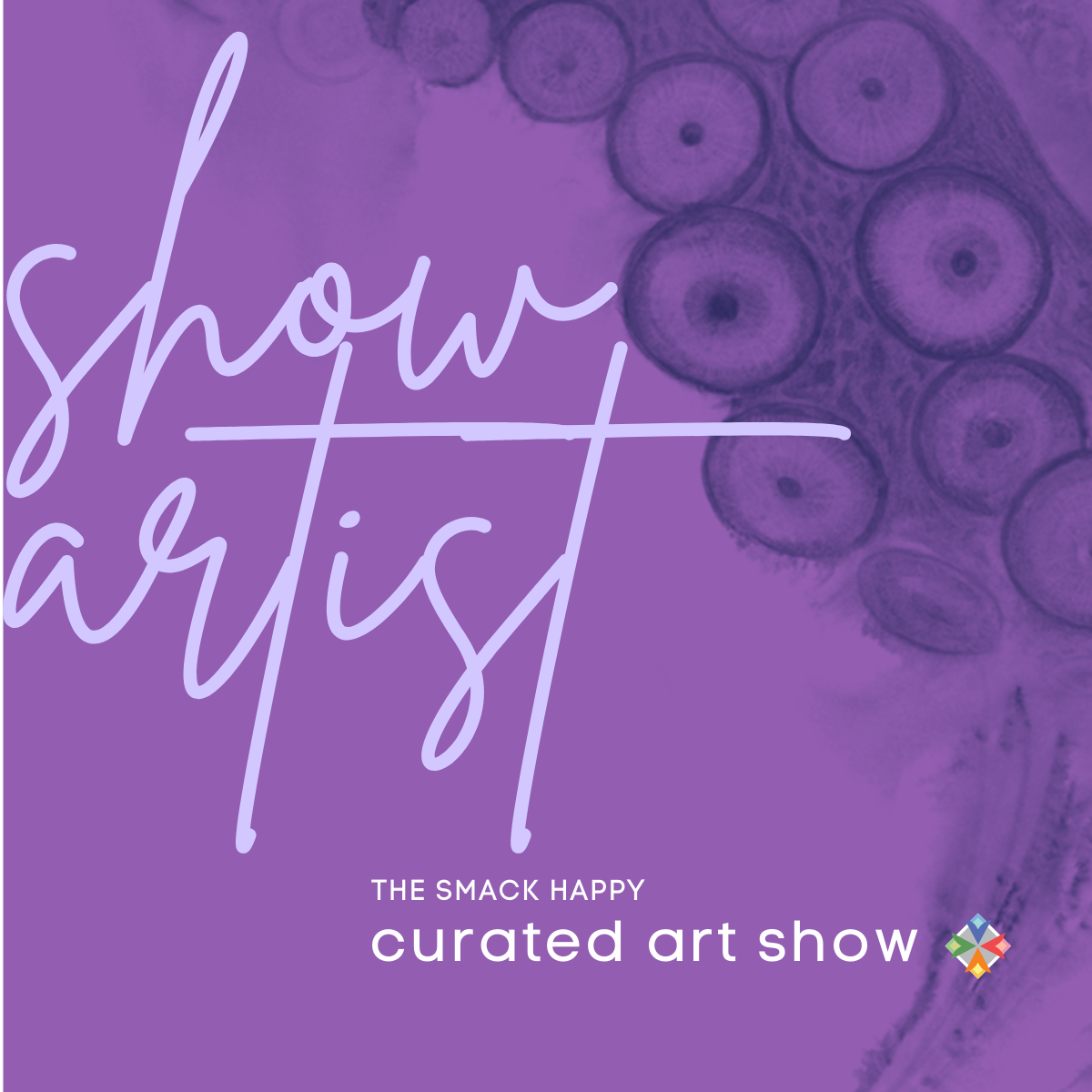 For Artists:
For Artists:
Your canvas extends beyond the studio, where your art lives on diverse virtual platforms, gaining unprecedented visibility.
Forget the hassles of packing, shipping, or hand-delivering. A digital showcase means your piece is a click away from its audience.
You’ll reach art enthusiasts beyond your geographical limits. Your art becomes accessible to anyone with internet access, breaking physical barriers.
Participating in this curated show adds a unique credential to your portfolio, opening doors to new opportunities and recognitions.
 For Businesses:
For Businesses:
Hosting an artwork elevates your website, offering visitors an unexpected journey, enhancing brand allure and engagement.
By integrating art into your online presence, you not only enrich your brand’s narrative but also support and celebrate the vibrant art community.
This unique intersection of art and business fosters new relationships, potential collaborations, and a shared celebration of creativity.
My Vision: Bridging Art and Web Design
At the helm of this adventure is a belief in the symbiotic relationship between art and technology. As an artist and a web designer, I’ve always sought to blend these worlds, creating spaces where art can thrive and reach new audiences. The Smack Happy Curated Art Show is the culmination of this vision, a testament to the potential of digital spaces to host, promote, and celebrate art.
How It Works: An Invitation to Innovate
Artists:
Who Can Enter: Artists based in San Francisco, the Bay Area, or greater California are invited to apply through a Smack Happy connection. We celebrate diversity in creativity, welcoming artists of all levels and backgrounds to share their vision.
Submission Essentials: We’re looking for original, captivating pieces. From digital submissions to an expert jury selection process, every step is designed to showcase your best work.
The Selection Process: Your work will be reviewed by a panel of jurors, including myself and the talented Smack Happy Team, ensuring a diverse and dynamic exhibition.
Check These Important Dates on the Website
Businesses:
The Opportunity: Transform your website with this unique conversation starter, a memorable moment that distinguishes your business, engaging your visitors in an entirely new way. Here’s an example.
Simple Integration: We handle the installation, seamlessly integrating the artwork into your site, with your final say on presentation.
Promote and Celebrate: As part of this collaboration, you’ll help promote the show, becoming an active participant in San Francisco’s art scene. (Promotional materials will be provided! ?)
Smack Happy Curated Art Show – Watch Video
Dive Into the Possibilities
This show isn’t just about displaying art; it’s about redefining the art experience. It’s an opportunity for artists to catapult their work into new realms, for businesses to infuse their digital presence with creativity, and for art lovers to explore and engage with art in a new, dynamic way.
As we forge ahead, blending art with digital innovation, we invite you to dive into the possibilities that the Smack Happy Curated Art Show offers. For artists pondering their next move, and businesses looking to redefine their online space, this is more than an exhibition—it’s a new chapter in the story of art. Visit our website to learn how you can be a part of this exciting venture.
Launching on May 24th, 2024, the Smack Happy Curated Art Show is Nicole Hanusek’s innovative solution to blend her passion for art with her web design business. This virtual art exhibition, exclusive to Smack Happy Design’s network, serves as a dynamic platform to showcase art, foster artist and client connections, and enhance referral networks. Attendees gain access to a curated selection of websites hosting a diverse collection of artworks, each narrating its own unique story, showcasing the vast potential of creative collaboration.
Ready to be part of this innovative journey? Visit our website for submission guidelines, deadlines, and more on how to participate.
Announcing The Smack Happy Curated Art Show 10 Apr 2024 6:10 PM (last year)
A Virtual Art Gallery Experience that Redefines the Traditional
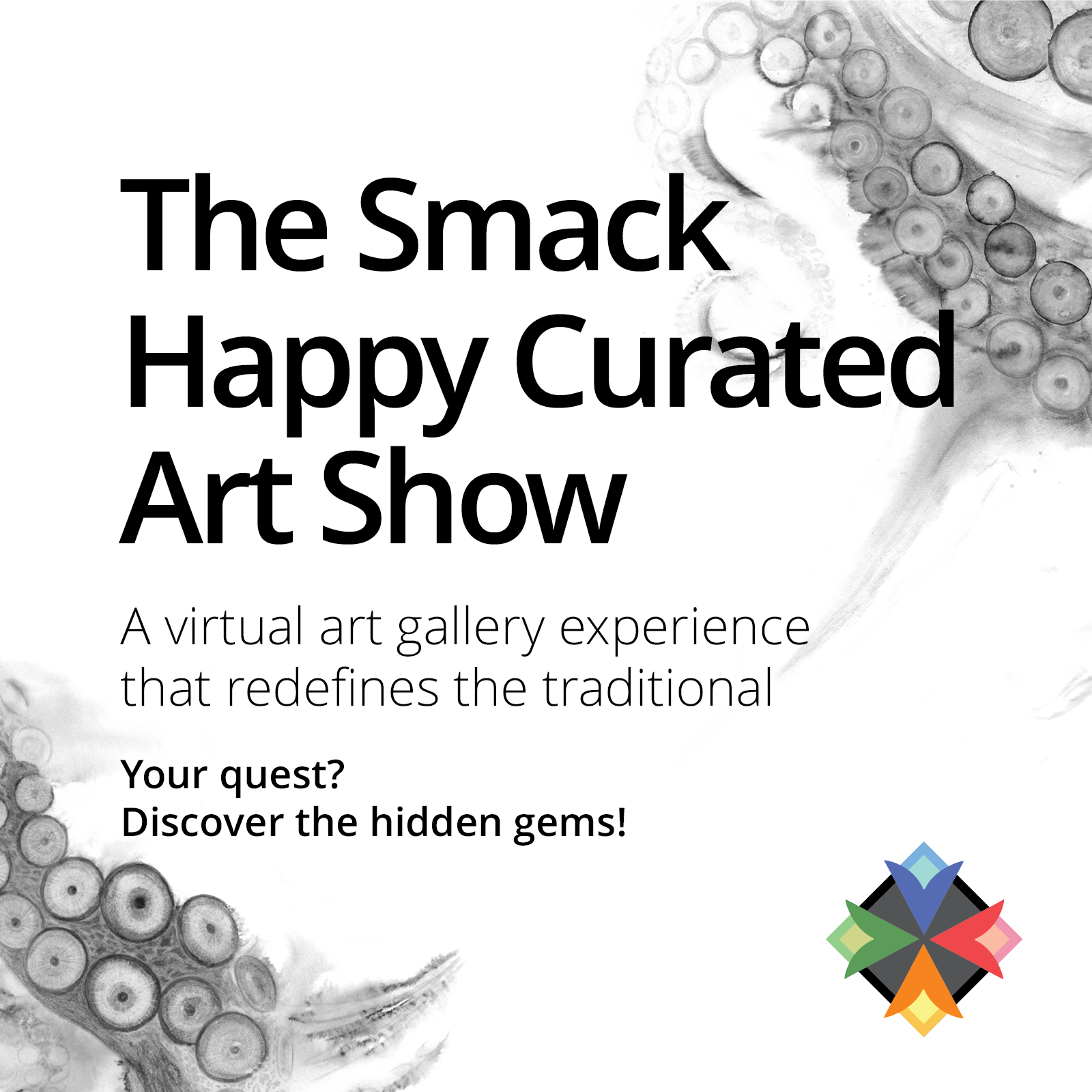 In the heart of San Francisco, where creativity meets technology, Smack Happy Design unveils a passion project that reimagines the art show. A pioneering virtual gallery experience, The Smack Happy Curated Art Show curated by Smack Happy Design Founder, Nicole Hanusek, bridges the gap between art enthusiasts and the vibrant Bay Area community.
In the heart of San Francisco, where creativity meets technology, Smack Happy Design unveils a passion project that reimagines the art show. A pioneering virtual gallery experience, The Smack Happy Curated Art Show curated by Smack Happy Design Founder, Nicole Hanusek, bridges the gap between art enthusiasts and the vibrant Bay Area community.
The genesis of this show traces back to Nicole’s dual identity as both a business owner and an artist. Straddling the line between these worlds, she found herself yearning for a deeper connection to the art that had always been her first love. The Smack Happy Curated Art Show is her bold response to this calling—a platform that not only showcases art but also nurtures a community of artists, businesses, and art lovers. It’s an exclusive, invite-only art show that unfolds digitally, accessible through the websites of select Smack Happy clients and referral partners. This model offers a unique, interactive experience, transforming the way we discover and engage with art.
Participants embark on a digital scavenger hunt, navigating through a curated list of websites to uncover artworks hidden in plain sight. Each piece, selected for its unique narrative and connection to the Bay Area, is a testament to the region’s diverse artistic talent. This show is an opportunity to explore, connect, and celebrate the innovative spirit that defines San Francisco’s art scene.
As we prepare to launch this digital experience, we invite art enthusiasts to RSVP, embarking on a journey that promises discovery, engagement, and the chance to support local artists.
Visit our website to learn more about the Smack Happy Curated Art Show and join us in celebrating the fusion of art, technology, and community.
Smack Happy Design Wins Gold in 2023 Summit Creative Award® for Bespoke Partners’ Private Equity Talent Benchmark Report 14 Sep 2023 6:44 PM (2 years ago)
San Francisco, CA, September 14, 2023 — Smack Happy Design, a leading design firm specializing in custom WordPress websites and graphic design, is thrilled to announce its Gold win in the 2023 Summit Creative Award® competition. The award recognizes the firm’s exceptional Private Equity Talent Benchmark Report Print Design for Bespoke Partners, a leading executive search and advisory firm exclusively focused on software & SaaS.
Amidst a sea of entries from 28 countries, Smack Happy Design’s creative genius stood out, impressing a panel of seasoned experts from various industries. “We are absolutely thrilled and honored to accept this win,” said Danielle Iera, Project Director at Smack Happy Design. “This award speaks to the soul of what Smack Happy is all about—design that resonates, relationships that last, and impact that counts.”


About the Summit Creative Award®
For over 30 years, Summit Awards has served as a global standard for creative excellence, a testament to outstanding achievements in the advertising world. Earning a Summit Creative Award is no small feat, and it adds an extra layer of prestige and value to the recognized projects and their creators.
Captivating Web Design that Converts
Smack Happy Design has a reputation for creating captivating and functional websites, immaculate graphic design, and effective marketing that resonates with the right prospects, expediting the sales cycle and increasing quality client interactions. As experts in custom WordPress websites, their approach is grounded in three core principles: Design, Functionality, and Security. The end result is a unique website that is not only aesthetically pleasing but also safe and easy to use.
A Focus on Longevity and Client Relationships
The team at Smack Happy Design believes in fostering long-term relationships. Their approach transforms web and graphic design into dynamic extensions of a brand’s culture and identity, enabling businesses to connect meaningfully with their audience.
“Their customer service, professionalism, and quality of work are impeccable. I learned a lot along the way. Not only do they have the technical skills to develop an exceptional website, but they also excel at project management. The planning, execution, and closing happened smoothly.” – Elana, Espetus
With a history dating back to 2008 and over fifty 5-star reviews on Yelp and Google, Smack Happy Design remains committed to delivering cutting-edge design solutions that bring tangible results.
Press Contact:
Danielle Iera
Project Director, Smack Happy Design
Email: danielle@smackhappy.com
Smack Happy Design is a premium design firm committed to elevating brands and transforming how users interact with websites. Specializing in custom WordPress designs, the firm prides itself on its commitment to excellence, its focus on customer relationships, and its ability to deliver award-winning creative solutions.
-###-
The Power of 100% Uptime: Why Pressable’s Guarantee Matters 10 Aug 2023 5:09 PM (2 years ago)
Unexpected downtime: It’s more than just an inconvenience; it’s the worst. Every second of inactivity can spell lost revenue, disappointed users, and reputational damage. But what if there was a hosting solution that understood this all too well? Enter Pressable; our new hosting partner with a 100% uptime guarantee. Let’s explore why this matters.
1. Your Website is Always On, Even When Servers Aren’t
Pressable doesn’t just claim to offer reliable hosting; they back it up with a rock-solid guarantee. With a cloud-based infrastructure, they ensure that websites remain available even when individual servers face issues. Their system is engineered to automatically switch over to another data center in case of infrastructure failures. So, your website remains unaffected and operational.
2. Preserving Your Brand’s Reputation
Imagine a user trying to access your website and continually facing access issues. Over time, this tarnishes the trust and reputation you’ve worked hard to build. With a 100% network uptime, Pressable ensures your brand remains reliable and trustworthy in the eyes of your clients.
3. 100% Uptime Impacts SEO
Search engines like Google prioritize websites that offer a seamless user experience, and consistent availability is a significant part of that equation. Regular downtime not only drives visitors away but can also push your site lower in search rankings. With 100% uptime, you’re assured that your SEO strategies remain effective and your site’s visibility remains high.
4. Mitigating Revenue Losses
Downtime, even for a few seconds, can result in a significant loss of potential customers and revenue. For e-commerce sites, this can translate into thousands of dollars. With your website staying live, you can have peace of mind knowing that your site is always open for business.
5. Proactive Solutions for Common Uptime Threats
Pressable doesn’t just stop at guaranteeing uptime; they have a comprehensive approach:
- Scheduled Maintenance: Maintenance work on servers is essential, but Pressable strategically performs this during off-peak hours, minimizing any potential negative impact.
- Optimizing Website Performance: With expert guidance from Pressable, website owners can tackle issues that might slow down their site, such as redundant plugins or coding errors.
- Handling Traffic Surges: Where other hosts might struggle with sudden traffic spikes, Pressable’s architecture ensures your website remains smooth-running and responsive.
- Robust Security Protocols: Threats like DDoS attacks and malicious code injections are a reality. Pressable equips its hosting solutions with advanced security features, ensuring that such threats don’t compromise uptime.
Having a hosting partner that guarantees 100% uptime isn’t just a nice-to-have – it’s a necessity. With their unwavering commitment to keeping websites live, combined with their holistic approach to tackling potential threats, Pressable truly offers a premium hosting solution for WordPress users.
What They Don’t Cover, We Do, and They Love Us for It
While Pressable provides the reliable backbone of hosting with an impressive 100% network uptime guarantee, there are certain aspects of site management and customization that fall outside of their purview. This is where Smack Happy comes into play, offering a full suite of services that complement Pressable’s hosting, to create a comprehensive and robust website and hosting solution:
- Site Monitoring: With a Smack Happy Care Plan, we’ll actively monitor your site for errors and vulnerabilities from plugins, themes, or customizations, ensuring that everything is running smoothly and addressing issues as they arise.
- Site Performance: We don’t just recommend third-party tools for performance monitoring; we actively engage in performance testing. Our clients who choose a Care Plan with support hours enable us to find and fix any issues related to themes, plugins, and other customizations, ensuring your site performs at its best.
- Plugin/Theme Management: While Pressable takes care of certain plugins, Smack Happy manages the complete spectrum of your plugins and themes. From installation and configuration to regular updates and maintenance, we handle it all, providing a seamless experience.
Together, Pressable and Smack Happy form a symbiotic relationship. Pressable’s reliable hosting lays the foundation, and Smack Happy builds upon it, offering the tailored support and customization that makes your website truly yours. It’s a partnership that ensures not only that your site is always available but that it’s running at peak performance, looking and functioning exactly as you envision. It’s the perfect combination of reliability and personalization, all aimed at delivering the ultimate user experience.
Contact us today to learn more about Pressable and our WordPress Support Care Plans.
High-Converting Websites: A Powerful Business Lever 27 Jun 2023 7:11 AM (2 years ago)
Your website is not just a digital front for your business; it’s an integral part of your sales process. A high-converting website can serve as a powerful vehicle for propelling your business toward unprecedented success. This article will delve into the manifold benefits a high-converting website can bring to your enterprise, from boosting sales to enhancing customer engagement and beyond. Remember to download our guide with three actionable items to improve your website conversions.
 Skyrocketing Sales and Revenue
Skyrocketing Sales and Revenue
The primary benefit of a high-converting website is its profound impact on sales and revenue. Such a website works as your digital salesperson, guiding visitors smoothly through the sales funnel. It can turn idle browsing into actionable steps, such as filling out a contact form or booking a meeting. The result? More prospects turn into paying customers, enhancing your bottom line.
Amplifying Customer Engagement
An expertly crafted website can provide a powerful platform for enhancing customer engagement. Features that offer an intuitive user experience, combined with compelling content, encourage visitors to delve deeper into your offerings. This heightened engagement forms stronger connections with potential customers, thereby enhancing the likelihood of conversion.
Broadening Your Customer Base
A high-converting website can be your magic carpet to a wider customer base. By employing search engine optimization (SEO) techniques and clever marketing strategies, you’ll direct a stream of targeted traffic to your website. These visitors are typically active seekers of products or services akin to yours, thus amplifying your prospects for conversion.
Enhancing Brand Perception
First impressions matter, especially in the digital world. A professionally designed, user-friendly website can elevate your brand’s perception among visitors. A seamless, enjoyable online experience translates into trustworthiness, credibility, and reliability, strengthening your brand’s reputation and setting you apart from competitors.
Leveraging Analytics and Insights
With a high-converting website, you gain an invaluable tool for tracking visitor behavior and extracting data through analytics. This treasure trove of data can offer insights into your visitors’ demographics, preferences, and conversion patterns. As you deepen your understanding of your audience, you can fine-tune your marketing strategies and adapt your offerings to their needs.
 Promoting Cost-Effectiveness
Promoting Cost-Effectiveness
A website that skillfully converts prospects is a surprisingly cost-effective solution. Compared to traditional marketing methods, once your website is set up and optimized, it works around the clock to attract and convert prospects. This automation reduces the need for extensive manual intervention and the recurring expenses associated with other marketing channels.
Bolstering Customer Retention
Customer retention is another area where a high-converting website shines. By offering valuable information, personalized experiences, and easy access to support, you can build and strengthen customer loyalty. This, in turn, encourages repeat purchases or long-term partnerships, thus enhancing customer lifetime value.
Securing Competitive Advantage
Lastly, in our digital-dominated era, a high-converting website is indispensable for maintaining competitiveness. If your website outperforms your competitors’ in converting prospects, you’re in a prime position to capture a larger market share and accelerate business growth.
Wrapping Up…
What constitutes a high-converting website? If your current conversion rates are already at 3%, 5%, or even 10%, are you reaching your maximum potential? What exactly qualifies as a good conversion rate?
On average, landing pages across industries achieve a conversion rate of 2.35%. However, the top 25% surpass this average with conversion rates of 5.31% or more. Ideally, your goal should be to enter the top 10% category, where landing pages achieve conversion rates of 11.45% or higher. (Source: Wordstream)
A high-converting website is a potent asset that can significantly enhance various facets of your business. From increased sales to enhanced brand perception, the benefits are manifold. So, if you haven’t yet invested in optimizing your website for high conversion, now is the perfect time to start.
Download our guide with three actionable items to improve your website conversions.
The Benefits of Professional Website Design and Development 10 May 2023 7:51 AM (2 years ago)
In today’s digital age, having a website for your business is a must. However, more than simply having a website is required; it must be professionally designed and developed to achieve maximum benefits. In this article, we’ll explore the advantages of investing in professional website design and development, the key components of a professionally designed website, and the process of developing a website from concept to launch.
Why Invest in Professional Website Design and Development?
A website is no longer a luxury but a necessity for businesses of all sizes. It is the first point of contact between your business and potential customers. Therefore, investing in professional website design and development is crucial to make a lasting impression on your visitors.
First Impressions Matter
94% of first impressions are design-related and formed within 0.05 seconds. – CXL
First impressions are crucial, and websites are no exception. A high-quality and visually appealing website instills trust and confidence in potential customers. A well-designed website conveys professionalism, competence, and attention to detail.
When visitors land on your website, they should be able to quickly and easily find the information they need. A cluttered or confusing website can turn potential customers away, and they may never return. A professional website designer can create a layout that is easy to navigate and visually appealing, making visitors more likely to stay on your website and explore further.
Improved User Experience

Professional web design focuses on creating an easy-to-navigate website with a clear hierarchy and intuitive layout, as shown in this wireframe example.
A website with a good user experience is one visitors will return to. Professional web design focuses on creating an easy-to-navigate website with a clear hierarchy and intuitive layout. This makes it simple for users to find what they’re looking for, leading to increased conversions.
Professional website designers also understand the importance of page loading speed. Slow-loading pages can frustrate visitors and lead to high bounce rates. A well-designed website will load quickly, providing visitors with a seamless browsing experience.
Better Search Engine Optimization (SEO)
A professionally designed and developed website is optimized for search engines, which helps it rank higher in search engine results pages (SERPs). This increased visibility can grow your business by driving more traffic to your website, resulting in more leads and sales.
Professional website designers understand the importance of on-page optimization, such as meta tags, headings, and keyword placement. They also ensure that your website is mobile-friendly, as Google prioritizes mobile-friendly websites in its search results. Optimization can help your website rank higher in search results, making it easier for potential customers to find you.
Mobile Responsiveness and Compatibility
With more and more people browsing the internet on mobile devices, having a responsive and compatible website with different screen sizes is essential. Professional website design ensures that your website looks great on all devices, providing a seamless user experience.
A responsive website design adapts to the screen size of the device being used to view it, whether a desktop computer, tablet, or smartphone. A responsive website will look great and be easy to use, no matter how your visitors access it.
Investing in professional website design and web development is an investment in your business’s success. A well-designed website can help you attract more customers, increase conversions, and improve your online visibility. So, if you want to stay ahead of the competition, it’s time to invest in a professional website.
Essential Components of a Professionally Designed Website
Having a website is no longer a luxury; it’s a necessity. A professionally designed website can differentiate between a successful online presence and one that needs to be revised. Here are some essential components of a professionally designed website that will help you stand out from the crowd:
Visually Appealing Design
An aesthetically pleasing design is central to grabbing visitors’ attention and keeping them on your website. Professional website designers use color theory, whitespace, and typography to create a visually appealing custom web design that aligns with your brand’s identity. Aesthetics are important because it helps to establish trust with your audience and can even make your website more memorable.
Did you know that color can affect a person’s emotions and behavior? For example, red is often associated with passion and excitement, while blue is associated with trust and reliability. A professional website designer will consider these factors when creating a color scheme for your website.
Clear and Easy Navigation
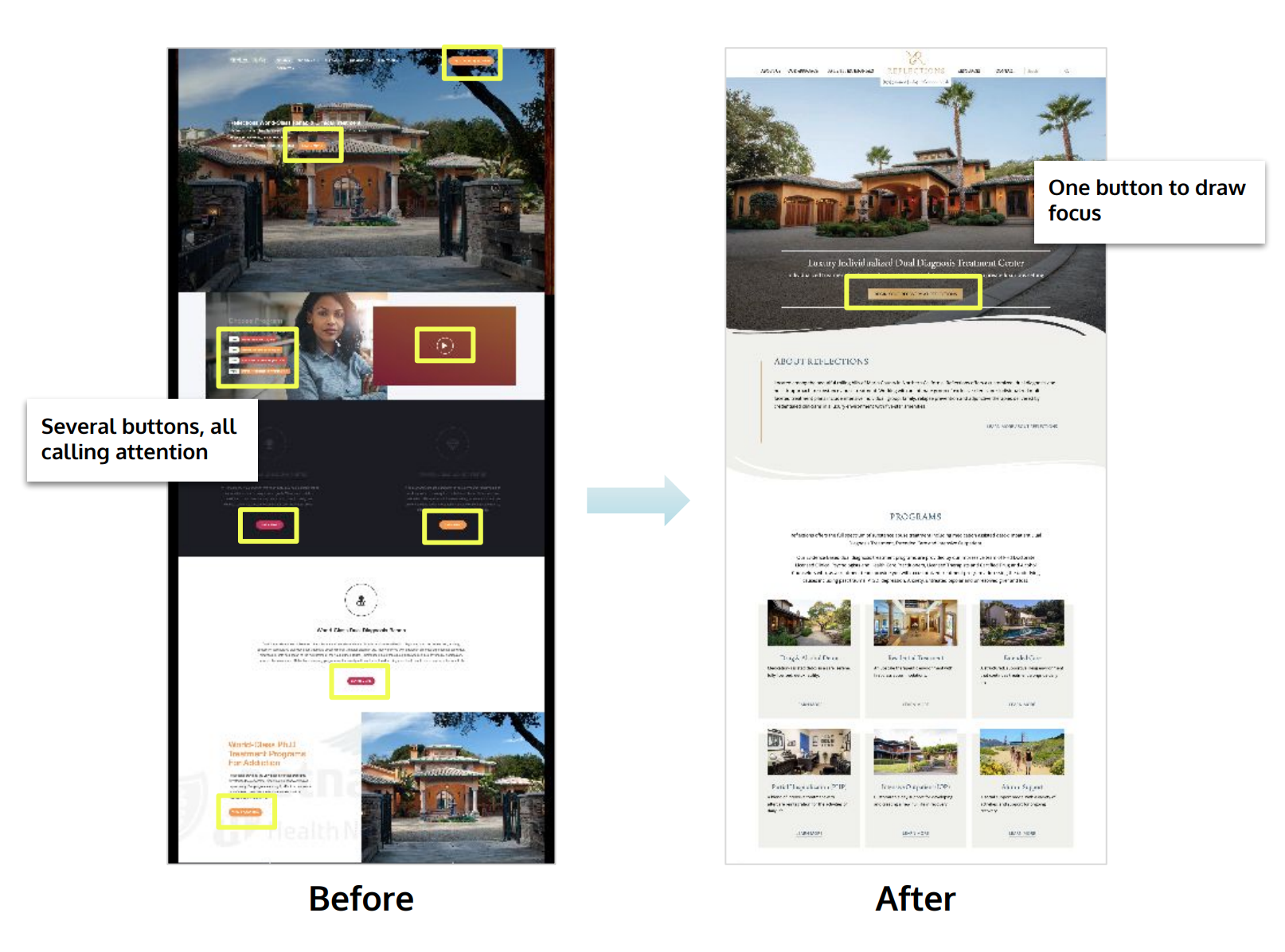
Check out this case study: The website did not fit their current brand, wasn’t landing with their target audience, and wasn’t easy to use or understand. See the amazing results after a redesign.
A website with unclear or confusing navigation can frustrate users, causing them to leave your website to search for a better alternative. Professional website developers prioritize straightforward navigation to make it simple for users to find what they’re looking for. Good UX includes having a clear menu structure, easy-to-use search functionality, and a logical page hierarchy.
One way to ensure your website is easy to navigate is by conducting user testing. User testing involves having real users test your website and provide feedback on its usability. This feedback is used to improve your website’s navigation and overall user experience.
Fast Loading Speeds
Page load speed is a crucial factor in website success. Visitors are likely to leave a website if it takes a long time to load. Professional website developers optimize website code and images to ensure fast loading speeds, leading to improved user experience and increased conversions.
Many factors can affect page load speed, including image size, server response time, and the use of plugins. A professional website developer will consider all of these factors when building your website to ensure it loads quickly and efficiently.
Engaging and Relevant Content
Engaging content that speaks to your target audience is essential in driving conversions. Professional website designers and developers work with copywriters to create content that resonates with your audience and encourages them to take action.
When creating content for your website, it’s essential to keep your target audience in mind. What pain points? What goals? By understanding your audience, you can create content that speaks directly to them and encourage them to take action.
In addition to written content, visual content such as images, videos, and infographics can also be used to engage your audience. A professional website designer will work with you to create a content strategy that includes a mix of written and visual content to keep your audience engaged.
Overall, a professionally designed website can help you stand out from the competition and establish trust with your audience. By prioritizing visually appealing design, straightforward navigation, fast loading speeds, and engaging content, you can create a website that looks great, drives conversions, and helps you achieve your business goals.
The Development Process: From Concept to Launch
Developing a website is a complex process that requires a deep understanding of the project’s goals and requirements. A professional website development process involves several phases, spanning from 3-6 months, that ensure the site is visually appealing, functional, user-friendly, and optimized for search engines. Let’s explore each stage of the development process in detail.
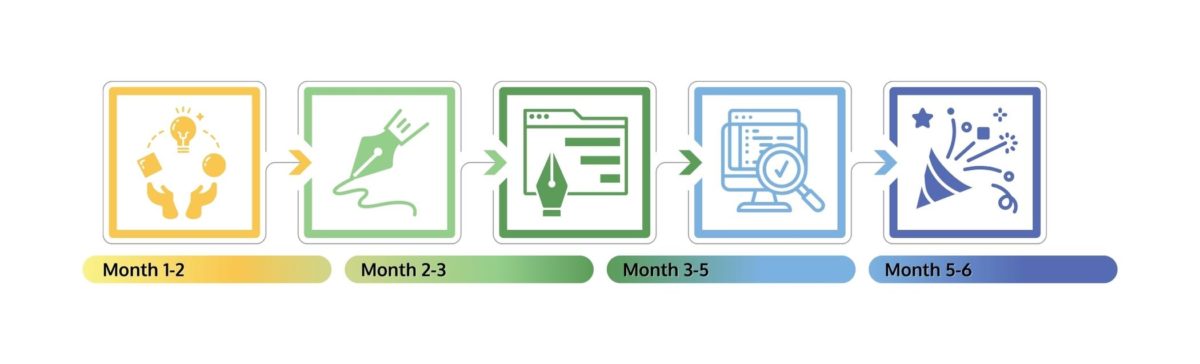
Discovery and Planning
The discovery and planning phase is the foundation of any successful website development project. During this phase, the project’s stakeholders work closely with project managers and their teams to identify the project’s goals, target audience, and requirements. The team conducts extensive research to understand the client’s industry, competitors, and target market.
Identifying the website’s content strategy is essential to the discovery and planning phase. The development team works with the client to determine the site’s content, including the type of content, tone, and voice. This phase also involves identifying the website’s information architecture, including the site map and navigation structure. In some cases, the website design company may offer copywriting services; in other cases, the client may already have their content prepared.
Design and Layout
Once the project’s scope is defined, the design and layout phase begins. During this phase, professional website designers create wireframes and a visual design plan that aligns with the client’s branding, color scheme, imagery, and typography. The design plan considers the user experience, ensuring the site is easy to navigate and use. The design team then translates the design plan into a website layout that considers usability, accessibility, and responsiveness.
The design and layout phase may also involve creating a style guide that outlines the website’s design elements, including fonts, colors, and imagery. This style guide ensures the website’s design is consistent across all pages and helps maintain the brand’s identity.
Development and Coding
After the design and layout are approved, the development and coding phase begins. During this phase, professional website developers use contemporary coding practices to develop the website’s backend and front end. The backend is coded with search engine optimization (SEO) and user experience in mind, ensuring the site is easy to navigate and use. The front end is optimized for speed and accessibility, ensuring that the site loads quickly and is accessible to users with disabilities.
The development and coding phase also involves integrating third-party tools like content management systems, e-commerce platforms, and analytics tools. The development team ensures that these tools are integrated seamlessly and function correctly.
Testing and Quality Assurance
Before a website is launched, it goes through multiple rounds of testing to ensure it’s free of bugs and works as intended. This testing can range from functional testing to user experience testing to accessibility testing. The development team also conducts performance testing to ensure the site loads quickly and is responsive on all devices.
The testing and quality assurance phase may also involve ensuring that the website complies with industry standards and regulations, such as the Americans with Disabilities Act (ADA) and the General Data Protection Regulation (GDPR).
Launch and Maintenance
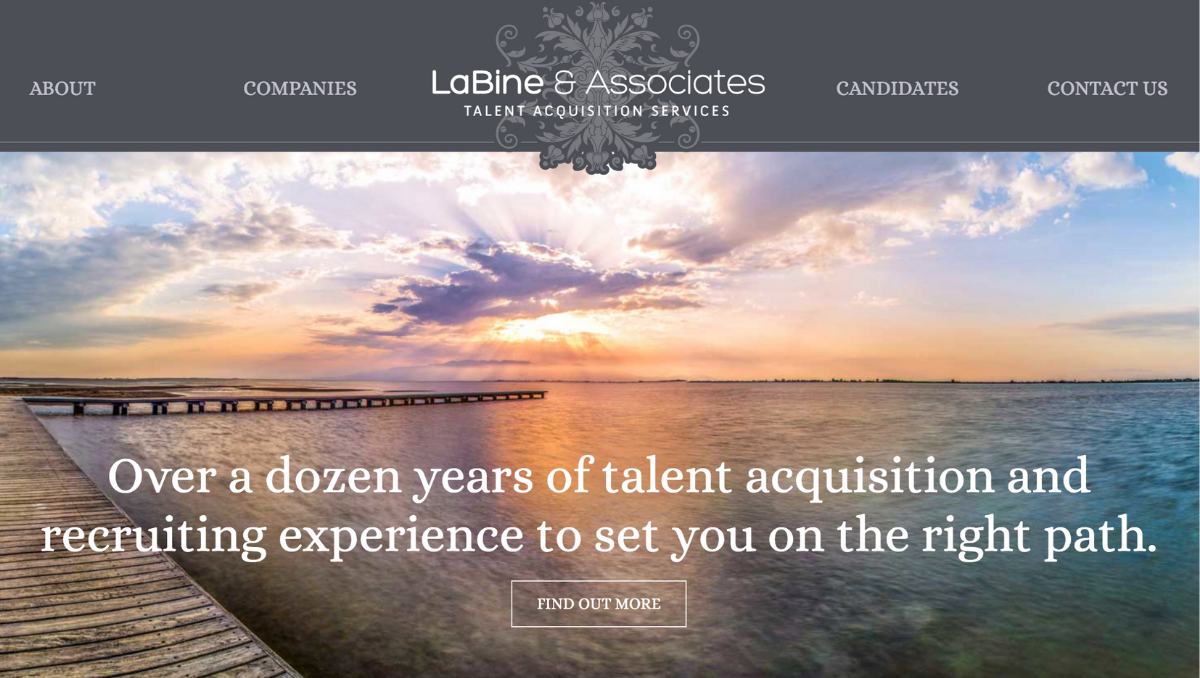
Check out this case study: After the website had been down for at least two days due to hacking, the Smack Happy team pulled together to rebuild Laura’s website in less than 24 hours! See how we saved Laura $11,200.
Finally, the website is launched, and the development team monitors it for any issues. Professional website development goes beyond the initial launch and provides ongoing maintenance and support to ensure the site performs optimally. This maintenance includes updating the site’s plugins and core files, fixing any bugs or issues that arise, and ensuring that the site remains secure and compliant with industry standards and regulations.
In conclusion, a professional website development process involves several phases that ensure the site is visually appealing, functional, user-friendly, and optimized for search engines. A development team can create a website that meets the client’s goals and exceeds their expectations by following these phases.
Professional website design and development are essential for modern businesses looking to succeed online. With benefits ranging from improved user experience to better SEO, investing in professional website development is an intelligent decision for businesses of all sizes. By understanding the critical components of a professionally designed website and the development process, you’ll be well on your way to creating a website that meets your organization’s goals and objectives.
Creating an Accessible and Inclusive Web Design: Why It Matters 1 May 2023 7:13 AM (2 years ago)
In today’s digital age, creating a website that is accessible and inclusive is essential. Inclusive web design ensures that every user can navigate and engage with your website regardless of their abilities. This article will discuss the importance of inclusive web design, the challenges faced by people with disabilities, and practical tips to make your website more accessible.
The Importance of Inclusive Website Design
Inclusive web design refers to creating a website accessible to everyone, including people with disabilities. Accessibility ensures everyone can access information and engage with your website regardless of their abilities. An inclusive design can help reach a wider audience, including:
- people with disabilities (visually impaired users, hearing, cognitive, or motor disabilities)
- seniors
- people with limited literacy skills
The Business Case for Inclusive Web Design: Why it Makes Good Sense
Inclusive web design is not only about social responsibility but also a smart business decision. By creating an accessible design, you can expand your market share, increase customer loyalty, and enhance your brand reputation. Moreover, an accessible website can help improve your search engine optimization (SEO) by providing relevant content to search engines.
While accessibility does not directly affect SEO, the two complement each other. Accessibility helps search engine algorithms understand the content better for improved searchability and higher search engine rankings. – adasitecompliance.com
- Inclusive web design can expand your market share by reaching a wider audience that includes people with disabilities, seniors, and people with limited literacy skills.
- An accessible website can increase customer loyalty by providing a positive user experience for all users.
- Creating an accessible design can enhance your brand reputation by demonstrating your commitment to diversity and inclusion.
- An accessible website can improve your search engine optimization (SEO) by providing relevant content to search engines and making it easier for search engines to crawl your website.
- Inclusive web design can help you avoid potential legal issues related to website accessibility and compliance with regulatory requirements.
The Challenges Faced by People with Disabilities
People with disabilities face unique challenges when accessing websites. These challenges can include difficulties with vision, hearing, motor skills, and cognitive abilities. Websites that are not accessible can exclude people with disabilities from accessing important information, products, or services.
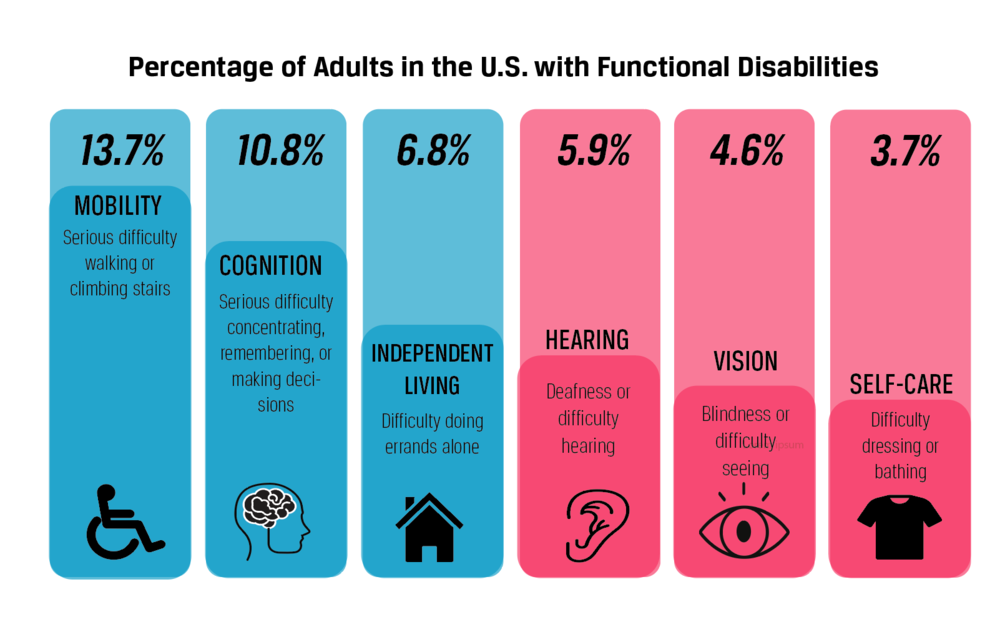
- Graphic depicting the percentage of US adults with disabilities. Source: Ballard Brief, byu.edu.
Designing for Different Disabilities: Understanding and Meeting Users’ Needs
To create an inclusive website, it is important to understand the needs of different disability groups. For example, people with visual impairments may require screen readers, while people with hearing impairments may need captions and transcripts. People with motor impairments may need keyboard navigation, while people with cognitive impairments may need simple language and clear instructions. Therefore, designers and developers (like us) strive to create user experiences that adhere to accessibility standards.
Inclusive Web Design Best Practices: Tips and Techniques to Improve Accessibility
Designing web pages for accessibility involves ensuring all users can access and use a website’s content, regardless of their abilities. Here are some tips and techniques to improve accessibility/UX design:
- Use descriptive alt text for images and videos
- Ensure that website content is easy to read and understand
- Use high-contrast colors for text and background (accessible color palette)
- Provide captions and transcripts for audio and video content
- Make website navigation clear and easy to use
The Legal Framework for Inclusive Web Design: Understanding Your Obligations
Web designers have a legal obligation to ensure that their websites are accessible to people with disabilities. The Americans with Disabilities Act (ADA) and the Web Content Accessibility Guidelines (WCAG) provide legal guidelines for website accessibility. Section 508 compliance is also required for websites that receive federal funding.
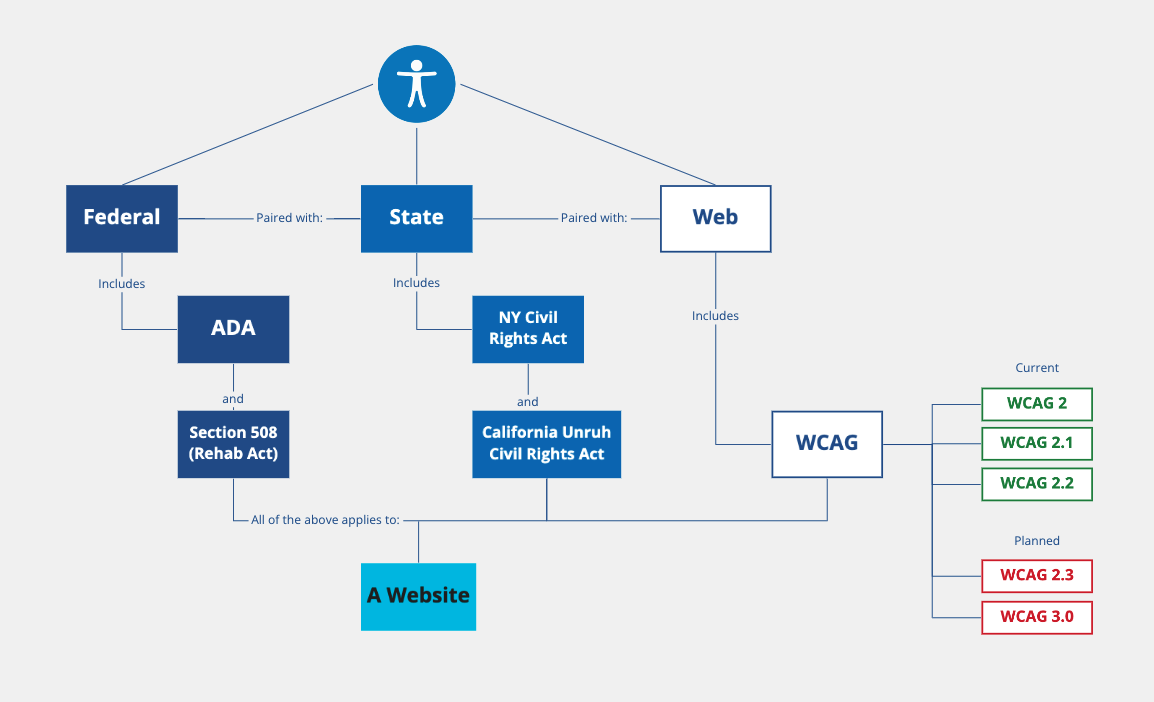
- As a very high-level summary – we can first look at the overall scope of how accessibility affects websites and the persons that manage and use them in this way.
What is ADA (The Americans with Disabilities Act)?
Does adding an accessibility overlay to my website help prevent my business from litigation?
Adding an accessibility overlay to a website will not prevent businesses from litigation.
With an overlay, fully automated testing using an overlay cannot be done. To get a full scope of website issues, people with disabilities and a web team are required to do the work. Overlays may claim to fix most or all accessibility issues automatically, but they amend HTML elements using an overlayed component that serves the user an edited version of the code from a third-party server. This means it does not do the job you think it does. Overlays can only account for 20-30% of accessibility barriers (source: beaccessible.com).
Moreover, overlays can remove the connection between the user and their assistive technology. WebAIM survey results show that most respondents rate overlays as not at all or not very effective. According to UsableNet’s 2021 ADA Digital Accessibility Lawsuit report, over 400 lawsuits were filed against companies using widgets or overlays (source: UsableNet). Additionally, most overlay companies broadly disclaim any responsibility for privacy and security. Read more about the common myths about accessibility overlays.
Going Beyond Compliance: How to Create Truly Inclusive Websites That Serve Everyone
Compliance with legal guidelines is just the beginning of inclusive web design. To create truly inclusive websites, designers and developers must go beyond compliance and adopt a user-centered design approach. This involves understanding the diverse needs and preferences of different user groups and incorporating them into the design process. By doing so, designers can create websites that serve everyone, regardless of their abilities.
Making Your Website More Inclusive
Inclusive web design is essential for ensuring that everyone can access and engage with your website’s content. By following the tips outlined in this article and testing your website for accessibility, you can make your website more inclusive and accessible to everyone, regardless of their abilities. Remember that creating an inclusive website is a legal and ethical obligation and a smart business decision that can enhance your brand reputation and increase customer loyalty.
Contact us to learn more about how your website can be more inclusive.
3 Amazing Benefits of Responsive Website Design 23 Apr 2023 12:47 PM (2 years ago)
In this article, we will explore the various benefits of responsive website design and why it is necessary for businesses today. In this age of digital transformation, businesses must create a compelling online presence to reach and engage customers worldwide. A responsive website design is a critical aspect of achieving this goal.
Understanding Responsive Website Design
Before delving deep into the benefits of responsive website design, it is essential to understand what it is all about. Responsive website design involves designing and developing web pages that can adjust to different screen sizes and resolutions across various devices. This design approach enables websites to render correctly and offer optimal user experiences across a range of devices including desktops, laptops, tablets, and smartphones.
What is Responsive Design?
Responsive design refers to a web development approach in which websites are designed and optimized to fit any screen size and resolution in any browser window. This design approach ensures that websites are easy to navigate and the user experience is consistent across all devices.
Think: One Size Fits All
- Fluid layouts
- Flexible grids
- Tailored-experience
- More budget-friendly (in comparison to adaptive web design)
- Useful for new projects
- More easily deployed due to accommodating all sizes
“Modern web standards allow developers to create responsive websites that also utilize adaptive design techniques to maintain a great user experience across as broad an audience as possible. From the person that has an efficient broadband speed and uses a great desktop computer to the user that has a mediocre mobile connection and uses any smartphone – they will both have a great user experience. That’s how powerful (both) responsive and adaptive design are within the websites we build.”
— Viktor Angelopoulos, Web Developer
The Evolution of Responsive Design
Responsive website design has come a long way since the first flexible, device-agnostic layout was introduced in 2010 (source: Ethan Marcotte). With the surge in global mobile device usage, businesses needed to take advantage using this three-ingredient recipe for responsive design:
- fluid grids
- flexible images
- media queries
Fast forward to today…
- On average, Americans spend about 5 hours per day on their mobile device and check their phones about every 10 minutes. (source: Zippia)
- There are (roughly) 6.92 billion smartphone users worldwide, which is about 86% of the global population as of 2023. (source: Zippia)
- Over half of Internet users have a higher opinion of companies with mobile-friendly website design and report they are less likely to engage with a website with bad mobile-friendly design (source: WebFX)
What does this all mean? Responsive design is the competitive advantage for companies looking to reach and engage customers, even on smaller screens.
Components of Responsive Design
Responsive website design involves various elements contributing to optimal user experiences across different devices. These components include fluid grids, flexible/responsive images, and responsive media queries. All these elements work together to ensure that websites are easy to navigate and offer optimal user experiences across various screen sizes and resolutions.
Fluid grids are a crucial component of responsive design.
- They allow website content to resize and adjust to different screen sizes, making the website look visually appealing and easy to navigate.
- Flexible images are also essential in responsive design.
- They enable images to resize and adapt to different screen sizes, ensuring they do not become distorted or pixelated.
Another crucial component of responsive design is responsive media queries. These queries enable websites to detect the screen size of the device accessing them and adjust the layout accordingly. This ensures that the website looks and functions optimally across different devices.
Aside from these key components, responsive design also involves optimizing website content for mobile devices. This includes simplifying navigation menus, reducing the number of images and videos, and ensuring that the website loads quickly on mobile devices.
1. Improved User Experience
One of the primary benefits of responsive website design is that it enhances user experiences. Here are some of the ways responsive website designs improve user experiences:
Seamless Navigation
Responsive website designs feature easy-to-use menus and navigation features that make it easy for users to access different parts of the website from any device. This seamless navigation helps users find the information they need quickly, leading to increased engagement and conversions.
For example, maybe you’re looking for a new pair of headphones on a website. With a responsive design, you can easily navigate to the headphones section of the website, filter by price, and read reviews from your mobile device. This makes the shopping experience more seamless and enjoyable for the user.
Consistent Design Across Devices
Responsive website designs ensure that the design elements of a website are consistent across all devices, making it easier for users to navigate and engage with the website. This consistency translates into increased user trust, engagement, and loyalty.
Imagine you are a user who has visited a website on your desktop computer and really liked the design and layout. However, when you visit the same website on your mobile device, the design elements are completely different, and it is challenging to navigate. This can be frustrating and may cause the user to leave the website. With a responsive design, the user can have a consistent experience across all devices, increasing trust and loyalty.
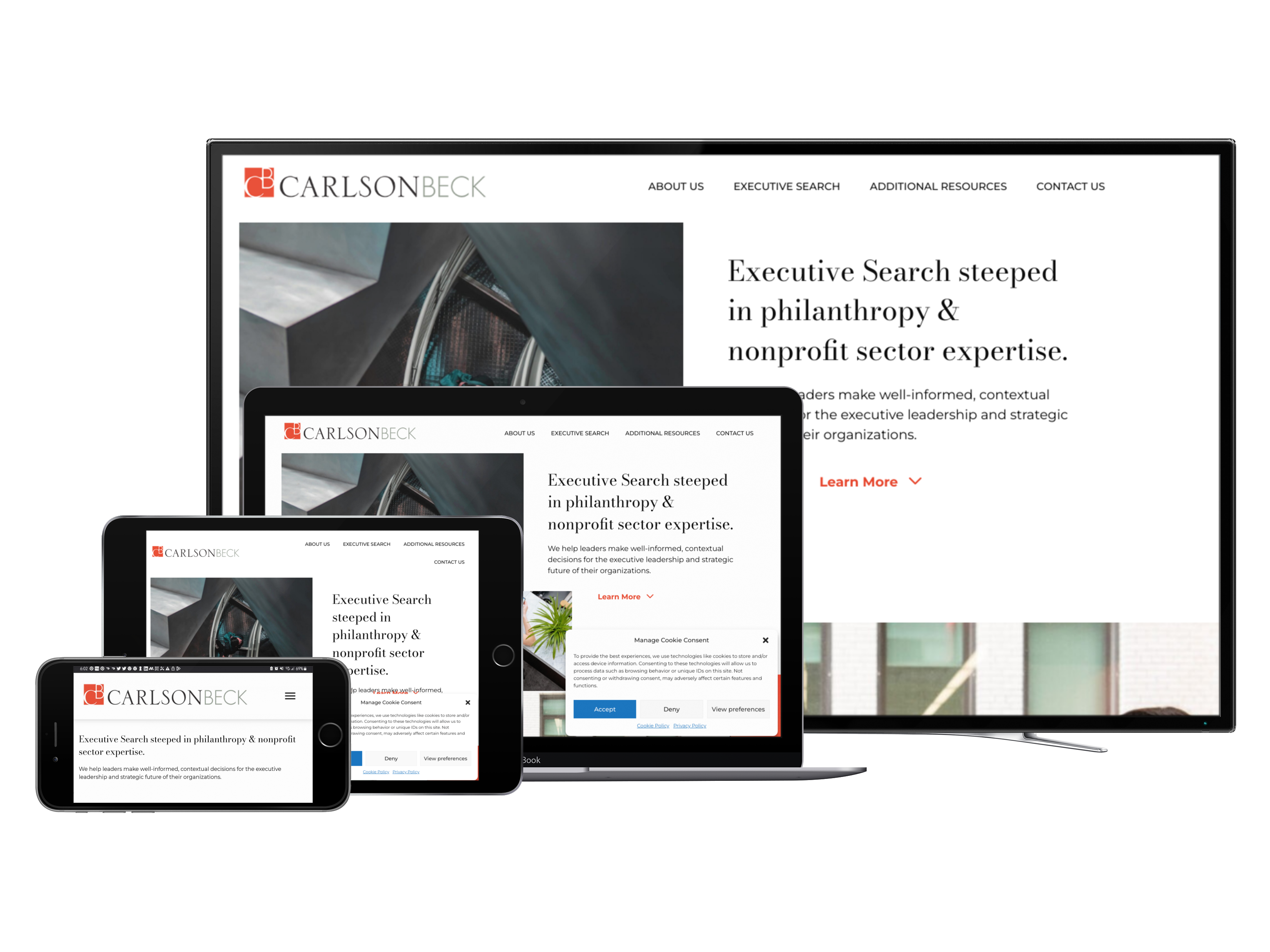
Faster Load Times
Responsive website designs have faster load times, which is crucial for users needing more patience to wait for a website to load. Faster load times ensure that users can access information on the website instantly from any device, leading to increased user engagement and conversions.
155 prominent responsive design websites were evaluated. It was found that slow load times are largely caused by image-heavy websites. (source: BrightEdge)
For instance, let’s say you’re on a road trip and want to find a restaurant near you. You pull out your phone and search for nearby restaurants. With a responsive design, the website loads quickly, and you can easily find the information you need, such as the restaurant’s location, hours, and menu. This fast load time leads to increased user engagement and may even result in a reservation or visit to the restaurant.
2. Enhanced Search Engine Optimization (SEO)
In today’s digital age, optimizing a website for search engines is crucial for businesses to succeed. With the increasing number of mobile users globally, search engines like Google are now prioritizing mobile-friendly websites in their search results. This means that having a responsive website design is more important than ever.
“The responsiveness of your website is unequivocally an important factor in improving user experience and avoiding common SEO pitfalls that can hinder your Google rankings.” – Search Engine Journal
Mobile-Friendliness as a Ranking Factor
Google and other search engines rank mobile-friendly websites higher in their search results. This is because mobile devices have become the primary way people access the internet. A responsive website ensures that websites are optimized for mobile devices, leading to improved search engine rankings and increased visibility. This means that businesses with responsive websites are more likely to be found by potential customers searching for products or services online.
Increased Organic Traffic
Responsive website designs rank higher in search engine results, leading to increased organic traffic to the website. This increased traffic translates into more user engagement, higher conversions, and increased business revenue. When a website is optimized for search engines, it becomes easier for potential customers to find it online. Businesses with responsive websites are more likely to attract new customers and increase their revenue.
3. Cost-Effective and Time-Saving
Responsive website design is a critical aspect of modern web development, and it comes with various cost-saving benefits for businesses. Here are some benefits of using responsive website designs:
One Website for All Devices
Responsive website designs eliminate the need for creating and managing multiple websites across different devices. This design approach ensures that businesses only have to make one website that can adapt to different screen sizes and resolutions across various devices, leading to significant cost savings.
Moreover, having a single website for all devices ensures that businesses can deliver consistent content and user experience to their customers, regardless of their device. This approach also simplifies the website management process, making it easier for businesses to track website traffic and analyze user behavior across different devices.
Easier Maintenance and Updates
Responsive website designs have easier maintenance and update processes, as businesses only need to make changes on one website rather than multiple websites. This ease of maintenance ensures companies can focus on other critical business operations while maintaining a compelling online presence.
Furthermore, having a single website for all devices reduces the risk of errors and inconsistencies from managing multiple websites. This streamlined approach to website management leads to improved website performance, faster page load times, and a better customer user experience.
Streamlined Development Process
Responsive website designs have a streamlined development process that saves time and money for businesses, leading to increased efficiency and productivity.
Moreover, responsive website designs are built using modern web development frameworks and technologies that make them more scalable and adaptable. This scalability ensures businesses can easily add new website features and functionalities as their needs evolve.
In conclusion, responsive website design is an essential aspect of modern web development that offers numerous benefits to businesses. From cost savings to improved website performance, companies that adopt responsive website designs can stay ahead of the competition and deliver a better user experience to their customers.
Responsive website designs are necessary in today’s world, from improved user experiences and enhanced search engine optimization to cost savings and efficiency. Therefore, businesses must prioritize responsive website design in their digital transformation strategies to stay ahead of the competition and reach and engage customers globally.
Website Accessibility and ADHD: 5 Awesome Strategies 4 Apr 2023 3:05 PM (2 years ago)

Website accessibility is an essential issue for all website designers and developers. By creating websites that are accessible to everyone, regardless of their abilities or disabilities, we can create a better user experience for all visitors. And when it comes to designing accessible websites, one group we should keep in mind is those with Attention Deficit Hyperactivity Disorder (ADHD).
ADHD is a condition that affects millions of people in the United States. According to the National Institute of Mental Health, about 4.4% of adults (ages 18-44) in the United States are diagnosed with ADHD. Those with ADHD experience difficulty concentrating, focusing, and staying organized, making it challenging to navigate and use websites that are cluttered or difficult to navigate.
To create a website that is more accessible for people with ADHD, we consider these five key strategies:
1. Simplify, simplify, simplify!
A cluttered website with too many elements and distractions can be overwhelming for someone with ADHD. Keep the design simple and uncluttered with straightforward navigation and easy-to-read fonts. Anyone with ADHD can be easily distracted by too much going on, so avoiding using too many colors, patterns, or animations is best.
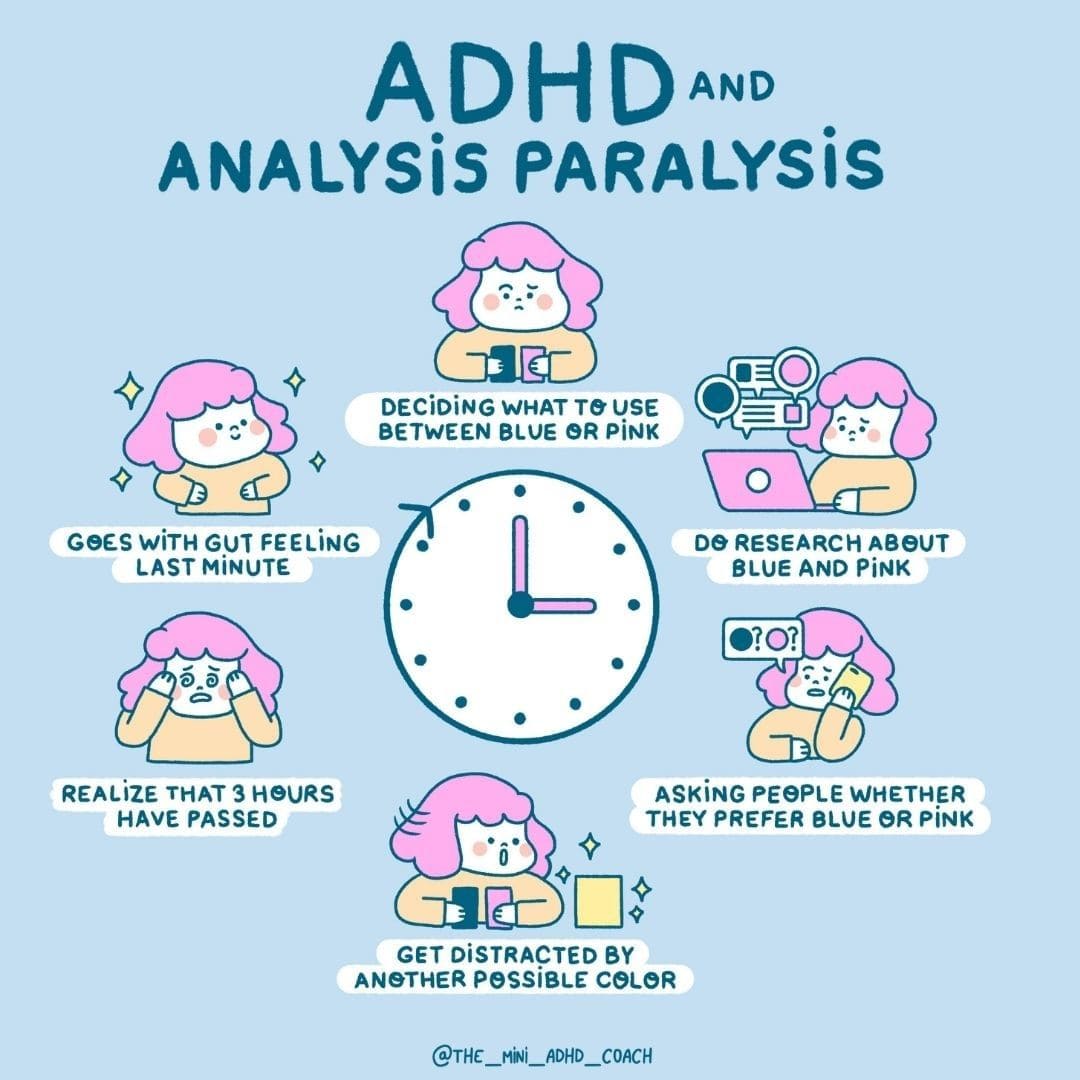
The Mini ADHD Coach says, “Analysis Paralysis is defined as the state wherein a person has trouble making decisions due to extensive contemplation of at least one of the possibilities. This can happen when people are either not yet ready for that decision or have trouble committing to anything. Likewise, this can be because there are too many choices, and they need more time to decide which is suitable.”
2. Use clear and concise language.
People with ADHD may have difficulty processing large amounts of information at once. Use plain language that is easy to read and understand. Break up text into short paragraphs and use headings and subheadings to organize the content. Organized content will also be helpful for anyone using assistive technology to consume your content, such as screen readers.
3. Provide visual cues
Who doesn’t love a good visual? Visual cues can help someone with ADHD focus on the most critical parts of the website. Use icons, arrows, and bolded text to highlight important information.
4. Provide options for customization.
Give users the ability to customize the website to their liking, such as adjusting font size, contrast, or background color. Customizing can help users with ADHD find the best setting for them.
5. Avoid automatic media playback.
Auto-playing videos or audio can be distracting and disruptive for someone with ADHD. Provide the option to play media only when the user chooses.
By implementing these design strategies, we can create a website that is more accessible and user-friendly for people with ADHD. And by making a website accessible to everyone, we can create a more inclusive online experience for all visitors.
—
What is Website Accessibility?
Web accessibility means designing websites and web tools to make them accessible for everyone to use, including people with disabilities. However, many websites have barriers that make them difficult or impossible for some people to use. Web accessibility benefits not only people with disabilities but also people using different devices and in different situations. It is vital to make the web accessible to provide equal access and opportunity to people with diverse abilities.
In many situations, website accessibility is required by law.
The Web Content Accessibility Guidelines (WCAG) and the Americans with Disabilities Act (ADA) are related to web accessibility for people with disabilities, but they have different functions and scopes.
The ADA is a US law prohibiting discrimination against individuals with disabilities in many areas of public life, including employment, transportation, public accommodations, telecommunications, and government services. The ADA requires that businesses and organizations provide reasonable accommodations to individuals with disabilities to enable their full participation.
WCAG, on the other hand, provides technical guidance and recommendations for making web content more accessible to people with disabilities. The guidelines cover various aspects of web content accessibility, including text alternatives for non-text content, keyboard accessibility, color contrast, and more. WCAG is not a law or regulation but is widely recognized as the international standard for web accessibility. Many organizations and governments use it as the basis for their accessibility policies and regulations.
In summary, the ADA is a law that mandates accessibility for people with disabilities in various areas of public life. At the same time, WCAG is a set of guidelines/accessibility standards that provide technical guidance and recommendations for making web content accessible. While compliance with WCAG does not guarantee compliance with the ADA, following WCAG can help organizations ensure that their web content is accessible to a wide range of users, including those with disabilities, and can help them meet their obligations under the ADA.
Access to the web is considered a fundamental human right.
Imagine you’re playing a game with a friend, but your friend can’t see, hear, or understand what’s happening. For your friend to play the game with you, you need to make some changes to the game.
It’s the same thing with websites. Some people have a hard time seeing, hearing, or even understanding things on a website, but they still want to be able to use it just like you do. So, we need to make some changes to the website so that everyone can use it, no matter what kind of challenges they have.
For example, we might add a unique description of pictures so that someone who can’t see very well can understand the concept. Or, we might add captions to videos so that someone can better understand what’s being said.
Another excellent analogy for explaining website accessibility is to think about a public building with a wheelchair ramp. Just like a wheelchair ramp allows people who use wheelchairs to enter the building and access everything inside, website accessibility will enable people with disabilities to access and use a website.
Imagine if the building had only stairs and no ramp. People who use wheelchairs cannot enter the building or access the things inside. In the same way, if a website is not accessible, people with disabilities may be unable to access the content or use the features on the website.
By making the building accessible with a ramp, everyone can enter and access the things inside. Similarly, by making a website accessible, everyone can access the content and use the features of the website, regardless of disabilities.
Every Website Owner Needs a Compliant Privacy Policy 24 Mar 2023 3:09 PM (2 years ago)
If you’re a website owner, you may have heard about the importance of having a privacy policy on your website. But do you know why it’s so crucial? In this post, we’ll explain why every website owner needs one, what it should include, and the consequences of not having one.
What is a Privacy Policy?
A privacy policy is a legal document that explains to visitors how a website collects, uses, and protects their personal information. Personal data is used to identify an individual, such as:
- Name
- Email address
- Phone number
- Location data
- IP address
- Credit card account information
- Other identifiers, such as cultural or social identity (e.g., social media)
The policy should outline the types of information collected, its use, and any third parties it may be shared with. There are many different ways to collect this data, including:
- Contact forms (or any form, e.g., surveys, registrations, newsletter sign-up)
- Cookies
- Any third-party service (e.g., Website Analytics, CRMs)
Why Do You Need a Privacy Policy?
Legal Requirements
In most countries, website owners are legally required to have a privacy policy if they collect personal information from their visitors.
General Data Protection Regulation (GDPR)
GDPR is a data privacy law that enforces strict penalties for companies that fail to meet its requirements. It applies to Europe, the European Economic Area (EEA), and foreign companies that do business within this region.
Personal Information Protection and Electronic Documents Act (PIPEDA)
In Canada, PIPEDA regulates how information is used, disclosed, and collected.
Children’s Online Privacy Protection Act (COPPA)
COPPA controls how information is collected online from children under 13 and is enforced by the US Federal Trade Commission.
California Consumer Privacy Act (CCPA)
CCPA addresses privacy rights and consumer protection in California.
California Online Privacy Protection Act (CalOPPA)
CalOPPA requires commercial websites and online services to have a privacy policy on their website.
Transparency
It shows your visitors that you are transparent about the information you collect and how you use it. This policy can help build trust and credibility with your visitors.
63% of Internet users believe most companies aren’t transparent about how their data is used, and 48% have stopped shopping with a company because of privacy concerns. (source)
Protection from Liability
It can help protect website owners from liability in a data breach or other legal action related to data protection laws and the collection and use of personal information.
Between January 2021 and January 2022, nearly €1.1 billion in fines were issued for a wide range of GDPR violations. This represents a 594% annual increase in fines. (source)
Adherence to Best Practices
A privacy policy is considered a best practice for website owners. It demonstrates that you are committed to protecting the privacy of your visitors and following industry standards.
64% of Americans would blame the company, not the hacker, for the loss of personal data. (source)
SEO Benefits

We are excited to announce a new service offering on Lee’s website that automatically updates his Privacy Policy, Terms and Conditions, and other policies as changes occur. Maintaining accurate and up-to-date legal documents is crucial for every website, and we understand the importance of this.
Some search engines, such as Google, may penalize websites that don’t have one by lowering their search rankings. Having a privacy policy can help improve your website’s SEO and visibility.
What Should Your Privacy Policy Include?
Your privacy policy should include the following information:
- Types of personal data collected
- Purposes for which the information is collected
- How the information is collected
- How the information is used and shared
- Third-party sites and service providers with access to the information
- How visitors can access, update, or delete their information
- How you protect visitors’ data (including children under the age of 13)
- Contact information (such as an email and phone number) for inquiries or complaints
What Are the Consequences of Not Having a Privacy Policy?
Not having a privacy policy when required by law can lead to legal penalties, fines, or other consequences. Ultimately, including this policy on your website helps build trust, protect from liability, and improve SEO.
Don’t hesitate to contact us to ensure your website has a comprehensive and compliant privacy policy.
Write Your Blog: 4 Great Reasons to Hire a Pro 22 Mar 2023 5:38 PM (2 years ago)
Blogging is a powerful marketing tool that can help your business increase online visibility, establish authority in your industry, and attract potential customers. If you are hesitant to hire someone to write your blog content, this may be for you.
Websites with regularly updated blog content receive 434% more search engine-indexed pages than those without (source).
In this post, we’ll explore why you might hesitate to hire someone to write your blog and how to address these concerns.
You know your business best.
You may be the best person to write about your business because you know it best. While this may be true, hiring a professional to write your blog content can help you save time and improve the quality of your content. Professional writers have the skills and experience to craft engaging, informative content that resonates with your target audience.

Bespoke Partners contacted us for support with ongoing Digital Marketing, including social media strategy, blog copywriting, pitch deck templates for targeted campaigns, and more.
You believe it will be too expensive.
Hiring a professional to write your blog content may not fit your budget. However, many writers offer affordable rates, and the benefits of having high-quality content on your website outweigh the cost of outsourcing. By attracting more traffic and generating more leads, the investment in a professional writer will pay off in the long run.
Having a blog can be a cost-effective marketing strategy for several reasons:
- Creating and maintaining a blog can be relatively low cost compared to other forms of marketing, such as advertising or public relations.
- Regularly publishing high-quality blog content can gain reader attention and attract organic traffic to your website from search engines and social media.
- Creating good blog content will help attract potential customers looking for solutions to their problems, and they are likelier to trust a business that provides helpful information.
- Starting a blog can be a cost-effective way to build loyalty and advocacy, as engaged customers are more likely to share your content and recommend your business to others.
- Once you hit publish, it can continue to attract traffic and provide value for months or even years to come, making it a more cost-effective way to invest in marketing.
You are concerned about quality.
Are you worried that the quality of the content won’t be up to your standards? Working with a professional writer ensures that your content is accurate, informative, and engaging. Skilled writers take the time to research and understand your business and industry and can create a blog and write your blog topics in a tone that matches your brand voice.
You want to maintain control.
Are you also concerned about giving up control over your blog? Working with a professional writer doesn’t necessarily mean giving up control. Throughout the process – you can guide the topics you want to cover, the tone of the writing, and the message you want to convey. You can also control what’s in the final draft by setting clear expectations and communicating regularly with the writer.
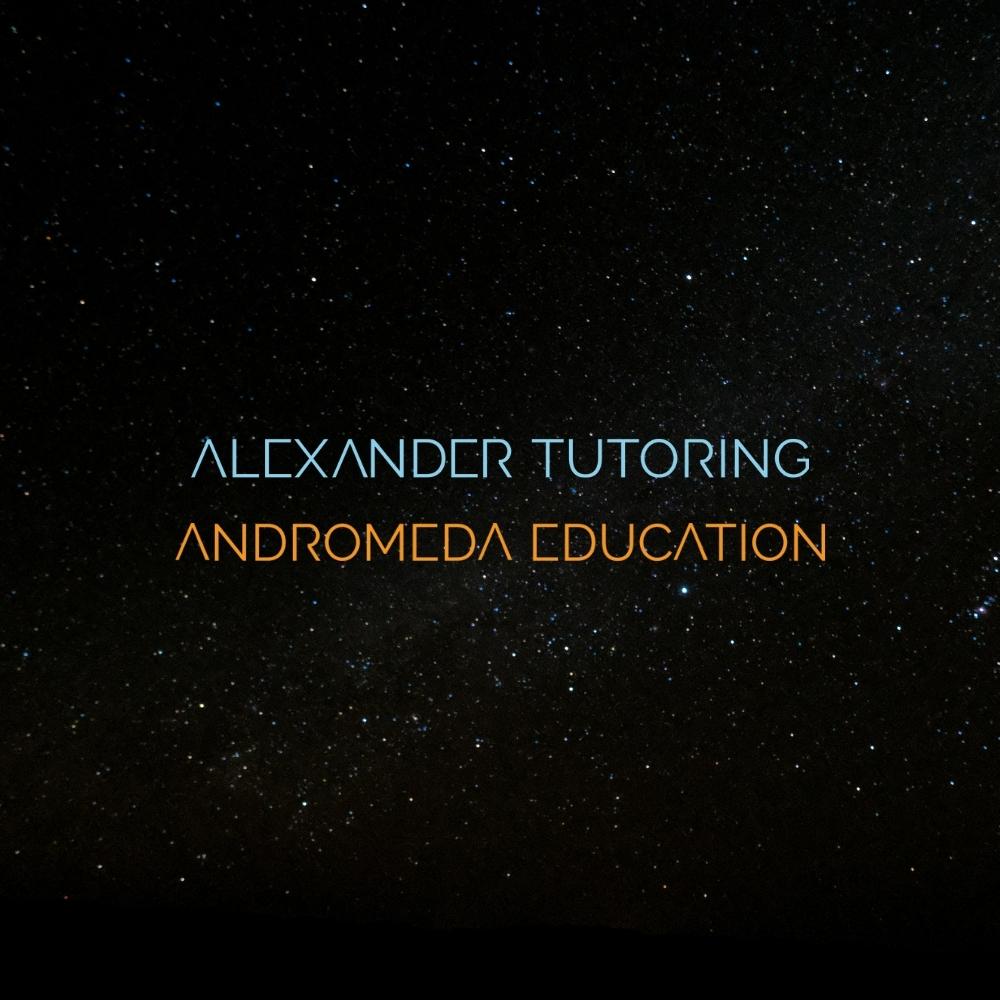
We’ve worked with Alexander Tutoring for several years. In addition to design, we continue to create optimized content for new pages and posts. The content optimization yielded great results, getting one of their service landing pages listed on Google’s page 1 in a few weeks!
Is it better to start a blog or hire someone to do it for you?
It is up to you to decide whether to blog or hire someone to do it for you. Consider your circumstances and goals to make the best decision.
If you have the time, skills, and interest in writing blog posts, then it may make sense to blog yourself.
On the other hand, if you don’t have the time or skills to write blog posts or have other pressing responsibilities in your business, it may make sense to hire someone to write them for you. Ensuring high-quality content is produced regularly can free up your time and allow you to focus more on other aspects of your business.
Time for a New Logo? Top 5 Ways to Know 2 Mar 2023 11:00 PM (2 years ago)
Does your logo still work for your business?
If your logo is not working for your business, getting a new logo is worth considering. As your business grows and evolves, it’s also natural for your branding to change.
Your logo is one of the most important components of your brand identity, so it’s important to consider whether it’s still effectively representing your business. In this blog, we’ll explore some key signs that it’s time to get a new logo and steps you can take to get started.
Evaluate why your current logo isn’t working.
Before you start creating a new logo, it’s essential to understand what’s not working with your current one.
- Is it too complicated or too simple?
- Does it accurately represent your business?
- Are your customers not responding to it?
It may be time for a change if your logo looks from a different era. Design trends change over time, and your logo should reflect the current design landscape. An outdated logo can make your business appear old-fashioned and out of touch.
A complicated logo can be difficult to read and remember. A simple, memorable logo will more likely be recognized and associated with your brand. If your logo has too many elements or details, it may be time to simplify it.
For example – In 1977, Apple replaced its original logo of Sir Isaac Newton sitting under a tree with a rainbow-colored apple. This logo has since become one of the most recognizable in the world and has undergone several iterations.
Identifying these issues can help you create a great logo that addresses those problems.

We worked closely with the team at Living at Reflections to deliver a logo and website that would be compelling and exclusive. The overall palette of the previous design was a bit dark, so we chose a lighter palette that portrayed feelings of empowerment, tranquility, and transformation.
Define your brand.
Your logo is a visual representation of your brand, so it’s important to understand what your brand stands for.
- What are your values and your unique selling proposition?
- Who are your target customers?
- What message do you want to convey?
If your logo doesn’t convey the right message or doesn’t resonate with your target audience, it may be time to update it to reflect your brand values better. Similarly, if your logo looks too similar to other businesses in your industry, it may be time to create a new design that helps you stand out and differentiate yourself.
For example – In 2009, Tropicana unveiled a new logo that consumers widely criticized.
The new logo replaced the iconic orange with a more generic design and was seen as a step back from the company’s previous branding. As a result, sales of Tropicana’s orange juice declined, costing them more than 50 million dollars, and the company ultimately reverted to its original logo.
Answering these questions will help you create a logo that accurately represents your brand.
Hire a professional designer.
While you can create a new logo independently, investing in a professional designer specializing in creative services is often worth it. They have the expertise and experience to create a visually appealing, memorable, and effective logo.
Suppose your current logo doesn’t work well in different formats, is challenging to read, or loses its impact when resized or displayed in different colors. In that case, a professional designer can help you navigate this.
Provide a clear brief.
When working with a designer, please provide them with a clear brief outlining your brand values, target audience, and any specific ideas you have for the logo. This will help you get a logo designed that meets your expectations.
Review and revise.
Once you receive initial designs from your designer, take the time to review them carefully. Provide constructive feedback and be open to revisions. Your designer should be willing to work with you until you are happy with the final result.
Remember, a good logo is an investment in your business. Whether your logo will appear on business cards or social media – it’s worth creating a new logo that accurately represents your brand and appeals to your target audience.
An outdated logo can be bad for business because it can create a negative perception of your brand, make it harder to attract new customers, and limit your brand’s growth potential. To avoid these problems, it’s essential to periodically review and update your logo to ensure it accurately reflects your brand and resonates with your target audience.
5 Reasons DIY Website Builders Aren’t the Best Option 24 Feb 2023 8:16 AM (2 years ago)
“48% of people cited a website’s design as the number one factor in deciding the credibility of a business.” – Ironpaper
It’s important to understand that a website is more than just a collection of web pages. It’s a crucial component of your business’s digital identity and plays a significant role in your brand’s perception, customer engagement, and online success.
Why are DIY websites not a good investment?
A DIY website builder can be a good option for individuals or small businesses with limited resources who want to quickly and affordably create a website for basic online presence. However, there are several reasons why DIY websites may not be a good long-term investment for more established or ambitious businesses.
1. Limited Customization
DIY website builders often come with limited customization options, which can restrict the functionality and design of the website. This can lead to a website that looks generic, has poor user experience, is unprofessional, and does not stand out from competitors.
If you want to incorporate any of the following – you may want to look into a custom web design option instead:
- Integrating an online store
- Having ownership over your custom domain
- Better-performing, more secure web hosting
- Excellent customer support
Example of Poor User Experience
A small business owner decided to build a website with a DIY website builder, but the website had a poor user experience due to slow loading times and a confusing layout. As a result, visitors to the website had difficulty finding what they were looking for, resulting in a high bounce rate and low conversion rate.
“Free website builders are never really free.” – Hostgator
2. Lack of Scalability
DIY websites are not always built to scale, meaning that as your business grows and evolves, the website may not be able to keep up with your changing needs. This can result in the need for a complete redesign, which can be costly and time-consuming.
Example of Limited Scalability
A startup used a DIY website builder to create its first website, but as the company grew and added more products and services, the website became outdated and could not accommodate the business’s needs. The startup had to invest in a custom website design to keep up with its growth.
3. Limited SEO capabilities
DIY website builders often lack advanced SEO tools and features, hindering your website’s ability to rank in search engines. This can limit your visibility and potential traffic, ultimately impacting your business’s growth and success.
Example of Poor Search Engine Rankings
A small business owner created a DIY website using a website builder, but the website lacked the necessary SEO features to rank well in search engine results pages (SERPs). As a result, the business struggled to attract new customers and lost out to competitors who had invested in professional web design.
4. Technical limitations
DIY website builders may have limited technical capabilities, which can restrict the functionality of your website. This can result in poor user experience and lost business opportunities.
Example of Limited Functionality
A nonprofit organization used DIY website templates to create its website. Still, it lacked the advanced features necessary to support the organization’s mission, such as online donations, event registration, and volunteer sign-ups. The organization soon invested in a custom website design to add these features and improve its online presence.
“DIY website builders often are missing fundamental features, such as a blog section, calendar integration, payments and more, or worse still, they’re only unlockable by paying extra (more on that later).” –MMG
Example of Technical Issues
A blogger created a DIY website using a popular website builder, but the website experienced frequent technical issues, such as broken links and error messages. These issues resulted in poor user experience and frustrated visitors, ultimately impacting the blog’s traffic and revenue.
5. Time and effort
While DIY websites may be more affordable than hiring a professional web designer, building one takes time and effort. For businesses that value their time, the investment required to create a quality website using a DIY builder may not be worth it.
“If you stop using that particular DIY platform, you have to start over again somewhere else. You can’t take your site with you.” – SBA.gov
While DIY website builders may seem like a cost-effective solution, they may not be the best long-term investment for businesses looking to create a professional, high-performing website that can grow and evolve with their business. It may be more beneficial to invest in a custom website design from a professional web developer, which can provide the necessary flexibility, scalability, and customization to meet your unique business needs.
Top 10 Best B2B Website Design Examples 7 Feb 2023 1:50 PM (2 years ago)
B2B sites are typically used by businesses to promote their products and services to other companies. Any B2B website design should be easy to navigate, clean-looking, and simple. You’ll want your target audience and prospective customers to find exactly what they’re looking for on your site to make an informed decision about whether or not they want to do business with you.
What is a B2B website?
A business-to-business (B2B) website is a website that provides information about products and services to other businesses. It differs from a business-to-consumer (B2C) website because it focuses on a specific business type instead of individual consumers.
There are many benefits to having a B2B website if your company sells products or services directly to other businesses, including:
- Increased sales leads
- Improved brand awareness among potential customers
- The ability for customers to browse through product catalogs online

This B2B web design includes a simplified approach to the content, effectively conveying that in a meaningful way. Great use of contrasting colors and subtle movement.
What Are The Best Practices For An Effective B2B Website Design?
The best B2B sites have a clean and sleek look.
A clean and sleek look is what you should be aiming for when designing your website for your B2B business. The best sites have the following (at least):
- A minimalist design focusing on content, with the navigation being simple and easy to understand
- Prominent call-to-action buttons on every page (especially the home page) so that visitors know exactly what they need to do next for their questions or concerns
B2B websites should have clear calls to action for converting visitors.
The most important thing is that CTAs should be evident and easy to find on every website page. They should be big enough so visitors can click on them without having trouble; this means no tiny links that look like part of the background design. The color scheme used for CTAs should also match what other elements are on the page; otherwise, it will stand out too much from everything else, which might confuse visitors who aren’t sure where they should click next.
The site needs to be easy to navigate.
- Navigation needs to be clear, minimal, and non-complicated
- Use clean design, grid layout, and color as an accent for highlighting important information
- Be careful with graphics or animations that compromise user experience. Too many can increase load time and distract visitors from what they came for: information about your company and its products/services!
A minimalistic design is usually best for a B2B site as it allows visitors to focus on content instead of distractions like ads or popups. It is easy on the eyes and helps you get around quickly without getting distracted by a lot of clutter that can sometimes hinder your ability to read through information quickly.
The site needs to be responsive.
Responsive design is a must for any website. It allows the site to be viewed on any device; if you don’t have a responsive site, it will not perform well on mobile devices.
- The site should be easy to view on mobile and desktop devices, so don’t make the menu too small or hard to find (or both)

This B2B website design strikes the perfect balance between content-forward product descriptions and a clean design that portrays just the right amount of curiosity for a prospect to learn more.
Great B2B Websites Build Trust
Even if your company doesn’t have a blog, you should still include articles on your website. Articles are an excellent way to show off your expertise, promote products and services and build trust.
- Show off your expertise: If you have an article that talks about something that sets you apart from other businesses in the industry–like a unique product or process–then this is going to be one of the best ways to showcase why people should do business with you instead of someone else!
- Promote products/services: Did someone write about how awesome one of your products is? Was there an interview with one of the founders where they discussed why they started the business? Both are great opportunities for promoting what makes yours stand out from all others on the market today.
Social Proof Also Builds Trust
A B2B website should be social proof-driven, featuring testimonials, case studies, and reviews from previous clients or partners who are happy with their experience working with the company.
Social proof is a great way to build trust with potential customers.
Best B2B Website Design Examples
While the sites may not be directly related to your industry or brand – we’ve listed some websites below which we believe are well-made. This document relates to our method surrounding sites that we like and dislike – and also what we typically ask of our clients during discovery in a custom website design project.
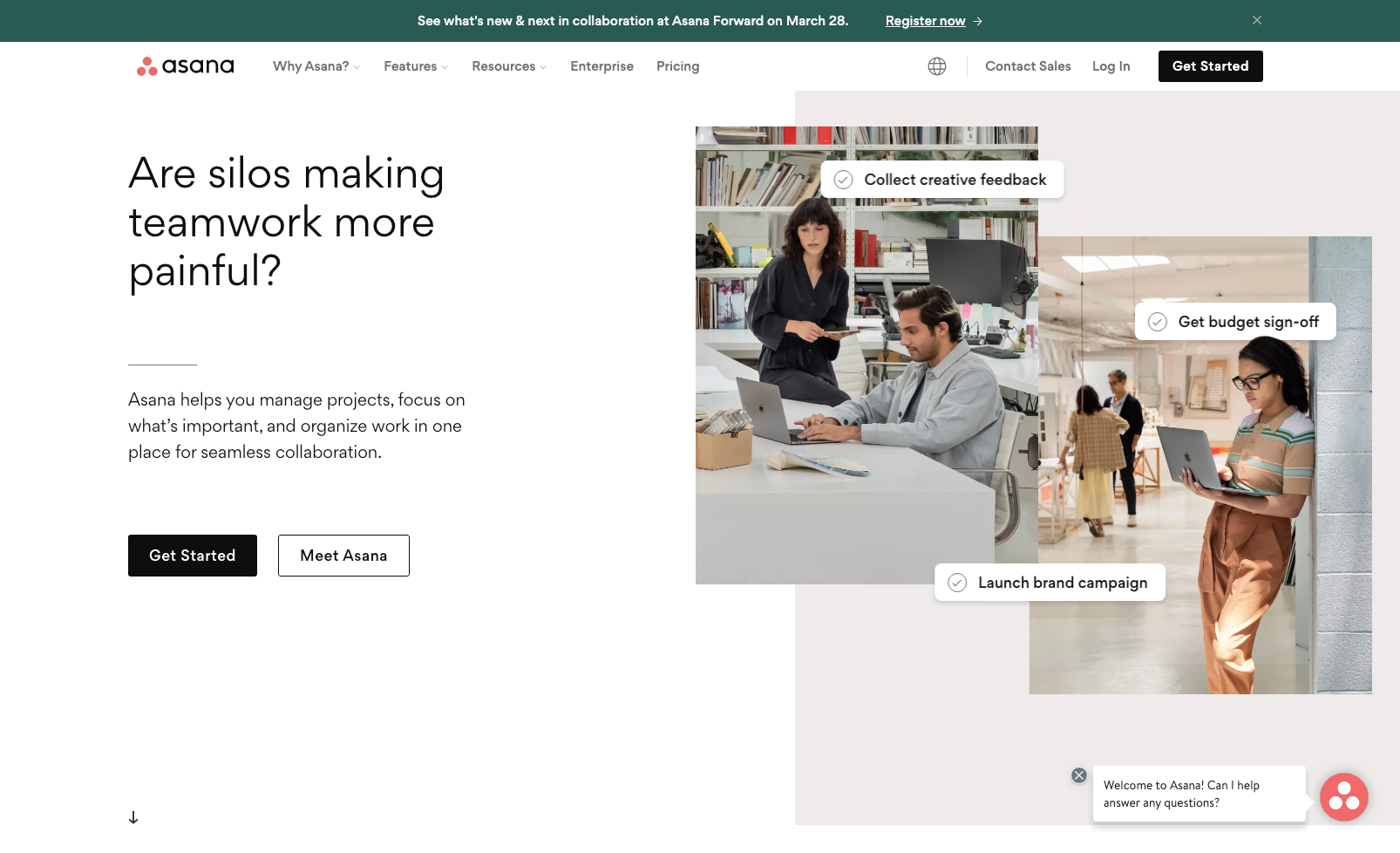
Clean, well placed CTAs, subtle animation, well branded, explains offering well.

We like the use of minimalist features - using fonts and little things like the cursor effect to add excitement to the design. Very clean.
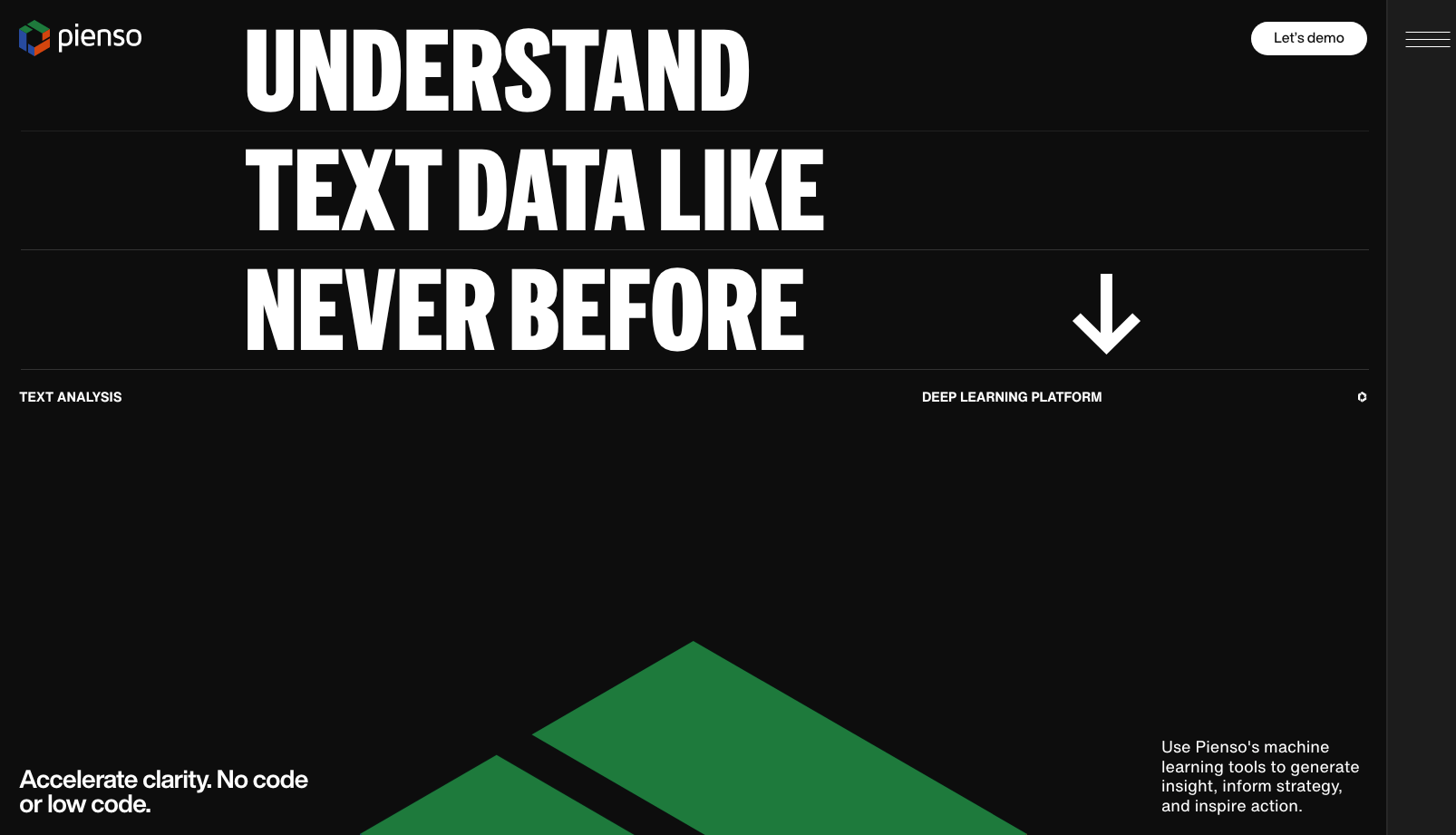
We like this dark example - really stands out work with the contrasting, simplified palette. We also enjoy scrolling through the story; it’s easy to understand what they’re proposing. It feels unique enough that we would want a demo.
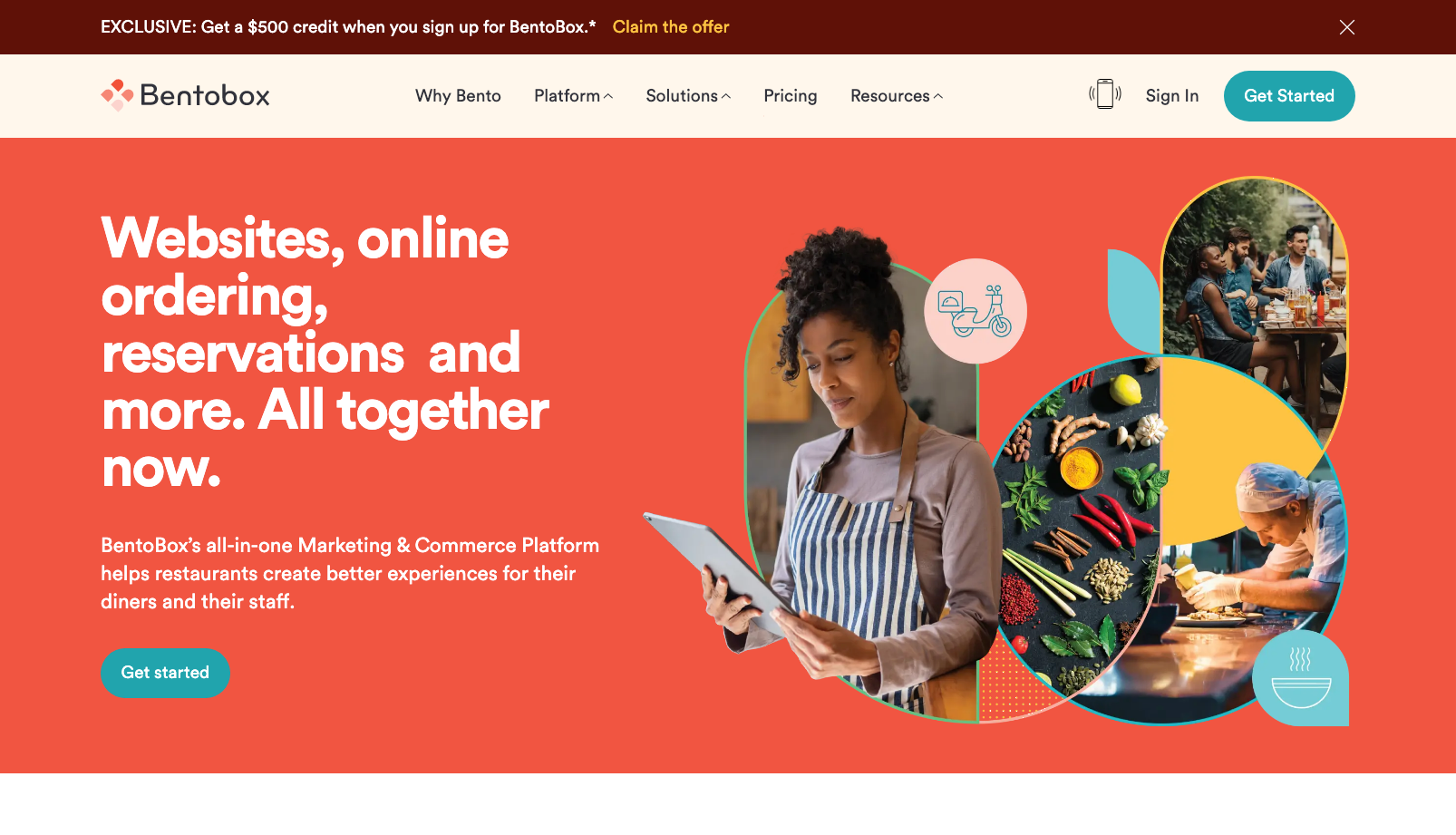
We like how the shapes and colors carry well and showcase each point they make (e.g. Stand Out, Engage, Sell, Operate).

Unique design, very customized to their brand, we want to see more, great use of customer proof in just the right places, subtle transitional animations, tells a story.

Clean, great use of colors throughout, clean/succinct, is clear what they want us to do next.

This B2B web design includes a simplified approach to the content and design effectively conveys that in a meaningful way. Great use of contrasting colors, subtle movement.

This B2B website design strikes the perfect balance between content-forward product descriptions and a clean design that portrayed just the right amount of curiosity for a prospect to learn more.
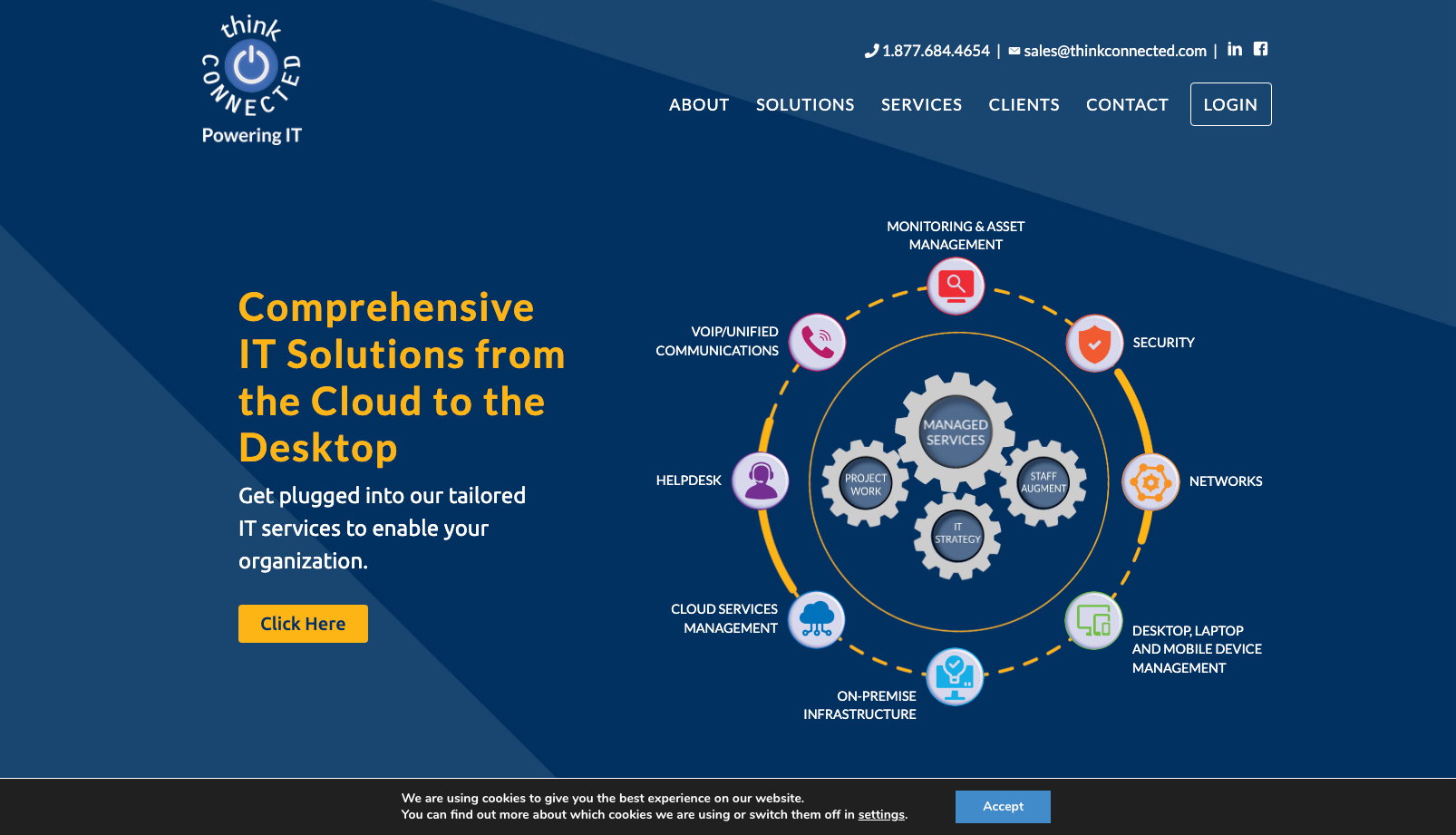
Visitors are greeted by a uniquely designed custom animated infographic that clearly depicts the company’s offerings in an interactive way.

Clients and potential clients are now able to feel like they’ve come to the right place to have all their problems solved.
Wrapping Up
While many factors go into creating a successful B2B website design, it’s important to remember that simplicity is key. Your site should be clean, clear, and easy to use so visitors can easily find what they’re looking for! If you want to stand out from your competitors or build trust with potential customers, try doing something unique with your design (like using social proof).
3 Game-Changing Tips: WordPress Website Launch 16 Jan 2023 5:51 PM (2 years ago)
Before a new WordPress website launch, a number of important tasks need to be completed beforehand. From browser testing and responsive design updates to making sure the website can be found in search results – your developer and/or website designer will have gone through the steps to launch and checked them twice. However, sometimes things can be missed.
If you can relate to any of the following, this article is for you:
- You may be working with someone who may have a little less experience or (unfortunately) isn’t trustworthy
- You are noticing issues with your website pre or post-launch
- You have some fears about something not being done
We’ll share some of the most commonly missed tasks during a WordPress website launch and game-changing tips to make sure your new website launches in tip-top shape.
Problem: Your Website Is Not Getting Indexed
While indexing a brand new website could take some time to begin populating search results – Google does do a great job of indexing sites pretty quickly these days. To guarantee that happens, make sure your site isn’t being discouraged from being indexed on search engines.
And sometimes, it all comes down to one little checkbox. In WordPress, you have the option to discourage search engines from indexing the site. While in development, the setting should be checked so that pages that are not ready to ‘go live’ don’t get indexed. Sometimes when a new website is launched, the setting remains.
WordPress Website Launch Tip #1: Uncheck This Box
From your WordPress dashboard, click Settings > Reading. Navigate to the ‘Search engine visibility’ section and ‘uncheck’ this box.

If that doesn’t work, be sure to check any search engine optimization (SEO) related plugins and also with your web hosting to make sure a setting isn’t turned on to block search engines.
Problem: Your Website Doesn’t Redirect with ‘WWW’ (or the Opposite)
What we mean by this: A website’s top-level domain is set to use, or not use www. In both cases, you should be able to navigate to your website using both www and non-www URLs. (e.g. www.website.com and website.com should both load properly)
Oftentimes, a new client will come to us and say that their website is broken – only to realize it just looks that way because the website didn’t redirect properly. You can verify that this works by typing in your website name using both www and without www in front of the domain. If one or the other does not work – this means a proper redirect is not in place. Not to worry, this is a pretty straightforward fix.
WordPress Website Launch Tip #2: Add a Redirect
In most cases, you can add this redirect within your website host’s settings. We do recommend that you ask an experienced website developer or IT professional to help you with this. Once in place, this redirect should work almost immediately. Just in case, clear your browser cache before verifying it works.

Problem: You’re Not Getting Contact Form Submissions
When we launch a WordPress site, we always submit test entries to every form that is on the website.
This test is done to make sure that:
- Forms are successfully submitted
- Entries are properly stored and can easily be accessed from your WordPress dashboard
- Notifications are received
- Integrations (such as a CRM) are properly mapped
If you have a client or potential client alert you that they submitted a form but you did not receive it, first – check the entries on the backend of your website. This can typically be found within the Form plugin’s settings*.
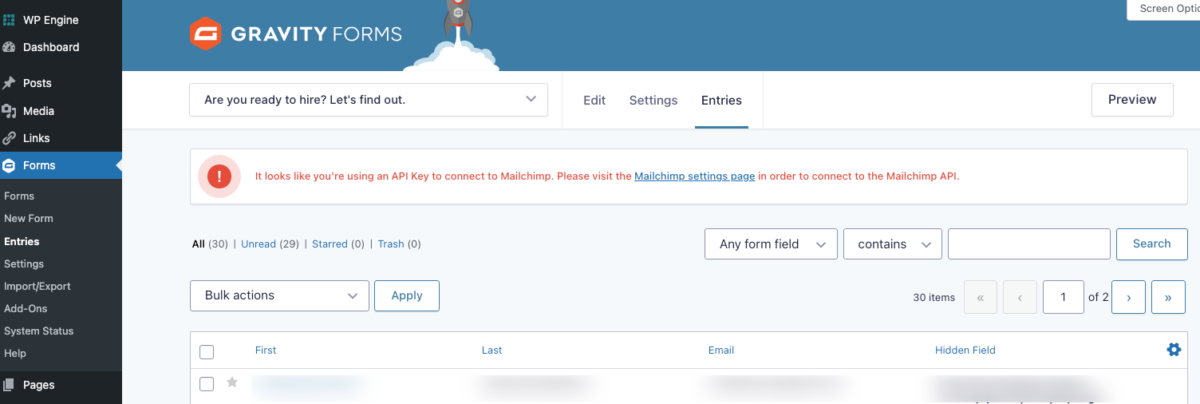
*If you are using a form plugin that doesn’t store entries, you may not be able to access the settings as described above. We do suggest you use a form plugin that does store entries, so you can access this information at any time. If you’re using an embedded third-party form – please check with the service provider to troubleshoot.
The good news is that (in most cases) it’s an email authentication issue. It’s worth shooting a quick email to your website developer to find out if this is definitely the cause. If so, ask them about setting up Sendgrid.
WordPress Website Launch #3: Set Up Sendgrid
To set up your domain to be able to send authenticated emails through the website, we recommend Sendgrid.
In order to do that, your website developer will need your help with the following:
- Create an account on Sendgrid.com
- Set up 2FA as well as it is required after the first login
- Share the account details (They’ll need to email/text you for the 2FA code once they login)
- Once that is done, they will need to authenticate the domain via DNS (If your website developer does not have access, perhaps your IT professional can assist in completing this step)
- Finally, they’ll add a plugin, such as Fluent SMTP, so they can connect to the account to utilize the Sendgrid API. This final step ensures outgoing emails from the website are going to be seen as properly authenticated emails under your domain
While there are probably a lot more items to check before, during, and after a new WordPress website launch, the three problems listed above are a few of the most commonly missed tasks. We hope to have imparted just a teensy bit of knowledge and possible solutions to help you double-check your own website. Please feel free to contact us with any questions you may have!
Add Social Media Profiles to Google Business in 4 Easy Steps 4 Jan 2023 4:29 PM (2 years ago)
We’re often asked how to get social media profile links to show up on the Google Business Profile knowledge panel. While they can’t be added directly, there is a way! We’ve added step-by-step instructions below to get you started.
1. Add Your Website URL to Your Google Business Profile
Adding your website URL will help Google understand the connection between your website and your profile.
To get to your profile – simply Google your business listing. If you’re signed in with the same email address in which you manage your business information via Google Business – it will show up like so:
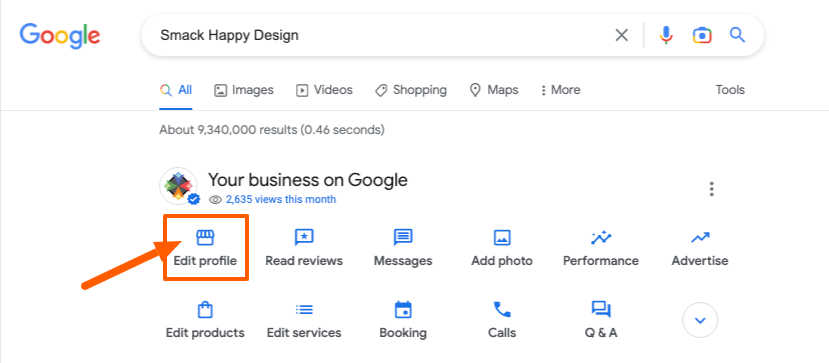
Then, click ‘Edit Profile’ and add your website address to the Contact tab as shown:
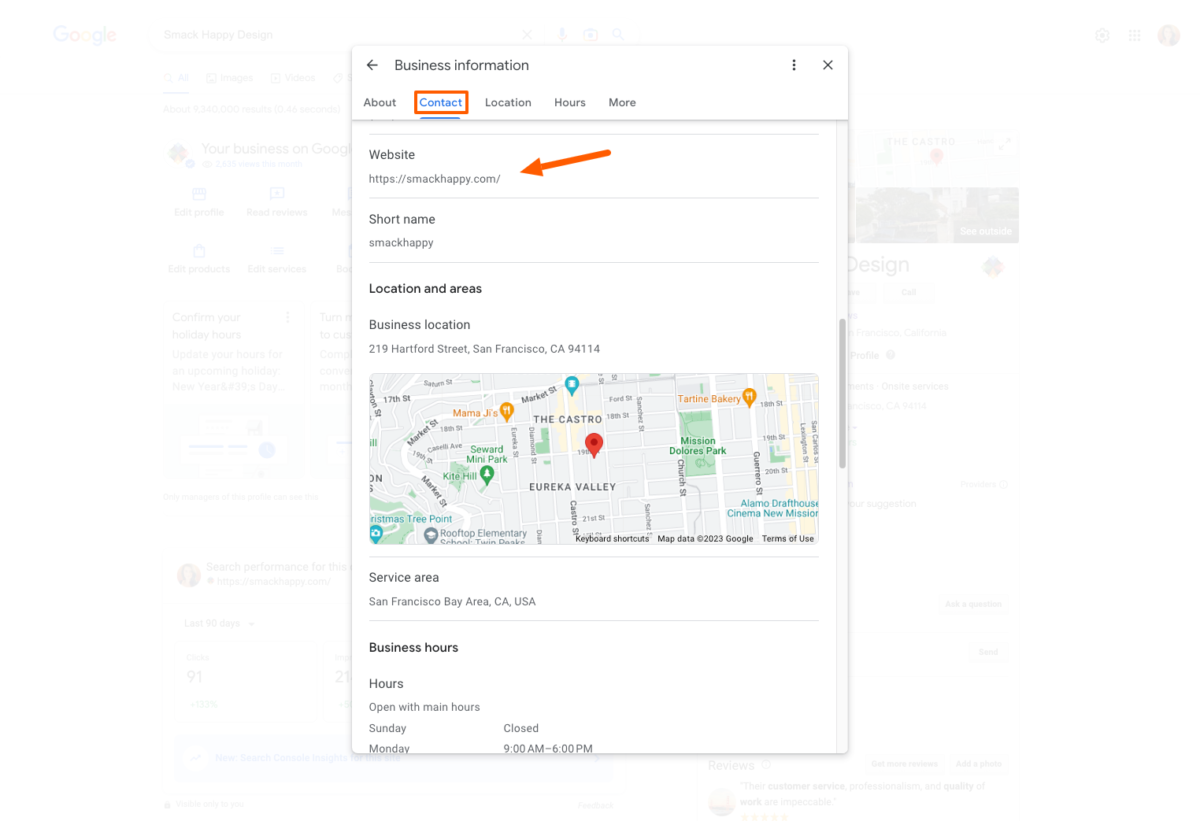
Tips:
- Make sure the URL includes the HTTPS protocol so that your listing has a higher chance of ranking in Google Search & Maps.
- When adding your website, point to the homepage, or the most important page on your website.
2. Add Social Media Profiles (by Linking Externally)
Including your social media links on your website will build the relationship between your profiles and search engines.
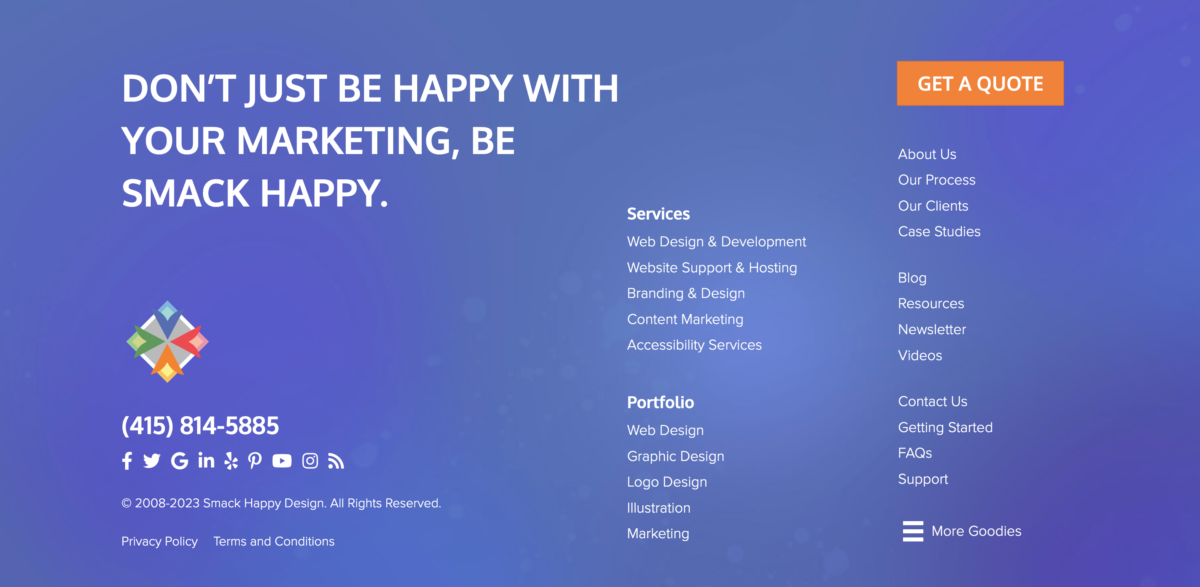
Tips:
- Most of the time, the easiest way to add this globally across all of your website pages is to add social links to the footer.
- Some websites will have social links in the header of the website, but we don’t recommend it. Adding links to the header may take users directly away from the website as soon as they land on the page. In some cases, this may make sense – especially if your business is social media based (e.g. You sell products mainly via Instagram.)
3. Get Social Links to Appear
Since social media info is automatically added to eligible Google Business Profiles, it’s important to be consistent and authentic. These factors will positively influence whether the links appear in your business page profile/knowledge panel.
Include Schema Markup
Including Local Schema Markup can be a little technically advanced – but there are easier ways to get it done without needing to have too much technical knowledge. Whether you’re a local business or not, the following tips will still work for you.
Use an SEO Plugin
Yoast SEO allows you to add social links to the account settings in order to output the code required for Google to find your website’s social profiles.
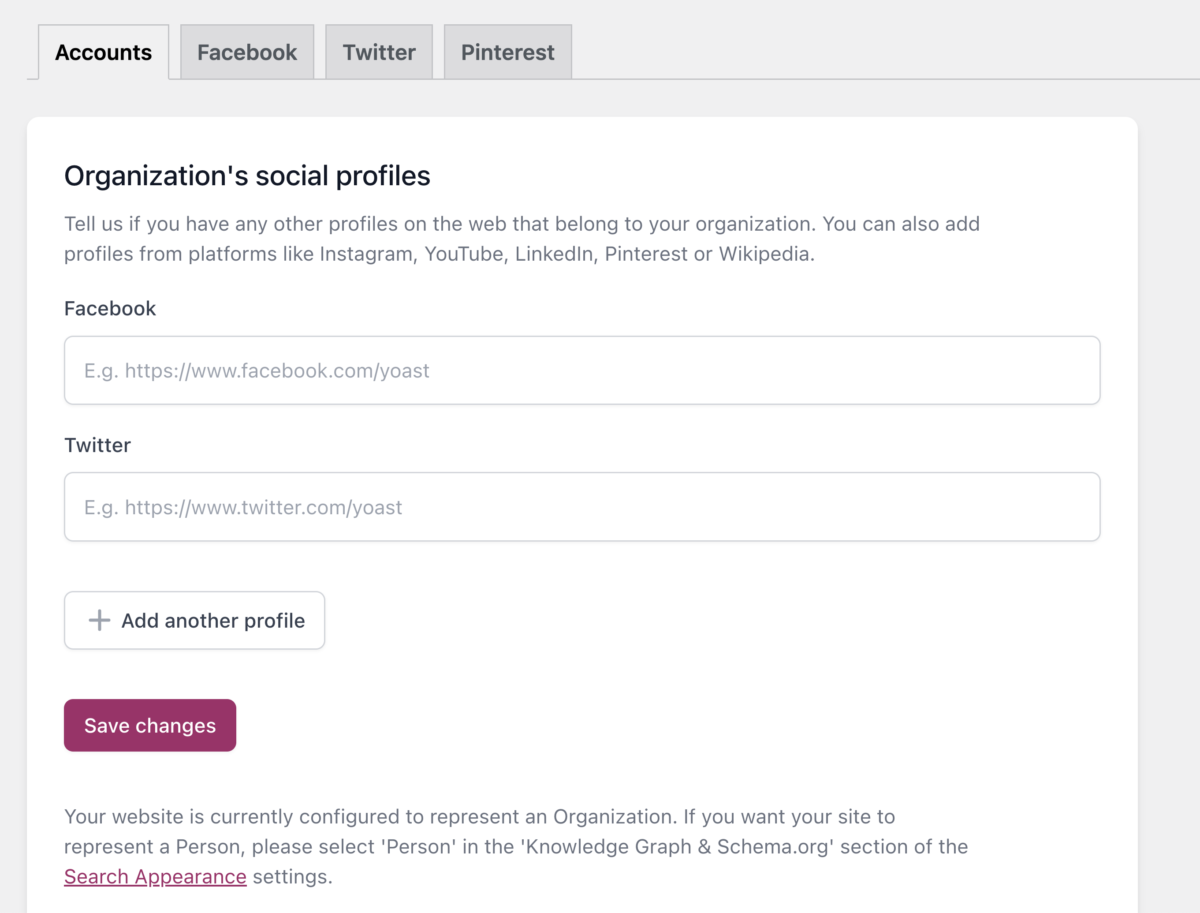
You can also do the same, if not more, with the Rank Math SEO plugin. This plugin also gives you additional options to add the proper schema to your website, especially with Pro.
Tips:
- The markup should be added to the head section of your website. Once the website is indexed, search engines will have a clearly defined relationship between your social profiles, your website, and your Google Business Profile.
- To check your website for any schema markup, use the validator from Schema.org.

4. Be Consistent and Authentic
In addition to the tips and methods described above, it’s equally important that your social profiles are linked to each other across the web.
Update Local Citations
There are several ways to update many local listings quickly, including using tools such as Brightlocal, Moz Local, or SEM Rush. While these tools do require you to pay for the service, they will have you input your data only one time, and will make the updates for you across many different listings. If your business or social profile information changes over time, it is really efficient to update with this method.

Add Links Directly to Social Profiles
Social media profiles may allow you to add several links to other social media profiles, such as Facebook or YouTube. Once these links are added to your page and indexed, this will help Google better understand the relationship between your social profiles and your business.

Once you’ve added your social links to your YouTube channel settings, you should see them in the bottom right-hand corner of your YouTube channel banner.
Tips:
- Start customizing your YouTube channel to add site links (which can be social media links!)
- From your Facebook page manager, click ‘Edit’ to edit your intro info to add links.
While there may not be a direct way to add your social profiles to your Google Business Profile – you can definitely make it work by following the steps and tips listed above.
Please note that you may not see the social profiles right away. For most updates made directly to your Google Business Profile, it may take 24-28 hours for that change to show (such as adding your website link). In addition, you will want to closely monitor your profile to see the social links – as it may take 40-50 odd days for those to show up.
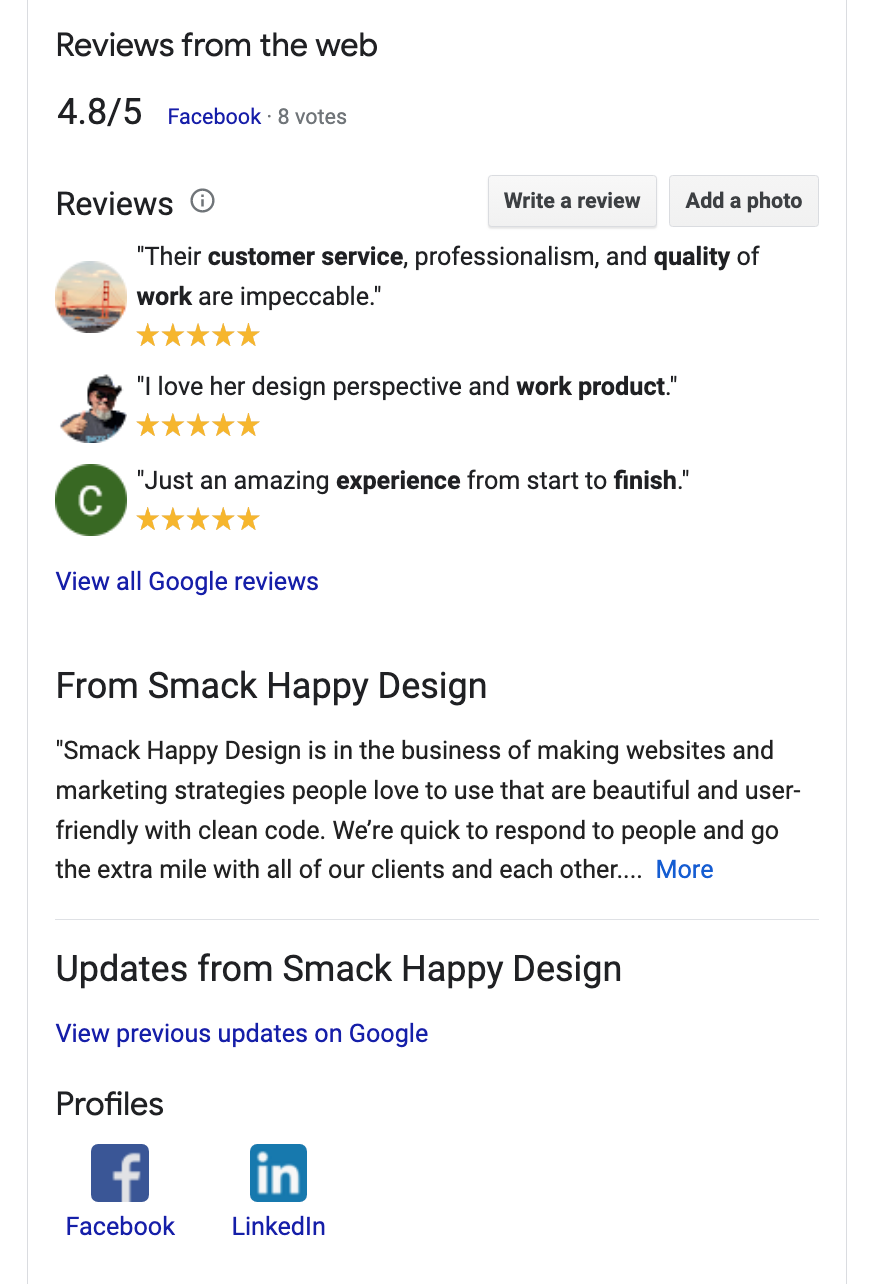
Here’s what your Google knowledge panel might look like when the social profiles are added.
If you do not see any changes reflected after 2 months – feel free to contact our support team to help! 
Google Search Console vs Analytics: 3 Cool Differences 12 Dec 2022 6:17 PM (2 years ago)
Search Console and Analytics are two Google tools that help you track website data, but they have different purposes. You may find it useful to use both tools at the same time, so knowing the key differences can help you get the most out of both Search Console and Analytics.
1. What They Are Used For
Google Search Console is for website owners who want to improve their search presence. It’s an easy-to-use tool that helps you diagnose and address problems with search engine optimization (SEO).
Google Analytics, on the other hand, is used by most website owners to track traffic and conversions. The platform offers a variety of features including data insights, visitor segmentation, and real-time reporting.
2. Data
Search Console provides data on clicks and impressions, while Analytics provides data on user behavior.
What is Search Console?
Google Search Console (formerly known as Google Webmaster Tools) is a free service offered by Google that helps you monitor, maintain, and troubleshoot your website’s presence in Google Search results. Signing up for Search Console is optional but can help you better understand how Google sees your site.

Who it’s for:
- Business owners
- SEO specialists or marketers
- Site admins
- Web developers
What it does (the basics):
Search Console prompts web crawlers to…
- Find pages that are new or updated and stores those page URLs in a list
- Analyze what each page is about and stores the pages in the Google index
- Ultimately serves search results
Features (the basics):
- View the number of indexed pages in the index coverage report
- URL inspection tool
- Investigate security issues
- Test structured data
- Review crawling errors and search queries
- Submit a sitemap
What is Google Analytics?
Google Analytics* is a free web analytic tool that collects data from your websites and apps to create reports that provide insights into your business. This includes information like which keywords are bringing visitors to your site as well as where those visitors came from (e.g. e-mail marketing campaigns or social media platforms), how long they stayed on the page after clicking through a link within their result set, what pages they visited before leaving or following up with a purchase/download/etc.
*Most users are familiar with the standard Universal Analytics property. Beginning July 1, 2023 new data will only flow into the new GA4 (Google Analytics 4) properties.

Who it’s for:
- Business owners
- SEO specialists or marketers
- Site admins
- Web developers
What it does (the basics):
GA4 is a measurement tool that:
- Collects data (web and app)
- Uses event-based data
- Includes privacy controls
- Provides predictive data without complex models
- Integrates with other media platforms to help drive actionable insights
Features (the basics):
- Review search traffic reports
- Gain insight into user experience and behavior
- Track and report how the site performs (such as load time of a blog post or web page)
- Track and report on external marketing campaigns or user purchases
If you’d like to add Search Console or GA4 to your website, you can learn more from Google or ask a trusted site admin or developer to add it for you (like us!).
3. How the Tools Are Accessed
Both tools are free to use, and all you need is a Google account. You will log in with the same credentials and username that you use for Gmail and other Google services.
However, you’ll need to set up both accounts separately – and gain access to them separately. A common misconception we’ve heard from clients is that they’d assumed they already had Search Console or Analytics access because they manage a Google Business account. While you can access all Google accounts with the same email address – they should be considered three different platforms that perform different functions.
What is Google Search Console vs Analytics?
To recap, Google Analytics and Google Search Console are both free tools that provide you with valuable information about your website. Though they may have some similarities, the two platforms are different in their purpose and how they work.
Search Console is designed to help optimize search rankings for your site, while Analytics helps you keep track of how people interact with it. This means that Search Console is useful for more SEO optimization-related decisions, and Analytics can be more useful for marketing purposes.
Understanding how each tool can be used will help you get the most out of both platforms—and make sure that no matter what type of data you’re looking for, there’s an option available!
GA4 (Google Analytics 4): 6 New Benefits 9 Dec 2022 7:46 AM (2 years ago)
As a website owner, it can be difficult to keep up with all of the changes happening in the web industry. To help you stay on top of everything, we’ve created a basic overview of one of Google’s newest features: GA4 (Google Analytics 4). We’ll explain what it is and why we’re excited about this new tool.
What is Google Analytics 4?
Google Analytics 4 is a free data collection and event tracking tool for websites and apps that creates reports that provide insights into your business. This includes information like which keywords are bringing visitors to your site as well as where those visitors came from (e.g. e-mail marketing campaigns or social media platforms), how long they stayed on the page after clicking through a link within their result set, what pages they visited before leaving or following up with a purchase/download/etc.
Most users are familiar with the standard UA (Universal Analytics) platform. Beginning July 1, 2023, new data will only flow into the new GA4 (Google Analytics 4) properties.
Why use GA4?
Keep in mind – Google built UA in an era where Internet Explorer and Blackberry were all the rage. In addition to UA sunsetting, GA4 provides website owners the perfect opportunity to level up.
- GA4 is more secure, which is great for consumer privacy and business compliance
- It’s also lightweight and mobile 1st
- The cross-platform tool is easier to use and provides more intuitive data based on events
- Gain a better understanding of the overall user journey
The Biggest Differences (and Benefits) Between UA and GA4
One of the first things you may notice when using GA4 is that the data model is a bit different from UA. We’re used to seeing data as ‘views’ – now you have ‘data streams’.
1. Data Streams
In Universal Analytics, you’d have to create a property for each data source (i.e., Android app, iOS app, and your website) where you’d use filters to adjust reporting to your needs. In Google Analytics 4, there are no views. Now, you’ll have one single property that contains data streams. Most people can get started with one stream, a web data stream.

Ideal setup:
- 1 web data stream per property
- 1 iOS data stream per property
- 1 Android data stream per property
- Each app data stream can only be linked to one GA4 property, so consider this as you decide which streams to link to a property.
- Note that each stream has a different ID (G-)
2. Enhanced Measurements
Another difference is that you’ll see ‘enhanced measurements’. When you set up a data stream, GA4 pre-selects some key metrics for you so you don’t have to worry about too much setup to get started.
For each data stream, GA4 will automatically track page views, scrolls, file downloads, video plays, site searches, and outbound link clicks using enhanced measurements.
The best part is – NO code changes are required (other than installing a tracking script). Previously (in UA) we needed to go through a number of steps to set up one event to get it tracking properly. Now that GA4 is event-based – it tracks all of this automatically with a couple of clicks.
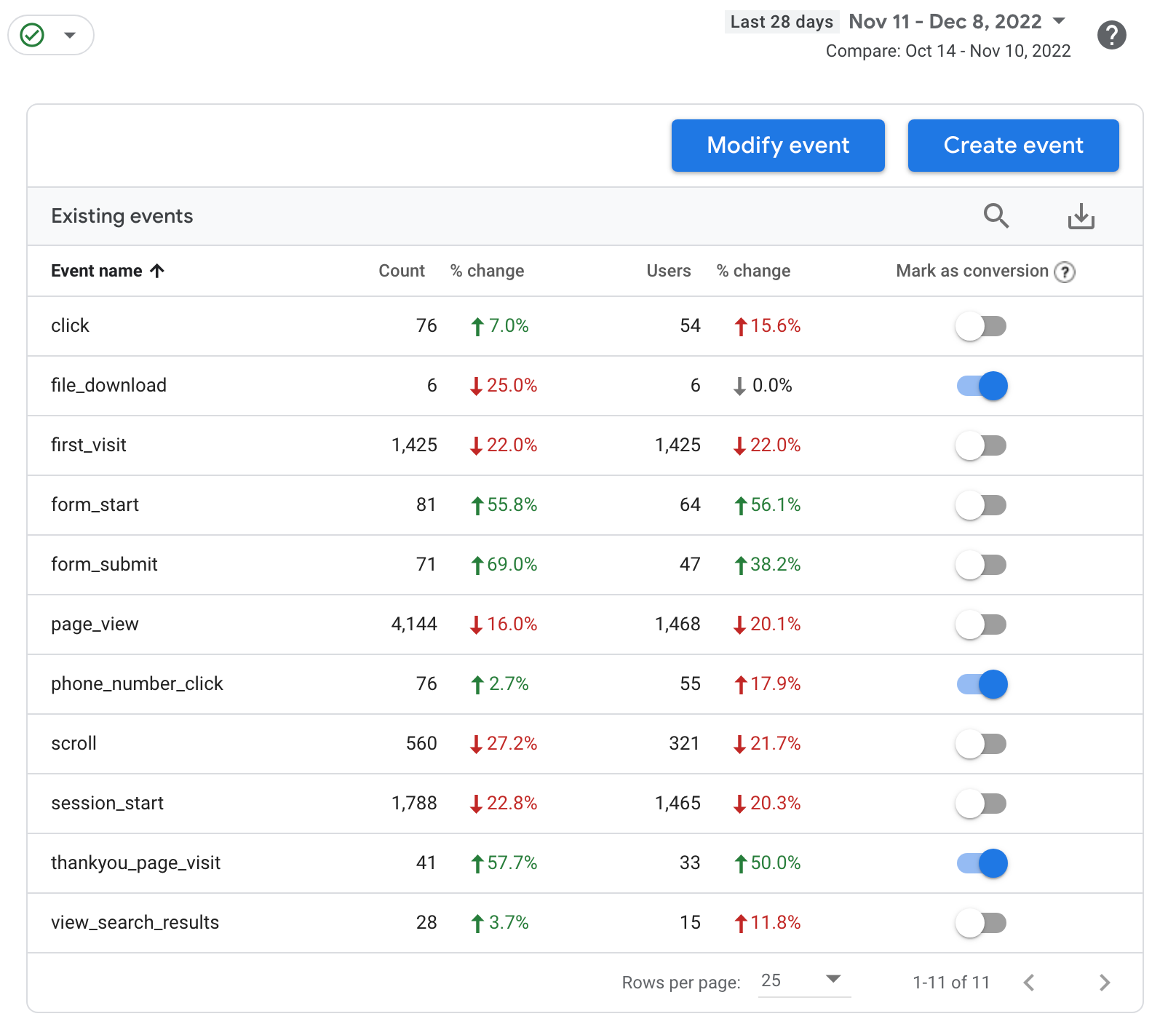
- Turn on or off enhanced event measurement with toggles
- Add additional events to measure other features and behaviors (see GA4 recommended events and custom events)
- Hot tip 1: If you do set up your own custom event make sure you always use snake case and underscores (e.g. button_click)
- Hot tip 2: Takes a full day to show up – so wait 24-48 hours to set up conversions.
- Setup e-commerce events if you need to
3. New Parameters for URL Builder
If you’re tracking any content marketing campaigns in UA by using Google’s Campaign URL Builder: The URLs you create will need to be updated to track properly with GA4.
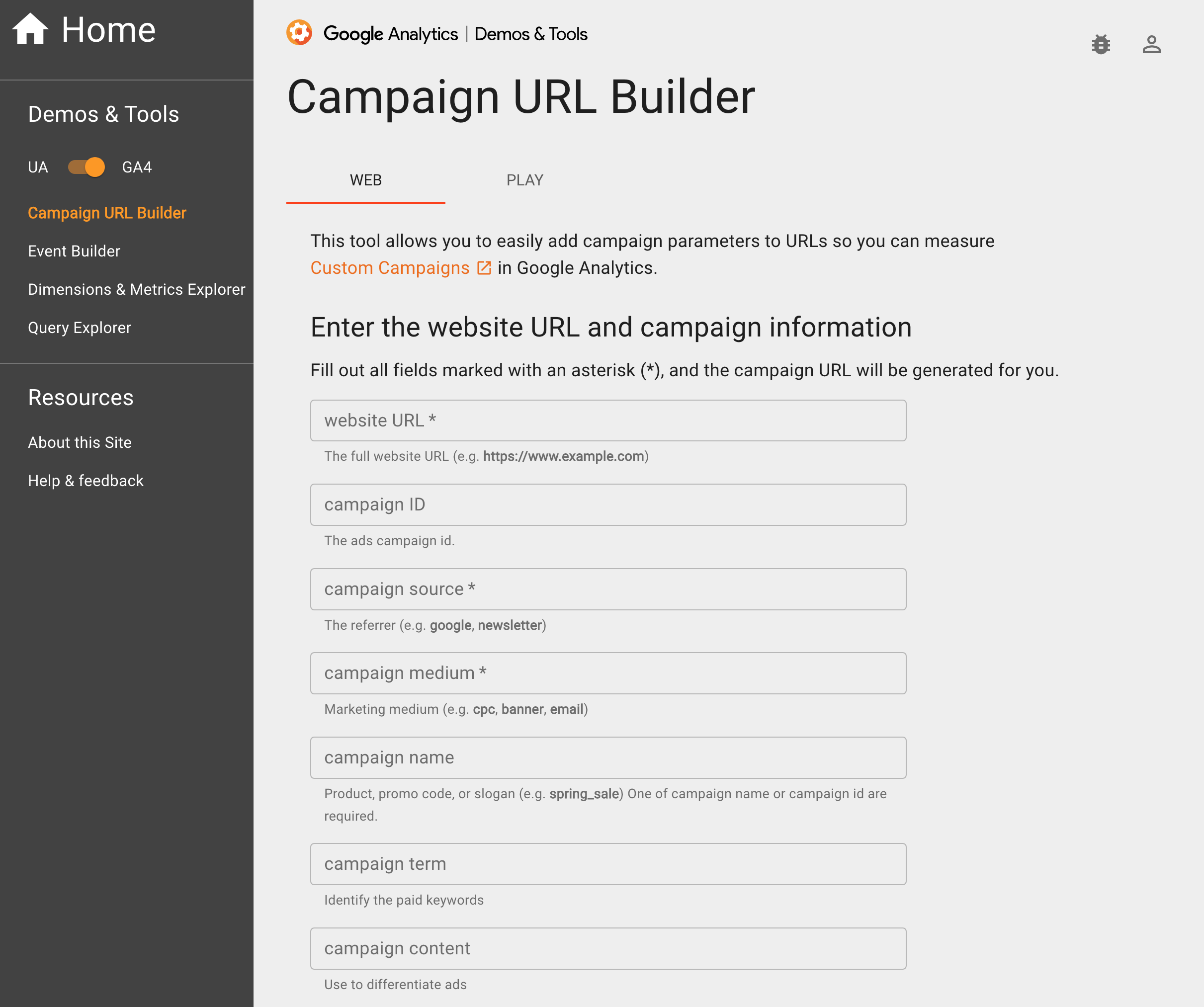
With Google’s URL Builder, you can use those links anywhere externally to get clean data. With the new UTM parameters, you can track users, view the customer journey, and ultimately understand user behavior and user interaction with your website. Here is a handy resource that shares the new parameters.
4. Enhanced Measurements and Custom Events as Conversions
Remember having to go through an encyclopedia of information to try and set up events, goals, and conversions with a Universal Analytics Property? Those days are over! Now, you can simply toggle ‘on’ conversions based on your enhanced measurements or custom events.
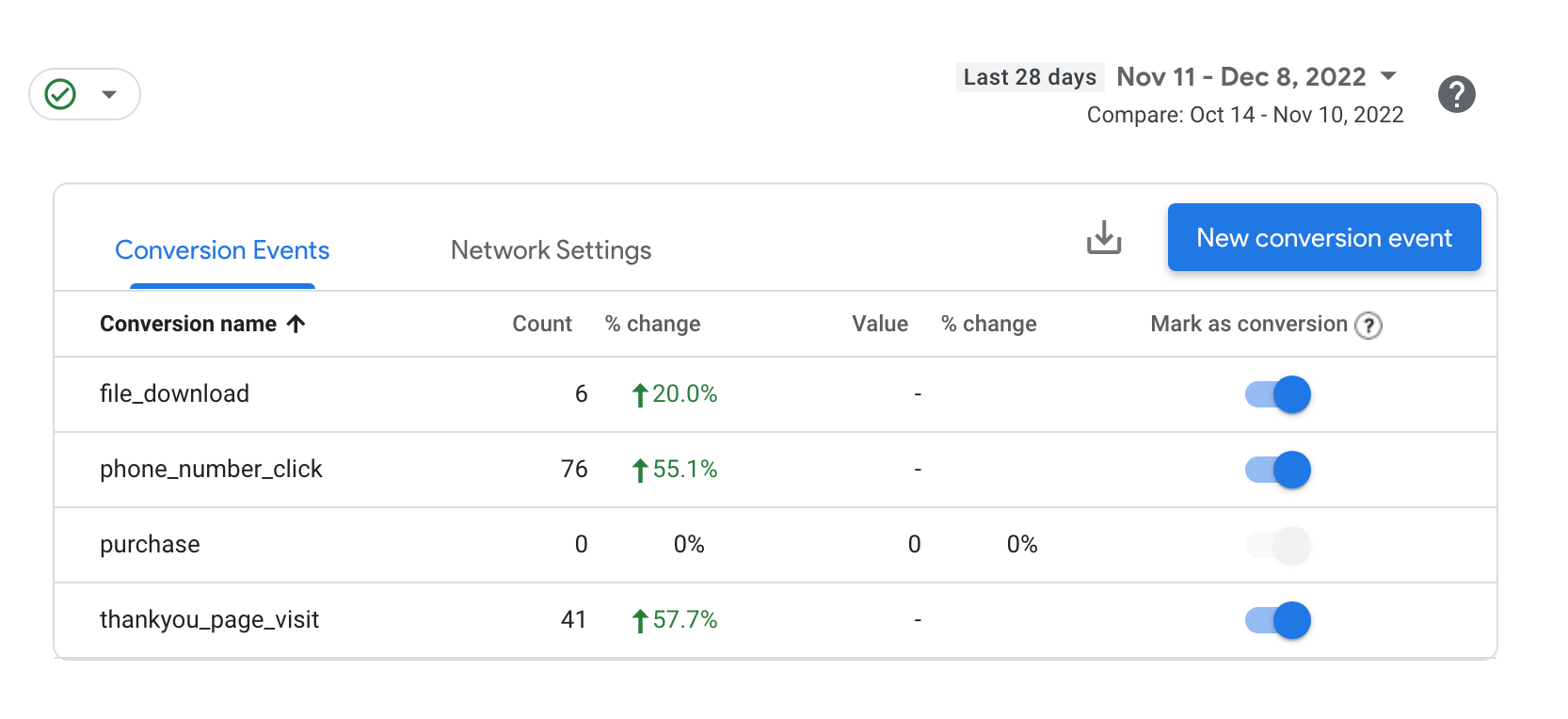
GA4 uses machine learning to automatically set up goals for you, so there is no need to do this manually. This is awesome because it makes things easier and saves time. However, there’s something else that’s even better: GA4 automatically creates the best possible goals based on your data.
5. Integrate Other Data Sources
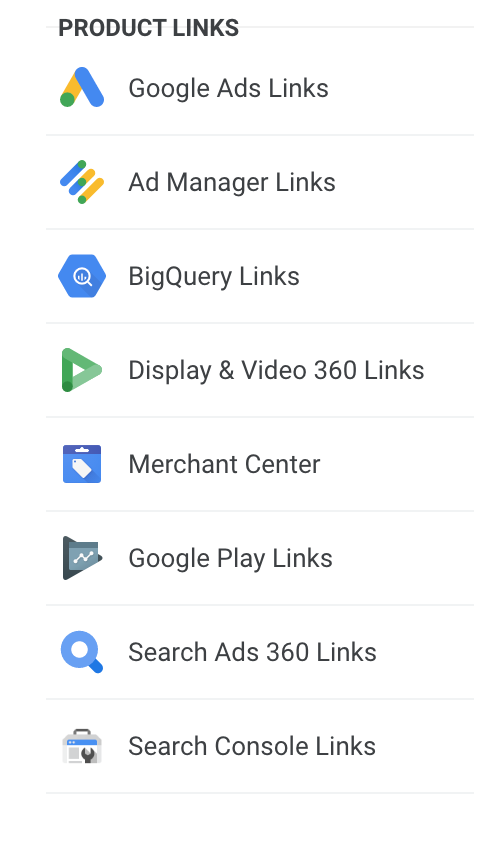
GA4 is tightly integrated with the two most popular tools for marketers: Google Ads and Search Console. Google Ads is used to manage paid ads, while Search Console is used to monitor organic search results. When you use this tool, you’ll be able to see the impact of your paid campaigns on website traffic and conversions right alongside how your organic efforts are performing in terms of keyword rankings and click-through rate (CTR). This makes it easier for marketers to optimize their campaigns across both channels.
Check out this quick video from SEM Rush that shows how to link Search Console to GA4 in a few clicks.
6. Customizable Reporting Instead of Predefined Reports
The customizable reporting feature is one of the biggest benefits it has over UA. You can now create custom reports based on your needs, instead of relying on predefined reports from Google Analytics. This provides you with more flexibility in how you view your data and makes it easier for you to obtain meaningful insights.
To make things even easier – you can also customize your reports to look like the old UA dashboard!
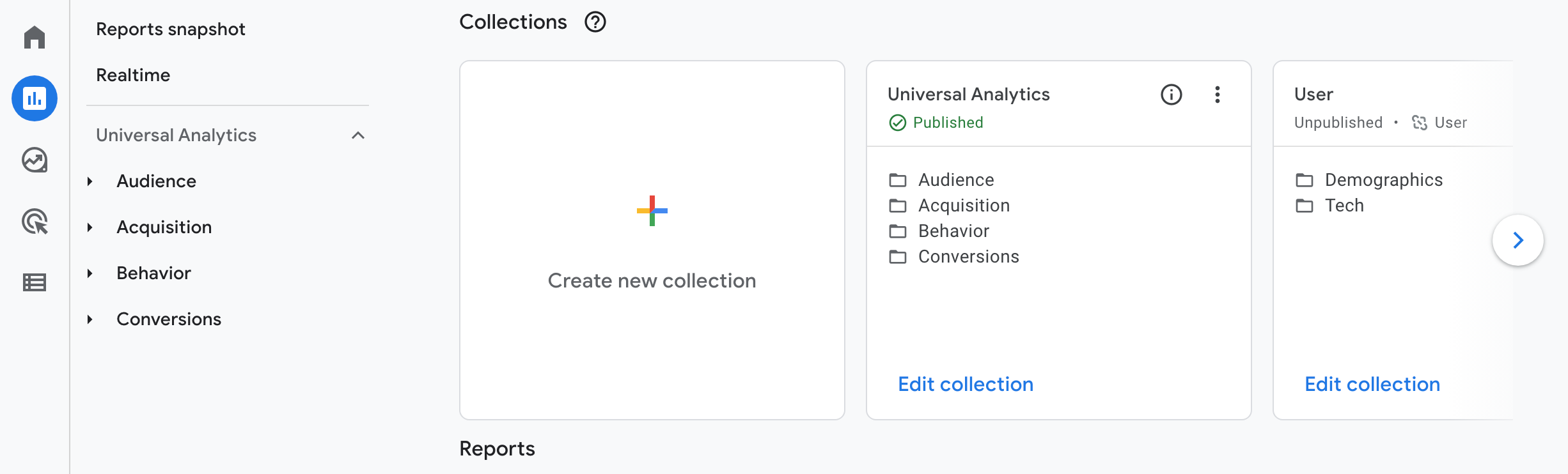
GA4 Makes Life Easier
GA4 is not just a tool for measuring traffic; it’s a tool that allows us to analyze the performance of our website and marketing campaigns, identify opportunities for improvement, and make better decisions about how we can use our time and resources more effectively.
Need support? Please let us know – we’d love to help you get started with Google Analytics 4!
How to Find the Best Website Content Writers: 4 Major Tips 30 Nov 2022 11:00 PM (2 years ago)
If you’re looking to produce high-quality content for your website, it’s not enough to just find a talented writer or a professional content writing company. You need someone who will work well with you, spend time learning about your business, and can produce high-quality content on a deadline. To find the best website content writers, you have to ask the right questions—and make sure they know what they’re getting into with your project.
1. Identify what (and who) you’re looking for.
Before you can hire website content writers, you need to know what you’re looking for.
First, ask yourself the following questions:
- What are your content marketing goals? (e.g. increase newsletter subscribers by 10% each quarter)
- Are you looking for blog content? Website content? Or something else?
- Do you have a budget allocated for this?
- How much time do you need to set aside for reviewing/editing/approving content?

Then, gather some questions to find out what kind of results your potential writers have produced in the past.
- Do they specialize in specific content writing services? (e.g., web content writing, SEO content, white papers, blogs, technical writing)
- If so, how long have they been doing it?
- What kind of results has their work produced over time (e.g., increased traffic)?
- How do they match up with your core values? (e.g., Will you enjoy working with them?)
2. Ask more questions to learn how you’ll flow.
When hiring a writer, make sure to ask all the right questions so that you’re getting people who understand your business needs and will be able to meet them.
- How do they manage their workflow?
- How do they handle edits and revisions?
- How are tasks assigned?
- How are deadlines set and tracked?
- How is the progress of each task tracked by team members and managers?
- How is feedback given and received by managers and team members?
3. Get clear on your vision.
Content creation is one of the most difficult things to complete for your business. Oftentimes, this is the #1 hold-up in website design projects. While you may be hiring someone to do the writing for you, it can also be helpful to define the initial direction of your website content by filling out a simple website content questionnaire.
- Remember: Your input is the foundation upon which successful brand identities are built.
- This questionnaire will help you identify and articulate the overall goals for the content of your project.
- The results will provide your writer with a clear understanding of your vision.
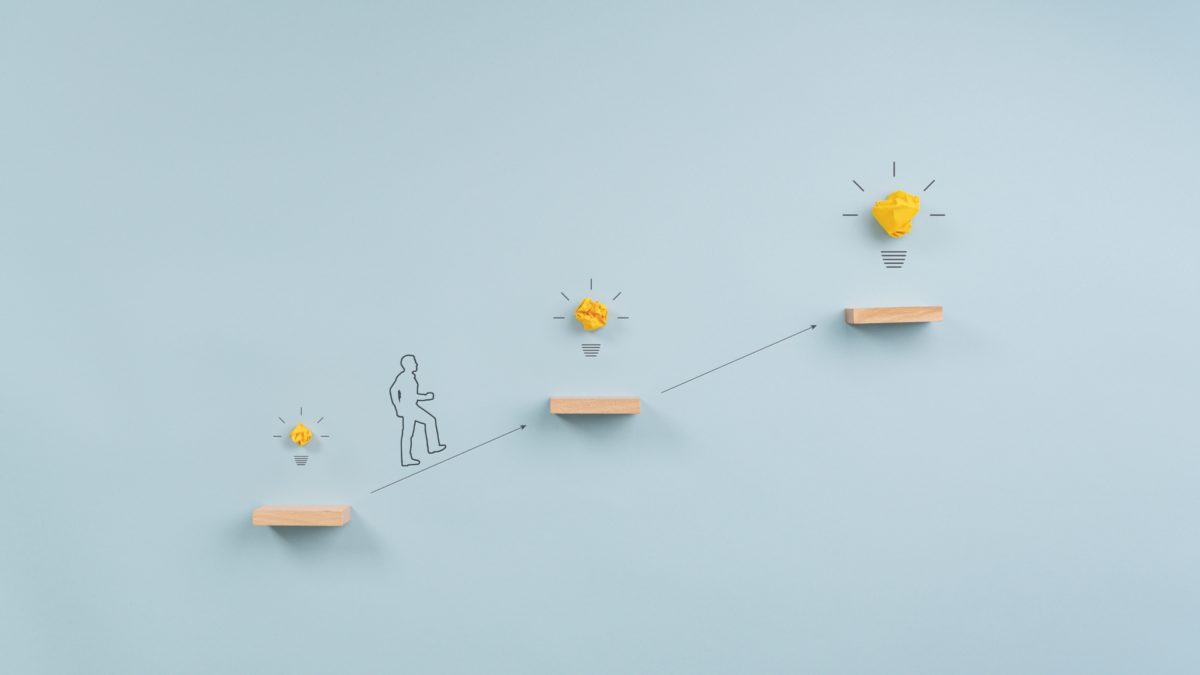
4. Get clear on your audience and goals.
When updating or building a website, it’s important to have a clear idea of your goals when creating content. This will help you decide what kind of text you need, and it will guide your search for writers. If you have a very clear idea of what kind of content you want, then finding writers should be much easier. For example:
- “I am looking for a writer to update my homepage content so that it’s easier for potential customers to understand what I do.”
- “I am looking for a writer to create one informational blog post per month about X topic.”
- “I am looking to shift my marketing strategy from B2B to B2C and need to update the content to serve this new audience while maintaining SEO best practices.”
If you are not sure what type of content a potential client/customer would expect on your website or what purpose it serves, then finding good writers might be challenging. One way to help with this is to create a buyer persona.
Think of your ideal client/customer: What compelled them to purchase your product or service? Why do they buy from you?
If your business model allows it, I highly suggest reaching out to an ideal customer. It will be worthwhile asking them some questions you’ll find in a buyer persona worksheet. Or, you can fill it out on your own. That way, even if your writer will do the discovery for you, the initial buyer persona will give them a good idea of how to craft content that’s tailored to your website’s ideal audience.
Finding a long-term relationship with website content writers is key.
The longer someone writes for you, the more likely they are to know your brand just as well as you do – and will produce valuable content. For this reason, finding the right website content writers are key to achieving your goals and maintaining a profitable website in the long term.
When looking for the best website content writers, keep these tips in mind:
- Finding someone who fits with your business is important because they will be working with you on an ongoing basis—so it makes sense to find someone who will add value to the culture of your company.
- Look for someone who can provide quality content consistently over time so that ideal customers continue coming back for more!
The search for website content writers can be a challenging process, but once you find the best match, it will be so worth it. Need a hand with this process? Let us know!
Create an Accessible Color Palette with 3 Free Tools 17 Nov 2022 9:55 AM (2 years ago)
As designers, we’re not just creators—we’re also advocates. Our job is to make sure that your website or app is accessible to everyone who uses it. While this doesn’t mean making things bland and boring (far from it!), it does mean understanding how color affects those with visual impairments or cognitive issues. So in this post, we’ll explore three free tools that will help create an accessible color palette.
Randoma11y
Randoma11y is a free web tool by Components AI for creating accessible color palettes. This tool does not require coding but instead uses a generator to create your palette. You can use Randoma11y to create color palettes for websites, apps, or illustrations.
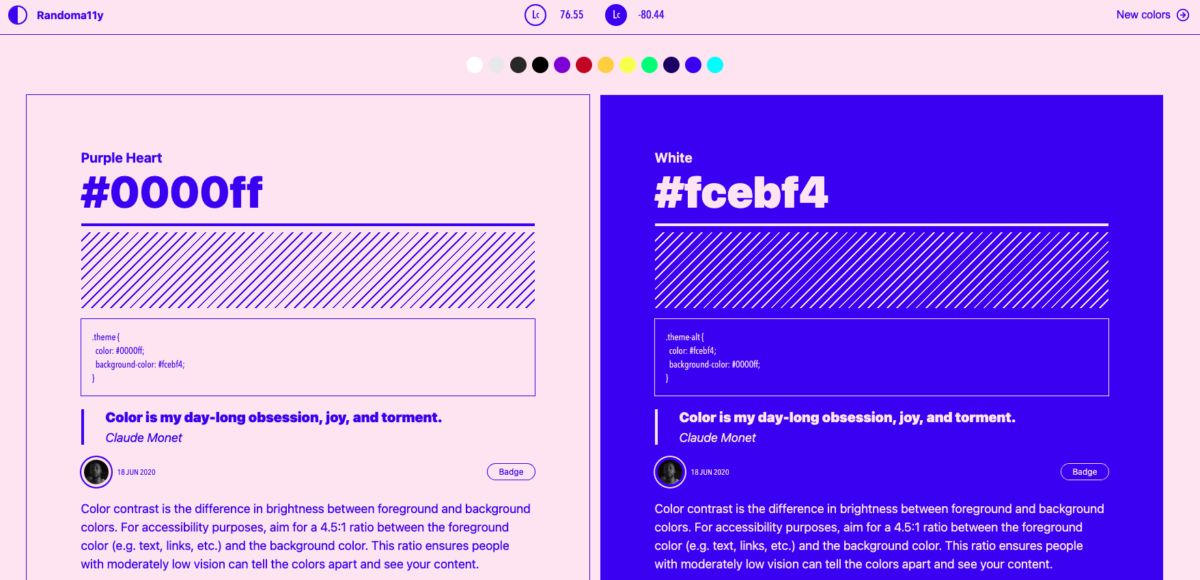
What we like about this tool:
- Quickly generates ideas
- Demonstrates features like buttons, text, and icons
- Optional use of Components.ai Advanced Editor
Accessible Color Palette Combo Matrix
This tool is a prototype to help designers build accessible color palettes. To use the Accessible Color Combo Matrix, simply add colors to the palette builder.

The tool will then tell you whether or not your colors have sufficient contrast (or not). If you’d like to see what a good contrast ratio looks like, visit W3C’s website for some examples.

For example, black text on white background has a ratio of 4.5:1, which is considered sufficient for people with moderate vision impairments. This means that someone would have to adjust their screen brightness or turn up the brightness of their light source at least four times before they could no longer read the text as if it were black on white!
What we like about this tool:
- You can easily enter color combinations to see what works and what doesn’t with contrast
- This helps you quickly understand what color combinations will work well for those who depend on this feature (people with low contrast sensitivity and those who cannot distinguish between certain colors)
Accessible Color Generator
The Accessible Color Generator by Learn UI Design is a great tool for finding the closest variations of a certain color that contrast with another to meet levels of ADA compliance. If you already have a color palette set for your brand, for example, this tool can give you variations of the closest match to those colors while still keeping the palette compliant and accessible.
It’s important to ensure that your site is accessible to people with low vision. In addition to the Accessible Color Combo Matrix – this tool takes things one step further to help you ensure that your website meets the AA level of WCAG 2.0 guideline 4.4, which states that text must have a minimum of 4.5:1 contrast ratio against its background color (or image).
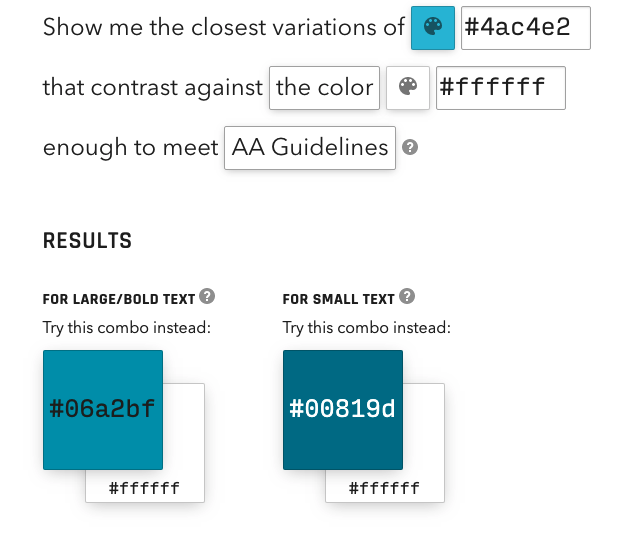
What we like about this tool:
- Super easy to use
- Get quick results on the fly
- You can choose either AA or AAA guidelines to generate the level of contrast that is best for your text and background color combination
Use accessibility tools to ensure your website is welcoming to all users.
Accessibility tools (such as tools to create accessible color palettes) are a great way to make sure your site is welcoming to people with disabilities. They’re also just useful for anyone who wants to keep their website’s colors accessible. You can use these tools on your own or enlist the help of someone who knows what they’re doing (like us!)
How accessible is your website? Try these three website accessibility tests.
Brand Identity vs Branding + Free Brand Kit 3 Nov 2022 12:03 PM (2 years ago)
In today’s world, companies need to differentiate themselves from the competition. Having a well-defined brand identity can help you stand out from your competitors, build a positive reputation, increase sales, and grow your business.
What is a brand?
A brand is a name, term, design, symbol, or any other feature that identifies one seller’s good or service as distinct from those of other sellers.
Think of your brand as your promise to your consumer. It’s how you communicate your promise, and it’s what you say about yourself.
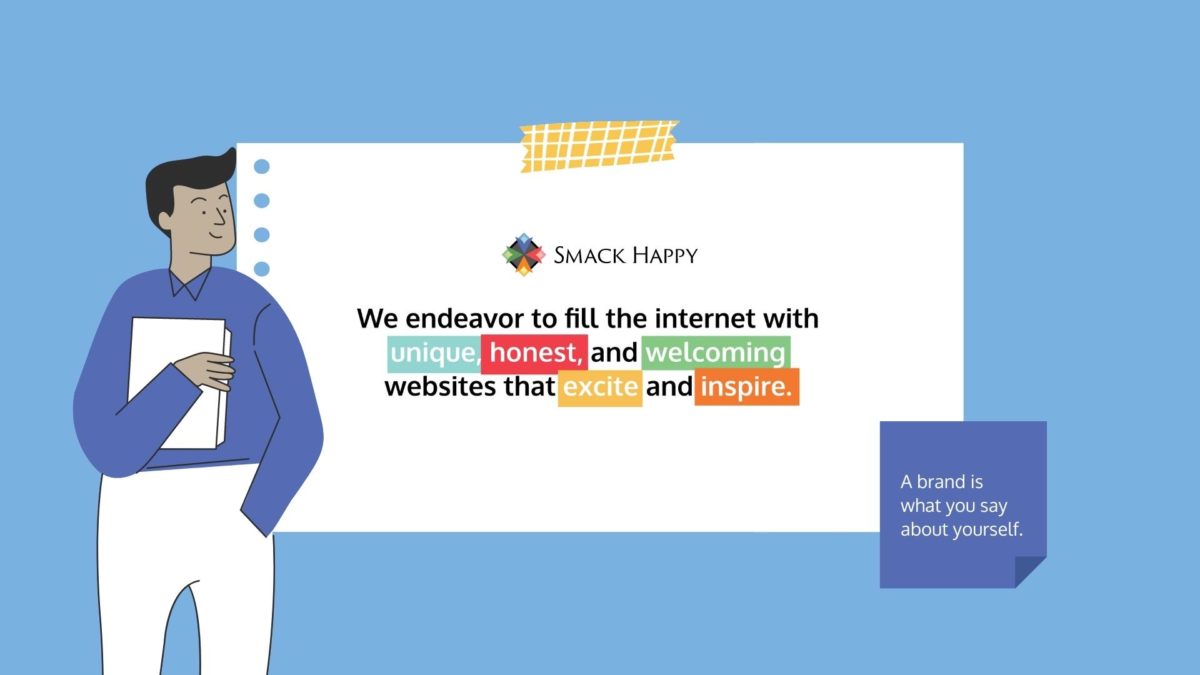
What is branding?
Branding is the process of creating a brand. It’s the art of creating a story that resonates with consumers and triggers an emotional response. Brand identity is the result of this branding process (or brand strategy), which includes:
- Establishing your target market, who they are, and how they want to feel when they interact with your product or service
- Developing an engaging narrative for your company that explains who you are and why people should care about what you do
What is brand identity?
The difference between branding and identity can be summarized by their definitions – Brand is what you say about yourself; Identity is what others say about you.
Brand identity is the overall brand that identifies and differentiates the brand in consumers’ minds. It includes logos, names, messaging, and visual branding such as color palettes and designs used on promotional materials (like your website). Brand identity is what consumers see, hear, feel and experience when they come into contact with a company or product.
Brand identity is also what they say about you, either implicitly or explicitly. When we think of branding as being synonymous with logos and marketing campaigns, we miss the big picture – building a successful brand requires more than just good logos and catchy taglines; it requires a solid understanding of our audience and how their needs can be met.
Most importantly, a good brand identity helps define your company’s brand personality in order to establish trust between your company and its customers.

Where do you begin?
If you’re still unsure about how branding and identity work together, think about what you’re trying to accomplish with your brand.
Are you trying to get people to buy from you or create loyal customers? If so, then your branding efforts should focus on communicating what makes your company special in order to generate demand for your products or services.
On the other hand, if it’s about generating awareness for your company’s brand as an established player in its industry, then those efforts should revolve around developing an identifiable persona through visual cues like logos or colors that stand out above others in consumers’ minds when they’re making purchasing decisions.
Get started building a brand identity by downloading our free Brand Kit.
It includes:
- A step-by-step process for building a strong brand identity
- Easy tips and tricks to start planning and shaping your website marketing
- Social media suggestions to supplement your brand guidelines
Website Ownership: How to Protect Your Domain Names 10 Oct 2022 7:56 AM (3 years ago)
If you have a website, one of the most important things to remember is that your domain name is your unique identity on the web.
Companies or individuals own domain names, and they can be valuable assets when filed adequately with the proper registrars. However, because of their potential for misuse, it can be challenging to know who owns them at any given moment in time – especially when multiple parties may have an interest in protecting them.
To protect yourself from future headaches caused by lost or stolen domains, here are some tips on how to keep track of ownership as well as what steps you should take if there ever arises an issue with your online holdings:
Your domain name is your unique identity on the Internet.
Domain name ownership is often a question of “who gets it first.” Domain names are unique, short alphanumeric identifiers that point to web pages. They are the first thing people see before visiting your site, so they’re an essential part of your identity on the web.
A good domain name can help establish trust in potential customers and drive traffic to your site—but only if it’s yours!
It’s not yours if someone buys it before you do.
If someone else snatches up your preferred domain name before you do, they will get all the benefits from its use without giving anything back to you. It’s like building your whole business from the ground up only to discover that there’s a business with your name/trademark already.
Domain names aren’t physical assets like cars or houses (though some can be extremely valuable). Their value comes from owning them exclusively and using them as part of an online business or brand strategy.
It might not be yours if you’re not sure who owns it.
To maintain control over these assets and protect them from theft by competitors, cyber criminals, and (unfortunately) even a web agency that might try to seize them for malicious purposes (like money or malware distribution), owners must take steps before it becomes too late, and significant assets are already lost forever. Managing critical resources such as domain names should be treated carefully. Whether you’re a company or part of a multi-national corporation, you need to know who owns your domains.
Domain ownership may seem like something only tech-savvy people deal with. But the reality is that we see this domain mishandling all the time for businesses of all shapes and sizes.
There are many ways to prevent malicious intent and keep your accounts secure
- Limit access to your registrar account to only the owner (you) and other highly trusted individuals who manage your website.
- Remember that anyone who manages your website should only need access to the registrar if a necessary change needs to be made. For example, if you are migrating your website to a new hosting provider or getting a new email service provider – nameservers will need to be updated.
- If anything needs to be updated on your registrar – you always have the option to collaborate with the individual who requests the change and make the updates yourself. A professional can easily guide you through this process.
- Check to see if you can add authorized users and provide permission levels. That way, you can easily add and remove users as you see fit – all without the risk of losing ownership.
- Never share your password information with anyone. If you need to share credentials, use a secure password manager – such as LastPass.
- Ensure your payment information is updated, and your domain renewal options are set to auto-renew. This will prevent the ownership from lapsing and other buyers from purchasing it.
Domain ownership can be complex and difficult to understand.
While purchasing domain names may be fast and seemingly easy, you need to ensure the proper person or organization is listed as the Registrant, the owner of the domain. When you’re unsure who owns your domain name—or if someone else controls it—it’s essential to know what steps you should take to protect yourself.
Domain names are valuable assets that can be transferred between owners at any time. This means that a thief or a shady vendor could steal your website by transferring its ownership from your account to theirs, leaving you with no control over the site or ability to regain access. To avoid this scenario, all webmasters and business owners need to understand who owns their domains to have complete control over them at all times.
How to find out who owns your domain:
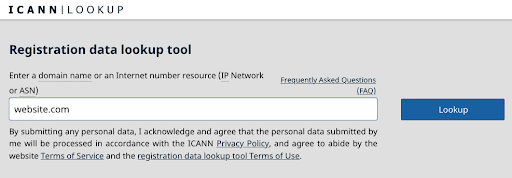
If you’re unsure who currently owns your domain name – below are two methods to try before contacting the domain registrar (where it would have been purchased/registered).
Ask Your Webmaster, Website Management Team, or Your IT Administrator
In most cases, anyone who is managing your website or IT will either have administrative rights or will be able to figure out who owns your domain(s). They can also support you in gaining access and ownership, if necessary.
Perform a Domain Lookup
There are many lookup sites where you can enter your domain name, and the search will return some information about your domain.

In some cases, the information may be set to private – so you may only get a portion of the information you’re looking for. For example, you may only get information about the registrar itself. Many registrars offer domain name privacy protection to adhere to privacy laws. However, if the owner’s information is hidden, you can often contact the registrar for support.
How do you prove/transfer ownership of domains?
You can prove and/or transfer the ownership of your domain name. In most cases, the registrant is either you or your company.
If you want to transfer ownership of a domain name back to you, the process may vary (in-process and in the length of time) depending on which registrar the domain is currently on.
If your website admin / developer / agency is holding it hostage:
- Find out where your domain is registered. Document what you find.
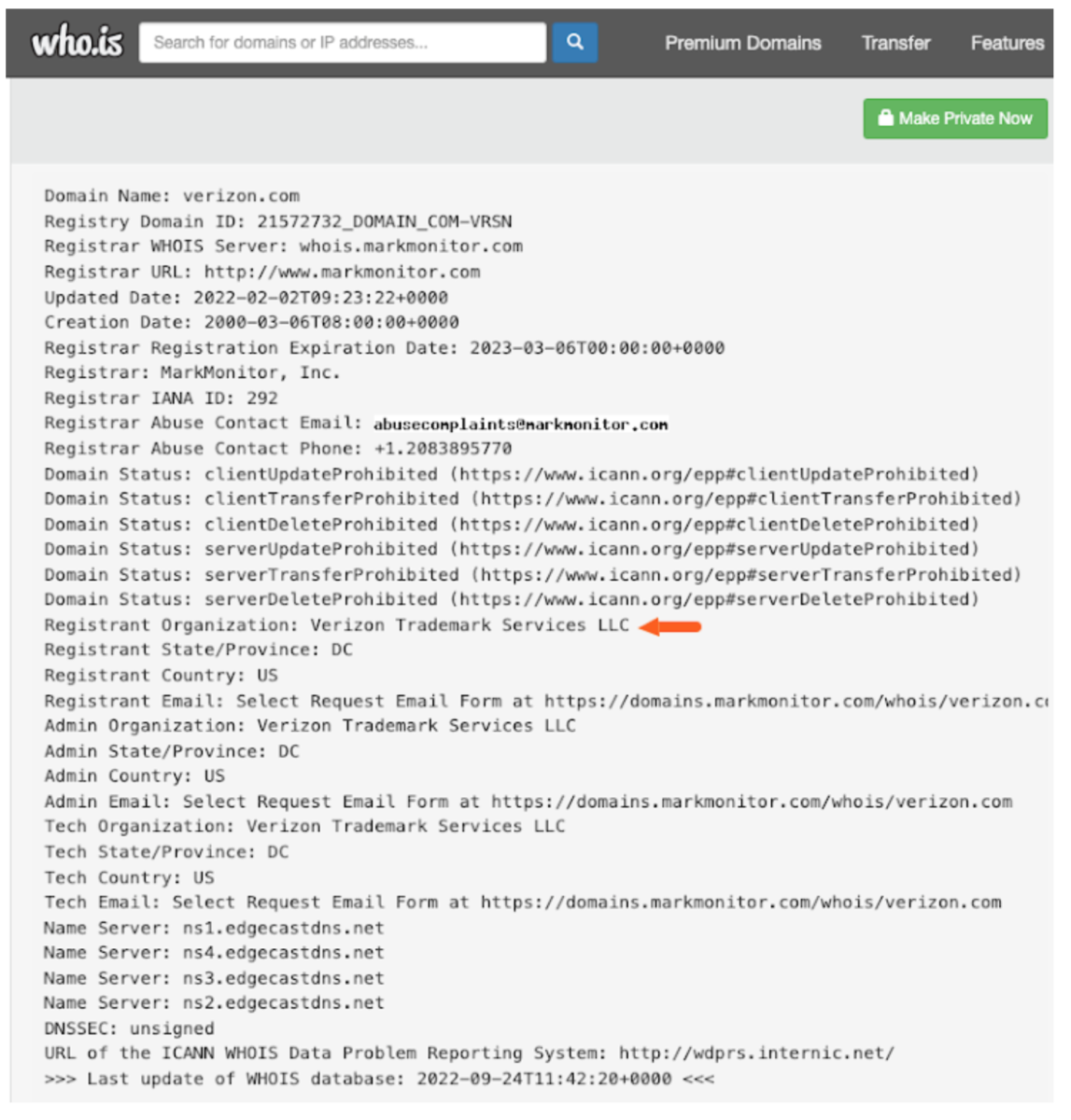
And in this example, you’ll see lots of information about how to contact the registered owner (a company).
- Contact the registrar with which the domain is registered. Explain your situation and add whatever information you’ve found to support your inquiry. In some cases, the registrar may have a simple form that you can fill out, which will guide you through the process.
- If the previous step fails, you may need to take legal action. We recommend reaching out to a lawyer familiar with Cyber Law.
Who can be listed as the domain owner?
There are many different types of entities that can be listed as the domain name owner:
- A person, including a corporate officer or director.
- A corporation (for example, Microsoft).
- A partnership (for example, Smith & Wollensky Restaurant Group).
- An association with at least one member.
- An unincorporated association without members (for example, a trade organization).
Domain owners are responsible for adherence to the terms of service.
As a domain name owner, you are responsible for ensuring that your website follows the terms of service. If your site contains material that violates these policies, you could be held liable and punished accordingly. Domain owners should ensure they understand the terms of service for their names before signing on to them.
Being able to access and control your domain name is critical in a business context.
Domain names are critical business assets, and most owners will want to be able to access and control their domain names at all times. If you lose control of your domain name, you also lose control of your business. This is because it’s the first thing people see when they look for your website—wherever they find it on the internet—and can be used as a way to identify one of your products or services.
In short: if someone else has access to something that belongs to you, they have power over you. And while there may be some hypothetical scenarios where this isn’t true (for instance, what if someone wants something from me but I don’t want anything from them? It doesn’t seem reasonable), in general, we can safely assume that if someone has something belonging to us, then there’s probably some leverage involved somewhere along the line.
In an employment context, businesses should clarify who owns domain names in their employee contracts or policies.
Employees should not be able to register company domain names or transfer them without permission. Employees should also not be allowed to use company resources (such as servers or computers) for personal gain, including registering websites that compete with the business.
Your domain names are valuable assets – protect them!
Your domain name is part of your online identity, and one of the most critical parts of your brand. A good domain name will convey the right message about your business and help you stand out from competitors.

Example of a form from Domain.com to request account ownership.
If you want to protect this valuable asset, it’s best to register them with a company that specializes in registering and protecting domain names. Domain registrars are businesses that deal exclusively in registering domain names on behalf of clients interested in using them as part of their online identity or website address. The major registrars have built up their businesses over many years by offering services such as:
- Free advice on choosing a suitable name for your site;
- Competitively priced registration fees;
- 24/7 customer support via phone, email, and chat;
It’s important to understand that domain ownership is an asset an individual or company can protect. There are many ways to do this, but the most effective way is by keeping good documentation of who owns what domains and securing your accounts. If you’re having trouble finding out who owns your domains or need to reclaim ownership, please contact us; we can help.
5 Reasons Why it’s Better to Have Pros Update Your Website 3 Oct 2022 8:09 AM (3 years ago)
WordPress is, in our opinion, the best platform to create a website. It’s free, open source, and easy to use. But did you know that when it comes time to make updates to your WordPress site, hiring professionals can save you money? In this post, we’ll explore some of the benefits of hiring professional web developers to update your WordPress site so that you can make an informed decision about whether doing this yourself or hiring someone else is better for your business.
Having Professionals Update Your Website Reduces Security Risks
You may find it hard to believe that an outdated website could be more vulnerable to security threats, but it’s true. Hackers often use outdated plugins and themes to gain access to your site. For example, if you’ve been using the same version of WordPress for years without updating, hackers will have plenty of time to find out what plugins your site uses and how they work. Once they have this information, they can exploit it—and if your site hasn’t been updated in years, there’s a good chance that you’re running several exploitable plugins.
It’s also important not to let people know when you’ve updated any part of your website because this information can also be used against you by hackers looking for vulnerabilities in older versions of software or scripts. Suppose someone notices something has changed on their favorite sites (like yours). In that case, they might try guessing which updates are responsible and then go back through their archives looking for evidence showing whether or not those changes were made before anyone else noticed them online (meaning before anyone else knew about them).
One of our client’s websites had been down for at least two days due to hacking, and the Smack Happy team pulled together to rebuild her website in less than 24 hours! She saved $11,200 just by having a backup of the website. Read more about Laura’s story
You’re Much Less Likely to Break Your WordPress Site
When you use a professional web designer or developer, they know what they’re doing and have the right tools to make everything work smoothly. They also have access to plugins that would make your life easier. On the other hand, if you chose to perform the updates on your own, you might end up breaking something that takes days (and $) for someone else to fix.
It’s not just about knowing how to update WordPress core or install new plugins; other things can go wrong when updating your site (for example, plugins get out of date and become incompatible). Suppose you do it yourself without fully understanding the steps involved in properly installing plugins. In that case, something may go wrong during installation or updating, and this could cause further problems down the road with future updates of themes/plugins/etc.
Security Updates are More than Just Plugin Updates
WordPress updates aren’t just about plugin updates. Plugins often provide valuable functionality, but they also carry security risks—which is why you should continually update your plugins regularly and know how to manage them.
Keeping your WordPress installation up to date is equally important.
Any website, no matter how well-made or secure its plugins may be, is vulnerable to a core software exploit. Let the pros manage your site’s security for you so that it remains safe and sound throughout the life of its existence.
You Get Better Support When Something Breaks
When you have a problem with your website, and you don’t know how to fix it, it can be scary. You may not even know where to start looking for answers. This is why we recommend hiring professionals: they have years of experience troubleshooting problems like yours. They are trained in how your particular software works so they can provide the most accurate solutions.
If something does break on your site, then hiring someone who knows what they are doing will help ensure that everything gets fixed as soon as possible—which means less downtime for both visitors and customers. Most of the time, a fresh backup and restore can resolve issues quickly if the initial issue needs more time to troubleshoot.
Hiring professionals to update your WordPress site is a wiser decision to save you time and money.
As a business owner, you must consider your team, marketing, branding, and sales. Your WordPress website is a tool that helps you achieve those goals but needs to be in good working order to be truly effective.
If you hire professionals for the work on your site, then they’ll take care of all of the technical details for you. You don’t have to worry about breaking something or causing security issues on your site because they know what they’re doing. You can focus on running your business while knowing everything is being taken care of behind the scenes.
They can also help if an issue arises with the site since they’ve worked with WordPress and know how it works (and why). This will save both time and money because instead of spending hours trying to figure out what went wrong or calling someone else out from another project just so they can fix one tiny issue – now there’s someone ready at hand who understands everything about your business on this particular platform so that any problem can be solved quickly without wasting valuable resources unnecessarily.
Just like any other service, it’s essential to do your research and find the right professionals – like us! If you need help choosing a website maintenance care plan, we’d love to speak with you.
Choosing the Best WordPress Website Maintenance Plan for You 28 Sep 2022 6:53 AM (3 years ago)
It’s easy to be overwhelmed by the number of options available when looking for a website maintenance plan. With this guide, we’ll help you find the best WordPress website maintenance plan for your business and budget!
We’ll review two of the basics that most, if not all, WordPress website maintenance plans should include. Later, we’ll compare three popular website care plans to help you choose what’s best for you.
Regular Updates
At a minimum, the plan you choose should provide regular updates to plugins, WP core, and theme files. Updates are a regular part of the website lifecycle. They improve speed and performance, enhance security, and make your site easier to use.
When it comes time to make updates to your WordPress site, hiring professionals can save you money. Why is it better to hire a professional versus doing it yourself?
- Hiring a professional reduces security risks and vulnerabilities
- They’re less likely to break your site
- You get better support when something goes wrong

If you do decide to update your site on your own, here are some of the pros and cons of both automatic and manual updates:
Automatic updates
Pros
- Ensures your website is always up-to-date without having to check for new versions every week manually.
Cons
- When updates are happening automagically, your site may lose functionality, or break in some other way, and you may not know until you next visit the site.
- Requires daily offsite backups in case something goes wrong.
Manually updating
Pros
- More control over what changes get pushed out.
- An excellent option for those with limited site access or who don’t have a website backup in place.
Cons
- This requires more time, effort, and knowledge of website updating. Proper update procedure includes making a backup, vetting the updates, making the updates, checking the site for errors after the updates, and, if necessary, rolling back the updates and troubleshooting what went wrong.
Regular Backups
Updating theme files, plugins, and WP core files is a necessary but precarious task. While security vulnerabilities in these files must get patched through updates, site owners must also rigorously check their site after the updates for broken functionality. What happens if an update breaks your site? This is why regular backups are necessary for good website health.
Having a Plan B
The best backup plan will depend on how often your site’s content changes and how much traffic it gets. If the website is updated daily or more frequently, we recommend having a backup stored offsite once daily (at least).
If there are less frequent updates or if most of the changes happen offline via FTP/SFTP access and only minor changes are made through WordPress itself (like adding photos), then weekly backups should suffice. However, if anything significant happens, such as uploading extensive photo galleries or installing plugins with security vulnerabilities, then daily backups will ensure that no data is lost during these events.
In addition to creating backups, you also need to test them. A backup isn’t truly a backup unless you’ve tested it and it works. Make sure you regularly test your backups to depend on them when you need them most.
Deciding what you need for your WordPress website maintenance plan goes a long way.
Your website’s needs will depend on:
Time, Money, & Needs
How much time and money do you have available to maintain your site? Suppose you are a small business just getting started. In that case, most of your focus will likely be on building a solid foundation for future growth rather than maintaining an existing website. This means that it may make sense for you to invest in a more affordable maintenance plan that includes updates but doesn’t include as many features as one with more extensive service offerings and add-ons.
However, if there are specific features like performance optimization which would benefit from regular attention, then those capabilities should be considered when choosing between the different options available to you.
Level of Control
Do you know whether or not you want complete control over how often updates happen (and potentially even how they’re completed)?
There are many options when it comes to websites and website maintenance plans. Feel free to browse the tables below to compare the features and benefits of three different WordPress website maintenance plans. We hope this helps you make an informed decision for your business or organization.
Not sure what to choose? Take this quiz to find out if your website’s in danger.
Connect with Customers: Build Trust Through Your Website 14 Sep 2022 10:13 AM (3 years ago)
The web is a powerful tool for connecting with customers, prospects, and business partners.
Businesses that understand how to use the web effectively can take advantage of this opportunity to grow their company and expand their reach. At the same time, however, businesses must be careful not to overreach or abuse their power. Just as someone might hesitate before buying from a friend because he or she might not think that friend’s product is as good as it could be, many consumers will also hesitate when considering purchasing from an unfamiliar website. A trustworthy website won’t just sell products and services—it will also provide information about who you are as an organization along with what makes you different than your competition (if anything).
Communicate your vision, mission, and values on your website.
One of the most important things you can do to build trust through your website is to communicate your vision, mission, and values on the site. An excellent first step to build trust through your website is to include a mission statement that describes what problem you’re solving for customers or clients and why.
You could also include a description of your business philosophy, so visitors know how you operate as a company. You can also list awards and recognition you have received in the past, showing potential customers that others respect you within the industry or community.
When communicating these things on your website, it is essential to keep them up-to-date. Suppose an award was won two years ago but still appears in the “Awards” section of your site today. In that case, potential customers could question whether or not something similar happened more recently (and therefore whether or not it is true).
Put your business in context.
Context is key to establishing trust. Make an impression that lasts. You must explain who you are, what your business does, and how it can help the customer. This personalization sets apart a great website from an average one; customers know they can get exactly what they’re looking for if they choose you over the competition.
It’s crucial not only that your site includes this information but also that it presents and explains it clearly—in a way that makes sense to your target audience. That means using words and phrases that are familiar, relevant, and relatable for people in your niche or industry (and avoiding jargon).
Show respect for the website user’s time.
Your website should respect the user’s time.
Don’t make people hunt for what they need. Don’t ask for personal information unless you need it. Make sure that users can get to the right page quickly.
Have a single point of focus for each page.
A single point of focus for each page is essential to creating trust. You can’t be all things to everyone, and you don’t want to! If you’re trying to be the cheapest, then why are your competitors cheaper? If you’re trying to offer the most convenient service, why aren’t they more convenient (and vice versa)? This goes beyond just pricing and convenience; it also applies to how close your services are, the contact information options available through your website, etc.
Think about some other websites that have a clear value proposition or message on their home pages:
- GoDaddy’s tagline is “Make your own way.” That’s it—no explanation about what exactly makes them accessible regarding domain registration and hosting services (which are not necessarily related). They could’ve said something like, “We make it easy for small businesses looking for domain name registration or web hosting solutions…” but they didn’t because that would’ve confused customers who weren’t looking for those things! Instead, this simple tagline gives them an advantage over competing companies by focusing on one thing while simultaneously allowing them room to expand into new areas if they choose (or if demand warrants).
- Zappos’ main selling point is its customer service—it appears in bold letters: “FREE SHIPPING AND RETURNS WITH NO MINIMUM PURCHASE REQUIRED.” Again: no explanation is needed! This company knows what its audience wants and delivers without wasting words on anything else.
Use plain language that is appropriate for the target audience.
- Use clear, simple language.
- Avoid jargon and acronyms.
- Avoid confusing the reader.
- Be consistent in your use of language, both within the website and across all materials you publish.
- Don’t use too many words that are not easy to understand — especially if you’re trying to explain a complex concept or process on your website (for example, product descriptions or calls to action).
- Don’t use words that are too difficult to pronounce — because this is an important part of how people interact with online content; if it’s hard for them to pronounce the words on your site, they won’t feel comfortable using it as an educational resource or seeking out more information from you later on!
Use images and graphics to communicate ideas and information quickly and clearly.
By using images, you can communicate concepts and ideas quickly and clearly.
Graphic design is a vital part of your website’s functionality. It provides the visual appeal that makes people want to stay on your site longer, learn more about what you offer, and ultimately make a purchase or sign up for an account.
Make sure that your website is accessible to all users.
To build trust through your website, it’s essential to make sure that your website is accessible to all users.
This means you should design and develop your site so that any user can access all content and features without barriers. For example, if you have a very large logo or stock photo on the top of the page, it might be difficult for people with low vision or color blindness to read or see it correctly. If a user has difficulty accessing these aspects of your website, they may be less likely to trust what they’re reading because they don’t know if they’re getting correct information from a reputable source.
The best way to ensure accessibility is using web standards (W3C) when creating new pages or editing existing ones. This makes sure that every element has appropriate alternative text descriptions so screen readers can describe them accurately for blind users who use assistive technology such as braille output devices or voice recognition software; CSS stylesheets allow us to create custom layouts for mobile devices such as tablets and phones; JavaScript allows us complete control over how objects move around onscreen based on mouse movement gestures made by our visitors – such as dragging items into columns organized alphabetically instead of having them appear randomly scattered across each page load!
Read: How accessible is your website? 3 website accessibility tests to try
Ensure all of the information presented on the website is up-to-date, correct, relevant, and helpful to visitors.
Ensure all of the information presented on the website is up-to-date, correct, relevant, and valuable to visitors.
If you’re like most business owners, you have a full schedule. Your website may not always be your top priority. However, it’s critical that any information about your business be accurate and up-to-date because it’s often how potential customers find out about you in the first place. Visitors will notice if any of your contact details or hours are incorrect, and that could discourage them from making a purchase or engaging with you in any other way online. In addition to ensuring accuracy across all platforms (website and social media accounts), make sure that what you share is helpful as well as enjoyable—no one wants to click on an article only to realize they already know everything inside!
Successful businesses make sure that their websites are trustworthy.
Trust is a key factor in business. You need your customers to trust you, and you need that trust to be built on honesty and consistency.
To build trust with your website, be open and transparent about who you are and what you do:
- Be honest about who runs the company and what their qualifications are.
- If there are any mistakes on the website, admit them quickly and fix them immediately.
- Be consistent with the way your brand presents itself across all platforms (including social media, aka social proof).
I hope that you’ve found this article informative and helpful. Building trust through your website is an important part of running a successful business, and it can be done by following some simple best practices. For more information on this topic, check out our other articles on building trust in your business.
The Best Page Builder for WordPress Performance 12 Aug 2022 4:12 PM (3 years ago)
Beaver Builder: The Best drag-and-drop WordPress page builder plugin.
The best page builders are the ones that let you do what you want without getting in your way. Beaver Builder is one of those builders- a WordPress page builder trusted by over 1 MILLION websites. At its core, it gives creators more time, freedom, flexibility, and control to build their website’s layouts and designs.
Many ask, “What can be done with it?” or “Why is it better than other page builders?” Below you’ll find a list of examples to answer these questions.
Drag and Drop Elements
Beaver Builder makes it easy to design your website by dragging and dropping elements. Plus, you get that instant gratification of seeing it all happen in real-time. Unlike other page builders, you don’t have to wait 10 minutes to see one of your changes come to life. You can efficiently perform various actions to arrange, move, add, or remove elements on a page.

Create, Save, and Reuse Custom Layouts
Custom layouts are created by dragging and dropping elements. You can save custom layouts, which allows you to create pages, posts, and custom post types with the same layout.
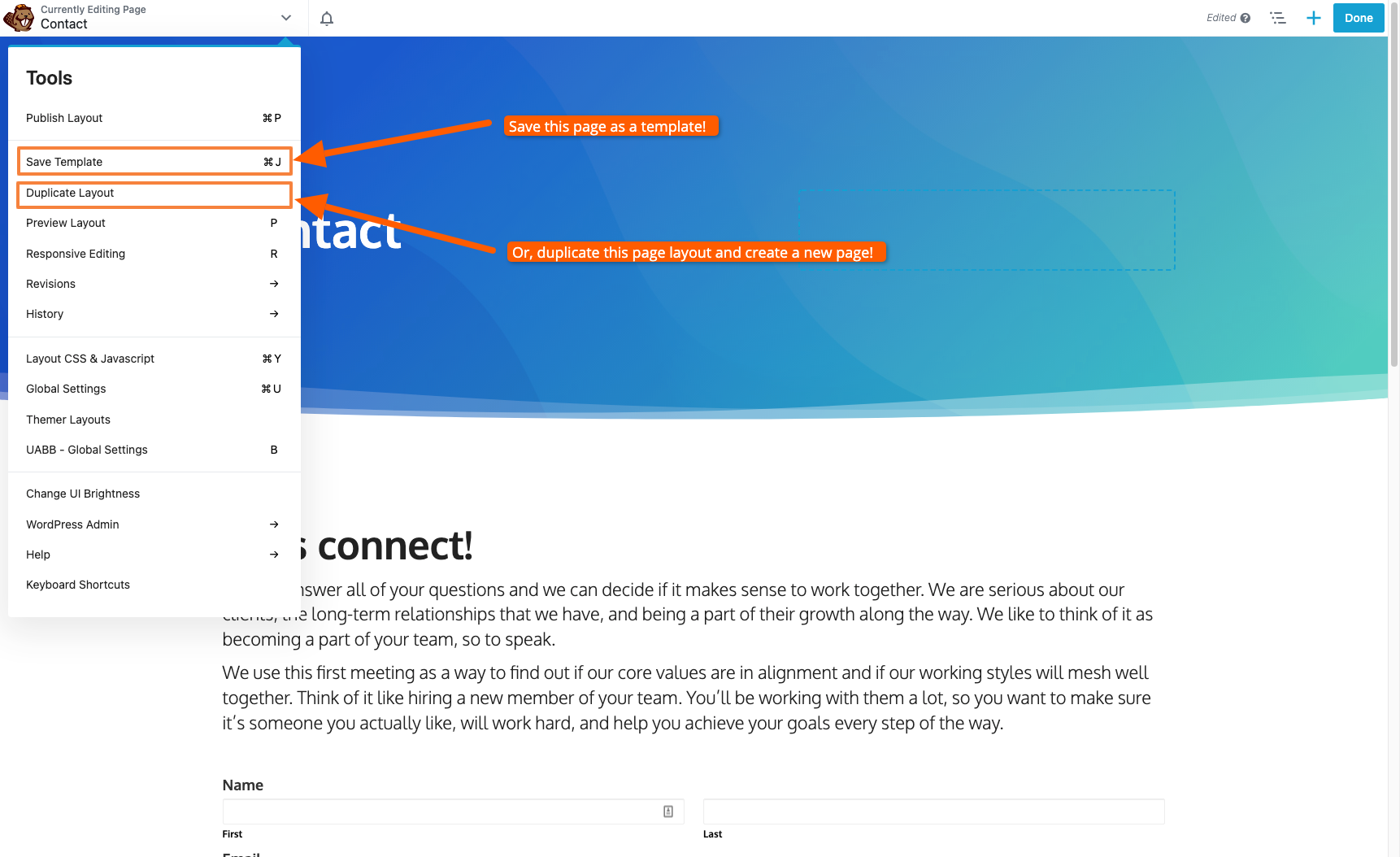
Custom layouts are helpful when you need to repeat an existing design or create a new design that’s similar in style to your current one. If you choose to save a page template – you can quickly and easily access them from your WordPress dashboard or from the drop-down in the Beaver Builder editor to use at any time.
For example, if you have a contact page and want to create a unique thank you page to track form conversions, you could create one from scratch or use a custom layout template as the starting point.
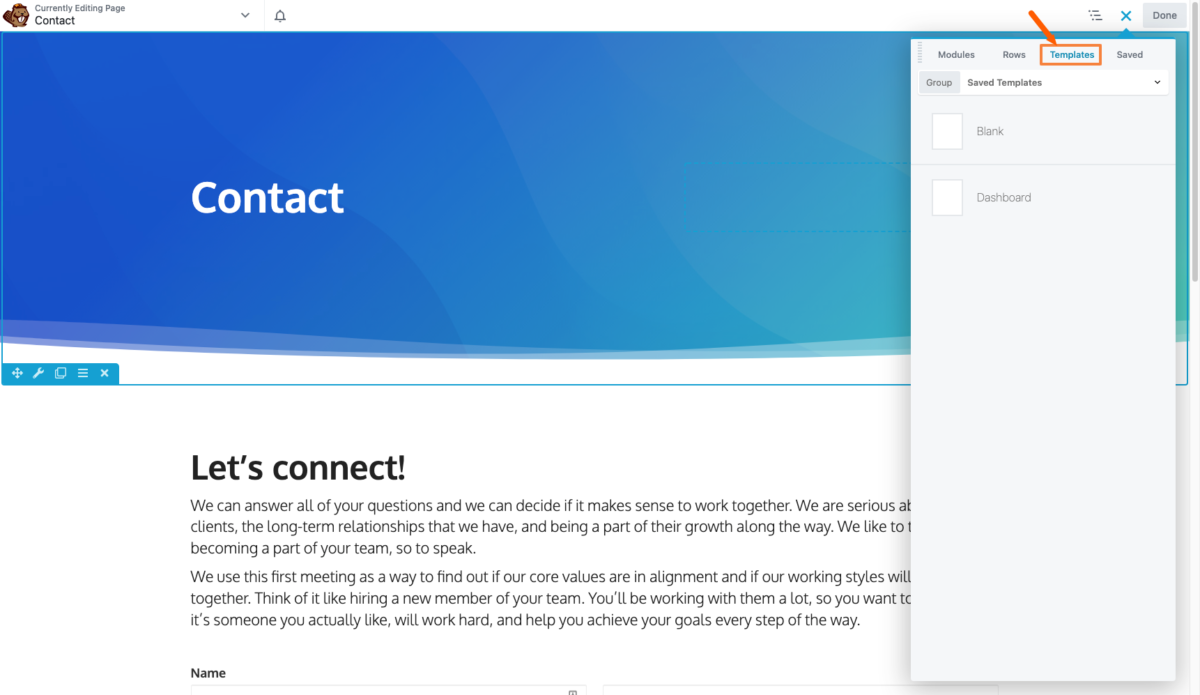

Use Pre-built Templates
Pre-built templates are an easy way to create beautiful websites without having to do much or any coding. They’re also great for developers who want a more efficient way of getting the content online.
In Beaver Builder’s template library, you can find pre-built templates that have already been styled and designed by a team of experts. You can then use these as-is or customize them however you want.
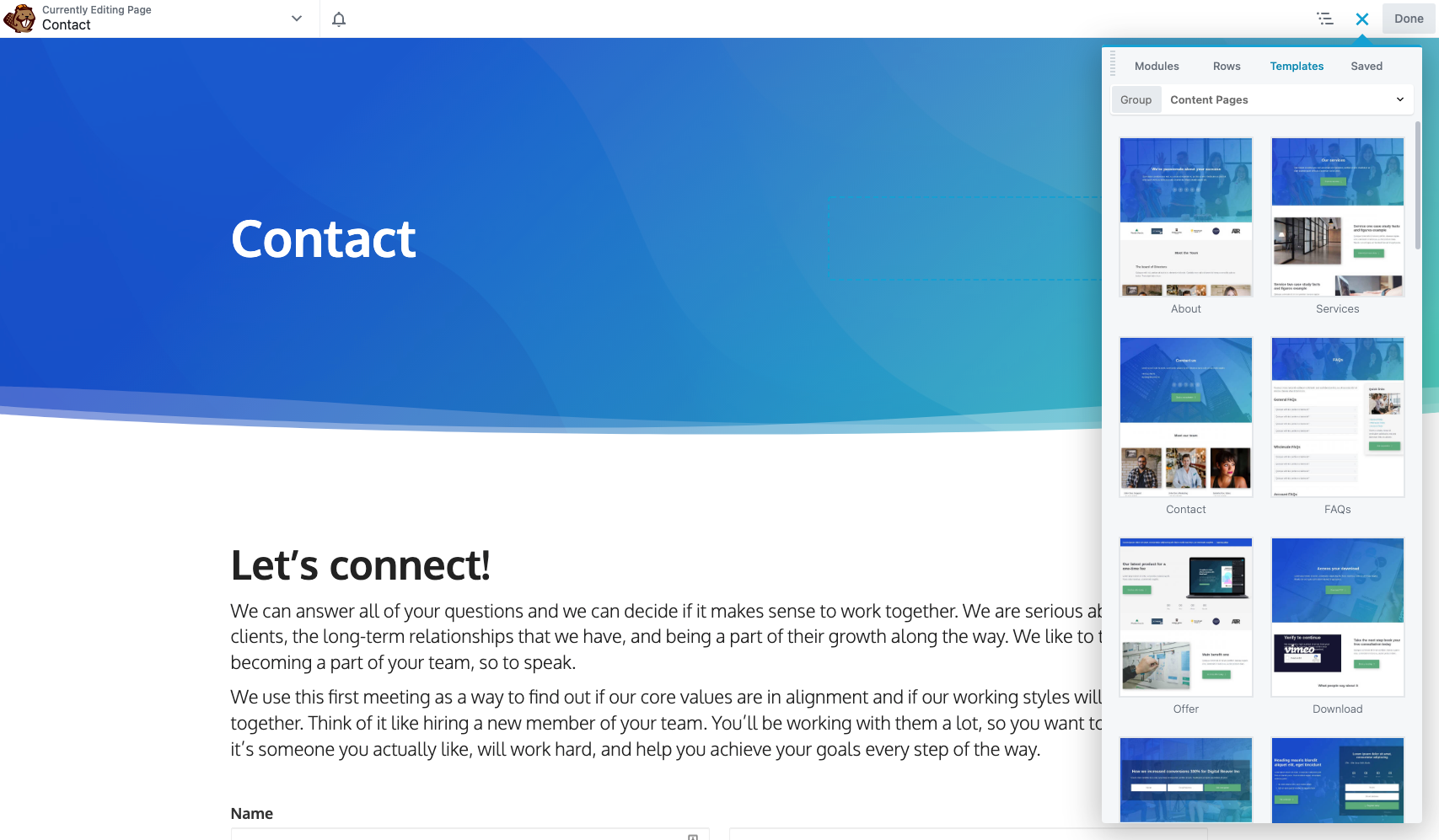
Responsive Editing
With Beaver Builder, you can easily toggle between desktop, tablet, and mobile device views.
- You can edit your website on any device
- You can preview the changes on any device
- You can make changes to your website on the go
Beaver Builder is Lightweight and Fast
Beavers are famously known for their speed, right? A beaver can cut down a tree in just three hours, and they can do it all by themselves!
That’s not surprising, given that they have massive teeth and powerful jaws for chewing through wood. And the same goes for Beaver Builder: it has the power to build your website fast with its lightweight framework.
There are several reasons why speed is essential when building a website:
- Speed impacts user experience (UX). Visitors expect pages to load quickly, so they don’t feel like they’re waiting forever before they get what they came for.
- Slow loading times also impact conversion rates because people aren’t willing to wait around on a stalled page- especially if other options are available right now!
- Speed also affects how efficient the website’s user interface (UI) is – if it takes 10 minutes for the builder to load, you’ve likely paid 10 minutes for a developer to wait.
- Slow load times affect a site’s search engine performance, with the first search results awarded to fast-loading sites.
Utilize designers & developers who specialize in Beaver Builder websites.
While you can easily create pages and make a lot of content updates on your own, you may want to consider using a professional team of designers and developers who specialize in creating and customizing Beaver Builder websites. Beaver Builder does offer a free ‘lite’ version of the page builder; however, you won’t get access to all of the premium features and plugins as you would with Pro.
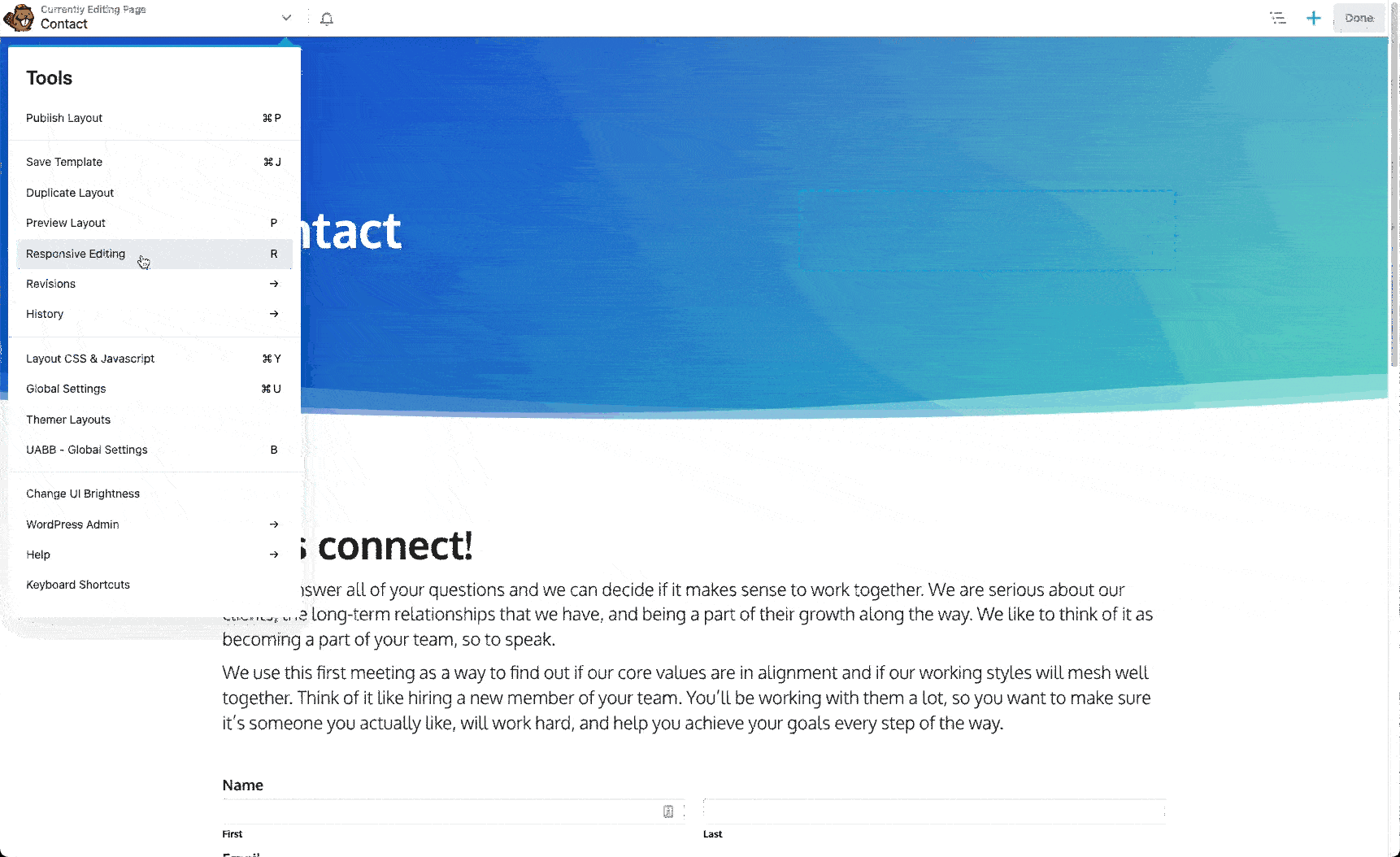
This is the number one reason why you should reach out to an agency that specializes in Beaver Builder websites. They will likely have unlimited software licenses and all the premium perks you can get with the Beaver Builder Theme, Beaver Themer, and other premium plugins like PowerPack, WooPack, or Ultimate Addons for Beaver Builder. All of that rolled into one! No worries about renewing licenses or purchasing plugins that could slow down your website performance. Best of all, you get the experience, skills, and reliability you need to build your website without ever having to lift a finger. What happens after the site is launched? A site is never really done! To keep your website secure, healthy, and Beaver Builder up and running smoothly – it is recommended you also have ongoing website maintenance.

Beaver Builder is the page builder you can trust with your business.
Beaver Builder is feature-rich and easy to use, lightweight yet powerful, and has been refined for over 8 years by a dedicated team of developers who care about making WordPress better.
- It’s lightweight, fast, and won’t slow down your website’s load time.
- It has a responsive editing interface to see how your changes look on any device or screen size.
- And it comes with pre-built templates to help get started quickly!
Beaver Builder’s drag-and-drop visual editor allows you to build robust websites quickly without touching a line of code. Although, there are plenty of ways for developers and more advanced users to customize their sites. You’ll find it perfect for building landing pages, portfolios, blogs, or anything else you have in mind! Check out this quick Beaver Builder demo if you want to see this page builder in action.
We hope you’ve seen the value of Beaver Builder and how it can transform your WordPress site. With its intuitive interface and drag-and-drop functionality, adding content to your pages has never been easier. You’ll also find that the mobile-responsive design makes it super easy for visitors to navigate through your site on their phones or tablets! If you have any questions about or want more information about Beaver Builder or how it works with other plugins like WooCommerce or Gravity Forms, then please feel free to contact me anytime.
Top 10 Best Newsletter Landing Page Examples 25 Jul 2022 12:52 PM (3 years ago)
An effective marketing strategy includes newsletter landing pages. As a result, we will be examining landing pages for various businesses and pointing out how and why their designs work well as part of their sales funnels.
One of the key concepts to remember about these landing pages is that a polished newsletter landing page is a must for everyone, from small businesses to industry titans. They’re useful because they assist in pushing consumers through their journeys by design.
In case you’ve never considered a newsletter landing page, we’ll discuss what they are in addition to current best practices to make them effective.
We’ve also taken the liberty of examining 10 different newsletter landing page examples to explore why they’re highly effective at what they do. As you read through them, our goal is to provide you with actionable suggestions you can apply to your own landing pages.
What Is A Newsletter Landing Page?
You’re likely familiar with a traditional landing page where maybe you talk about your business, or perhaps you tell visitors about your story. A newsletter landing page is a little different but is still a critical part of your funnel.
Newsletter landing pages, also known as squeeze pages, are specifically designed to get your visitors to sign up to receive your email newsletters. It’s a page that doesn’t have to be complicated to have a successful conversion rate. In fact, a simple page may perform better than one that is overly complicated.
For example, your newsletter landing page can be a single high-resolution and quality image, a short blurb about your newsletter, and a signup form. At the bare minimum, that’s all you need to be effective.
What Are The Best Practices For An Effective Newsletter Landing Page?
To help you create your own newsletter landing pages.
1. Be SMART.
When it comes to your goals, you want them to be SMART goals. SMART stands for:
- Specific
- Measurable
- Achievable
- Relevant
- Time-bound
All goals need to be specific to your newsletter landing page. Examples of what they can pertain to include visitors per day, visitors turned into subscribers, or just subscribers.
You’ll notice that each of these specific goals are also measurable. You can easily measure the number of visitors your landing pages gets every day while also measuring how many visitors convert to subscribers.
To set these goals, you need to also consider how many visitors your page actually gets. By doing so, you can create a goal that is achievable because it’s based on real data about your current situation.
Relevancy is especially important because your page ought to relate to your newsletter in a direct way. Maybe you’re targeting people on mobile devices. If that’s the case, you don’t want to look at visitors from a desktop because they’re not your target.
Setting an end time is also critical. You don’t want to say you want to boost visitors to 20% without an end time. Setting a time limit creates milestones you can set and have a chance at accomplishing. Another important part of creating time-bound goals is that they must also be realistic. Don’t set out to accomplish something in two days when it may realistically take 30 days.
2. Persuasive copy is a must.
Nobody likes to get spam in their inbox, so your newsletter landing page needs to provide compelling information to get people to want to sign up for your newsletter. Suggestions for persuasive copy includes:
- Focusing on benefits
- Establishing yourself as an industry expert
- Specific CTAs
- Simple language that’s easy to read
If visitors can’t identify why your newsletter is valuable to them, they won’t want to give you their email addresses. Copy that proves your business can be trusted is also critical to persuasive copy. Examples of trust can be included by simply sharing your backstory or case studies for others you’ve worked with.
Lastly, you need to make sure your CTAs are simple and specific. Tell visitors to sign up if that’s what you want them to do. If you’re presenting your business as a club, then tell them to join it. If you’re giving an incentive away like a discount, tell your visitors to claim their discount.
Also remember to keep the copy simple. Don’t use industry jargon if that’s not your audience. Be sure to break up your paragraphs to make them easy to read. Before you make your newsletter landing page live, don’t forget to edit for errors like misspellings or grammatical errors.
3. Share social proof.
Social proof is all about proving authenticity to who you are and what you do with testimonials, videos, and strategically placed headlines. Don’t shy away from bragging about how wonderful your business is and how much it has helped others.
When you share social proof, you also want to display it above the fold. The fold is what a visitor to your site will see first before they have to scroll down your page. To maximize your social proof, consider the following:
- Photos from happy clients, with permission of course. Displaying photos adds to your credibility, so if you can get permission to do so, share them.
- Emphasize complimentary excerpts. Many times, clients will share what they’re so happy about, but the compliments can be on the longer side. Instead of sharing the entire review, only share an excerpt that really helps your business shine.
- Ask for reviews if you don’t have any. It may feel awkward to do so, but it’s okay to ask for reviews or testimonials. You’ll find that when you have a happy customer, they’re usually happy to oblige.
4. CTAs should be easy to identify.
One of the best examples for CTAs is on Amazon. There’s no question as to what they want you to do and their CTA is easy to spot on the page. Your primary CTA should always appear above the fold because easy to recognize.
You also want to have your CTA placed elsewhere on the page that feels natural while scrolling. Be careful about how many times you place your buttons or links though, because too many can feel pushy to your visitor.
As you design and plan your CTA’s placement on your newsletter landing page, you might also consider using contrasting colors. Color choice should make your CTA stand out and draw your visitor’s eyes so they do exactly what you want them to do, which in this case, is to sign up for your newsletter.
5. Visual aspects are critical.
The pictures and videos you choose are just as, if not more, important than the copy. People tend to recognize the meaning behind images faster than words, so you want to choose images that work for what you’re trying to accomplish.
Make sure you always use high-quality photos that can scale well. Sometimes, that might mean using vectors as opposed to a .jpg or .png file. Remember, high resolution doesn’t mean it has to be a large image because that can cause a loading lag. If it’s too big, you might need to use a file compressor that retains the quality without compromising for load time.
Videos are also a big deal as engaging embedded videos can have a significant positive impact on your overall conversion rate. As you select your videos, you want to remember your SMART goals and keep your videos relevant to your offer.
For example, if you are giving away a discount as your incentive, it would be a good idea to have a video that tells your visitors why the discount is a great idea. Video testimonials are also an excellent addition to engage potential customers.
6. Keep your page simple.
The goal of your newsletter landing page is to get people to subscribe to your newsletter, so that’s where your focus needs to be. Get rid of any visual clutter that doesn’t add to your focus. You might even consider moving the navigation bar so people only see it if they’re looking for it.
Anything that doesn’t pertain to your goal is a distraction. The only exception is if your newsletter landing page also happens to be your homepage. Plenty of businesses do have this format on their site, but it’s better to have a dedicated landing page for your newsletter signups for maximum effect.
Best Newsletter Landing Page Examples
We’ve talked about what makes a good newsletter landing page and why you need one, so now it’s time to discuss 10 newsletter landing page examples that stand out from the crowd.
1. 1822 Denim
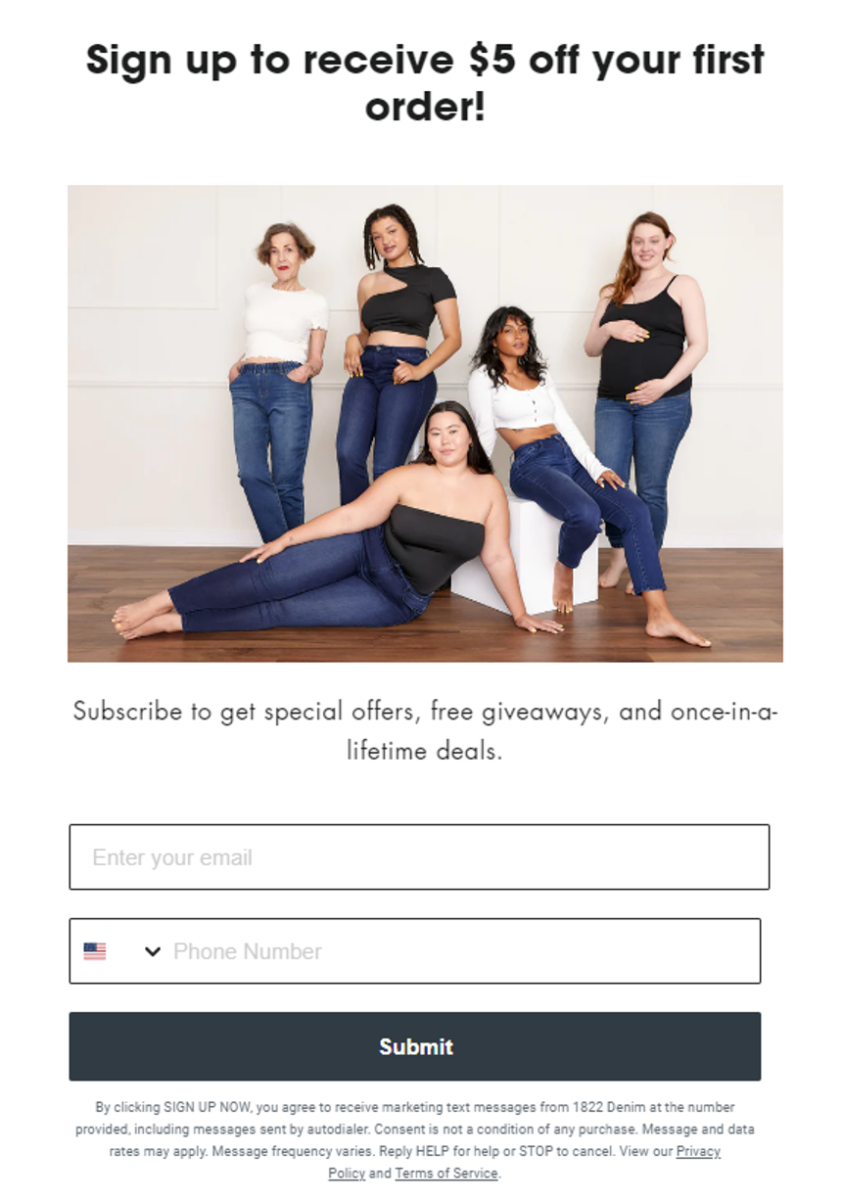
At 1822 Denim, their newsletter landing page is an excellent example of what to do to get people to subscribe. You’ll note the high-resolution image that shows women of all sizes and ethnicities which is right in line with their entire brand.
It’s also simple and straightforward. You immediately see the benefits to signing up for their newsletter. You’ll get a discount for signing up (incentive). They further promise to provide special offers, free giveaways, and exclusive deals to their subscribers.
The only thing that it could improve on is maybe adding social proof, but the simplistic design that speaks to who they are and who they target is perfectly aligned with the company.
2. Maud’s Coffee
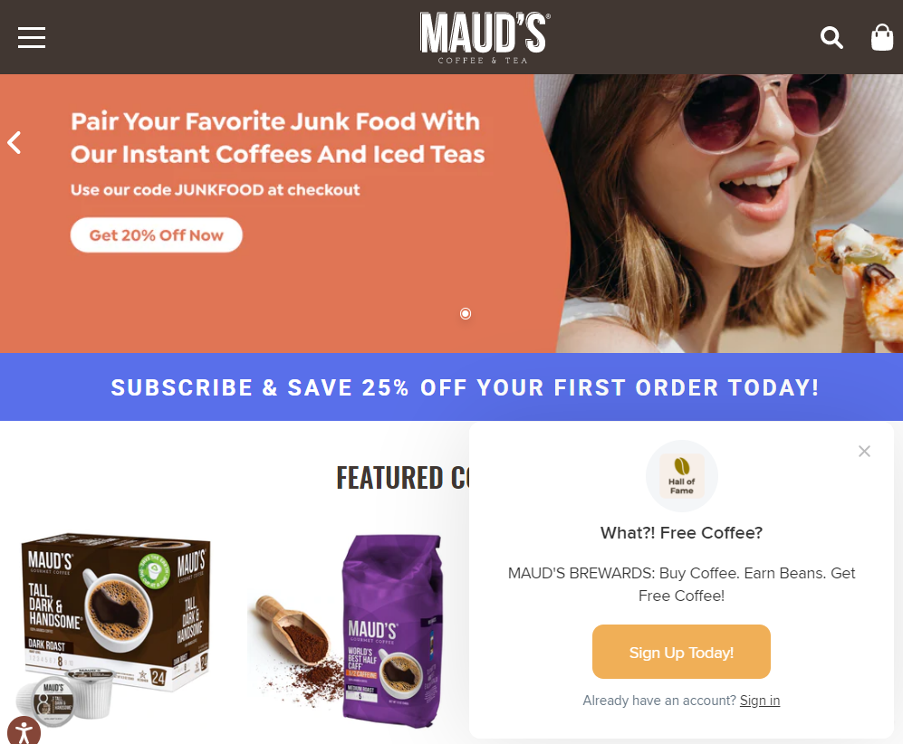
Maud’s Coffee has their newsletter landing page incorporated into their homepage. Their subscription pitch is right up front when you land on their homepage. It is designed to grab your attention with immediately engaging copy saying, “What?! Free Coffee?”
They know their demographic and are getting people to sign up with their tantalizing offer to get free coffee by signing up not only for a newsletter, but for a free account. The CTA is clearly visible as it contrasts directly with the pop-up that comes up.
Images are also excellent choices as they show someone who appears personable and looks like they’re enjoying life. Add the product graphics and they have an excellent combination to get people interested in what they have to offer.
To improve the current design, they should consider adding social proof above the fold. Overall, it’s still a good example of something that would work.
3. Hot Chocolate Design

This brand is all about pushing the envelope with funky and fun fashion designs. They play around and pick images that align with who they are and what they want to present. You can tell by looking that they’re a little different from the rest.
Hot Chocolate Design gives subscribers a discount when they sign up for their newsletter. The information they ask for is easy to provide and the copy is simplistic. However, the copy could be more persuasive, but the layout is excellent.
4. CoffeeCup Software
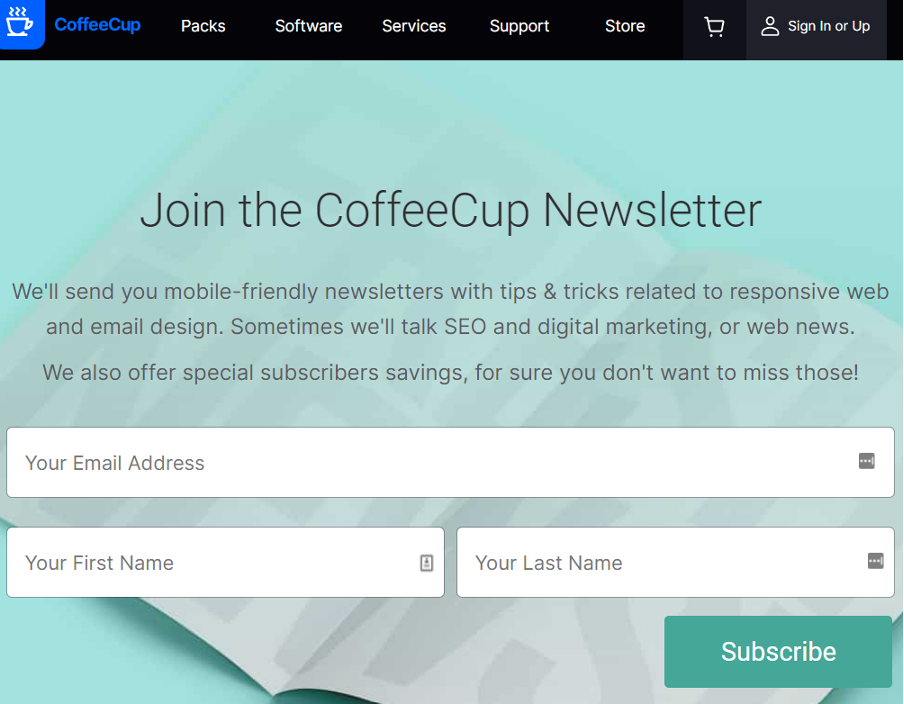
CoffeeCup Software has an entire dedicated landing page instead of a pop-up on their homepage. Its design is simple and the copy is excellent. You know exactly what you’re signing up for when you see the page. The tone is also persuasive but not pushy.
Looking at the information requested, it’s straightforward and not at all intrusive. Additionally, the button text contrasts clearly with the button itself.
The only improvement that could be made here is about the button color. It could be more obvious or contrasting on the page, but overall, it’s a great design and layout.
5. Vegan.com

People will sign up for this newsletter because Vegan makes it easy. They come across as human and more personal. By recognizing that people don’t like spam, the copy makes it compelling for visitors.
The image is perfectly aligned with their brand, too, and it looks appealing to people who visit the site. The layout is simplistic and still informative.
When you add the subscribe button that has the contrasting text, everything draws the eyes down to exactly where you want a visitor to look.
6. RetailMeNot

RetailMeNot has a popup integrated into their landing page to get people to subscribe. The design is simple and has excellent contrast.
They know their audience and asks an easy question to engage.
7. Highlands Winery

Highlands Winery is well known in the Napa Valley area for having excellent wines. The color scheme is aligned with their overall brand and the newsletter signup is easy to follow.
When it comes to the images they have chosen to use, they’re clearly relevant to the winery.
Color contrast is also good when it comes to the submit button at the bottom of the sign up page. Overall, this is well done and is likely to convert well.
8. Old Navy

Old Navy is a household name, and even they have a sign up for newsletters they still rely on to get people to convert to customers. Their newsletter landing page is aligned with their color scheme and brand design.
It’s also simple in its layout and draws the eyes downward. Visitors get a a discount and the copy is compelling.
By offering exclusive knowledge and offers, it makes visitors want to subscribe. It is clutter free and doesn’t include the navigation bar. The CTA button is also easy to spot and the contrast is excellent.
9. Electronic Arts

EA Games is a big name in the gaming industry. They also have an excellent newsletter sign up page. The design is perfectly aligned with their brand and color scheme.
The copy is also compelling as it lets visitors know they can expect the latest updates, products, and events in their newsletters.
As you look at the page, you’ll also see that the fields are easy to fill in and not intrusive. Your eyes naturally work their way down to the sign up button that also has good contrast.
10. CompTIA
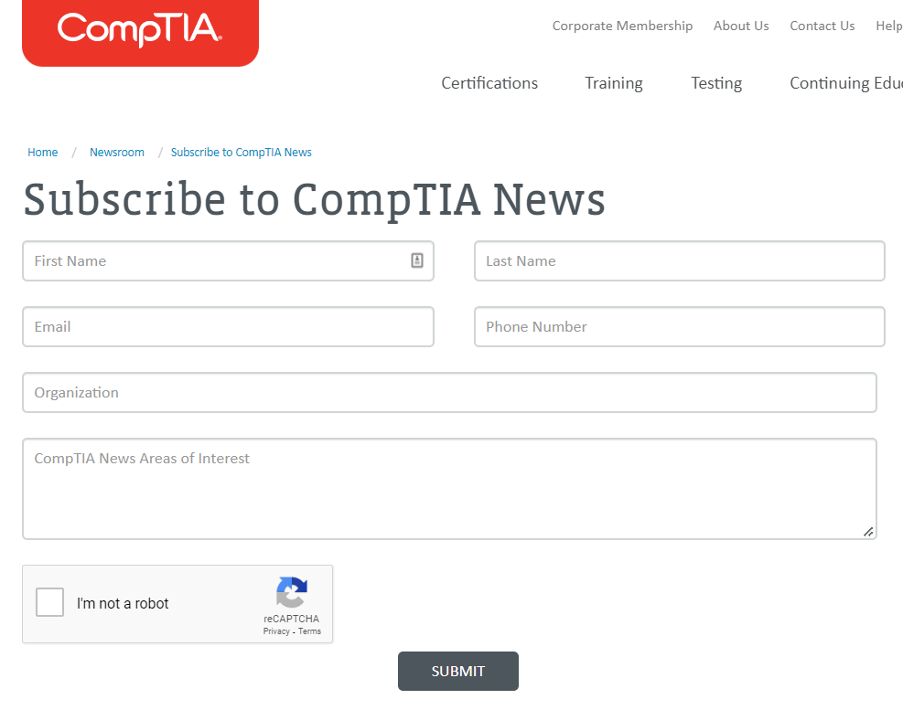
CompTIA is an IT industry mainstay. It is well known and a leading authority on all things tech. The design and layout is clean and simple.
There are a few fields to fill in, but it works for their target demographic which consists of IT professionals and those interested in IT. The contrast and colors make sense for their newsletter landing page.
Wrapping Up
To create landing pages that work, you just need to remember a few principles. Don’t forget to be specific about your goals and make sure they’re measurable. Your goals also need to be achievable, relevant, and time-bound.
Copy also needs to be compelling to ensure people respond to what you show them. Images should always be relevant as should videos if you have them. Social proof is always a good idea if you have it. Make sure you use high-resolution photos and engaging videos if you’re going to add a visual component.
Most of all, remember to keep the pages simple if they’re standalone pages. It’s always a good idea to eliminate distractions when and where you can to encourage the best conversion rates. With the advice you see here and the examples that have been shared, you’ll be well on your way to creating a newsletter landing page you can be proud of.
About the Author

Anthony Tran is the Director of Marketing at Beaver Builder. He loves Starbucks iced coffee, watching NBA basketball, and catching the latest Marvel movie.
9 Common WordPress Setup Mistakes 20 Jul 2022 9:39 AM (3 years ago)
Building a WordPress website is so common these days (43% of the internet!) that almost everyone has a horror story or two of mistakes made during development. We’ve consulted our expert team of WordPress developers and collected the best advice to help you avoid these costly WordPress setup mistakes!
This article will discuss nine common WordPress setup mistakes that can cost you time and money down the road. We’ll also share some simple ways to avoid them so you can build your website quickly and efficiently.
You are not using a child theme.
If you’ve customized your theme to match your personal taste and branding, those changes will get overwritten each time the theme’s developer sends out an update. And any developer will tell you that resolving version conflicts between files is a nightmare and takes way more time than it’s worth. The ideal solution? Use a child theme.
With a child theme, you can have a separate functions.php file that can override the parent theme’s functions and in which you can add anything new that won’t be overwritten with a theme update. You can also have a stylesheet that is loaded after the parent theme’s stylesheet, ensuring any new additions/changes are respected.
You are activating too many or unnecessary plugins.
It’s tempting to dive headfirst into the enormous swimming pool of plugins in the WordPress repository. You could do ANYTHING with your site! Sell things! Offer online booking! Show office hours depending on the day! The sky is the limit. Remember, with great responsibility (and vulnerability) comes with great plugins.
- Not all plugins are created equal. Some plugins are resource-intensive, and others may conflict with your theme or other plugins. If you don’t need it, delete it.
- It’s best to use the most straightforward plugin to accomplish your goal. Many plugins have multiple functions, and if you’re not using all of them, then it’s a waste of precious resources.
- If you’re unsure if the plugin you want to use is compatible with your version of WordPress, test it out before activating it on your website. You can do this by deactivating all other plugins and seeing if the page builder works appropriately without them. If you see any errors after activating a new plugin, delete it immediately!
- Make sure that any third-party plugins are updated with the latest versions available from their developers – bugs can often be fixed by updating these things too!

“Since 40% of visitors will exit a website if it takes longer than three seconds to load, watching the number of plugins you install is beneficial to your website’s success.” – Torque Mag
Installing unnecessary plugins is a common mistake, especially for beginners.
While some excellent plugins can help you speed up your website setup process, plenty of gimmicky ones do nothing but make you jump through hoops for no reason.
- Before installing any plugin, make sure it will be helpful for you. Browse through the plugins that come with your page builder theme, such as:
- Add-ons for things like analytics and marketing tracking; you don’t need it. Set up Google Analytics instead.
- Plugins that provide extra functionality on the front end like sliders; you probably don’t need that, as your page builder theme likely comes with slider modules.
- Ecommerce features (WooCommerce); Are you selling anything? If not – you don’t need it!
You are activating unnecessary modules in your page builder.
Page builders come with a lot of VERY COOL modules! When you’re done with site development, deactivate any modules you didn’t use. This can help with your site’s load speed, which is especially important if you have a lot of traffic or are trying to make sales on your website. If you don’t need a module, don’t activate it!
Don’t activate features in your page builder’s backend that aren’t used on any pages or posts (unless they contain code for things like accessibility). Your visitors won’t see these options while browsing, so there’s no reason to keep them active.
This also makes an excellent case for why we suggest using Beaver Builder and the Beaver Builder Theme – so you have complete control over what modules and plugins are active. Frequently other page builder themes force you to have a lot of unnecessary modules and plugins active that come built-in with the theme. This can cause site bloat and slow your website performance.
You’re not updating plugins and themes on an ongoing basis.
Once you’re done with the initial website build, it’s easy to forget the need to update plugins and themes. It’s vital that you update your site regularly to ensure that all your content is running smoothly and securely.
Fortunately, there are plenty of ways to check if you’re up-to-date. Your theme should have specific instructions on how to update it, but if not, there are other methods:
- WordPress and page builder themes do include an automatic update feature. However, we do not recommend this. Having an experienced team of developers take care of your website maintenance will give you peace of mind that the updates are being done correctly and that you have a team that knows what to do if a plugin or theme incompatibility breaks your website.
- Your theme’s documentation should also offer instructions for manually updating it. If you don’t have much experience maintaining a WordPress website, we recommend an experienced developer help you with this if you need a manual update.
You are ignoring your source code.
It is vitally important that you understand (or you have a team that understands) how your website is constructed. This will enable you to make the necessary adjustments when issues arise. If a problem occurs, ask yourself:
- What has changed on the page?
- How did this change occur?
Making notes during the website development phase is crucial so you can know how different sections/parts of the website come together. Additionally, comments within the code help a lot, either within custom templates or functions.php
You are not adequately preloading your images.
An image is a crucial part of your website. It can help to sell products, summarize an idea, or even make people laugh. But what if your images don’t load as quickly as they could?
That’s where preloading comes in. Preloading allows you to load images before users visit the page containing them, which means that when someone finally goes there, their browser has already downloaded all the necessary files! This can improve performance by eliminating excess loading time.
Ask us about excellent tools like WP Rocket, which provides preloading among many other performance improvements to give your site that extra boost.
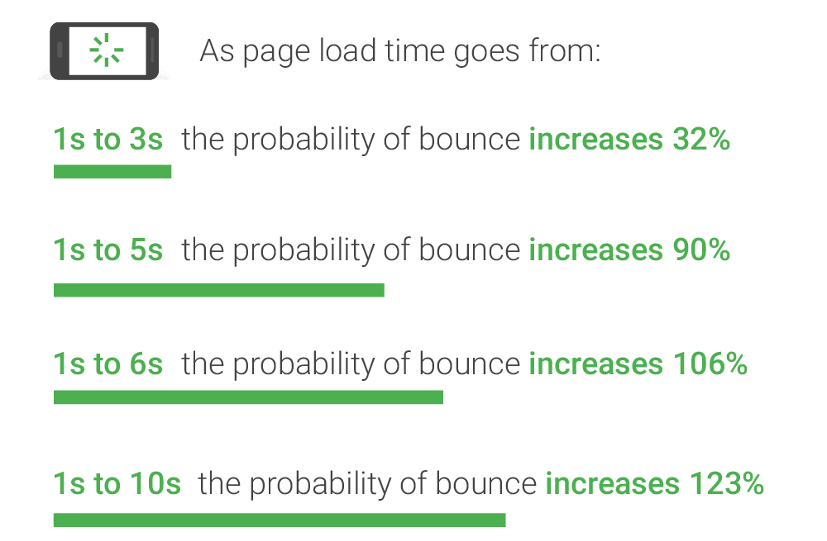
“According to Think With Google, page loading times of between 1 and 3 seconds are likely to scare away a third of visitors to that page. And if the page takes six seconds or more to load, then nobody is going to stick around to see what it has to offer.” – WP Lift
You are choosing fast and cheap website hosting.
Airlines tend to overbook flights to ensure 100% capacity and save on costs. They compensate you if you’re held back from being on the flight because, let’s face it, an aircraft has a specific capacity, and it wouldn’t be safe otherwise to overbook.
So, would you get on a plane that flies roundtrip with 150% capacity overload, or even 200%?
You wouldn’t.
Then, why would you trust your business website on a server (aka the aircraft) with sometimes even more ‘passengers’ in percentage over capacity? This is a catastrophic incident waiting to happen, where the face of your business crashes and burns.
Luckily, you can prevent this from ever happening.
You want all the bells and whistles when it comes to design.
There’s a lot of talk about the design and function of websites. As designers, we can tell you that there’s a massive difference between something that looks nice and something that is usable for people who visit your site.
People want to feel like they’re part of something special when they browse your website, but if the only thing special about it is how pretty it looks then what’s the point? Sure, some sites are so beautiful that you don’t even have to use them as functional tools. But if you’re trying to make an impression on potential clients or customers while also communicating information effectively, then you need to be careful how much time you spend on aesthetics alone versus functionality.
- Careful using full-size images and videos – they can bog down your site by slowing page speed and performance.
- Don’t add too many sliders or fancy transitions – especially on the homepage. Too much movement is not the way to create a worthwhile user experience.
You are avoiding great knowledge resources.
There are MANY. Which to choose? You’re not alone, and we can help.
Just as you must be careful about your resources, so must you be cautious about your WordPress and page builder setup strategy. To give yourself the best chance of success, avoid common pitfalls others have already encountered and learned.
We recommend browsing other great resources like:
- WordPress
- Slack communities like Beaver Builders
- WordPress tutorials and other business owners like you with similar needs
Alternatively, hire a team of pros (like us) to figure it out for you!
You can build websites efficiently when you avoid these common WordPress setup mistakes.
Building websites efficiently is the key to success for any business to get ahead in a highly volatile environment: the web! When you set up your website correctly, it will be much easier to manage and update.
Further Reading: How to Approach Modern WordPress Development
Why does it take so long to write content for a website? 11 Jul 2022 7:16 AM (3 years ago)
Content marketing is a critical part of any business. It can improve your SEO, boost conversions, and help you stand out from the competition. However, it isn’t always easy. It can be intimidating, primarily if you’re not sure about what it takes to write content for a website. There are many steps involved in creating great content for your website: understanding your audience, finding the right words, creating buyer personas, taking time for editing and proofreading (and everything in between).
Timing is key
The timing of your whole copywriting process can play a crucial role in your website’s overall success. We’ve seen this happen in a couple of different ways – everything is written at once or everything is written in phases. But, which method is better? It depends! We do find that writing everything at once comes with more challenges than writing in phases. So, for this article, we’ll first break down the steps of how we write copy in phases for an entirely new website design.
Writing for your website can be broken down into a series of steps, which allows room for creative thinking and adaptation throughout the process. It flows more smoothly and enables you to have iterative fun.
Steps to Write Content for a Website
- Understanding (Who, What, Why) – In this step, we will conduct an initial questionnaire/interview to determine who your client is, what big picture problems you solve, and why they choose you to help solve them.
Includes: Understanding the brand, the product, and the audience - Getting to Know Your Business – Based on our initial questionnaire/interview session, we’ll dig in and learn more about your industry, how you got started, why you do this, who is behind it all, your mission, and overall philosophy.
Includes: Developing a buyer persona - Collect & Review – Just before we begin composing, refreshing, or organizing any copy – we’ll organize everything we have into one file. Additional research may be done in this phase if we need to fill in any gaps.
- Outline – The outline is like our skeleton, where we’ll create a quick high-level road map for the rest of the project.
- Draft – This is where we begin filling in the skeleton — putting meat and muscle on the bones. This is where we get creative in choosing the perfect language, images, and style to properly convey your message. This is where we get to tell your story.
Includes: Establishing a tone and voice - Revise, Edit, Repeat – In the draft phase, we won’t get hung up on commas and apostrophes, so in this step, we’ll clean everything up to make sure it’s grammatically correct.
Includes: Finding the right words - Polish & Review – We’ll let the previous step simmer then come back to our revised copy with fresh eyes to make any finishing touches. By the end of this step, we’ll send a copy approval document to sign for your approval. Once approved, we’ll move the copy onto the staging website.
Includes: Taking time to get feedback, Editing and proofreading - Final Revision(s) – Everyone has personal preferences and language peeves. We welcome you to go through the copy on the staging website to make final changes to words, add a line or two, remove a line, or add in a special phrase. This may not be needed.
The steps listed above can be used in both cases – writing all of the copy at once or in phases. What do we mean by phases? For that, we’ll take a look at our overall design and development process and the individual timeline for the overall project.
A common length of time to complete a custom website project can range from three to six months, depending on the complexity and other factors like the time it takes to collaborate and the availability of the client. A project timeline may look something like this:
- Month 1: Discovery, Sitemap
- Month 2: Start Content
- Month 1-3: Wireframes & Design / Add Completed Content
- Month 4: Development / Finalize Content
- Month 5: Testing & Usability / Finalize Content
- Month 5-6: Launch
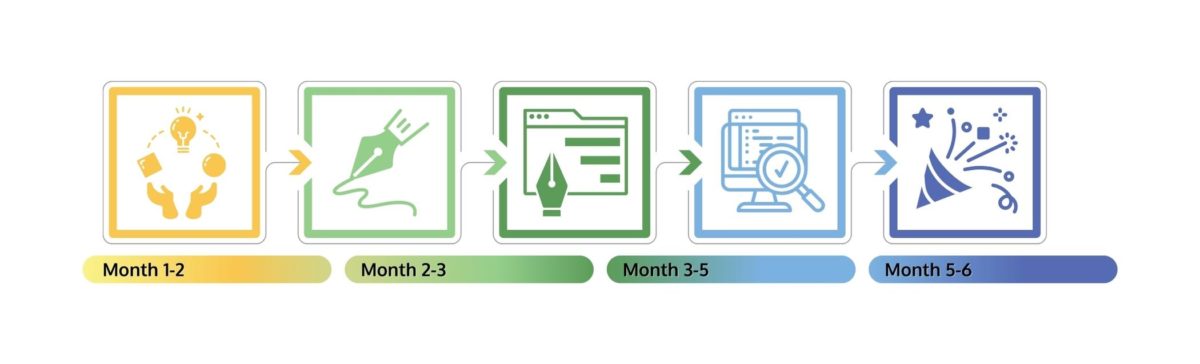
Writing Content in Phases
Phase 1
By month 2, we will have gathered all that we need to begin writing. We begin writing your most important (primary) pages, such as your homepage, which is designed first to set the overall theme of your website.
To keep the process flowing, we’ll incorporate the homepage content into the wireframe before the static homepage design. We prefer to have the content before the design so that we can utilize the content as part of the design process. Some say this is a ‘which comes first’ situation – and truth be told – it can happen either way. However, we do find that the design just gets that extra magic, a little something extra when the words are incorporated into the creative process.
We will collaborate on any revisions to the homepage content and wireframe. You’ll approve this phase, then…
Phase 2
We’ll transform the wireframe and approved content into a static design. This part of the process can take up to 4 weeks – depending on the complexity of the design and revision process. During this span of time, we’ll continue writing all other pages, including but not limited to about, services, what we do, history, contact, and so on. We’ll provide you with the remaining content drafts, and repeat the collaboration, revisions, and approval processes.
Phase 3
By month 4 you’ll have also reviewed, given feedback on, and approved the design. Now, we’ll begin coding all of the above in the browser. During this time you may have realized you have more edits or more to add to the content – we can work together to finalize that as the website is developed.
Final Phase
By month 5 we will have finalized all of the content. We’ll make the finishing touches and review the final content as we test responsiveness in different browsers and devices. The website should now look as it would to your clients or customers. Finally, you’ll have the entire website in front of you – how exciting! After the final approval – we’ll be ready for some final touches on our end and set a date to launch.
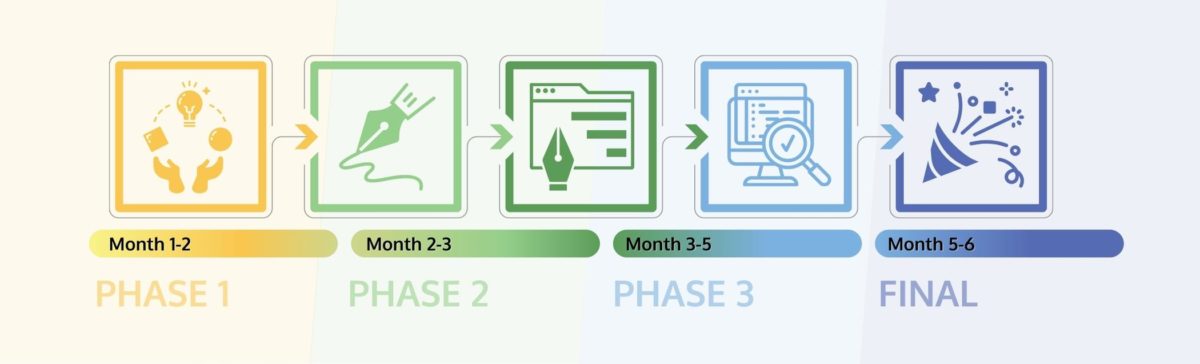
Understanding the brand, the product, and the audience
To create great content, you must understand the brand and its values. You also need to understand the product and its features. Then, you must understand your audience’s needs, wants, dreams and desires. Finally, it’s essential that you know what other products are out there in the marketplace with which your product is competing (or not).
If you don’t have at least some sense of these things at a high level before you start to write content for a website or blog, then chances are slim that what comes out will resonate with anyone but yourself: if it doesn’t resonate with anyone else then why bother?
Developing a buyer persona
Developing a buyer persona is a process that can take weeks or even months. It’s important to be thorough and ensure you’re creating an accurate representation of your target customers, so you don’t waste time on content that doesn’t resonate with them.
When creating your buyer persona, start by researching the demographics of your ideal customer base. This will help you understand their age and location (and therefore any cultural differences), income level, education level, and interests so that you can use relatable language when writing about them in your blog posts or website copy.
What motivates these people to buy from you rather than from your competitors – what do they want? What problem does your product or service solve for them? Why should they choose it over other options available on the market today?
Establishing a tone and voice
Tone and voice are two different things, but we’ll use them interchangeably for this article. The voice is how you speak or write, like a cadence or style quirks. Voice comes from your writing style: it’s how you write, punctuate, and use words to convey information effectively. The tone is more subtle, like word choice, punctuation, or emojis. A blog post can have a casual tone (like sarcasm) or a formal tone (like a textbook).
Think about the phrase “How are you?” How do these two examples below read?
Example: “How are you?”
Example: “How are you?! :D”
There are many ways to establish tone and voice—from brainstorming with friends who have similar interests to writing down sample sentences that reflect what you want to say out loud—but here are some quick tips:
- Read over what you’ve written before posting it online. Be honest about whether or not it sounds like something someone would say out loud versus being more formal than necessary.
- If there’s any part of your content that could be misinterpreted as offensive or hurtful towards another person/group of people, change those parts immediately! It doesn’t matter if they’re related directly back into the context; if anyone clicks on an article title then reads through the entire thing only for their feelings to get hurt afterward because they misunderstood something written about them earlier on within its pages. Chances are good enough that readers will feel similarly upset too!
Finding the right words
- Thesaurus: A thesaurus is a tool that helps you find different synonyms of the same word and can help you extend your vocabulary.
- Word cloud tool: This tool is helpful if you want to see which words are most important or popular in a piece of writing. It creates a “word cloud” where words get larger/smaller depending on how often they’re used. You can also use this tool to look up other terms that may not be in your original sentence but would work better than what’s there now. For example, if we were looking at our previous sentence and wanted to replace some words with synonyms, we could click “Find” next to the word “words” and type in “words” as our target term (a synonym for our original phrase), then click “Get Keywords.” This will bring up all sorts of terms related to ‘word’—our authentic expression has been replaced with many other possibilities!
- Keyword tools let users enter keywords into their search bar and generate lists based on those search terms! They’re super helpful because they can show which keywords are most common among search results for specific topics (like yours).
Taking time to get feedback
- Get feedback from the team. Your team should be involved in the process because they’ll be responsible for implementing the recommendations you make based on your research, so they must understand how those recommendations will affect their workflows and techniques (and, therefore, their bottom line).
- Get feedback from your website marketing agency or copywriter if you work alone. This is especially important if there are multiple authors on a project; each author should give input into where and how they want their expertise showcased to ensure everyone gets a chance to shine throughout each piece of content! Plus, a team of marketing professionals will be able to help you edit the content just right so that it plays well with your website’s design.
Editing and proofreading
Editing and proofreading are significant. Your content has to be comprehensible, error-free, and easy to read. It has to be written in a way that is both engaging and informative for your audience. If it’s not, people will leave the page without reading anything!
When you write your first draft, take your time with it so you can think about what you want to say clearly, without any distractions. If possible, try writing at least two or three drafts before moving on to editing or proofreading (or both). This will allow you to get feedback from colleagues or friends who may see things differently than how they appear in your mind’s eye; plus, it helps prevent writer’s block by giving yourself some extra time between drafts!
After finishing those early drafts of your content piece(s), go back through them carefully with a fine-toothed comb looking out for typos or other errors made while typing up the document itself (such as spelling mistakes). You should also check grammar usage throughout each sentence, including words like “a/an/the” being misused and missing punctuation marks such as commas after linking phrases.”
It is more complicated than it sounds to write content for a website.
Writing content for a website is not as simple as it sounds. It involves many different steps, people, tools, and skills. To write a compelling piece of content, you have to:
- Find out what your audience wants to read about, and then write about it in a way that’s interesting and informative.
- Possibly include key phrases and keywords to match relevant searches.
- Be able to use the correct language (including voice and tone) so that your readers understand what you’re trying to explain to them so they don’t get bored or feel like they’re being sold to.
- Know how long each section should be so that there isn’t too much or too little information.
As you can see, writing content for websites is a lot more complicated than it sounds. It takes time and a lot of TLC to write in an engaging and informative way, but at the same time, there are other factors outside your control. The brand voice may not match your own, or you may be asked to stick with specific keywords even though they don’t make sense in context. Writing for the web requires patience and flexibility—and maybe even a little luck! If this all seems too much, hire website copywriting professionals like us to take care of it.
Smack Happy Design Receives 2022 Website Design Award 25 May 2022 5:09 PM (3 years ago)
FOR IMMEDIATE RELEASE
SAN FRANCISCO May 19, 2022 — Smack Happy Design has been selected for the 2022 San Francisco Award in the Web Site Design & Services category by the San Francisco Award Program.
Each year, the San Francisco Award Program identifies companies that we believe have achieved exceptional marketing success in their local community and business category. These are local companies that enhance the positive image of small businesses through service to their customers and our community. These exceptional companies help make the San Francisco area a great place to live, work, and play.
Various sources of information were gathered and analyzed to choose the winners in each category. The 2022 San Francisco Award Program focuses on quality, not quantity. Winners are determined based on the information gathered internally by the San Francisco Award Program and data provided by third parties.
focuses on quality, not quantity. Winners are determined based on the information gathered internally by the San Francisco Award Program and data provided by third parties.
About San Francisco Award Program
The San Francisco Award Program is an annual awards program honoring the achievements and accomplishments of local businesses throughout the San Francisco area. Recognition is given to those companies that have shown the ability to use their best practices and implemented programs to generate competitive advantages and long-term value.
The San Francisco Award Program was established to recognize the best local businesses in our community. Our organization works exclusively with local business owners, trade groups, professional associations, and other business advertising and marketing groups. Our mission is to recognize the small business community’s contributions to the U.S. economy.
SOURCE: San Francisco Award Program
###
5 Reasons Why WordPress Plugins Break Your Website 19 Apr 2022 7:10 AM (3 years ago)

Why WordPress Plugins Break Your Website
1. Plugins can conflict with other plugins.
One common cause of errors is conflicts between two or more WordPress plugins that you have installed on your site. A conflict happens when two plugins are trying to accomplish the same thing in the same way, which causes one or both of them to malfunction. It’s difficult to tell which plugin is causing problems, especially since many issues won’t show up on your site until you try something specific (like adding new content). Also, there are some plugins that don’t necessarily create big problems right away but still cause small issues here and there.

It’s not always easy to prevent WordPress plugin conflicts because it’s often hard to predict which ones will run into trouble with each other. The best way to avoid plugin conflicts is by finding out if they’re likely before you install them with this simple technique: Do a Google search for “[your plugin name] + review.” You’ll be able to find plenty of blogs and websites that talk about how others’ experiences using the plugin went and what kind of conflicts they ran into.
Before adding a plugin, consider the following questions:
- Do I already have a plugin that does something similar?
- Will this interfere with the code?
- Does the plugin have an associated cost?
- Would it be more efficient or beneficial to develop the functionality instead of using a plugin?
If you aren’t sure whether a particular plugin has caused a conflict on your site or not, simply deactivate all your plugins and reactivate them one by one until whatever issue you were seeing shows up again—then you’ll know which plugin was causing it.
2. Some themes are incompatible with plugins.
It’s important to recognize that themes and plugins are often built by different developers. This means that sometimes a theme is incompatible with a plugin; it might have hundreds of features, but one or two of those features may not work properly with your theme.
An example is the Divi theme, which is one of the most popular WordPress themes on the market. It comes bundled with dozens of useful elements and modules out-of-the-box. However, if you want to add a few more modules from an external plugin, it’s likely that your Divi website will break in some way when you activate them. (PS. Divi is quite slow, and heavy on the resources it uses to load which could slow performance. Consider a page builder like Beaver Builder instead!)
How do you know if your theme and plugins are compatible? You can test for compatibility problems by installing a new plugin and trying it out; however, this can be time-consuming because you’ll have to make sure to check each feature individually in order to see if it works properly. If there’s even one problem point between them, then all sorts of errors may occur on your WordPress website!

If no incompatibility issues show up during testing or when viewing page elements in Preview mode (in WordPress), then try activating the new components together again without making changes first—to see what happens.
3. You never know when a plugin will be discontinued.
If a third-party plugin you rely on is no longer supported, you’re essentially left to your own devices if it breaks. You might end up tasked with figuring out how to repair the issue or worse, having to pay someone else to figure out the solution. If your site goes down because of an unsupported WordPress plugin, you could lose time, money, and customers. In other words: It’s a headache.
The best way to prevent this from happening is by making sure all of your plugins are safe and fully updated with a maintenance plan. If a plugin is no longer supported, there may be security risks involved in using it that leave you vulnerable to hackers.
Additionally, if WordPress changes its coding (which happens often), it could cause plugins that are not updated to break and potentially crash your site altogether. If you need help staying on top of your site’s safety measures, talk with your website developer or contact us about our WordPress maintenance plans today!
4. Plugins can slow your site down.
Any plugin that loads resources, such as JavaScript and CSS files, on every page of your site will slow things down. Even if it’s not a lot, the cumulative effect of having many plugins loading resources all over your site can be detrimental to its performance.
In some cases, this isn’t so much the fault of the plugin developers as it is WordPress itself. The fact is, WordPress does not have a good way for plugins to only load their own resources on specific pages where they’re needed. That being said, there are many plugins out there that do make an effort to avoid loading unnecessary resources on every page.
So what can you do? First up: Try to limit your use of plugins as much as possible. The fewer the better! Then take advantage of caching plugins; WP Rocket offers features specifically designed to keep resource-loading plugins from slowing down your site.
5. You might have to pay for support or updates.
Most developers provide support for their plugins for only a year, meaning you may be on your own if you encounter any issues. Even if there is a support forum, the developer may not be able to respond quickly or at all.
Additionally, some developers will charge for continued updates. This can be a major issue because WordPress tends to change its core code often to improve performance and security. Outdated plugins can conflict with the new version of WordPress and cause issues on your site.
You’ll want to make sure you safely update your plugins on an ongoing basis at least monthly, if not weekly!
Use WordPress plugins responsibly and you’ll have fewer problems.
Plugins are important when you want to turn your WordPress website into an online digital hub. They can give you the tools to achieve a wide range of goals, from ensuring search engine optimization (SEO) to allowing users to download files. But plugins aren’t free—some can cost as much as $50 each. While that may seem like a lot at first, it’s worth noting that many plugins will give your site a boost with little or no extra work on your part. If you do decide to go ahead and buy one, make sure it’s from a trusted source because there have been many cases in which popular WordPress plugins sold by big-name stores were compromised with malicious code or even malware.
5 Common Myths About Accessibility Overlays 27 Mar 2022 3:54 PM (3 years ago)
Myth: Adding an accessibility overlay to my website will help prevent my business from litigation.
Based on our recently discovered learnings at the Accessibility Plus conference, the resounding answer is, “No.”
Why? Fully automated testing using an overlay cannot be done. To get a full scope of what issues may exist for any given website, you’ll need actual people with disabilities and a web team to do the work.
Many overlay companies will claim that they fix most or all accessibility issues automatically. But, what it is actually doing is amending HTML elements using an overlayed component that serves the user an edited version of the code from a third-party server. Technically, if you removed the widget – the issues will remain in the source code, unchanged.
Why we are changing our position on accessibility overlays:
Because a community of well-educated people educated us, and we listened.
It all started with good intentions. We want to help people. The people we help want to help other people.
To summarize, the overlay companies are fueling fear of litigation to small business owners and those who manage their websites. They may claim they are protecting us from lawsuits, but that’s simply not true. They are mostly created to be a sexy, low-cost alternative. Businesses still get sued. And the companies who own the widgets get sued as well.
But it put us all in a tough situation, especially because most of our businesses are built on trust. One misstep – and we thought the worst.
But as we learn more and more about accessibility, what it means for people with disabilities, and how recent litigation has been affecting websites – we are fully on board to make changes, adapt, and do the right thing.
Myth: I will receive a demand letter from the claimant’s law firm before being sued.
They can just sue you, and by law, do not need to notify you first. Demand letters are actually a courtesy.
Myth: Most claims are pursued by serial ADA lawsuit firms.
Take the ADP case, for example. In 2020, Automatic Data Processing, Inc. (ADP), was sued by Lighthouse for the Blind and Visually Impaired of San Francisco (Lighthouse-SF) for failing to make its software accessible to assistive technology used by employees. Lighthouse-SF alleged that ADP ignored requests to accommodate assistive technology used by its employees, such as screen readers and screen magnification software, and “provided only hollow assurances and failed to resolve them.”
This lawsuit was not filed by a serial filer or a cookie-cutter company. It’s expected to last 4-5 years before it’s resolved.
Myth: Overlays help disabled persons use your website.
Unfortunately, overlays can remove the connection between the user and their assistive technology. People who really need a solution like this, don’t want this because they have no control.
How it works without an overlay:
- user is in control
- they are able to use their assistive technology, fine-tuned with personalized settings
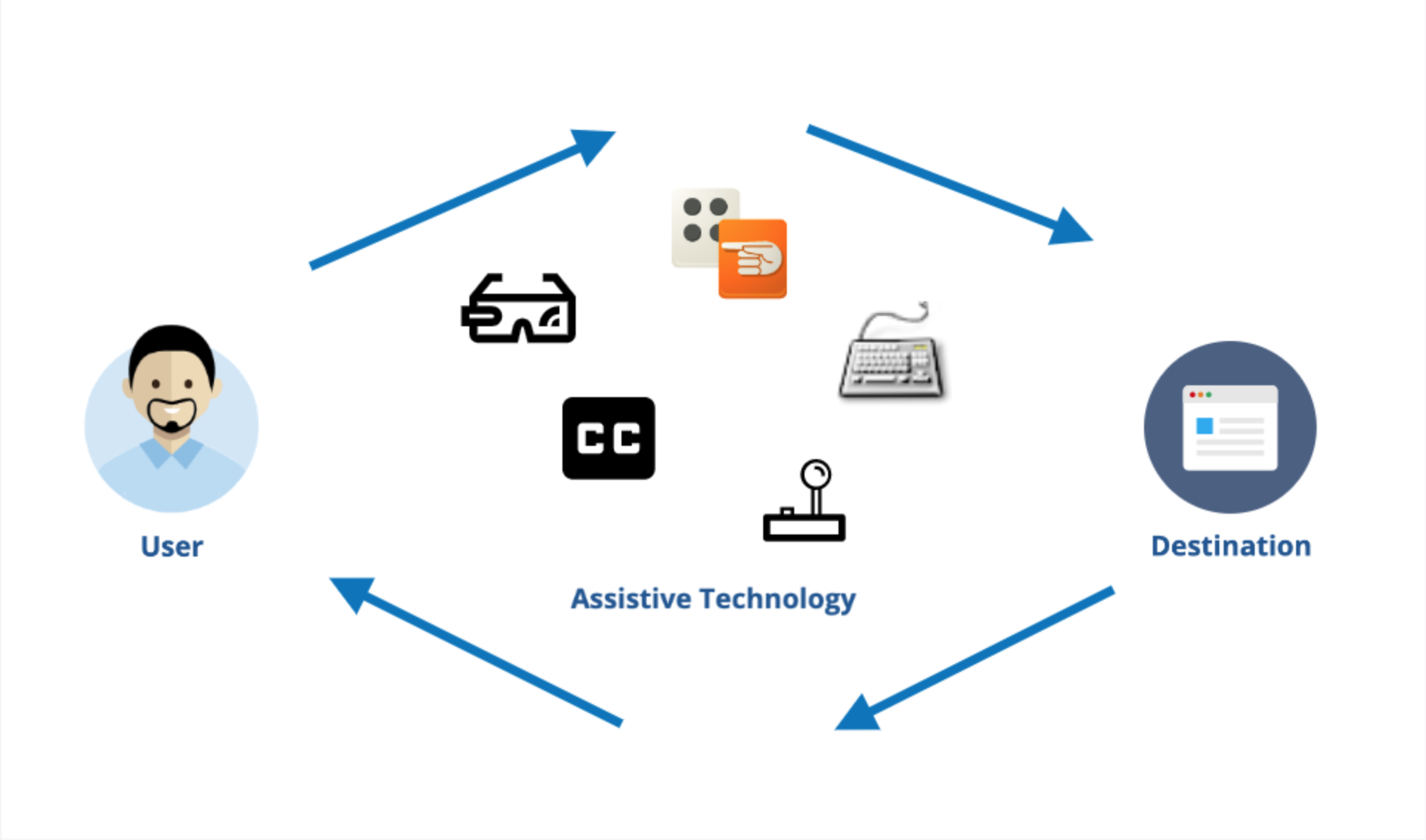
This image shows the flow of communication from a user through assisted technology and back to the user again.
How it works with an overlay:
It becomes problematic when the communities that these widgets are supposed to serve, actually make their experience worse. For people with disabilities, overlays do NOT do a good job for them. Especially the blind community. (Most lawsuits are from blind communities.)
- once you add an overlay, the user is forced to use the overlay as the communicator taking their own assistive technology out of the equation

This image depicts the breakdown in the flow of communication when an accessibility overlay is used.
Survey: Overlay, Plugin, Widget Effectiveness
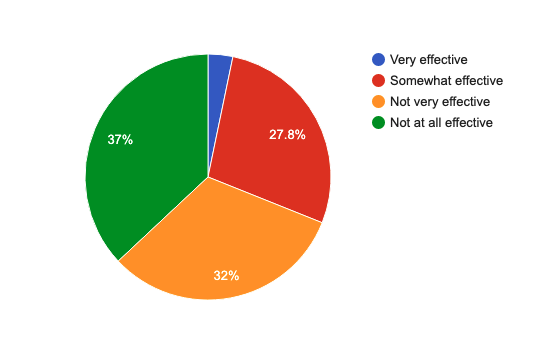
WebAIM, a leading provider of web accessibility expertise, asked, “How would you rate the effectiveness of web accessibility overlays, plugins, or widgets that automate accessibility changes in web pages?” in a survey sent to web accessibility practitioners.
They found that “a strong majority (67%) of respondents rate these tools as not at all or not very effective. Respondents with disabilities were even less favorable with 72% rating them not at all or not very effective.”
Myth: Overlays are secure.
Most overlay companies actually broadly disclaim any responsibility for privacy and security. This information is usually buried in a Terms of Service agreement.
Anything you put on your website, you are responsible for. If the code is storing information in an inappropriate way, you should consider that. Most companies that own the overlay companies are based in Israel and therefore their servers do not have to adhere to U.S. Standards.
There is no control over what goes to and comes from the server, so we don’t know where the server is, or who owns it. It’s unchecked information. Chief Compliance Officers will often say they’re worried about GDPR, CCPA issues, and because of the lack of control and information, accessibility gets lumped in with this.
If you’re concerned about how your website’s accessibility stacks up against current standards, we have a few options available for you. Contact us and we can provide you with a free homepage audit or you may choose to purchase a more comprehensive audit.
The Value of a Care Plan 15 Mar 2022 11:08 AM (3 years ago)
In this fast-paced, instant-gratification society your website’s visitors assume that your website is always accurate, current, and reliable. However, most businesses don’t have someone on staff dedicated to the care and keeping of their website.
Just like a furry friend, vegetable garden, or relationship, your website requires frequent attention and care. Without this, your website has trouble doing what it’s designed to do—represent you in the digital world and bring in new business.
Sure, you could hire a new employee, or…you can give your website a Smack Happy Care Plan.
Think of us as your personal website advocates.
A care plan from Smack Happy does just that, provides weekly and monthly necessary care for your website. It’s a collection of preventative maintenance services that keep your website safe, healthy, and open for business.
Like what?
- Plugin, Theme and Core File updates
WordPress is the world’s most popular content management system powering 43% of all websites on the internet. As a result, there are millions of plugins created by well-meaning developers to enhance the functionality of these WordPress websites. While plugins create amazing functionality they also, unfortunately, introduce vulnerabilities. Keeping plugins, themes, and core files updated is your best line of defense. - Daily, Offsite Backups
Pre-update backups insure that we can quickly fix anything that breaks as a result of these updates. Without a reliable and quickly accessible backup, plugin updates can turn into a messy site recovery task, and no one wants that! - Vulnerability Monitoring
We get notified when a plugin has a known vulnerability and we can take quick action to fix that vulnerability. - Uptime Monitoring
We will be notified if your website ever goes down, so we can get it back online before anyone else notices. - Security Scanning
We scan your website’s files to make sure everything is clean. Regular scanning is necessary for quickly identifying potential threats and addressing them. - Link Monitoring
If an external link ever goes dead (sends your valuable website visitors to a 404 “Page Not Found”) we can identify those links and either fix or remove them to keep your SEO value in-tact.
And there’s more!
All we’ve talked about so far is the bare minimum care and keeping of a website to address the continued functionality and reliability of your digital asset. But what about making sure your website is current and accurate?
Our care plans go beyond basic maintenance to make sure your website is always relevant!
Our Basic, Professional, and Premium Care Plans come with monthly Support Time that can (and should!) be used to grow your business.
We will be your on-call marketing team with a variety of designers, writers, SEO specialists, and web developers ready to work for you.
Use this monthly time for content updates, strategy calls, coaching, design updates, graphic design, your newsletter, small SEO tweaks, social media, bug fixes. Whatever your heart desires!
So what are you waiting for?
Your beautiful website is begging for care and attention so it can do what it was designed to do: help your business GROW!
Build a WordPress Site Without Tedious Hosting 9 Mar 2022 9:00 AM (3 years ago)
Why Consider Managed WordPress Hosting?
Today, websites have become an integral part of every business. Your business website acts as a marketing tool and an online business card. A well-performing website provides customers with information about your business and the products or service you offer and act as a direct sales point. With a good web hosting provider, you’ll not only make more sales through your website, but you’ll also attract more clients. Besides, online shopping has become the norm recently, so customers expect to have a seamless experience on your site.
business card. A well-performing website provides customers with information about your business and the products or service you offer and act as a direct sales point. With a good web hosting provider, you’ll not only make more sales through your website, but you’ll also attract more clients. Besides, online shopping has become the norm recently, so customers expect to have a seamless experience on your site.
More and more businesses are shifting to WordPress hosting providers who can keep their sites up and running smoothly. Managed WordPress hosting providers like Smack Happy ensure that your website has rock-solid security and blazing-fast performance that will no longer cause headaches to you and your team. This way, you will have a competitive edge against your competitors, and you’ll grow your customer base at a much faster rate.
Read on to learn more.
What Is Managed WordPress Hosting?
To understand the concept of Managed WordPress hosting, we can break it down into two. Web hosting stores a site on a publicly accessible server where everyone can visit using a web browser. You upload your site to a rented space, point your domain name to it, and handle all the security, maintenance, and backups.
The managed hosting concept means you have a hosting company that performs some of the duties on your behalf, especially the technical aspects. Managed host providers actively take up the role of making performance tweaks, updating software, securing your server, and taking backups.
Managed WordPress hosting focus specifically on WordPress sites. Besides handling the daily server management tasks, a WordPress host will optimize and administer your WordPress software. You only focus on providing great content to your audience and leave the rest to your the managed WordPress hosting service.
Benefits of Managed WordPress Hosting
Speed
The modern customer expects your website to have excellent speeds. If your web page takes more than a few seconds to load, your clients might prefer other competitor sites. Even worse, Google will interpret your site visitors’ actions and disapprove of your site, which downgrades your site on SERPs.
That’s why you need to rely on a managed web host to keep your pages running as fast as possible. Trying to manage your site means you’ll spend considerable time working on several things to keep your website running quickly. Smack Happy will keep your site running fast by ensuring your site is free of superfluous WordPress plugins, images, and code, ensuring caching solutions are in place, and your server configuration is sound.
High-Security Levels
Security is an essential feature of any website. Keep in mind that attackers are constantly looking for websites they can infiltrate and access vital clients’ details. Others can even use your website as a launching point for more attacks.
A managed WordPress hosting has powerful security integrations to keep hackers at bay. For instance, Smack Happy will thoroughly check for all the aspects of your website’s security and ensure they are up to date. They also ensure you have reliable preventative measures and constantly monitor your site for suspicious activity.
Saves Time
Maintaining your website involves a lot of work. You may not know it, but even the regular blogs require regular content updates, security checks, and regular optimization. When something goes wrong, you should expect many more things to deal with. You may end up using a sizable amount of time managing your site, which you could have used in other essential areas.
By working with a managed WordPress host, they will do all the hard work as you concentrate on other core areas. All updates, security, optimization, and other essential processes will be part of the hosting plan, leaving you enough time to focus on building your audience and content creation.
Scalable
Scalability is a crucial consideration in web hosting. Notably, many business sites experience low traffic in most parts of the year but spike during sales events or holidays. If you have a web hosting service that runs well when there are few visitors but crashes when there is high traffic, this is completely useless to your business.
Managed hosting can comfortably handle the massive traffic on your site. A web host will allocate additional resources to your site in response to the traffic surges. There will also reduce stress on your WordPress database since managed WordPress hosting can automatically cache your popular files and pages. Hosting companies like Smack Happy have infrastructure and staff to immediately take care of unexpected surges.
Great Support
By using managed WordPress hosting, you get 24/7 superior support. You can request technical support through phone, live chat, and email whenever you have an issue. And since a managed WordPress host only deals with the WordPress platform, they have perfected their skill to resolve any issue that might come up in the shortest time.
The support team at Smack Happy are all WordPress developers who use this platform daily. Therefore, we avail unmatched WordPress support. Smack happy can do everything from the regular updates to keep your site running optimally to server optimization and even on-demand support. This way, your site will always remain functional and online.
Simplicity
Managed hosting makes your work much easier as compared to choosing unmanaged solutions. If you already have an existing site, the support will assist you in migrating your website to your new host. This service is particularly useful for beginners. Note that building your own website on an unmanaged hosting environment is complex for inexperienced persons. You’ll also spend weeks or even months trying to manage and control everything.
By opting for managed WordPress hosting, they will take care of every technical support you need. This way, your customers will have a seamless experience while accessing your site, and you’ll have time to avail more content for your customers. For instance, you can have several pages targeting different clients without worrying about how it all works since managed WordPress hosts take care of every technical aspect on your behalf.
More Value for Your Money
Compared to shared hosting, managed WordPress hosting gives you much more value for money. A hosting package has everything you need, including technical support, security integrations, and optimization. You’ll only need to purchase a few extras for your WordPress site.
Key Takeaway
One question that many people keep asking is, can I build a WordPress site without hosting? With the above benefits of hosted sites, you have your answer. With a Managed WordPress host, you don’t have to worry about crashes, bugs, cyber-attacks, and other performance-related problems that can affect your site. Also, you’ll have peace of mind knowing that your site will easily scale whenever you have a traffic spike. Moreover, your site will attain high speeds that customers expect while on your pages, so you can easily make more sales and use your site as a marketing tool.
If you plan to create a new website, consider Smack Happy as your preferred hosting provider. We have a team of tech-savvy professionals who will take care of all technical aspects of your site and make sure you get value for your money. Contact us today for more details on how you can get started.
Smack Happy Design Receives 2022 San Francisco Award 3 Mar 2022 5:01 PM (3 years ago)
FOR IMMEDIATE RELEASE
Smack Happy Design Receives 2022 San Francisco Award
San Francisco Award Program Honors the Achievement
SAN FRANCISCO February 25, 2022 — Smack Happy Design has been selected for the 2022 San Francisco Award in the Graphic Design Services category by the San Francisco Award Program.
Each year, the San Francisco Award Program identifies companies that we believe have achieved exceptional marketing success in their local community and business category. These are local companies that enhance the positive image of small business through service to their customers and our community. These exceptional companies help make the San Francisco area a great place to live, work and play.
Various sources of information were gathered and analyzed to choose the winners in each category. The 2022 San Francisco Award Program focuses on quality, not quantity. Winners are determined based on the information gathered both internally by the San Francisco Award Program and data provided by third parties.
About San Francisco Award Program
The San Francisco Award Program is an annual awards program honoring the achievements and accomplishments of local businesses throughout the San Francisco area. Recognition is given to those companies that have shown the ability to use their best practices and implemented programs to generate competitive advantages and long-term value.
The San Francisco Award Program was established to recognize the best of local businesses in our community. Our organization works exclusively with local business owners, trade groups, professional associations and other business advertising and marketing groups. Our mission is to recognize the small business community’s contributions to the U.S. economy.
SOURCE: San Francisco Award Program
###
How to Choose a WordPress Website Maintenance Service for Businesses 20 Jan 2022 7:07 PM (3 years ago)
Some people think that WordPress is just one more platform out there for people to create content on. The surprising truth is that more than 40% of all websites on the internet are created on WordPress! That makes WordPress a one-of-a-kind platform with no serious competitors that can match its market share.
Of course, for that same reason, business websites on WordPress have a lot of competition to deal with. That is unfortunate for people who are not prepared to navigate the intricacies of the WordPress environment. In many cases, the best WordPress maintenance can help a website to stand out from the rest.
But how can you know if a WordPress and website maintenance service is the right choice for you? Read on to learn all about the most important things to look for when picking the right managed services for your WordPress site!
Know What Kind of Website Maintenance Experience You Need
It can be hard finding the right maintenance for WordPress websites if you don’t know exactly what the right maintenance looks like. Before you start looking through your options, you should sit down and figure out exactly what you need.
Make a list of the most important things that you will need for your website maintenance. Decide which ones will be dealbreakers that you absolutely must have in a maintenance service. Then list extras that you would also like to have, but are not dealbreakers.
As you consider your options, check your list first. Any website care service that is missing one of your essential needs can be sorted out. You don’t want to waste time investigating a service more if you already know they can’t give you what you are looking for.
Find a Specialist in Maintaining WordPress Websites
There are a lot of services that take care of a website. Some of them might try to sell themselves as exactly the solution you were looking for. However, you should carefully distinguish between general website maintenance and WordPress maintenance.
The more time that people spend learning to do maintenance on other websites, the less likely they are to know as much about how to do maintenance for WordPress websites in particular.
If at all possible, you will want to work with somebody who exclusively specializes in WordPress maintenance. The more experience they have, the better for you. But it is important that that experience is with situations similar to yours.
That means experience maintaining and improving WordPress websites, not just any website you might find on any platform on the internet.
Spend Some Time Comparing Maintenance Costs
It is often true that you get what you pay for. At the same time, everything has a budget. The more you spend in one area, the less you can spend in another.
That means that you will have to prioritize and only invest as much money as it is really worth for you. Decide in advance how much you are going to be willing to pay for your WordPress maintenance service.
This is another way that you can sort out potential services. Finding the right maintenance service for you can take a lot of time, so if you can save time by sorting out the services that are too expensive, you can move on to the next option.
At the same time, the best services will not be cheap. Be prepared to allocate a substantial budget. Quality website maintenance is more than worth it.
Spend Some Time With Ratings and Reviews
You can often find ratings and reviews for WordPress maintenance services. If you cannot easily find any, you can ask the service where you can find them. These are some of the best sources of information on each service.
Ratings and reviews come from past customers. And what are you but a future past customer? If past customers are happy with a service, there is a good chance that you will be, too.
If you have a huge list of services you are considering, you can cut it down by looking at the ratings. It’s possible you should only look at the services that have very high ratings. However, it is also important that you read the reviews.
Make Sure You Know What Your Regular Website Maintenance Provides
It is essential to know exactly what you are buying. Make sure you get a comprehensive list from any service you want to hire. Be very clear that they will not be providing anything that is not on that list.
You don’t want to be surprised when you buy a service only to find out that they won’t take care of certain things. If a company does not put something that you need on the list, you will simply have to look somewhere else.
Understand How to Find the Best WordPress Maintenance Service for You
We hope that some of the ideas in this article on how to choose between different WordPress maintenance services have been helpful. The right WordPress care can take your website maintenance to the next level along with your business success.
More and more people are turning to managed services for WordPress security and other important WordPress considerations. Some things are important enough to rely on the professionals. To learn more about the importance of proper WordPress website maintenance and where you can find quality professionals, feel free to reach out and get in touch with us here at any time!
ADA & the Rights of Persons with Disabilities Online 14 Nov 2021 3:42 PM (3 years ago)
ADA: What is it and what’s my website got to do with it?
Before we can understand how websites may be affected by web accessibility laws and policies, it may help to review a summary of the acts and legislation in place that influence them.
As a very high-level summary – we can first look at the overall scope of how accessibility affects websites and the persons that manage and use them in this way:
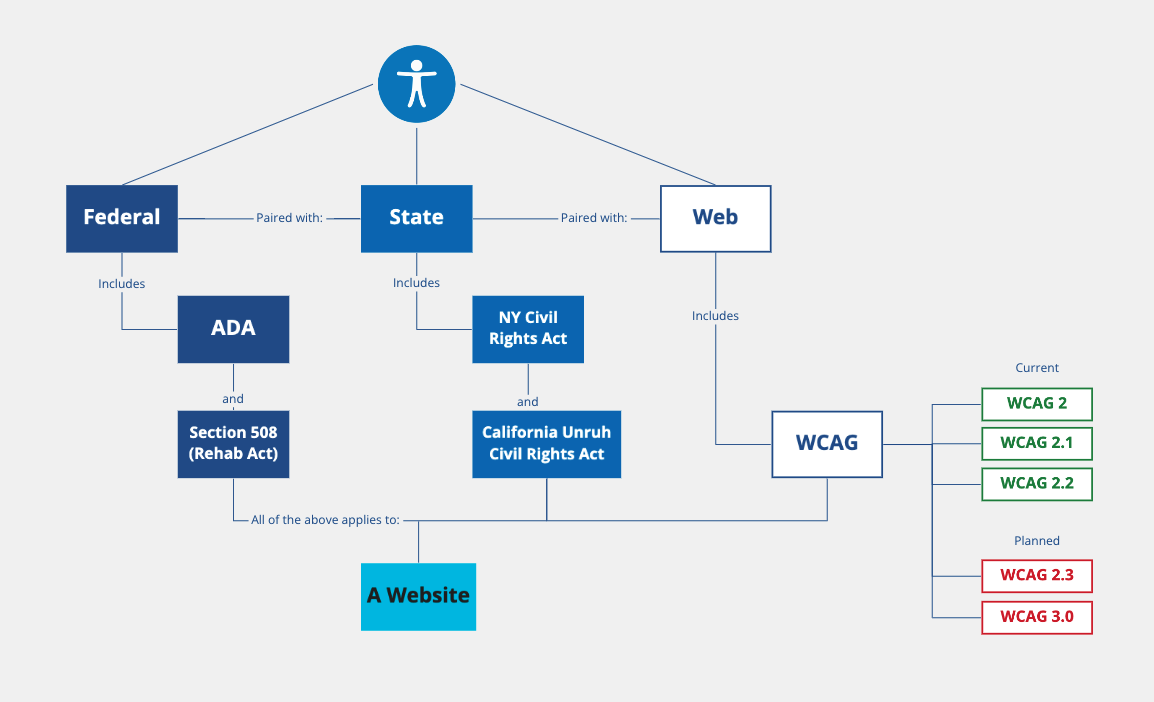
What is ADA (The Americans with Disabilities Act)?
The Americans with Disabilities Act (ADA) is a civil rights law that prohibits discrimination against individuals with disabilities in all areas of public life, including jobs, schools, transportation, and all public and private places that are open to the general public. The ADA was signed into law on July 26, 1990.
In other words, the act was a major legislative accomplishment for people with disabilities and their families in the United States, creating a clear national mandate to end the exclusion, stigma, segregation, and the historic patterns of insensitivity and injustice that have led to so many of the barriers facing people with disabilities.
What’s all this have to do with MY website?
Today, everyone needs to access various forms of web pages, applications, and tools for everyday things – like managing a bank account, making a mortgage payment, scheduling a doctor’s appointment, or shopping. Therefore by association – ADA influences web accessibility standards and it absolutely matters.
But interestingly, by law, there is no mention of the WCAG in the 1990 ADA act. The internet didn’t even exist yet, and the birth of internet browsers came even later. The act simply accommodates access for persons with disabilities.
Here’s where it gets a bit tricky.
What are WCAG (Web Content Accessibility Guidelines)?
What you do next will improve the website for EVERYBODY.
The Web Content Accessibility Guidelines (WCAG) 2.0 is a set of guidelines for making web content accessible to people with disabilities. It was developed by the W3C and published as a Recommendation on May 28, 2008.
W3C’s Web Accessibility Initiative (WAI) works on developing guidelines for improving web content accessibility. The WCAG documents explain how to make web content more accessible to people with disabilities. There are levels of conformance. To conform, a Web page must meet all the requirements of the level that it is implementing, as well as all previous levels.
There are three versions of WCAG:
Then, there are three levels of success criteria: A, AA, and AAA
Two additional versions are on their way, with one possibly coming sooner than the other. W3.org will announce when more information is available on WCAG 2.2 and WCAG 3.0. WCAG 3 is currently an incomplete draft. It is intended to develop into a W3C Standard in a few years.
In addition to the guidelines outlined above – some amendments that affect Section 508 of the Rehabilitation Act (federal) and other state-level acts are equally as important.
Rights of Persons with Disabilities at the Federal Level
Section 508 of the Rehabilitation Act of 1973
While all pages on a website should be accessible, not all need to meet the standards for full accessibility. The agency made an important change by revising its definition of “web page.” Starting with the refresh of Section 508, a web page is defined as a user action that causes content to appear in or move within a frame or window through which users can navigate.
This is an important definition because it allows the agency to include the controls in a webpage that are necessary for access without making them subject to WCAG 2.0 requirements.
Section508.gov, states:
The rule updated and reorganized the Section 508 Standards and Section 255 Guidelines in response to market trends and innovations in technology. The refresh also harmonized these requirements with other guidelines and standards both in the U.S. and abroad, including standards issued by the European Commission, and with the World Wide Web Consortium (W3C) Web Content Accessibility Guidelines (WCAG 2.0), a globally recognized voluntary consensus standard for web content and ICT.
Rights of Persons with Disabilities at the State Level
NY Civil Rights Act
Under federal and state law, it is illegal to discriminate against any person with an actual or perceived disability in many contexts of everyday life, including, for example, in public accommodations, housing, employment, voting, and education.
Prohibited disability discrimination describes those situations in which people with disabilities are singled out for different and less favorable treatment. These situations, though not intentionally discriminatory on the part of people without disabilities, have a discriminatory impact on people with disabilities.
Generally, this means that the state of New York adheres to the ADA’s guidelines requiring all businesses that provide public accommodations also do the following:
- make reasonable modifications to their policies and procedures to afford equal access to people with disabilities
- ensure that they can effectively communicate with people with disabilities
California Unruh Civil Rights Act
The Unruh Civil Rights Act is a California statute providing that all people within the jurisdiction of California are free and equal, and no matter what their disability, are entitled to full and equal accommodations, advantages, facilities, privileges, or services in all business establishments of every kind whatsoever.
In 1992, the act was amended to provide that “[a] violation of the right of any individual under the Americans with Disabilities Act of 1990… shall also constitute a violation of this section.” If an individual makes a claim that they have been denied full and equal access on any occasion, the Plaintiff is entitled to recover actual damages and an amount up to three times the actual damages for each violation.
With the way that the NY and CA acts and federal acts, statutes, and policies are combined – any violation claim(s) submitted by persons with disabilities can be recognized as legally valid, therefore any violations filed against your company can be liable to damages.
But as we learn more and more about accessibility, what it means for people with disabilities, and how recent litigation has been affecting websites – we are fully on board to make changes, adapt, and do the right thing. Even though the idea of facing litigation for non-compliance can be scary, website accessibility is less about the law and more about the people.
For more information on Civil Rights acts and policies for persons with disabilities visit ADA. gov (beta).
To find out more about accessibility guidelines specific to your state, visit your state and local government websites for additional information.
If you’re concerned about how your website’s accessibility stacks up against current standards, we have a few options available for you. Contact us and we can provide you with a free homepage audit or you may choose to purchase a more comprehensive audit.
Core Web Vitals: A Simplified Approach to Improve 3 Scores 30 Jul 2021 4:45 PM (4 years ago)
When Google releases an update to its search algorithm, there is some uncertainty among people who rely on Google’s search users for traffic. There can be a lot of angst about Google algorithm updates, but a lot of it is misplaced. SEOs, developers, and website owners alike spend the following weeks and months figuring out how to make sense of it and what needs to change.
Some of this analysis is right, some of it is wrong.
Our approach? Stick with the facts (the what behind the why), keep calm, and maintain focus on the user.
61% of website users will try a different site if they can’t find what they’re looking for quickly. (Source: Google)
Think…
- When you’re searching for something on your phone but can’t find it because the page is loading too slowly
- When you can’t tell where the shipping is on the sites shopping cart
- When using a website with a difficult website navigation
- When you look for something online and give up because it’s too hard to find
The majority of algorithm updates have one purpose: to help a person find exactly what they seek. Aside from a few more technical aspects about how everything is scored, The Google Core Web Vitals (CWV) updates are really no different. It makes total sense that Google would favor websites with great user experience (UX).
What are Google Core Web Vitals?
Just in case…a quick summary:
Google Core Web Vitals (CWV) are a set of performance, user-focused metrics designed to measure the severity of issues people encounter when using a website. These key metrics are helpful and provide web developers and online business owners a concrete way of measuring indicators of UX design and search engine optimization (SEO).
What are Web Vitals Key Metrics?
Web Vitals consist of three key metrics: LCP (Largest Contentful Paint), FID (First Input Delay), and CLS (Cumulative Layout Shift).
1. LCP, Largest Contentful Paint – The measurement of how long it takes for users to see the content above the fold. In other words, this is super important real estate for any website.
2. FID, First Input Display – This is more about what happens when someone first clicks, scrolls, types.
- Will they abandon ship?
- How long does it take for the site to respond?
3. CLS, Cumulative Layout Shift – This looks at how much things on the page move around, while the page is loading.
- Is there a pop-up in the way?
- Is there a slideshow above the fold that loads late?
How to approach?
If there’s anything that can incite unnecessary fear about your website, it’s algo updates. If we could ask you to jot down just one single note about this update, it’s DO NOT PANIC.
Yes, if your website takes 26 seconds to load, there’s definitely some work to do. However, with some good planning and a step-by-step approach, your website will be OK.
Intentional user experience can have as much as a 400% conversion rate. (Source: Forbes)
Keep in mind the good intention here: Provide positive website experiences for people. Take a look at this next example which outlines a simplified approach to identify, plan, and make the necessary website updates that help create those experiences.
Example Process to Improve Scores
You’ve identified a potential issue. You’re concerned that you’re getting a lot of web traffic, but not getting a lot of inquiries.
First, find the What to your Why.
Pull some analytics reports and gather the data you need to confirm your concerns.
- Download and install the Web Vitals Chrome extension (web.dev) to quickly view LCP, CLS, and FID scores. If one or more metrics are failing, the badge will display the values of these metrics.
- Run a PageSpeed Insights report for more detailed desktop and mobile scores.
- Also run analysis using GTmetrix for comparable metrics to the previous two.
Performance scores may be different from tool to tool.
Performance scores vary because different tools use different methodologies and configurations. Even though Lighthouse1 is the common component among the tools, there are considerable differences in how Lighthouse itself is implemented.
Read More About the Differences Here
Next, find the how – how your audience uses your website.
Know where your potential customers go, and what they do on your website.
- Use Google Analytics (at the very least), to keep a close eye on your most important and most visited pages, like your homepage.
- Ensure your website is successfully tracking the activity and engagement of those pages.
- Identify and confirm potential problem areas.
Just by looking at out-of-the-box analytics reports, we can find a lot of great information to fuel our next steps.
What analytics* reports can tell us:
- How they view the site: 41% of users view on a mobile device, using the Chrome browser (Audience > Mobile > Devices)
- How to find it:
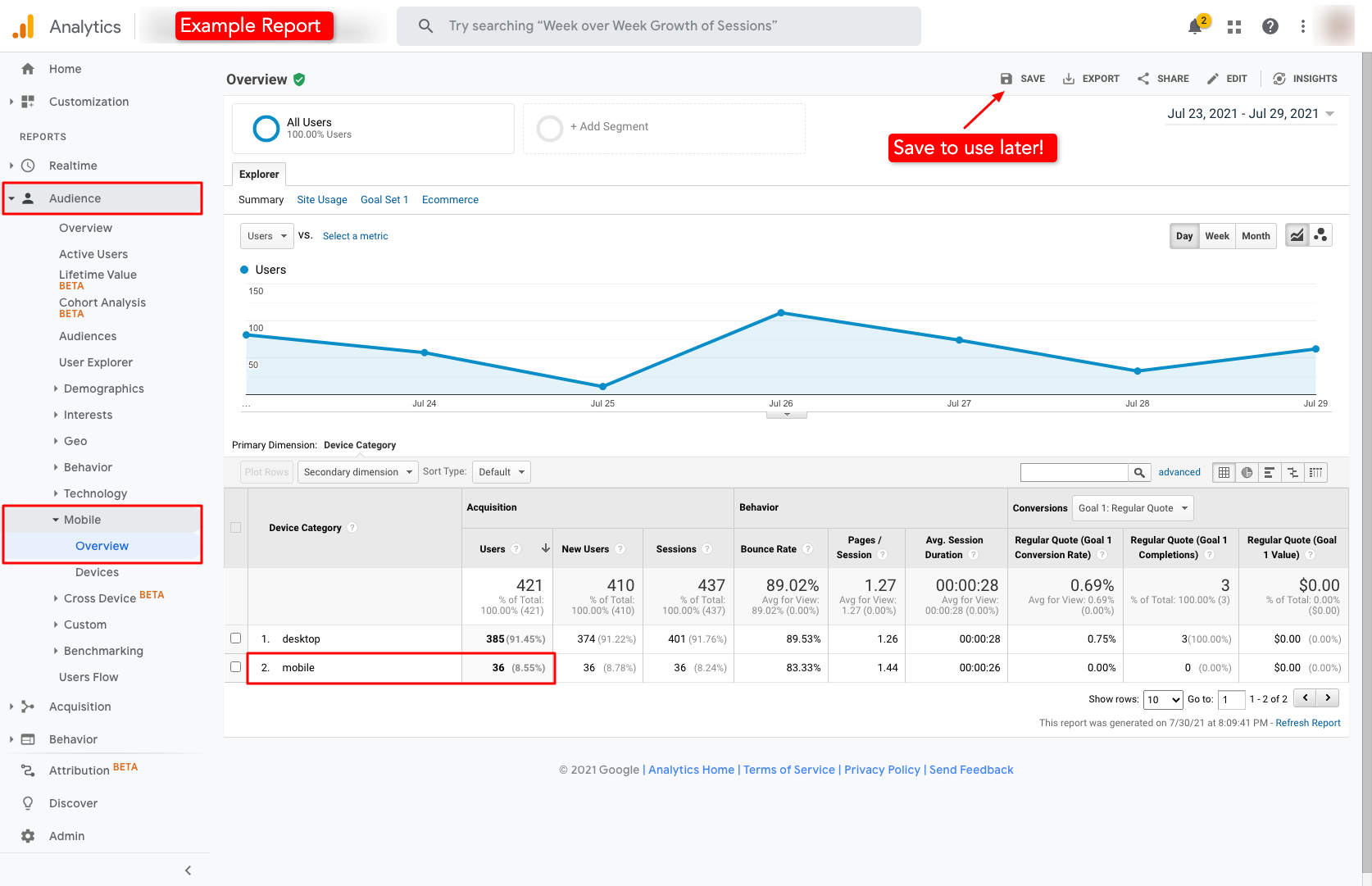
- How they leave it: 39% of sessions exit from the homepage after 38 seconds (behavior > behavior flow, explore traffic)
- How to find it:
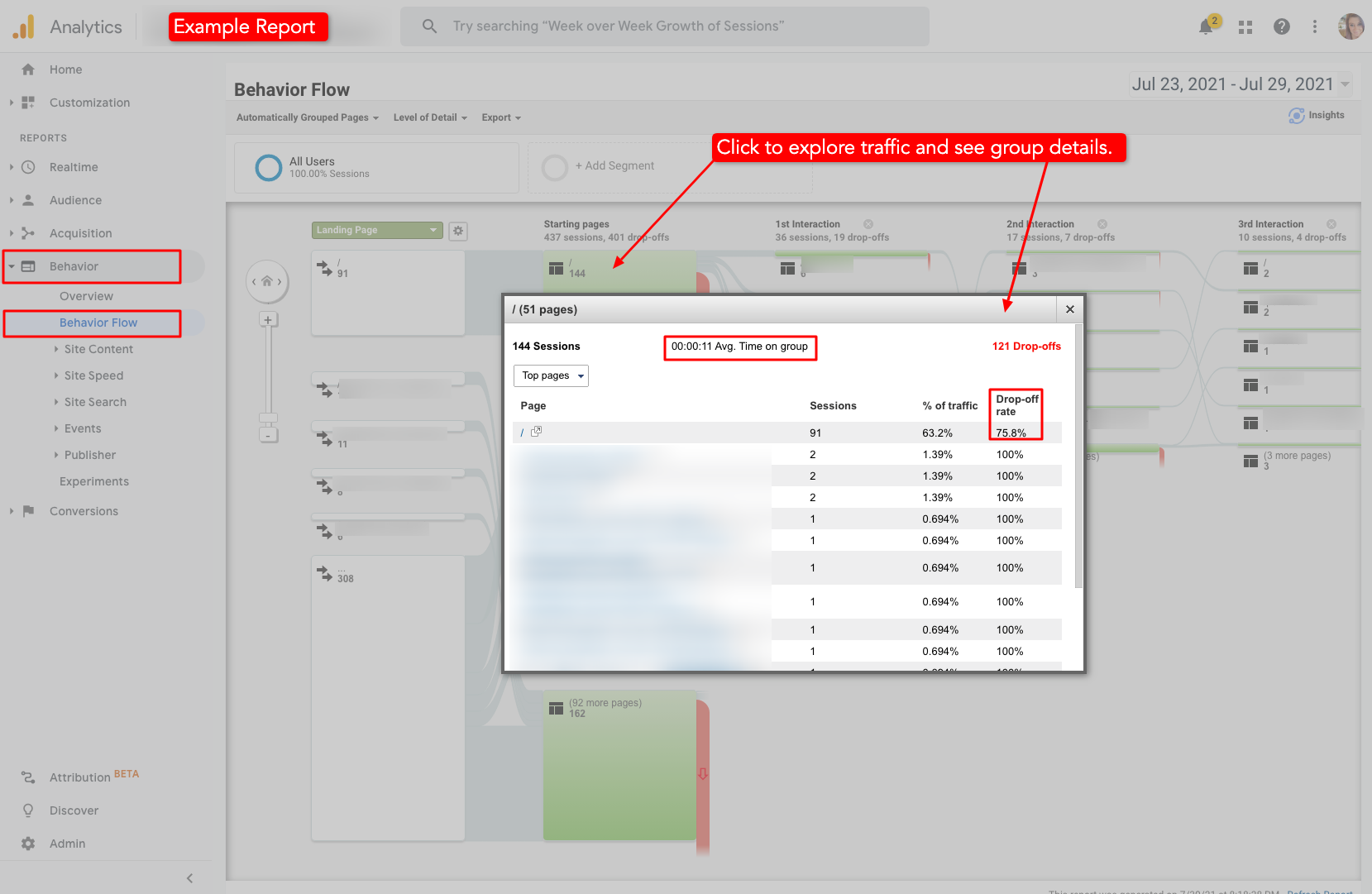
*The reports in the screenshots do not reflect the sample data above. G4 reports will also look different than the above example reports.
Identify why the issue you’re concerned about may be happening.
Now that you know how your potential customers are using the website, you’re able to know your site.
A lot of users view the homepage from Chrome on mobile, then exit after about 30 seconds. Why?
- Page load = ~2.17 seconds (behavior > site speed > page timings)
- A pop up appears on the page after 30 seconds (observable on the homepage)
- The call to action isn’t clear, might have too many (educated guess)
When you can identify areas of the website as slow or problem areas – you know where to start fixing things and where your priorities lie.
Finally, you’re able to know your goals and create an action plan.
Comparing the page load and the timing of the pop up both being around 30 seconds, we can conclude that the pop-up is most likely the biggest issue of them all – and likely one of the easiest to remedy.
Set S.M.A.R.T.2 goals and make a plan of attack. Remember, DO NOT PANIC and remain focused on the user.
Your action plan:
- Today: Remove the pop-up on the homepage.
- Week 1: Reduce the number of call-to-action buttons.
- Week 2: Add the main call to action in the header of the site, sticky, or visible at all times – even on mobile.
- Week 2: Ensure all images are optimized and modern file types.
- Week 3: Improve caching, and look into enabling image lazy loading.
- Week 4: Reduce the size of photos on the homepage by 15%.
- Week 5: Increase the number of form fills by 5%.
- Week 5: Reassess
At this point, you can reassess if the adjustments above have given you the boost you needed to improve one or more key metric scores.
This specific example looks at one potential issue. There could be more or less. Our suggestion here is to start with the worst issue and work your way through a little at a time. This way, you can gather the appropriate data that you need when looking at other areas that may need to be addressed.
How to check up on your adjustments:
- Use your Web Vitals Chrome extension to view the new LCP, CLS, and FID scores.
- Run a PageSpeed Insights report.
- Also, run analysis using GTmetrix
- Compare all of the above to your baseline to compare and observe the differences.
Did the scores improve? Did they remain the same? Did they get worse?
You’ll want to run these reports right after each set of adjustments – that way you have a clear understanding of how they affected your performance scores. There’s also a benefit to running these same reports on an ongoing basis, like once per month until you’ve got a good set of passing scores. Then, anticipate and innovate. Run the reports on a quarterly basis to stay ahead of potential issues and find new ways to provide even better experiences.
Consider hiring a pro:
If it sounds like a tedious process, it kind of is.
If you do find yourself in a pinch or have limited resources – it’s not unreasonable to block off a few hours on your calendar to set aside a little time and run some reports to get the process started.
But…this is where having an experienced and trustworthy developer at the helm to take the lead in making these improvements really comes in handy. You’ll be able to remain focused working ON your business instead of working IN your business with things like finding the time to sift through data, understanding what you’re seeing, or implementing the updates.
The proof is in the pudding data.
Overall, identifying potential issues that cause less than ideal Web Vitals scores will provide you with multiple opportunities to further improve your website’s performance, user experience, and ultimately, your business.
It’s pretty amazing what just a little data can tell you about your potential customers — but what really matters is what you do with it.
If you are looking for the real scoop on what’s going on behind the scenes of your website, drop us a note, we’re here to help.
- Lighthouse is an open-source, automated tool for improving the quality of web pages.
- S.M.A.R.T. is an acronym that stands for Specific, Measurable, Achievable, Realistic, and Timely. Therefore, a S.M.A.R.T. goal incorporates all of these criteria to help focus your efforts and increase the chances of achieving your goal.
How to Increase Your Website Traffic with SEO 21 Jun 2021 3:53 PM (4 years ago)
We recently had the chance to sit down with Marc Brookland, CEO, and founder of SEO Locale, to hear firsthand what businesses should be looking for in an SEO agency.
If you want to bring quality traffic to your website, talking to an SEO professional is a must.
What should businesses expect when working with an SEO agency?
All SEO agencies should be doing a competitor analysis, identifying quality keywords, and mapping out which keywords to use on each page of a website.
When we say quality keywords, we’re talking about the keywords that people are searching for because that will determine your entire SEO strategy and campaign. When an SEO strategy and campaign are done properly, the right keywords are targeted, and they bring in new traffic to your website. With an SEO strategy, the most important piece is to target the right keywords on your website’s home page since it’s the easiest to win a high ranking in search engines (like Google). Then you can focus on the rest of the pages of your website.
At SEO Locale, we also research related high-volume keywords that people are searching for to optimize a website and drive new traffic there. Research is key as you need to know what an audience is looking for and what they’re typing into search engines. Something important to note is that people may not know how to talk about a particular industry – they don’t know the industry language or a specific business’ services – so as a business, it’s all about identifying user intent. User intent is about the results that people are searching for.
You can start by going to Google and typing in some brand or industry words to see what results show up. That’s the best way to gauge what Google – based on all of the data it has collected – is saying the user intent of a specific keyword or phrase is.
What are the top 3 red flags businesses should watch out for when looking to get SEO help?
There are several red flags to look out for when it comes to getting SEO help, but the top 3 red flags would include:
Red Flag #1: If an SEO agency is trying to lock you into a longer-term contract.
When looking for an SEO agency, a good rule of thumb is to make sure their contracts are month-to-month. You don’t want to be locked into a 6-12 month contract because it doesn’t guarantee that the work you need to be done will get done. And six months is the average wait time before SEO kicks in and you start to see results, so you want to make sure that the SEO agency is doing the work you hire them to do with a month-to-month contract.
Red Flag #2: If an SEO agency guarantees results in a short timeframe or window.
You can’t guarantee SEO results. It all depends on the competitive landscape and the geography/area that you’re targeting. While local SEO can be easier to target, SEO agencies shouldn’t promise guaranteed results in a specific timeframe. While SEO is progressive, you need to invest before seeing results, and those results may not come until months 7-10. If you want to see long-term results with SEO, you need to be ready to invest long-term.
Red Flag #3: If an SEO agency isn’t ranking well in search engines themselves.
It’s important to work with an SEO agency that can deliver what they’re promising, so look at the deliverables. Are they ranking well in search engines? Are they targeting the right keywords? Again, you want to work with an SEO agency that knows what they’re doing.
Look to see if they have reviews and testimonials on their website and see if they have an office and an in-house team that they’re working with to ensure they’re a professional agency.
If businesses want to build an online presence, where is the best place to start?
It’s always smart to start with a social media presence. While social media doesn’t necessarily generate leads, it helps to build up brand awareness. And you need to have a website that people can find and know about – that’s where SEO comes in. People type what they are looking for into search engines, and you want your website to appear in search results.
While you can learn to do SEO yourself, most businesses don’t have the time, and that’s why they hire SEO agencies to take care of it for them and make sure it’s done right.
Targeting the right keywords your audience is looking for – which stems from their user intent – is how you get people to your website. And then you get people to stay on your website by having the information they’re looking for. In addition to having the right information on your website, you also want to consider user experience, site navigation, site structure, page speed, and the overall look and feel of your website. So getting people to stay on your website is a combination of a lot of different factors.
And while you want to have the right keywords on your website’s home page, it’s also important that your content is relational and conversational. To help do that, you can use related keywords or synonyms to your target keywords to help search engines better understand the context and relevancy of your content so that it can rank higher. For example, if you’re trying to target “web design services,” you can use other keywords related to “web design services” like “site structure” and “page speed.”
Remember, no two businesses are the same, which means that no two SEO campaigns will be the same. If you found this information helpful, be sure to check out SEO Locale if you want to increase your website traffic and want to boost your overall brand awareness.
Need to Track Website Leads? Use KPIs! 15 Jun 2021 4:33 PM (4 years ago)
Find Out Where Your Website Leads Are Coming from with this KPI Tracking Template
When you market your business, you need to track how well your marketing efforts are doing so that you can put more resources into the methods that work best for you.
We know, this sounds boring. Tracking leads? Who cares? Design me my flashy new website and then stand back and show me the money!
Not so fast there, sparky. While it’s true that so much business starts by people visiting your website, you’re still going to want to know how effective your website is in generating leads — because if the leads aren’t coming, neither is the money, and Tom Cruise can’t save you.
So, you’ve got to do a little bit of work now to later guarantee those riches you imagine.
There are a lot of ways to do this, but we recommend using KPIs.
What is a KPI?
Simply put, a key performance indicator (KPI) is an objective way to measure something. Companies typically use KPIs to measure a goal or a target, such as how many leads come from the website. KPIs help track the progress toward reaching that goal or target, which in turn helps companies figure out if they’re swimming in cash or suffering through a drought.
There are two general KPI measurements: qualitative and quantitative. Qualitative measurements deal with values such as preferences, opinions or feelings. Quantitative measurements often are about numbers, so when it comes to tracking leads, you probably would be using quantitative KPIs.
First Thing’s First: Consider Your Baseline & Categories
To use a KPI, you first need a starting point or a baseline. The reason we want a baseline is we want to know where we’re starting when we first work together. Then we can then check in later to measure how effective your website is in generating leads. If it’s working, great! It proves how awesome you are. If it’s not, we can adjust, and that proves how awesome you are in working with us.
Create Your Baseline Question
We suggest starting with one simple question. Ask, “How did you find my website?”
Where to Add the Baseline Question
- Add this to your contact form (example)
- Incorporate it with your sales pitch
- Make it part of your client onboarding, like in a kick-off meeting or a 1:1
How to Track the Responses
When each lead answers, you can enter them by category in a spreadsheet.
Here’s our example: SHD Sales Metrics Template
Try it for yourself! Here’s how to make a copy:
Organize Your Sales Metrics Template
You’ll only really need to add lead information that includes the date, contact details, where the lead came from, and some notes. Although, options are limitless as you can organize how you see fit and add as much detail as you need.
In our template, for example, you’ll see three tabs at the bottom of the Google Sheet, listed as New Leads, Overview, and Sources.
- The New Leads tab details what we’ve shared above.
- The Overview tab adds an additional, more granular layer to tracking KPIs by adding the success metrics that provide you with a quick snapshot of your business on a quarterly and yearly basis.
- The Sources tab includes lead tracking categories.
While we’re keeping things pretty simple, many businesses prefer to use customer relationship management, or CRM, software. CRMs are great at letting businesses learn more about their target audiences and how to best serve them. This in turn keeps them as customers and drives sales.
In our case, we’re using the Sales Metrics Template as our starting point or an interim CRM.
Important: Make sure you update it so it tracks your lead source. There are almost no limits to what categories you can use. In our example, we use the following broad ones: Client, Referral Partner, Networking, Phone Call, Online, Other. If you want to be a bit more specific, we use the actual name of the client, networking group, or service vendors, such as BNI, Google Search, LinkedIn, or MailChimp.
Adjusting the dropdown to choose a lead source is done with Data Validation. Here’s a quick look at how you do that:
Tracking Leads and KPIs = The Most Valuable Data You’ll Ever Need
KPIs provide real, true, and honest proof of what you’re measuring, which helps you make better decisions (like if you really should have another drink). If those measurements change over time, KPIs tell you so. Say your goal is to generate 20 new leads a month from your website. Did you easily meet or fail to meet this goal? KPIs can help explain why: because you’re awesome or you’re not.
Tracking KPIs is Liquid Gold for Business Owners
SEO
KPIs can also help you track leads with some of the other tools you might want to use or are using. You could invest in search engine optimization tools that improve traffic to your website to measure how effective your SEO is.
Advertising
You also could try pay-per-click advertising, in which you only pay if someone clicks on your ad. Again, KPIs can accurately measure how many times people click on your ad, how much you paid, and how much business you got from that ad.
Networking
Many people get better website leads by networking. We agree that face-to-face meetings are great, and people can meet you and then go to your website. The right KPI can tell you what percentage of people you spoke to actually visited your website, and how many of them bought what you’re selling.
Key Business Decisions
By using KPIs, we found that roughly 75%-80% of our leads came from word of mouth: clients, referral partners, and networking. This helps us invest and focus our efforts in the areas of our business that matter most.
KPIs are wonderful ways to measure something such as how well your website is generating leads and where they’re coming from. We hope we have provided you with a solid starting point, or baseline. That way, over time, you’ll be able to tell how well the website helped and determine any next steps you may need to take.
How to Use Content Marketing to Connect with Your Audience 18 Apr 2021 8:00 AM (4 years ago)
People love to consume content. And it’s everywhere these days. Most of us are glued to screens from the time we wake up until we fall asleep at night. The internet is where we get our information, get hooked on entertainment, and find things to buy.
As a brand, you need to be online, connecting with your target audience regularly. The best way to do that? Content marketing. It’s an organic way to engage with your audience and meet them where they are. You already know that they’re consuming content, so send them content that you create.
And, just to put some numbers to it, content marketing is one of the most utilized and effective forms of marketing. It generates over 3x as many leads as outbound marketing, costs 62% less, and conversion rates are nearly 6x higher for content marketing.
Why brands need content marketing
Content marketing is the process of creating and distributing valuable, relevant, and consistent content. It not only attracts and gains the attention of people interested in your brand, but it helps them engage, want to learn more, and ultimately buy from you. Yes, content can do all of that.
The right content can help people get to know you, like you, and trust you.
When you know who you’re marketing to, you know what kind of topics and information interests them. When you know those details about your audience, it gives you a better idea of what kind of content to create for them.
For instance, if someone wants to know more about incorporating healthy foods into their diet, and you’re a health and wellness expert, you can create content specifically for them. You can start an educational blog that includes easy and nutritious recipes, the best places to grocery shop, and how to start living a well-balanced life.
The best part? Content comes in all different shapes and sizes. That means you can take one piece of content, like a long-form blog post, and break the information down into different bite-size chunks that you can share on social media.
Say you write that blog outlining an easy and nutritious recipe – well, now you can share an image of how it turned out on Instagram or a video of you making it on Youtube. The content options are endless! And that’s the beauty of content marketing. It’s not one size fits all.
Plus, the more consistent you are with creating content, the more engagement you’ll get. You’ll naturally start to build up trust with your audience because they’ll find value in the content you’re providing.
How to come up with content marketing ideas
Are you sold on content marketing? Great. Here are some content marketing ideas to help you start creating content that your target audience is sure to love!
Do your market research
If you don’t have a buyer persona, then create one. If you want to create content that your audience wants to consume, you need to know who they are first!
What articles do they like to read? What social media channels are they on?
If you know who your audience is already and where they’re hanging out online, ask them what kind of content they’d like to see. That’s how you get the best answers!
Repurpose the content you already have
The great thing about creating content is that you don’t have to reinvent the wheel! Just because you write something once doesn’t mean you can’t ever write about it again. You should keep writing about a topic that your audience finds interesting.
If you repurpose a piece of content you have, you can also put it in a new format. It doesn’t have to be another blog post – you can create an infographic or a video!
Optimize your content for what people are searching for
Just like it helps to know who your clients are, it also helps to know what they’re searching for online. Knowing what keywords to target can help you write blog posts and web pages that show up on the first few pages of Google.
Check your website and social media analytics
If you’re already blogging and using social media, you want to check your analytics. Don’t create more content until you see what’s working! When you know what content performs well, you also know what topics your audience likes.
Use social media to your advantage
Social media is a form of content marketing and a great way to connect with your audience. Not only can you create shareable pieces of content, but you can learn more about what kind of content your audience likes to consume.
Try joining online groups and communities where your audience is hanging out and listen to what they’re saying and the topics they’re engaging with the most.
See what the rest of the industry is doing
It doesn’t hurt to follow the trends. Just as much as people love to consume content, they also love to follow trends. That means that it’s essential to stay up-to-date with what’s happening and join in on the conversation when appropriate!
Now, more than ever, it’s important to be relevant. So if there’s an important social issue going on, consider that in your content marketing efforts. Or if you have content scheduled, and something on a worldwide scale happens, press pause. Be present when creating content and taking part in the online conversation.
The different kinds of content you can create
There are plenty of different content types to choose from, but the kind of content you create should match your audience’s wants. Some popular content types include:
- Infographics: visuals are great to share on social media because it’s a fun way for people to consume information and engage with your content.
- Blogs: since blogs live on your website – you own the content you’re creating, which is a plus. Getting people to your website to read a blog post is also smart because it keeps them engaged and on your website.
- Podcasts: some people prefer to listen to content because it allows them to multitask, so a podcast is another great option to create content.
- Videos: Youtube channels are popular, and videos help people engage with your content because they get to see and hear from you.
- Social media: you have plenty of optionThe Importance of SEO in Pittsburghese: Red Flags N’at3 Reasons Why Our Work-Life Balance Directly Affects Your ResultsWordPress Maintenance: the Key to a Successful WebsiteThe Importance of SEO in Pittsburghese: Red Flags N’ats with social media because you get to create brand pages on various platforms like LinkedIn, Facebook, Instagram, Twitter, and Youtube. Remember that you want to share content on a channel where your audience is already hanging out.
Content marketing works if you’re looking to connect and engage with your audience.
If you’re a brand interested in building long-term connections and relationships with your audience, then content marketing is the way to go. The right content can start a conversation with someone online.
If you post an entertaining video on social media that catches someone’s attention – that’s your brand forming a connection with them. Who knows? They might find your video so engaging that they decide to check out your Youtube channel. And after watching several videos, they might want to learn more, so they may check out your website. They may read your About page, scroll through your blog, and bookmark your website to go back to when they need your products or services. That’s the power of content marketing – it can help people get to know you, like you, and trust you in an organic way – and online of all places!
Are you interested in content marketing? We’re happy to chat about it with you and even create some content for you!
Optimize Your Website Like a UX Pro: A Step-by-Step Guide 8 Apr 2021 7:09 PM (4 years ago)
SEO That Sizzles
What is the first thing you do when you need new SEO ideas? Our guess: Google. Yes, maybe you reach out to a referral network or a trusted colleague, but at some point, we’re willing to bet that there’s some search going on within that discovery process.
Around 93% of online experiences begin with a search engine. (SEJ) That equates to an estimated 63,000 searches per second. (Search Engine Land)
The point is that when anyone encounters a problem, challenge, or choice—they probably google it. So how do you gain a competitive edge and improve your search rankings to take advantage of even 1% of those search results? To start:
- Pause searching for the top SEO tips,
- Bookmark the intro 101 advice for another day, and
- Put on that technical thinking cap.
Read more about how to optimize your site like a UX pro in this step-by-step guide in the GoDaddy Garage.
2 Surefire Ways to Reach Your Target Audience Online 4 Apr 2021 8:45 PM (4 years ago)
Knowing your target audience is one thing. Knowing how to reach them online is another. If you want to reach your target audience online, you need to learn what makes them tick.
What do they love? What are they afraid of? What are their hobbies?
It’s not just about knowing their demographics; it’s about understanding their behaviors. If your goal is to figure out how to reach your target audience online, you need to know where they are and what kind of information they’re consuming.
When you know your audience, you’ll have an easier time finding and connecting with them online.
To get started, here are two ways you can reach your target audience.
1. Create content that your audience wants
While knowing your target audience is about knowing who you want to serve, knowing how to reach them is about knowing what information they need.
What are they struggling with right now? What do they want for their lives? What are they willing to pay someone who can solve a problem they’re facing?
If you’ve already created a buyer persona, great! Then you should ideally know the answers to most of these questions. Having this knowledge will help you create content that your target audience needs and wants to consume.
Because every piece of content that you create should have a goal or objective. Is it meeting an immediate need? Is it solving a problem?
Start by solving a problem that you’re audience is facing.
If you can identify what your target audience’s needs are, and what challenges they’re facing, then you can create content that meets their needs.
For example, if you’re a personal trainer and you work with clients who want to get in shape but struggle to find time to get to the gym, you can create a video training series with 5-10 min workouts that they can incorporate at any time during the day.
Content is about giving your audience the information they’re looking for when they need it and in a way that they want to consume it.
Find out what types of content your audience likes to consume and create that content for them.
Now that you know your content’s intended goal, what type of content will you create? Are you going to make videos, infographics, blog posts, newsletters? The types of content you can create are endless.
You essentially have the freedom to be creative while also considering what your audience wants. Before diving into the process of creating your content, think about where your target audience is right now and what they need most.
Are they just getting to know you?
If they’re still in the brand awareness phase and just getting to know who you are, then now’s the time to share valuable information with them. How can you help educate them on what you do and how you can help solve a problem for them?
At this stage, it’s all about attracting your target audience to your content and starting a conversation.
Consider creating short videos or infographics for social media or longer blog posts on specific topics that they’ll find helpful.
Are they skimming through your products and services?
If you know you have your audience’s attention, now’s the time to crank up the volume and really engage with them. It’s all about building a relationship with your audience to show them that you understand who they are, what they’re going through, and that you’re the brand to help them.
At this stage, it’s all about engaging your target audience and building trust with them. They may already be looking at your products or services but aren’t quite ready to buy just yet. This is your chance to connect and show them how you can help.
Consider creating resources on specific topics that directly relate to your products and services. For example, you can create an ebook for them to download, which gives you their email address. Then you can follow up with them, send them even more specific content, and continue to build the relationship with them until they are ready to buy. It also shows that you took the time to personalize your communication with them, which means plenty in a digital world.
Are they almost ready to click purchase?
If you think your target audience is at the point where they’re almost ready to click that “buy” button, then now’s the time to pull out all the stops. Making a purchase or choosing to work with a specific brand is a big deal and a decision many people don’t take lightly.
At this stage, it’s your job to answer any questions that they have and put their mind at ease. If you can show them that your product or service is precisely what they’re looking for, they’ll feel more confident moving forward with you.
Consider creating case studies here or if you have a product that you’re selling, consider creating a demo or free trial. It’s all about showing people a glimpse of what they’re getting before they commit, and social proof goes a long way.
2. Hang out where your audience is online
Don’t reinvent the wheel or make the process of reaching your target audience harder than it needs to be. Start where they are. Do a bit of stalking research, find out what social media channels they’re using, what online publications they’re reading, and get in front of them.
You can also consider optimizing your website and blog posts for SEO. That way, your website ranks higher in Google when your target audience is searching for someone, like you, to solve a problem for them or meet a need.
Start by looking at what channels your audience is using.
It’s as good a place as any to start. Review your buyer persona and see what social media channels your target audience prefers to use. Those are the same channels you want your brand to use too. There’s no point in creating a beautiful Instagram aesthetic if the demographic you’re trying to reach only uses LinkedIn.
It’s essential in all that you do that you meet your target audience where they are. If they don’t know who you are, they’re not going to go out of their way looking for you. If you want them to find out who you are, one way to do that is to get in front of them.
Is there a podcast they listen to on the regular or an online publication they read?
See if there’s an opportunity for you to show up as a guest expert on that podcast they love or see if you can write a guest post for that publication they can’t stop reading. If you show up where they are and share your expertise with them, you’ll automatically pique their interest.
Check to see what times of day your audience is online.
When you’re showing up online, something else that’s important to consider about your target audience is when they’re online. You don’t want to be posting regularly at 3 p.m. if they check their social media feeds first thing in the morning.
The point of you creating content is for it to be consumed. So be sure to know what times of the day your target audience is consuming content – that’s when you want to show up in front of them, so you stay top of mind. This is where knowing all of those details about your audience come in handy.
Consider this: your target audience is online trying to find answers. They’re Googling, reading articles, and scrolling through social media. So show up for them. Don’t be afraid to reach out to them. They might not know you’re the person they’re looking for until they meet you.
Create content your target audience wants to consume and hang out where they are online.
That’s how you can reach your target audience where they are with the information they want and need. And if you need some extra help, we’re always here to lend a helping hand! As we like to say around here, don’t just throw spaghetti at the wall to see what sticks.
Get to know your target audience, find out who they are and how they operate, and then reach out to them. Who knows how long they’ve been waiting to hear from you!
Three Ways to Identify Your Target Audience 24 Feb 2021 10:39 AM (4 years ago)
In 2021, people crave authenticity more than anything else. They want to know what brands stand for and if they can align with those brand values. At the end of the day, people don’t want to be sold to – they want to be spoken to.
When it comes to connecting with a target audience, brands need to build up the know, like, and trust factor. They need to make a great first impression that leaves people wanting to know more. So, where do you start?
You start discovering your target market by understanding who your target audience is and how they want to be spoken to. When you’re first building awareness, it’s not about talking about yourself; it’s about talking to the people you’re marketing to. Start by asking, how can I genuinely connect with the people I most want to serve?
Get to Know Them
A target audience is a group of people who consume your products and services. Every single business has one (or more) target audience.
If you want to build up the know, like, and trust factor with your target audience, you have to know who they are.
3 Ways to Find Your Target Audience:
- Develop a buyer persona
- Understand customer concerns
- Know your competition
Defining your target audience can be tricky. Sometimes brands misidentify their target audiences. In other words, brands may not be reaching potential customers because they don’t really know who they are.
Every single brand benefits from understanding its target audience.
Develop a buyer persona
A buyer persona is a profile of your ideal customer. The profile includes a semi-fictional representation of your ideal customer’s short and long-term goals based on market research. A buyer persona may consist of a range of demographic information, including location, age, and income. It should be as detailed as possible to know who your ideal customer is so you can create the types of content that attract more people who cannot get enough of your business.
We actually created an updated buyer persona in 2020 for Smack Happy!
First, we revisited our brand messaging to make sure that we still felt aligned with our mission, vision, and values.
Second, we conducted some market research and sent a survey to our clients to better understand how we’ve helped them and what they were looking for when they originally came to us.
Lastly, we created our buyer persona! We outlined the specific challenges that clients face when they come to us and what they’re ultimately looking for. We also considered what motivates them, how they consume information, their buying preferences, and more.
By the end, we had a detailed profile of the type of person we want to work with, and we’ve even used this information to help inform our new website design (after you finish reading this blog, go ahead and poke around the site)!
We made sure that every detail (in our design and copy) speaks to our ideal target audience so that they feel seen, heard, and represented.
Branding for Your Target Audience
A buyer persona helps business owners attract ideal customers. While a buyer persona helps identify a target audience, branding helps a business stand out to its target audience. Branding helps give small business the recognition it deserves.
The right branding helps you stand out and stay top of mind. It helps you become unforgettable to your target audience. Incorporating a well-crafted branding campaign with your marketing strategy will speak directly to your target audience and inspire them to become loyal customers.
Understand customer concerns
Understanding customer concerns can help you get to know your customers better and quicker. Keeping up with their concerns not only involves great customer service but marketing and advertising as well.
What makes customers happy?
Take time to speak with current customers about their experiences- good and bad. It’s an excellent way for you to know what makes your customers happy and what to avoid doing in the future.
If you want to better understand what influences potential customers to purchase or object, ask them.
The platinum rule of doing business: keep your clients happy, and they’ll keep coming back.
If you want your potential customers to know you, like you, and trust you, then you should take some time to get to know them first. What keeps them up at night? What song do they listen to on repeat?
Even the little things count because what you’re doing is building a relationship with them and taking the time to show them that you care. And that goes a long way. Some would even say it helps people fall in love with your brand.
When your audience is happy, everyone is happy.
Know your competition
Brands should know who their competitors are for sales purposes, but having this information can also help them identify their target audience.
Simply observe who your competitors are targeting, and acknowledge if their audience is similar to yours or if your audience is a bit different.
The fact that someone else is doing something similar to you is a good thing. It means that there is a need for your products and services. And instead of looking at your competition as that – competition – see them as collaborators and remind yourself that work is abundant for everyone. Plus, no one has your unique style, flair, and personality, and your target audience will choose you for you. They’ll want to work with a brand they can relate to and identify with.
Marketing experts can help you quickly identify your audience.
Are you stumped as to just who your audience is? Find the right marketing expert, and your target audience will be quickly identified and reached. The right marketing expert will have your business branded just right to help you reach your goals.
Knowing your audience is about knowing who you most want to serve.
Strong brands inspire strong connections. So ask yourself, who do you love to connect with? Who are you working with when you’re doing your best work? Who are you having a conversation with that turns into a client relationship without you even trying? When you show up as your full self, you attract people who want to work with you. So who are they? And how do your products or services help to change their lives? Because your target audience isn’t the output of some marketing algorithm. They are living, breathing human beings on the other side of the screen who need someone to help them out with a specific problem they’re facing. Are you that person to help them?
If you are, show up and reach out to them. They’re looking for you. Want some help telling your brand story and connecting with your target audience? We’d love to help. And don’t forget to poke around our new site and check out some of our latest branding work!
Branding Your Business: Make an Impression that Lasts 24 Jan 2021 5:06 PM (4 years ago)
Branding isn’t one size fits all. Every business has a specific voice, tone, and style that should be represented in its branding. With the right branding, a company can distinguish itself, stand out, and make a long-lasting impression – even after just a few seconds.
The Right Branding Can Enhance Your Business
Businesses can decide to invest in branding from the start or work on rebranding down the road. Either way, it’s a smart investment. Branding your business is about:
Highlighting your personality
No two businesses are alike, and you want to make sure to highlight that fact with your marketing efforts. When someone picks up your business card, visits your website, or stalks you on social media, you want to make sure that you stand apart. What makes you, well, you?
Differentiating yourself from your competition
Along those lines, it’s also essential to stand out from your competition. If they’re using specific colors, words, or imagery in their branding, then go for something different. The goal of branding is to make sure that people know it’s your business in the first few seconds of seeing it.
Establishing a sense of familiarity with your audience
People love brands that they know, like, and trust, which leads to ultimate brand loyalty. You want your audience to choose you over and over again. To do that, you need the kind of branding that resonates with them.
Laying the foundation for your content and web design
If you want your marketing materials to look and sound cohesive, you need the right branding.
You need to set the tone, voice, and style throughout your content and on your website – the one place on the internet where people find out the most about you and your business.
Graphic Design: The Visual Elements of a Brand
When it comes to branding, establishing the visual elements is vital. When you see the golden arches, you immediately think of McDonald’s. And when you recognize the siren in green, you know it’s Starbucks. It’s the iconic imagery and color scheme associated with these famous brands that help them to stand out.
Create Your Brand Identity and Style
Everything from the colors to the fonts you choose will help to set the tone for your brand.
Colors
Did you know that choosing the right colors can improve your brand recognition by up to 80%?
It’s true. Plus, colors help people feel different emotions and can affect behavior. While red can signify power, blue can mean reliability. Different colors have different meanings, and it’s essential to take that into account.
Typography
Typography helps to establish the tone of voice of your brand. It’s all about the style, arrangement, and appearance of the letters, numbers, or symbols you choose to use. Are they legible? Are they clear? Are they visually appealing? It’s all about arranging the font, sizing, and spacing of the text you’re using in a design to make sense.
Icons
Icons are an important part of graphic design. You only have about 10 seconds to capture someone’s attention, and an artistic icon can help you do that.
Your Logo is the First Thing People See
If your logo is the first thing people see, you want it to be something they’ll remember. Your logo is essentially your business’ first impression. So make it a good one.
Your logo will live on your business cards, all of your social media accounts, your website, and any products your business produces. Good graphic design is the foundation you need if you want your business to create brand recognition, bring in qualified leads, and get people excited to work with you or buy from you.
A good logo can even help to foster brand loyalty. And that’s something every business wants.
If You Want Your Website to Stand Out, Branding & Graphic Design Can Help
Branding and graphic design are essential for any business. The right visual branding and design can help you communicate your company’s values and personality with a few strategic and artistic elements. Branding and graphic design can also help to:
Create a great user experience
You want your audience to feel like they’re getting the same experience and impression of your brand, whether on social media, your website or reading an email. When you have clear and consistent branding, it creates a user-friendly experience for someone who is just getting to know your business and finding out about you through your marketing efforts.
Connect with your target audience
If you want to establish brand awareness and ultimately create brand loyalty, you need to connect with your target audience. It’s important to build up the know, like, and trust factor with them, and having consistent branding across all of your channels helps create a sense of brand familiarity. Meaning, they’ll want to keep getting to know you.
Increase engagement and conversions
Great branding and graphic design can help your business grow. People form thoughts about a brand from what they see, so if they see visual elements that they can connect with from the very beginning, it will create more engagement. People will be interested and want to learn more. It will help them understand how you’re different and compel them to invest.
Position you as an industry leader
You can use branding and graphic design on your website to help you stand out as unique and memorable. And a clear, communicative, and visually appealing website will hold someone’s attention span, which can increase your credibility as an industry leader.
Smack Happy’s Take on Branding & Graphic Design
Our approach to branding and graphic design is simple. We want to make our clients happy. We want to help them feel like they have a brand representing the full breadth of their personality and design that helps them better connect with their intended audience.
We know that a positive first experience is an unforgettable one, and that’s what we aim to create for our clients. We provide winning-ticket brand experiences from business cards to logos – our designers create beautiful designs built to inspire and enhance your brand.
Want to see what we’re talking about? Check out one of our most recent designs!
When it comes down to it, if you want beautiful designs that you can use anywhere in your marketing, then you need to have a strong brand identity to start. That’s how you ultimately create high-quality designs that make sense and speak to the people you most want to reach.
Plus, our team has way more fun creating awesome designs when we can infuse and incorporate your brand personality into them!
If you want to brand your business right and make an impression that lasts (more than a few seconds), then get yourself a team of visual artists who can create designs that connect, engage, and keep people coming back for more!*
*That’s kind of our specialty.
How Practicing Creative Thinking Can Propel Us Forward 17 Jan 2021 6:48 PM (4 years ago)
Yes, you are and can be creative.
My mother always said, “I am not creative. I can’t even draw a stick figure…” and each time, it sounded more and more like she had stated a simple fact about herself. However, what I heard…was fear. Fear that showed up as insecurity, anxiety, or unworthiness. Or, perhaps it was merely a misunderstanding of what creativity is for each of us as individuals. My mom is a nurse, and she always had some kind of innovative remedy for everything. A leg cramp interrupting your sleep at night? Eat a banana and wrap that leg up in a damp towel! (WHAT?!) That’s creativity!
Ugh…fear. We all know it well! It can be really problematic and even complicated to unravel unless you want to face that fear and be open to changing your way of thinking. And how would one do that? Practice!
“Creativity can be learned. It’s just that for some of us, it takes a bit more patience and an extra bit of cleverness about how we choose to think.” – Canva
Creativity is…
Frequently, “creativity” is thought only to be associated with those who have artistic talents, skills, or abilities. This is simply not true. 2020 is proof of that. We were all given no choice but to think creatively on the path we’re currently wandering upon. Creativity propels us forward. But, will this new path become comfortable? Can we adapt to even more disruption? Are we open to thinking differently so that we can change? Do we want to?
Changing the definition of what creativity means to you requires some practice. It isn’t always a whimsical concept and can be approached little by little in a more structured way. Consciously choosing to look at reasonably simple day-to-day situations in different ways will help us arrive at the same conclusion via different routes. The more we do that, our brains become less hardwired as we become more creative.
Be Clever Using This Simple Process
Driving to the grocery store. Many of us do it or have done it. A series of tasks you’d likely know well, right? (Even for the directionally-challenged! *cough-cough, me!*)
Here’s a fundamental way to look at it:
Picture yourself hopping into the driver’s seat to head to your destination. You don’t need to question every single step to do that, right? While this is efficient for everyday functioning, perhaps it’s not conducive to getting out of your head or the innovation of your thought process.
What if you questioned everything?
First, take a look at a series of what-ifs.
- What if you used the key fob to unlock the door before you arrived at the driver’s side door to open it?
- What if you put the grocery bags in the trunk the day before?
- What if you sat in the car for a moment before driving?
- What if you adjusted the seat differently?
- What if it was going to rain that day?
Then, take a look at predicted results from asking these questions and propose small tweaks to your process.
By unlocking the car before arriving at the driver’s side door, you were able to open the door to start the car and set your things inside without fumbling for the keys.
- Putting the grocery bags in the trunk the day before saved you a few minutes to relax before heading out.
- By sitting in the car a few minutes before driving, you realized you had needed to add wiper fluid to your shopping list. The extra few minutes you had given yourself by putting the grocery bags in the trunk the day prior gave you some spare time to stop at the auto supply store.
- By adjusting the seat differently, your back wasn’t as sore as it usually is.
- By determining it would rain that afternoon, you grabbed an umbrella from the hall closet before heading out.
Finally, instead of just saying “what if,” take a look at what you’re doing / trying / exploring. Spending your days being open to new experiences and new ways of approaching things will slowly but surely change your life and the lives of others as you become more creative in the process.
“How we spend our days is, of course, how we spend our lives.” — Annie Dillard, The Writing Life
To recap, try this process to practice improving your creative thinking:
- Question everything. Ask yourself, “What if?”
- Predict outcomes to your questions.
- Do, try, or explore the alternatives!
Other ideas to try that can boost creative thinking, according to science:
- Go for a walk. According to a Stanford study, “walking increased 81% of participants’ creativity…”
- Look at something green. According to a study in the Personality and Social Psychology Bulletin, “A brief glimpse of green before a creativity task enhances creative performance.”
- Don’t clean up your desk. I know this kills me too, but according to this Management Professor following an extensive study, “Being creative is aided by breaking away from tradition, order, and convention and a disorderly environment seem to help people do just that.”
- Don’t be afraid to be yourself or get rejected. Easier said than done, but a professor who focuses on creativity found that “The experience of rejection may trigger a psychological process that stimulates, rather than stifles, performance on creative tasks.”
- Practice “design thinking.” Clarify, ideate, develop, and then implement your ideas.
- Do the thing that makes you relax. For example, my best ideas come in the shower. Psychologists find that if you let your mind wander or drift, your best ideas come to you.
Sometimes just thinking differently about the smallest decision or task is what makes you creative.
Typically there are two situations in which we’d think creatively. One is when we have a problem to solve with no exact way to solve it. The other is when we want to improve something just for the sake of making it better or different. However, sometimes the process of approaching either of those situations, even thinking differently about the smallest decision or task, is the intention or the result.
And sometimes…
Creative thinking just means going back to basics.
- Listen more
- Be honest
- Think outside of the box? Nope. There is no box!
Read 3 Ways to Practice Clever and Creative Thinking
If incorporated into daily life – our circumstances have the potential to change in positive ways dramatically. From making a sandwich or designing a logo to having tough conversations and feeling stuck, we will empower our thoughts and actions with new and distinct qualities.
Essentially, imaginative and creative thinking becomes a powerful practice designed to empower you to approach familiar situations in new ways through questioning everything. And, hopefully, with time, this will just become the natural way in which we approach life both personally and professionally.
Resources
3 Ways to Practice Clever and Creative Thinking 17 Jan 2021 6:29 PM (4 years ago)
Back to Basics: 3 Ways to Practice Clever and Creative Thinking
If we want to support our customers, family, friends, colleagues, or anyone with any issue – actively listening has and will always help us find the solutions we need to help them. Sometimes, we don’t know. If you don’t have the answer to a problem, be honest about it. Spend some additional time asking questions, listening, and learning.
1. Listen More
Listening to people is what makes whatever services or products we have to offer matter to them.
I’ve personally tried and LOVE to do this in a verbal conversation: Ask a question by repeating what someone said back to them. If someone tells you, “I’ve had a tough go at organizing my time,” for example, you could reply with, “You’ve had trouble organizing your time?” They’ll always tell you more.
Another tip that can come in handy is recording conversations so you can listen later. Always make sure you get permission first!
2. Be Honest
Being authentic is our smartest, if not our only, option (and I don’t mean this in a buzzy buzzword kind of way). Anything less than the truth is moot. Consumers are pros at seeing through misleading marketing, and they want zero parts of it. They’re also likely tired of all the calls, texts, and emails beating them down with new offers and ridiculous spam. It’s exhausting.
The big question is: How do you share what your business can bring to others in a practical yet resourceful way?
Your content value will be significant over quality.
Over the past year, many businesses didn’t have the luxury of spending a ton of time strategizing and planning new and flashy ways to reach customers. They simply got real and spoke from the heart.
In other words, it doesn’t matter what your content looks like. It doesn’t matter how many blogs you publish, emails you send, or what keywords you’ll use. It only matters that you meet your audience where they are and that you’re being honest about whatever it is that you’re saying.
- Create snackable content – quick, fun, engaging, to the point. Lots of fun ideas to get creative juices going here.
- Address how your brand is going to help someone in a new age of virtual work and business. Join a new virtual networking community – it’s a great way to hear what others in your business community are doing to fuel your ideas.
- Help people see themselves in your messaging. If you’re listening and being honest, they’ll undoubtedly be able to do that. Schedule quick 1:1 chats with your favorite customers. I’m sure they’d love to help you dive into this even more.
3. Know That There is No Box
“Today, you hear people talk about ‘thinking outside the box.’ But Walt would say, ‘No! Don’t think outside the box! Once you say that, you’ve established that there is a box.’ Walt would refuse to accept the existence of the box.” — Disney historian Jim Korkis in How to Be Like Walt: Capturing the Disney Magic Every Day of Your Life by Pat Williams and James Denney
It’s one of the most overused cliches: “Think outside of the box.”
Hi, what box is that, now?
Quite literally, there is no box. Maybe it’s a fabulous purse, a room, a weird concept…or, possibly, you have to create the “box.” See what I did there?
Figuratively speaking, the “box” is a metaphor for an unnecessary assumption that limits creativity. Ever hear of the nine-dot problem? Try it here.
So maybe there isn’t a box, but a group of people (customers) who are expected to spend their hard-earned money and invest their time on a business’s products and services. To be able to do this and do this well, I think companies will need to consistently create their own “box” or simply take a stand that the “box” never existed in the first place.
Instead, think about adaptability. Now is the time where we can’t just expect change.
Alternatively, we might:
- Actively look and listen for disruptions.
- Accept change right away, not fight it.
- Be able to move quickly when the time is right.
And remember – some needs will never change.
- The need to show people how we bring value or offer a solution – in a way, they clearly and quickly understand.
- The need to research and understand the customers who will want what you’re providing – before making any decisions to execute how you do it.
- The need to realize that marketing and sales are different are the peanut butter and jelly of every sandwich.
Many agencies and businesses often claim to put their clients and customers first or make them the priority. However, the goals behind it all are mostly based on revenue or volume of sales/leads. Consider every detail of your customer’s life, who they are, what makes them tick, why you want to help them, and how you will convey that through every detail of your business – from colors and shapes to words and services delivered.
Put in the work into having conversations and researching to find out what you can do to make your product or service more meaningful for them.
- Buyer personas
- User testing
- Talking to current customers or clients
- Reading customer reviews
- Looking at all and any data
- Targeted surveys/questionnaires
- Get input from all team members.
- Brainstorm the hell out of everything.
Finding success in becoming more creative and smart with your marketing depends on how much you want to truly invest in it.
Whatever you decide to do, be open to pushing yourself to think more creatively, weirdly, and differently. Investing more of your time in new people and processes can bring you new perspectives and unique ways of looking at things that you may not have ever thought possible.
Resources
Inside Look: How Smack Happy Came to Be 3 Jan 2021 2:00 PM (4 years ago)
One Woman’s Entrepreneurial Journey: An inside look at how Smack Happy came to be.
The start of any business is unique. Behind every business is someone who decided to take the leap to start something new. And for Smack Happy, that someone is Nicole Hanusek. She started Smack Happy in 2008, and it’s been a wild, unexpected, and fulfilling journey ever since.
How did Smack Happy get started?
Challenge:
Nicole started her Smack Happy journey as a freelancer. In 2008, during the midst of a financial crisis, she decided to go full-time with it.
“I wanted to be legit, so I knew I had to come up with a name, see if the domain was even available, and find something easy enough to spell.”
Solution:
Smack Happy was born out of an annoying work situation.
“I remember I had this co-worker who wouldn’t stop annoying me. And one day I just thought ‘I’m going to go smack happy on him.’”
And there you have it: Smack Happy. Over the last 10 years, Nicole has grown her team, and it just so happens that Smack Happy is the perfect name for them because of their positive vibe.
Result:
Even after 12 years in business, people still find Smack Happy from a Google search and contact Nicole simply because they love the name. Or, are at least curious about it! 
How did people find out about Smack Happy?
Challenge:
Nicole always loved working on a variety of projects. After trying her hand at freelancing a few years earlier, she decided to say “yes” and try it again. She knew she didn’t want to settle in at a web design firm or in the Bay Area startup world and knew it was time to try something new and adventurous all on her own.
Solution:
Feeling compelled to venture out of her comfort zone, she started her full-time freelancing journey (once more) in 2008. And her confidence in her abilities propelled her forward.
Result:
For people to find out about Smack Happy, Nicole crafted an email to everyone she knew.
“In the email, I included specifically what I did and how people could introduce me, and it all kind of took off from there.”
What does success look like for Smack Happy?
Challenge:
2008 wasn’t the first time Nicole decided to go solo, but she knew something was different this time. With the desire to reach a new level of success* on her own that she hadn’t before, she knew she’d need to try some new things.
*Success can be defined in all sorts of ways. For most people it’s not about climbing a corporate ladder or following a traditional career path. “Success isn’t a straight line upwards. It’s erratic, with ups and downs, and long periods of no progress. And then when you win, you win big.”
Solution:
“The key things for me were setting working hours since I knew I was working from home. I knew I needed to set boundaries when I was working, so I wouldn’t get distracted. I also knew I had to try to find new work.”
Result:
Nicole’s intro email was the start of something new. Reaching out to her network in a strategic way allowed her to get more referrals than she ever anticipated.
Putting this into perspective, because it’s quite remarkable…
One email 12 years ago set off a chain reaction. Word of mouth referrals started coming in, and today 75% of new Smack Happy business comes from word-of-mouth.
What’s helped Smack Happy get to where it is today?
Challenge:
When Nicole started her business in 2008, it wasn’t always clear how much work she could expect. Much to her surprise, the number of business referrals kept rolling in. Before she knew it, there was more work than she could handle on her own.
Solution:
“I think it’s important to follow a calling when you have it, and I always had a calling to do my own thing.”
Maybe it was a combination of following her calling and the skills she possessed, but Nicole knew she needed help to figure out how to handle all of the work coming her way.
She decided to hire a business coach to help her figure out the next steps for Smack Happy.
Result:
“My coach really helped me make the shift from being a freelancer to being a business owner.”
And with that shift came a new chapter for Smack Happy. As more team members were brought on, the business grew.
What does business look like amid uncertainty?
Challenge:
Nicole always had confidence in her abilities as an artist, and after starting Smack Happy, her confidence as an entrepreneur grew too. While most businesses were struggling to find their footing amid the financial crisis in 2008, Nicole took a chance with Smack Happy.
Solution:
“I didn’t really think about the 2008 financial crisis. I knew I was good at what I did and that the work would come.”
Even amid a financial crisis, Nicole was confident in what Smack Happy could be.
Result:
Nicole was learning what it looked like to be a leader during this time since she was growing a team. With the help of her business coach, she was redefining what being a boss looked like, that it didn’t have to be a dictatorship or a bad thing.
“As the boss, I don’t tell people what to do in a mean way – I can do it gently, and I can listen.”
What’s it like to nerd out on your passion every day?
Challenge:
Being able to do what you love and make a living doing it is the kind of life most people are looking for. Even though Nicole’s found it with Smack Happy, it took some time to get here.
Before Nicole got into web design, she had an artist’s background, and she would have to find a way to combine her love of art and design with what people were looking for.
Solution:
Nicole knew people wanted great looking websites that worked. In 1998, had her first go at web design and began to learn more about the logical side of design. Paired with her artistic instincts and self-taught skills, she has helped Smack Happy become the web design and digital marketing agency it is today.
Result:
Today, Nicole and her team don’t just design beautiful websites; they code them as well and make sure they’re functional. Because it’s about creativity and science – it’s about usability as much as it’s about design. And more than anything else, it’s about helping people.
What advice should new businesses follow?
Challenge:
When you’re starting a business, one of the hardest things is figuring out how to build your brand and find consistent work. It’s hard even to know where to start.
Solution:
For Nicole, one of the best things she did was say “yes” to opportunities.
“Even if they felt scary and like they were pulling me out of my comfort zone, I would say yes to new opportunities.”
Along with saying yes, Nicole joined networking groups she liked and found her community.
Result:
By saying yes and putting herself and Smack Happy out into the world, Nicole has built a strong business foundation. She’s found like-minded communities where she can share her expertise and opportunities for new work and partnerships for herself and her team.
Smack Happy is where it is today because of Nicole’s leadership and her journey to get here.
Even in the midst of a challenging year, Smack Happy is still thriving, and that’s a testament to the same entrepreneurial spirit that started the business in 2008 and has kept it going and will continue to do so. To infinity and beyond!
How to Keep Clients Smack Happy 27 Oct 2020 6:47 PM (4 years ago)
Ah, relationships. We can’t live without them, and we certainly can’t live without them in business. Relationships are the cornerstone of any good business.
And to have long-lasting client relationships, you have to put in the work as a business owner. If you do, you’ll not only attract great clients to work with, but you’ll keep them coming back for more projects and referring business to you.
So what does it take to build a relationship and make (and keep) a client smack happy?
Going the Extra Mile
Even if you have a long list of clients you’re working with, each client wants to feel like they’re a top priority. So make them feel special by valuing their business, their ideas, and their opinions. Ensure that you are meeting their specific needs during the project and are taking care of what they’ve entrusted you with. And listen.
Take time at the beginning of the working relationship to let your client know that you hear them and want to turn their ideas into something that works for them. You can do this by creating discovery materials for your client to fill out with things they love or don’t love and things that inspire them. A resource like this can go a long way in showing your client that you want to get to know them. Then talk through their ideas with them and show them that you “get it.”
We do this at Smack Happy Design by taking the time to understand our clients’ personalities, so we can create websites that truly represent who they are. It’s how we’ve gotten the reputation of going the extra mile. It may take time upfront, but it builds trust in the long-run.
And when you have a client’s trust, the working relationship becomes a real partnership.
Helping Your Clients Connect with Their Clients
Your clients have clients too. And they want to make sure they’re doing everything in their power to keep their business going and their clients happy. So think of some ways you can help them out with that. When it comes down to business, most people are looking to save time.
Businesses don’t often have in-house support or time to complete specific tasks or projects. That’s why they go looking for an outside vendor – you. They want a professional who can help them with a particular aspect of their business so they can spend the rest of their time either working in their business on client projects or on their business getting more clients.
At Smack Happy, we aren’t afraid to tell our clients that we can do it all. Yes, we create websites, but we also help our clients with their digital marketing and content creation. Ultimately, we’re helping them increase website traffic and bring in qualified business leads. We’re also saving them time so they can get back to business and focus on doing work they love. By working to help our clients and their clients too, we’re going above and beyond. That makes someone want to keep working with us long after a project is completed. And if you can keep that relationship going, do it. You might find that you even become part of their team.
Communicating Clearly, Gently, and Consistently
Clear communication throughout the working relationship is key to keeping clients happy and coming back for more work. Having clear processes and procedures in place helps to make communication flow that much easier. Clients want to know that they’re being taken care of and, to do that, you have to keep them informed throughout the entire process. Update them consistently and promptly, and provide feedback and recommendations with care.
One way you can do this is by setting expectations upfront along with gentle reminders throughout the project. Part of communicating clearly is to let your clients know what you’re recommending and why. Because it’s one thing to communicate with your clients, but it’s another thing to include them in the process. We recommend the latter.
And don’t forget to check-in with your clients to see how they prefer to be communicated with. If you’re working with someone who is busy, go ahead and schedule out meetings ahead of time, with an agenda, so they know what to expect. You can also ask them which communication channels they prefer. Maybe you have one client who likes to email and another who prefers to hop on the phone. Small check-ins like these show your clients that you’re thinking of them.
Giving Clients Education Opportunities
It’s important to empower your clients. In the case of websites, we want to make sure our clients feel confident knowing how to update their website and make tweaks on their own after we’ve launched their project. So we teach them how to do it, and they appreciate us for that. Over time we’ve learned that most clients know what they want, but they don’t know how to execute it.
If it’s something cool that they just can’t do, who are they gonna call? The professionals.
It’s our job to teach our clients how to do things. Let’s say you worked together on a technical aspect of a project, and you showed them how to do it – you can keep those notes in a shared drive or folder that they can easily access and reference when they need to.
They’ll appreciate having that shared knowledge but will most likely keep working with you so you can do it for them. It’s about getting under the hood for them, so they can understand what you’re doing. So keep that dialogue going with them. Share helpful content that you think they may find valuable. Guide them, be patient, and allow them to become part of the process.
At the end of the day, it’s all about putting your clients first. When you choose to implement practices that feel good for you, your clients, and your business, you can keep your clients engaged and onboard to keep doing business with you. And remember, consistency is key!
Show up for your clients, and they’ll show up for you. We bet they’ll be smack happy about it.
And here’s a go-to resource with some quick tips and templates that you can start to implement in your own business to keep your clients’ happiness level at an all-time high.
Quick Tips to Identify the Latest Scams Targeting Website Owners 18 Oct 2020 6:03 PM (5 years ago)
Updated Monday, June 21, 2021
Scams Targeting Website Owners: Website Domain Renewals
This post is about the latest scams targeting website owners. As if we don’t have enough to worry about, right?!
Scammers are getting REALLY GOOD at making things look legit. Lately, we’re seeing an uptick in domain renewal phishing scams coming in through contact forms and email. Though, you can receive similar scams via text and snail mail, too.
False Billing Scams
Receive a notice via email, text, or through your website’s contact form?
- First and foremost – CLICK NOTHING.
- Do not forward the email or reply to it.
- Take a screenshot of the notice to save in case you want to report it.
- For text messages, don’t reply and block the number. (Sometimes scammers wait for any reply to see if it’s a real number.)
If you have an urge to click or download anything, do anything but that. Do some yoga, eat a donut, tell your doggo a story, pick your nose, whatever floats your boat, but do NOT click anything.
Remember, if you owe your domain registrar money – they will NEVER contact you through your website’s contact form. If you get an email about a domain renewal – it will always come from an email that comes from your domain provider’s website.
Also, they won’t text you about billing unless you’ve willingly opted in. Still, you’d only get a general, polite reminder to sign into your account – never a link to pay for something.
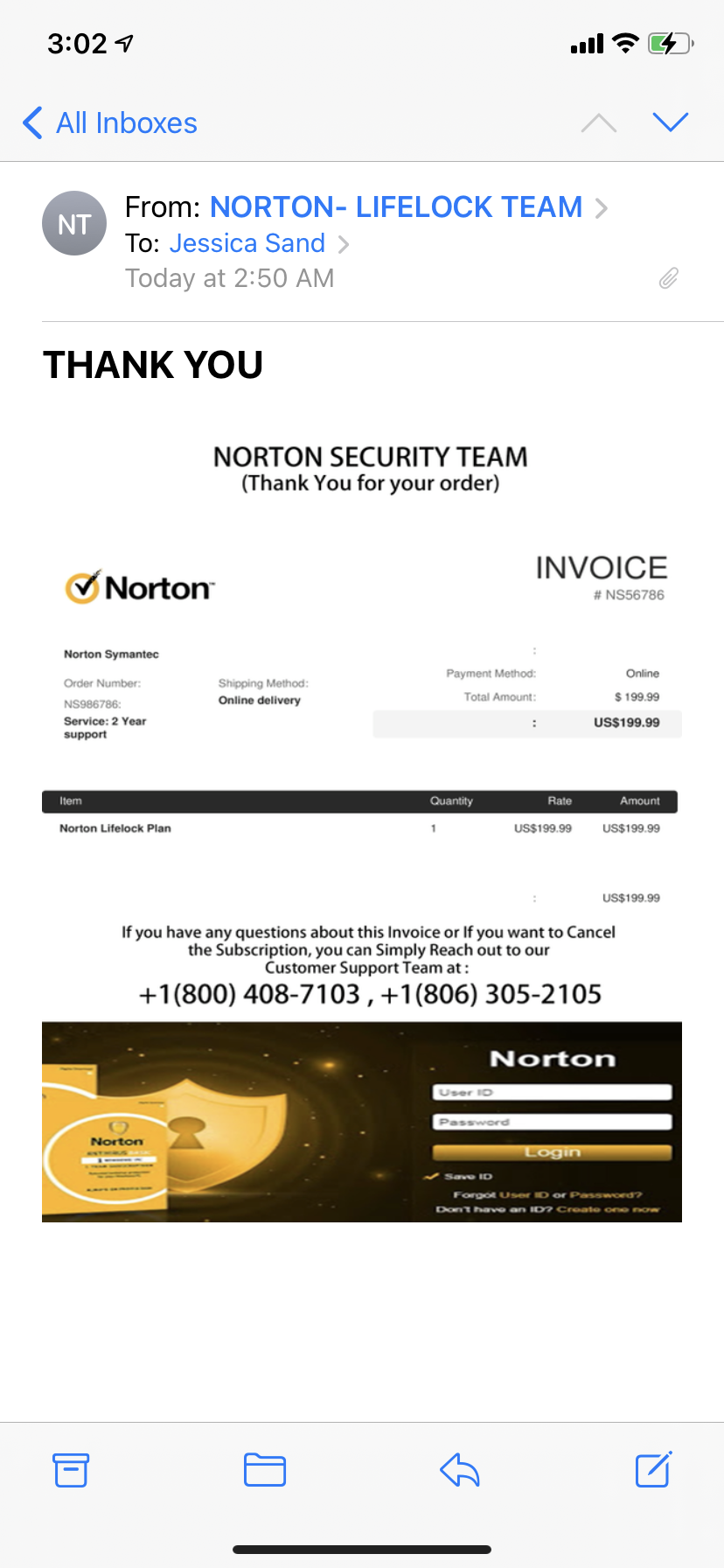 “Norton Security Team” recent order scam…you almost got me. Almost.
“Norton Security Team” recent order scam…you almost got me. Almost.
A teammate recently reported an email that looked legit, but as it turned out…not. She mentioned:
I have to admit that for a second I was trying to figure out why I would’ve charged something like this to one of my accounts since it’s not mine. Then I realized the email was one big image. And then looked at the sender’s email. I wish there were stats on how many people would call this number and give them their credit card for example. These things have to be worth it for scammers, or we wouldn’t get them all. the. flipping. time.
How to tell it’s a fake:
- The from email address, isn’t the same email if you were to reply.
- The domain in the email address might look really close to the company they’re
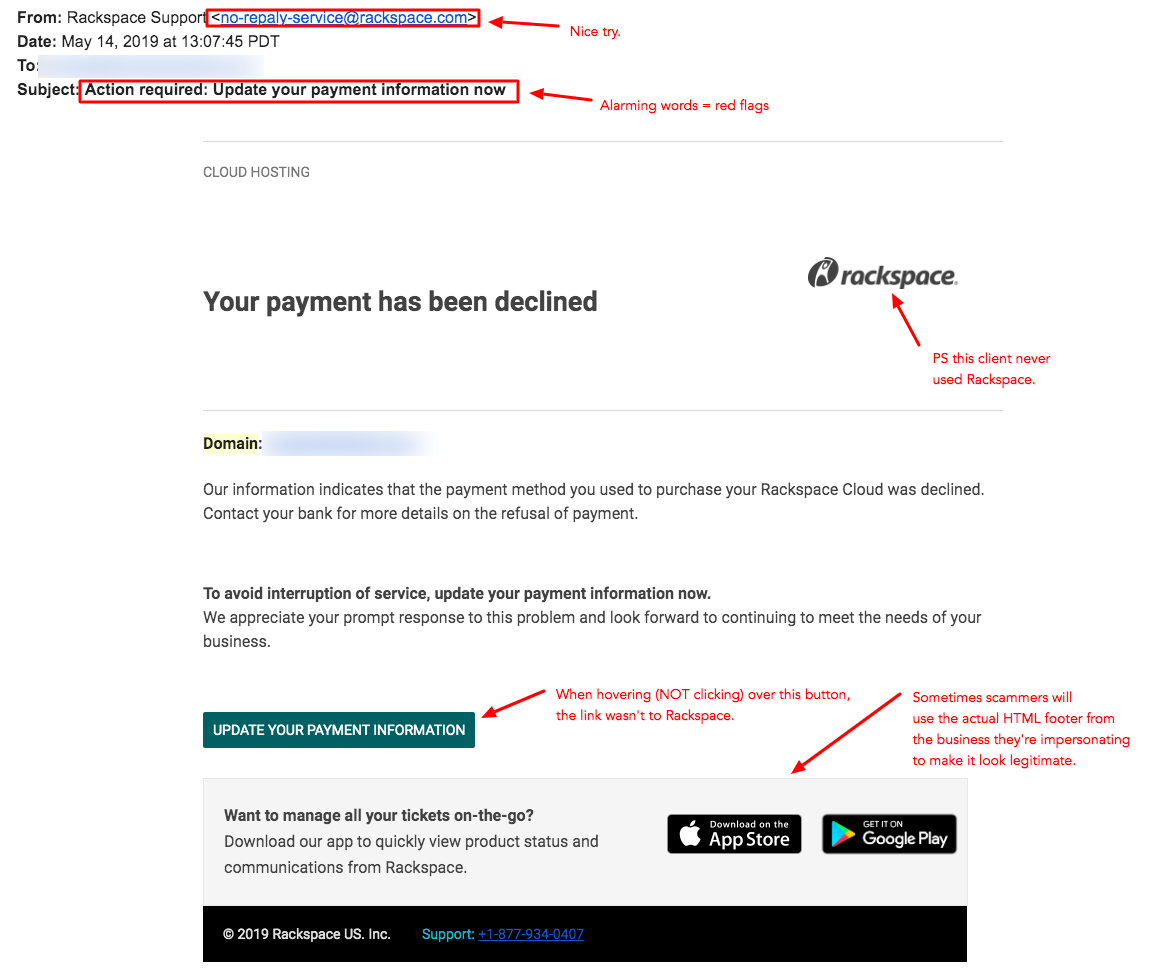 pretending to be. For example, if the scammer is pretending to be GoDaddy it might look something like billing @ godaddy.domains.
pretending to be. For example, if the scammer is pretending to be GoDaddy it might look something like billing @ godaddy.domains. - You will just feel it in your gut that something isn’t quite right.
- The email seems to be SHOUTING AT YOU IN ALL CAPS.
- There is an attachment of any kind, and the document name looks like a cat just did a jig all over your keyboard, like “kjahdjkff98u89asdfj&*^$hasdfasdf.zip”
- The email or text is asking you to click something to send money.
Receive a piece of snail mail?
- Take a picture of it, in case you want to report it.
- Throw it out.
- If there is any personally identifying information on the notice, shred it. Then throw it out.
How to tell it’s a fake:
- You’ve never heard of the company before in your life.
- Items marked as “URGENT”, “FINAL NOTICE” or “PAY IMMEDIATELY” are tactics that scammers often use to intimidate.
- Head to Google, and search for the company name.
- If it’s from a familiar company name like Amazon, USPS, or something similar – go to their website (not any website listed on the letter) and call their customer service number to find out if it’s legit.
Best way to combat these pesky scams?
- Report the scam to one or more agencies.
- Report the scam to the business they’re impersonating.
- Report the scam through your state’s attorney general website.
Has anyone out there sent something in return, like an envelope that explodes glitter or a box containing only some old sardines? Asking for a friend…
3 Key Phases of The Website Design Process 6 Oct 2020 9:15 AM (5 years ago)
The entire website design process is equally important, from creating sitemaps and prototypes to mockups. While distinct, the overarching goal of sitemaps, prototypes, and mockups is to better explain jargon then can be done in the written word or vocally. We’ll review a few phases of the overall website design process, including planning, pre-design, and design.
Planning Phase
Sitemaps Help Streamline Website Navigation
Sitemaps are incredibly important for human as well as computer understanding and organization of your website. There are several different types of sitemaps, including XML, HTML, and physical sitemaps.
Physical Sitemap
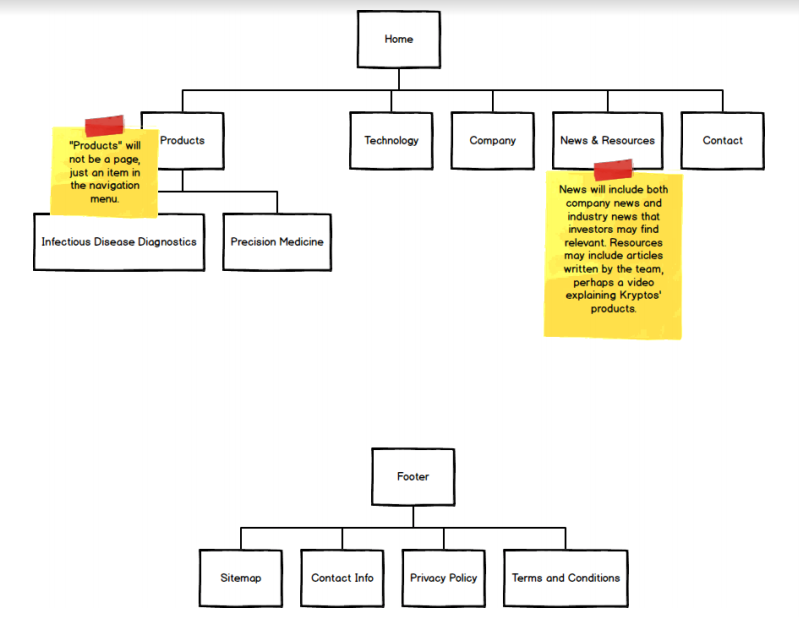
Physical sitemaps are a great way for us humans to design the most attractive and easy-to-navigate websites possible. An excellent physical sitemap may include a form of a flowchart in order to be read as clearly as possible to the human eye. They may be manually created or generated using the existing website content. We like using Balsamiq or Lucidchart to create the best physical sitemap. Both create aesthetically pleasing and easy-to-digest representations of the website content.
We consider physical sitemaps an important part of the website design process. We create sitemaps as a visually appealing way to just show how all of the child and parent pages flow, as well as blogs and blog categories. This visual representation is better shown than forcing explaining how we want your website to be structured within complex descriptions that are bound to make anyone’s eyelids incredibly heavy! The client signs off on the sitemap once it’s approved, then we move forward.
Sitemaps Help Rank Websites in Search Engines
While XML & HTML sitemaps aren’t website planning tools, per se, they are very important to the makeup of a website.
- An XML sitemap is a structured list of the website content, including all forms of media, that is set up to be comprehensively read and indexed by search engines.
- An HTML sitemap may be used to serve as a visual aid for human website navigation. It may be included as a website page, or simply as a navigation tool.
Does your website have a sitemap?
Follow these steps to find out:
- Open up any website browser
- Enter this link: https://www.websitedomain.com/robots.txt (Remember to change this to your own website domain!)
- Copy and paste the sitemap link into the same browser window.
- You should see a list of links on a page titled, “XML Sitemap”.
- If you don’t, something might be wrong!
Pre-Design Phase
Prototypes Display Functionality
Prototypes simply show how websites actually function. When creating websites, we show a prototype for your approval before beginning the final website design. Once we have finished the prototype and it is ready for review, one very important thing to remember is that the prototype is not the design.
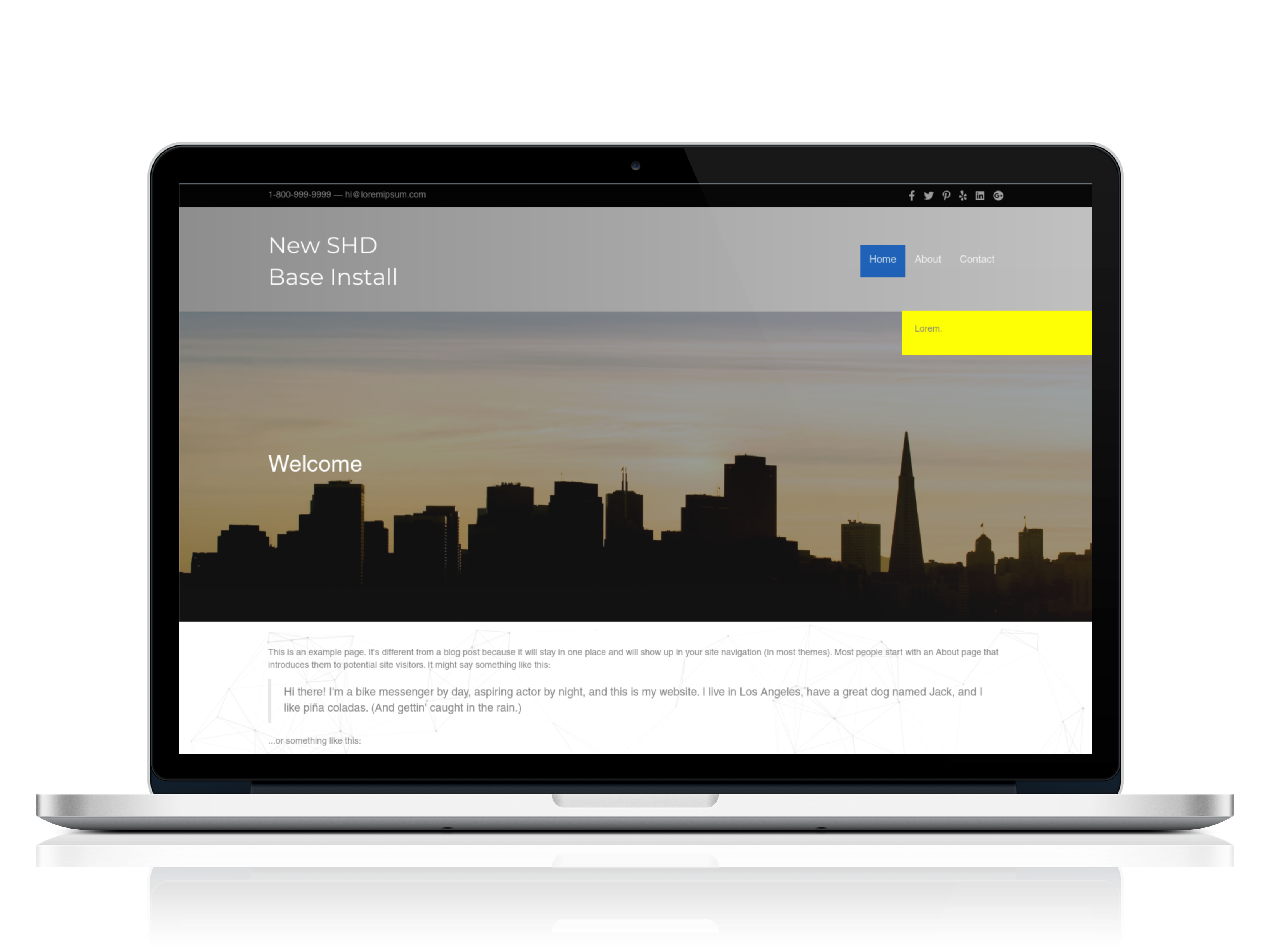
The prototype is the baseline version of the site. It demonstrates how it functions, showing things like an image slider and how it works with no real images or text. The prototype is meant to display the future website’s placement of photos, text, links, buttons, and forms. One great yet incredibly simple page used in prototypes is referred to as Testing the Elements. This excellent post includes headings, bulleted lists, numbers, blockquotes, and other basic styles so that you can get a good idea of how the simplest posts may look. Each page of the prototype will have a yellow box, explaining a bit more about what happens on that specific page.
Design Phase
Excellent Mockups Lead to Beautiful Websites
While we mock up some parts of the prototype with content that is relevant to your business, any of this can be changed as it is still meant to be as a mock-up. Again, there is no need to look at the font, font color, kinds of photos, colors, icons as those will all be a part of the design phase. A mockup is meant to display the desired physical attributes of a website.

A well-made mockup will show how the website will look with all of its media in place. The website designer will present the mockup to you for approval, and once it is approved, we will move forward in fully designing your website. We encourage clients to click around the entire site and see how they feel about it before approving it to move forward from our developer to our designer.

Each Phase of the Website Design Process is Equally Important
We know just how showing something in a pretty and easy-to-understand way is a top way of explaining and sharing anything.
Smack Happy Awarded IBTimes’ Best Web Design Company Designation 29 Sep 2020 11:33 AM (5 years ago)
Yippee!
International Business Times, a global insight and analysis e-publication serving over 55 million unique visitors, ranked Smack Happy among the best in the United States, as verified by the IBTimes editorial and data teams.
Smack Happy is now recognized as one of International Business Times’ SPOTLIGHT service providers for Best Web Design Companies in San Francisco, CA 2020.
“Thank you for all you are doing to provide services to businesses. We are proud to recognize your company and your leadership.” – David Kaufman, International Business Times
We are extremely grateful for the pleasure of serving our clients and for the opportunity to be honored among the best in the biz!
View the full write-up on the IBTimes list of Best Web Design Companies in San Francisco, CA 2020
4 Reasons to Say “No” in Business 27 Sep 2020 8:36 PM (5 years ago)
Contrary to popular belief, saying “yes” to every client doesn’t always help your business.
At Smack Happy Design, we know that we love to work with businesses that impact the world. So that’s who we choose to work with – clients that excite us, value our culture and core values, and that bring something different to the table that positively contributes to our mission. We don’t believe in taking on projects for the sake of it. We aren’t afraid to turn away work and say “no” to clients who we realize may not be a great fit at the end of the day.
Adopting this mentality as a business owner will only help your business in the long-term.
1. You Will Avoid Burnout
Did you know that approximately 75% of small businesses are going it alone?
When you’re in the habit of saying “yes” more often than saying “no,” you end up taking on more work and projects than you might be able to handle. Depending upon your team size, you may find it difficult to delegate tasks and complete projects on time. You may find yourself working day and night to get work done because you want to keep your clients happy. We know we do.
Tell-tale signs you’re burnt out…
- You feel like your day-to-day is out of control.
- You feel like you need to hire someone to project manage your life.
- You forget top project priorities and when they need to be done.
- You sorely lack a personal life. Downtime? What’s that?
- You tend to put off work because you’d rather be doing ANYTHING else.
- You can’t remember the last time you asked someone for help.
- You don’t set strict work hours. You find yourself working 24-7.
- You lack boundaries. If a client wants to meet on a Sunday, you say, “sure.”
And that’s how you ultimately burnout. You don’t need to be skipping meals to get work done.
Quantity doesn’t beat quality. The more clients you have, the more work you have. And over time, the quality of your work may slip. So it’s important to make sure that you’re taking on a reasonable amount of projects and saying “no” to clients when you feel like you’ve reached your capacity. Your business will thank you for it.
Remember: being “busy” doesn’t mean you’re actually productive.
2. You’ll Do Your Best Work
Taking on more projects than you can handle can lead to less than star-quality work. If you want to be doing the best work possible for your clients, “no” should be in your vocabulary.
Saying “no” enables you to provide your best services. Your business may even thrive because of it.
How to say “no” without losing business…
- Practice gratitude. Before turning down a project or saying “no,” let this person know how grateful you are for the connection. Let’s say someone reached out to work with you, but you were booked out, or it wasn’t the right fit. Take a minute to let them know that you appreciate them reaching out to you for business in an email or over the phone.
- Be transparent. When you do say “no,” be as clear and straightforward as possible. Everyone appreciates honesty and accountability, especially when it comes to business. Even if what you’re telling them isn’t what they want to hear, they’ll respect you for being upfront about it, rather than holding back. You could even get a referral from them.
- Always offer an alternative. At Smack Happy, If we know that we really cannot take on more projects at a given time – we will recommend one or two trusted resources who can get the job done for them. No one wants to be left hanging, so it’s important to have referrals and recommendations on hand, in the case that you can’t work with someone.
Saying “no” doesn’t just mean turning away new work or projects that you don’t have the time to take on.
Saying “no” is also about setting boundaries for yourself and turning down additional client requests that you cannot accommodate.
For example, if a client is asking for something outside of the set project scope or something that you know will not help them in the long-term, tell them that. Your job is to provide them with the best services possible, so be confident in recommending what you think will and won’t work when it comes to their business.
Remember: Don’t be afraid to tell the truth. After all, it’s your business.
3. You’ll Earn Your Client’s Respect
As a business owner, you want to stand firm in what you believe, and the clients who are meant to work with you will appreciate you for doing so. As a team, we value commitment, ownership, and integrity in our client relationships.
It’s crucial that you know what you value and that you express that with potential clients.
If someone is looking to work with you but does not embody the values you hold dear, you have permission to say “no” to that relationship. And that person will respect you for your decision.
However, if you were to say “yes,” you could find yourself in a situation where you end up resenting the work and not giving it your all. And that could potentially end in both you and the client being dissatisfied. Why not avoid all of that by saying “no” in the first place?
Remember: Saying “yes” can hurt a client more than saying “no.”
4. Saying “No” Helps Create Long-Lasting Relationships
You want to work with clients that make you happy. At least that’s our motto.
And you can work with people who make you happy – when you are clear on who you want to work with and who you don’t want to work with. This goes for client AND team relationships.
You want to make sure to stick to your values and say “no” when there is not a client fit or a culture add. You are allowed to go with your gut, and there is nothing wrong with doing so.
As a business owner, you should be setting criteria on the qualities you would like to see in both your clients and your team members. For our team at Smack Happy, we want to be cultivating client and team relationships that are long-lasting. To achieve that, we make sure that we’re super specific about what we’re looking for.
And sometimes, this means saying “no” to someone who may not positively contribute to your company.
Remember: Know when to say “no.”
3 Tips for Doing Business Digitally in Disruptive Times 23 Sep 2020 8:12 PM (5 years ago)
Learn how the Smack Happy team is doing business digitally and navigating the new realities of the remote world. Watch the interview here.
What should businesses be thinking about right now during COVID-19?
Everyone is sending tons of newsletters and everyone’s talking about COVID. People are getting a little worn out by it. If sending out messaging to clients or an audience, be mindful of it.
We all know what’s going on, so have a good reason to send something.
Don’t just send something to send something.
It really is helpful to ask yourself WHY you’re sending a newsletter. Are you sending something out because:
- You like it
- You think you should be doing it
- Your friend’s company does it and it worked for them
If so, that’s great, but what’s even better is creating a newsletter with the intention of solving your potential customer’s pain point(s) or to provide something that is valuable to them.
How should a company go about onboarding remote workers?
People always bring up trust. How do you trust someone new? I build trust by giving people projects where I know how long it’s going to take me or one of my teammates so I have something to measure against.
As they work through the task are they asking questions? Are they doing their own research to figure out how to accomplish the task? How does that work compare to people who have done similar things?
This is one of the ways that I build up trust. Also, try recording yourself doing a task on Zoom and give that recording to a new teammate. It’s a really great way to delegate and create internal processes at the same time. You’re getting work done and recording it.
And if you want to build up the trust with your team, you can do so with a collaborative review process. Include your team in the decision-making about the test project results.
As an example, let’s say you’re looking to hire a bookkeeper. So you send them a test project that would take you (at maximum) three hours to complete over the course of a few days. You give them all of the information and resources they would need, if not more, to successfully complete the project – including a deadline that they agreed to.
You might get the project back on time, but realize that they didn’t quite understand the project. If they’re open to some feedback and collaboration, it still might be acceptable to move forward with them. Or, perhaps they completely missed the mark and it’s not okay to move forward.
Ultimately, what you decide to do is up to you. However, asking for support in making decisions like these is a really effective way to build trust with your remote team.
Start a dialogue. Consider everyone’s thoughts. Embrace collaboration to establish a relationship and trust, not your inner control-freak. (Yes, most of us have one!)
How can remote teams better communicate with one another?
We have social channels set up in Slack. It’s important when people need that 10-minute break and they need a place to talk and connect with people in a virtual setting.
Our Smack Happy team meets three times a week. Even small, short meetings (like stand-ups) help people feel that togetherness.
We also use Workast, a Slack project management tool, to foster a team-first environment. From assigning tasks to team members to personal to-do’s and reminders, we get a lot out of Workast.
Danielle Iera, one of our project managers at Smack Happy, has a lot of good things to say about it.
“We’re a remote team and we rely heavily on Slack to communicate. Without it, I wonder if we’d be where we’re at now. I commonly refer to our team as a ‘Team of Unicorns’ – everyone is just so amazing, and Slack integrating with Workast has really improved how we communicate in general.”
When you’re working remotely, every team member needs to be on the same page. When even one team member isn’t, it can all fall to pieces. The success of remote teams depends on quality communication. It’s hard to find, but not impossible.
Smack Happy helps businesses stand out and make a great first impression by building websites that capture your personality. Their websites help clients retain customers, get new ones (that they want), and build long-lasting relationships. You can say they’re smack happy about it.
Organize & Prioritize Your Website Marketing 20 Sep 2020 1:29 PM (5 years ago)
In this post, I’ll talk about some techniques for finding the time to organize and execute your website marketing plans. You’ll walk away with some actionable items to help keep you moving forward on both fronts.
I’ve struggled with calendar issues and never-ending to-do lists for as long as I’ve owned my business. I think it will always be an ongoing, ever-changing issue. However, I do have a few techniques that have been helping me and may be helpful to you too. They would work perfectly for me if I actually respected my own time, which is something I’m currently tackling.
The Bucket System
I’m sure there is a name for this technique, but I don’t know what it is. I’m going to call it the bucket system, feel free to reach out and correct me if you have the proper info. I learned this technique from Virginia Maddan over at Comfortable Structure, who helps people create more time in their life. I highly recommend working with her if you want to dig even deeper into this issue.
Here is how the bucket system works.
Set aside specific chunks of time on your calendar that are placeholders for the different types of tasks you need to perform. I use Google calendar and I can create as many different calendars as I want. So this “placeholder” calendar sort of underlays how my days should be planned out. You can see here, I make these buckets blue:

This allows me to easily see what I should be doing and when it should happen. If I have to schedule an impromptu meeting, for example, the options are very clear.
I have buckets for the following tasks:
- Prepping for the week
- Team meetings
- Admin work
- Checking emails
- 121s
- Intro & kick-off meetings
- Lunch, and…
- Me time (the one I rarely respect)
For this system to work, you have to make plans within your buckets. Try to stick to the base calendar layout you create. People who want to meet with you are usually pretty flexible, so offer the times within your meeting slots.
I use the following two tools to schedule meetings with people:
Calendly – Helps you schedule meetings without the back-and-forth emails.
Mixmax – Replaces legacy tools with a comprehensive platform for analytics, automation & calendaring.
Below are the event types I have set up in Calendly. You can see where they match my calendar buckets based on the names; the time slots all line up in the tool. You can also further support your ongoing calendar and boost productivity by creating meeting types.
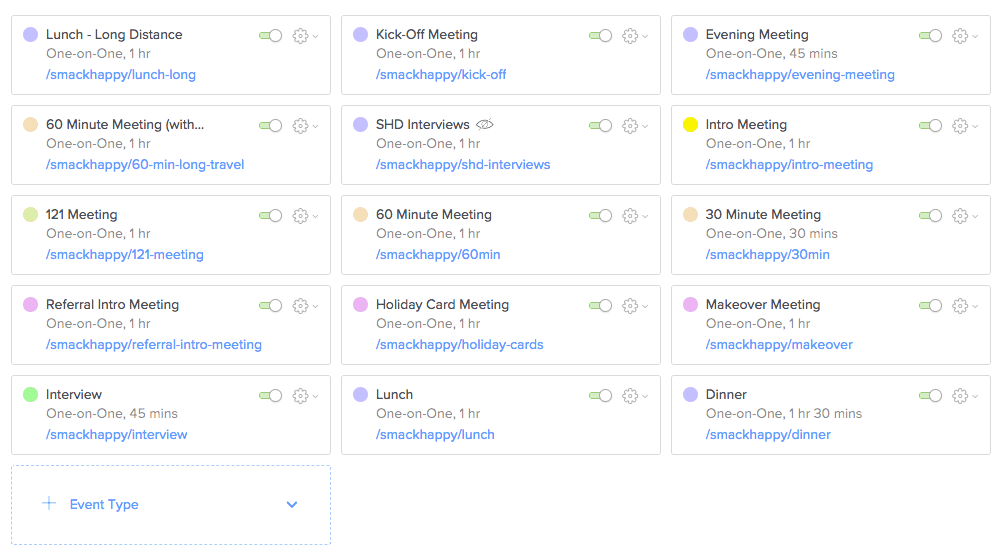
Making it Work
The most crucial part of this system is that prep bucket on Monday morning. I spend an hour filling out the week, making sure I have time to accomplish the most important tasks. If I need to find the time, I’ll move some things around. A good rule of thumb is that it’s ok to reschedule with someone once and no more. Offer new times as you ask to reschedule, so they know you are still serious about meeting.
When working on the schedule Monday morning, I may look ahead a week or two as well to block off a day or a couple hours and allow myself some catch-up time. This is another bucket that should be respected no matter what. My schedule fills up fast, I get booked out about two weeks at a time—so it’s easy to get behind on things. These catch-up days are crucial to my sanity and keeping stress levels down.
The second most important piece to making this work is to look at the next day every night. Take a look at what is planned for tomorrow and make sure you are prepared. Do you need to put on a nice outfit? Is there something you need to bring from home? Do you have any meetings that are back to back? For that one, you should actually plan for that on Monday, and either reschedule or see about doing a video meeting instead.
Doing the Work
Now that you have time slots on your calendar for working on your website and marketing plan, let’s talk about the work you should be doing for your website and marketing.
I’ll cover the website piece first.
The one thing that everyone should be doing on their website is adding valuable content. This means creating blog posts, articles, case studies, or any piece of information that might draw in more of your ideal customers. And if you are spending the time creating content it needs to be good content. There’s tons of stuff out there and a lot of it is just taking up space. If you’re going to invest in content creation take the time to make sure it’s valuable, useful, and share-worthy.
You can also spend this time bucket making sure your website is up to date both technically and visually. If you’re not the type to do this work yourself, you can spend the time making lists of what needs to be done then hire us for the dirty work. 
Next up, your marketing plan.
Now that you have this shiny new piece of content, you need to promote it. You need to promote the crap out of it. Because if you post it and say nothing, no one will know it exists. There is a ton of competition for search results, so the likelihood of someone stumbling on it by themselves is pretty low.
Promoting your content means posting it to the social media platforms that make sense for your product, services, and industry. Or sending it out in your newsletter and encourage your readers to share it as well.
Tip: Use a tool like HootSuite or Buffer to schedule posts and promote the same piece in multiple ways using words and images.
Your Website Marketing Action Items
- Determine the top five most important tasks you perform regularly for your business.
- Create a second calendar for your placeholder buckets in the calendar tool of your choice.
- Add the placeholder buckets to your new calendar so they lay “under” your regular calendar.
- Set up a weekly or daily bucket for your website and marketing.
- Create a large bucket for the beginning of the week so you can evaluate your plans.
- Consider using a calendar tool listed above, or make sure you schedule all your meetings within the right buckets.
- Adjust your timing as you go, there will be some trial and error. Try to revisit this once a month at first, then once a quarter.
- Important: Respect your own time!
Reach out and let me know how this works for you, especially if you have some improvements to plan!
LinkedIn Hack: How to Easily Add Closed Captions to Videos 16 Sep 2020 5:47 PM (5 years ago)
Captioning is inclusive.
True, you’re boosting SEO or grabbing the attention of the serial scroller, but what you’re really doing is including over 5% of the world’s population.
- You’re including viewers that may not be able to hear the video.
- You’re helping non-native English speakers understand your message.
Access is (and should be) a universal right.

While captioning is a small step in the right direction for accessibility, it’s one of the most important pieces of audio and audiovisual information and communication that impacts a significant number of people.
Something I find really interesting is one of the reasons people may not add captions to their videos. “It takes too much time.” Instead of diving into the topic of what being too busy means to me – I went for a solution to the frequently mentioned pain point instead. Maybe it’s not the right (or only) solution, but it works. I also know it doesn’t take more than a few minutes added on to your regularly scheduled video posting routine.
Quick Review: Closed Captions vs Open Captions vs Subtitles
Chances are you’ve seen some text at the bottom of a video while scrolling your social feeds or watching a popular television series on your favorite streaming service. In some cases, you have the chance to turn them on or off. What’s the difference?
Closed Captioning
Closed captions [CC] are most often seen in videos, like on social media or video platforms such as YouTube or Wistia. What makes the captions closed? Is there something magical going on here? Quite simply, they can be toggled on and off by the viewer with a click of a button.
Open Captioning
Similar to [CC], open captions are also commonly seen in videos. The biggest difference is they always appear and there is no option to turn them off. In other words, the captions are embedded (burned-in/hard-coded) in the video itself, unlike closed captions which are likely added to a video using a separate file.
Subtitles
I like to think of this analogy and a literal definition:
[CC] is to transcription as subtitles are to translation.
Subtitles typically assume viewers can hear the audio and are used more often to support viewers who may not speak the language that’s being spoken.
You may also find that subtitles don’t match. There are a lot of reasons behind this. Allotted time, character count, and native language translation are three common reasons.
How to Add Closed Captions to Your LinkedIn Video
In the short tutorial linked below, I’ll break it down into two parts.
- Part 1: YouTube
- Part 2: LinkedIn
View Tutorial on Slideshare
View Tutorial on Google Slides
Again, it may not be the only way to add closed captions to your LinkedIn video, but it’s a place to start. If you don’t have an extra few minutes to add the captions by the method described in Part 1 of this tutorial, or if you’re uploading a longer-length video, it may benefit you to spend a few extra bucks to get someone to transcribe it for you. There are services out there like rev.com that can get the job done.
Additional Resources
- How to Record Yourself on Zoom
- Why I Learned American Sign Language
- Why Your Website Should Be Accessible for Everyone
The Story Behind the Name: Smack Happy Lessons in Leadership 13 Sep 2020 8:40 PM (5 years ago)
Learn how Nicole, owner of Smack Happy Design, got started and why she loves her work, her team, and making her clients happy.
When did you start using WordPress?
I started using WordPress when I started my business twelve years ago, and it’s been an excellent choice. We can make WordPress do anything.
How did you come up with the name Smack Happy?
When I took the plunge to do freelancing full-time, I knew I needed a name that was memorable, easy to spell, and available. I thought about it for roughly a month until an annoying co-worker made me think, “I’m going to go smack happy on him.” So I looked up Smack Happy and it was available.
How did you go from freelancing to building a team?
I’ve been in business for twelve years. I started out as a freelancer, and it stayed that way for five years. Then I got stuck – I had too much work and I needed help. So I found contractors to work with. I also started networking so that I could find like-minded business people. I worked with a business coach and that was the best thing I could have done. It turned my world upside down. It helped me make the mindset shift from being a freelancer to being a business owner.
What does leadership mean to you? What does being a leader at Smack Happy look like?
I had to own the fact that I enjoyed being a leader. I was told I was bossy when I was a little girl and I had to redefine what it meant for me to be the boss – that I could be loving and compassionate. It’s about having conversations [with your team] so you can figure stuff out together. I want people on my team who are going to figure it out on their own and bring their own expertise to it.
How do you find people you can trust and let go of the mentality of ‘I have to do it all’?
I think all business owners are control freaks. It’s hard to let go of that. To build trust, we start with small projects. It’s important to start small. Each person has carved out their role at Smack Happy. Everyone came in from a freelance mindset – they were good at setting their hours/time. They have the freedom to work when they need to work.
What is something that you encourage among your team?
Gratitude is one of the big things I promote. It’s important to have a cohesive team environment while being fully remote. We use Slack. We have three team meetings a week.
What are your favorite tools and how does your team work together on projects (with everyone being remote)?
We use Beaver Builder – we build all of our sites with it. Some clients will take it and run with it and some just want us to do it for them. I’m all about process. We have a huge repository on how we do things. We use Workast for project management. Sometimes projects are delegated based on personality, experience, or interest. Everyone’s happy with how things are right now, but we’re open to growth.
What’s your management style like? How do you manage a remote team?
Do we have people management? Not a whole lot. One of the most important things my business coach told me was, “Hire for attitude. Skills can be learned.” I tend to hire fairly positive people who are all about helping each other. We share the same core values. Because of that, it’s amazing to see how much everyone supports each other.
Does Smack Happy have a social media presence?
Social media? It’s delegated to the team. It’s happening.
What’s your role involve on a day-to-day basis?
I’m networking. I’m meeting people and finding good clients. I was part of BNI for a while and have recently joined Provisors. They focus on established businesses. I’m also a part of Centricity which is completely virtual. Most days I’m having one-on-ones.
How many projects does your team take on at a given time?
We will turn down clients because of our red flag list, but not because of availability. We’re available. We can handle more projects. We currently have thirty-plus active projects. When we finish a site launch for a client, we’ll get them onto a care plan where we can manage WordPress for them. My project managers stay in touch with our clients. We’re about building relationships. We don’t set it and forget it or leave anyone behind.
How has the pandemic affected business?
We’re ramping up our networking and bringing in new inquiries with our referral partners. There’s a Bay Area IT group that I’m a part of and I’m the only web designer, so I’m the go-to referral. Get in front of the audience you’re looking for. Get outside of your comfort zone. Put yourself into spaces where you can fit. This is all good advice for growing businesses.
Any words of advice for fellow business owners?
You have to want to be the boss. It’s a combination of skills and personality that help someone succeed in this role.
How to Support Your Calendar – A Calendly Tutorial 17 Aug 2020 12:58 PM (5 years ago)
Let’s say you’re someone who typically schedules a lot of meetings. Your weekdays are jam-packed with team and client meetings, the list goes on and on. Whether you’re using a scheduling tool to book meetings and keep track of your schedule or not, we recommend using Calendly.
Here’s why: Calendly isn’t just another way to book meetings without the back-and-forth emails; it’s a great tool that can help support your calendar and ultimately your busy schedule.
How to Start Automating Your Schedule to Boost Productivity
Create an Ongoing Calendar
Start with a base layer ongoing calendar. To do this, we like to use Google Calendar, because it integrates seamlessly with so many other tools already in just a few clicks. This base layer includes all of your activities including things like tasks, events, and commitments that generally occur every week (or on an ongoing basis). You’ll want to block off specific chunks of time, or time buckets, on your calendar for these weekly recurring activities in a specific color (like blue). These activities can include team meetings, networking events, client meetings, or even when you plan on having lunch.
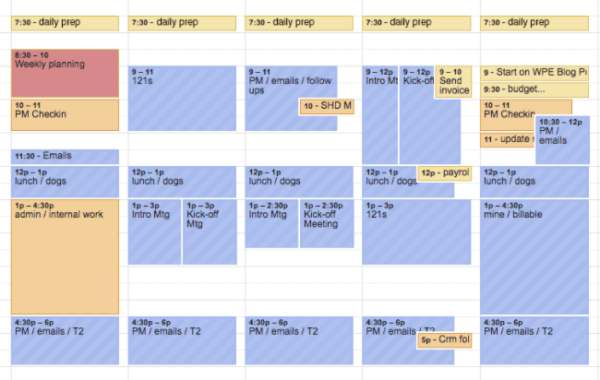
Create Meeting Types in Calendly
Base layer: Check! Now, you can utilize Calendly even further to create various meeting types that match the ongoing tasks in your calendar with the allotted times that you’ve already blocked off for them. For example, if you want prospective client meetings to occur on Tuesdays, Wednesdays, and Thursdays, you should block off that time in your (base layer) Google calendar first. Color coding your calendar can also help to keep everything organized, especially if you’re a visual person. Meetings can be blue and personal items can be purple or green or teal or whatever color you choose.
After your Google calendar is organized and color-coded to your liking, create a meeting type in Calendly called “Introductory Meeting,” or whatever you may have named it, with bookings available only on Tuesdays, Wednesdays, and Thursdays.
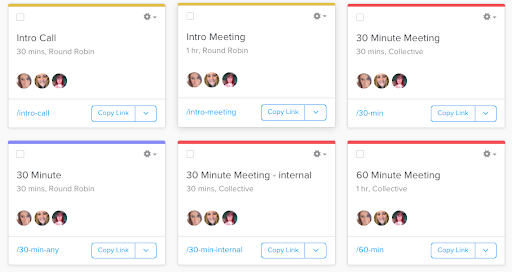
One great thing about Calendly is you can create shared Calendly links with your teammates if you want more than one person in a meeting. Calendly will also check for conflicts on everyone’s calendars so that someone can only book when you’re all available. No more being overbooked? Yes, please!
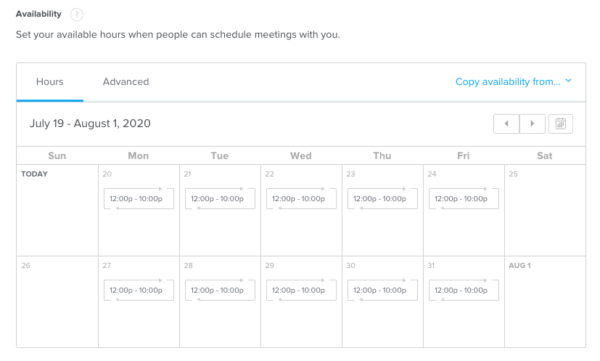
Can you believe there are even more goodies to discover? In Calendly’s advanced settings, you can do the following:
- Set the increments of your availability
- Set the number of meetings (of a specific type) you want in a day
- Specify the number of hours someone needs to book in advance
- Set meeting buffer times before and after a meeting
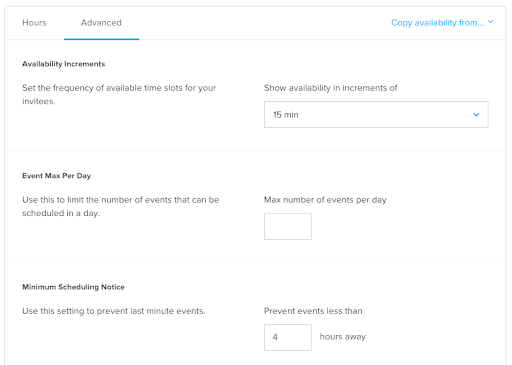
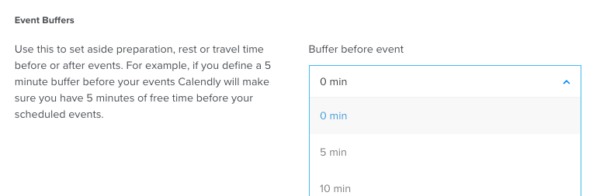
As an added bonus, you can add questions that someone will need to complete to remind you what the meeting is about if they happen to schedule a few weeks out.
After someone confirms their booking, you can also select an option to add the invite to their calendar, so they don’t forget.
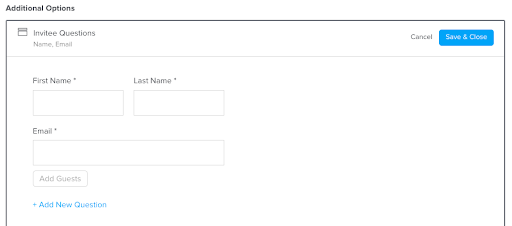
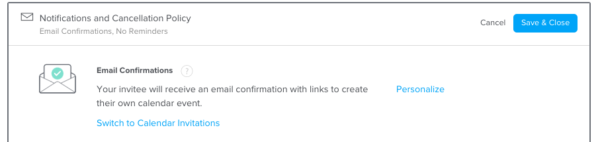
Connect Your Calendar(s) to Calendly
After you’ve finished customizing your various meeting types, you’ll want to connect your calendars to Calendly. It’s important to note that if you are connecting more than one calendar, you’ll have to upgrade to a paid plan in Calendly.
It’s a great benefit to have, especially if you’re working with multiple calendars in Google already. And yes, you can create more than one calendar with Google Calendar.
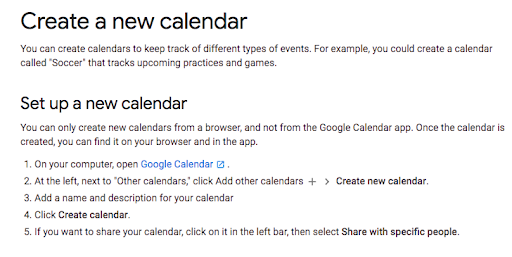
Alternate Method: Use the Base Layer Calendar as Your Ongoing Planner
Once you’ve created your ongoing calendar, this can also serve as your base layer (in whatever color you like) to keep track of how you want to plan your days if everything goes according to plan.
This alternate method gives you additional control of your schedule. You don’t just have to have one calendar in one color. Depending on how you prefer to organize it all, you can also create various calendars specifically for personal items, business meetings, team outings, or more.
The nice thing about connecting multiple calendars to Calendly is that it will always check for conflicts. This could include all of them or just one calendar you choose to connect to Calendly.
Furthermore, you may also want to connect any calendars that include personal activities or appointments with Calendly. That way, you’ll have that time blocked off, and Calendly will automatically make a note of it. For example, if you have a medical appointment or a virtual wine mixer to attend, Calendly will check for that, too.
Want an even more in-depth tutorial on how to use Calendly to support your calendar and make life a little easier?
In this video, learn how Nicole, owner of Smack Happy Design, keeps her successful small business running smoothly and herself organized with Calendly.
3 Most Common Reasons for WordPress Website Crashes and 5 Ways to Prevent Them 15 Jul 2020 10:19 AM (5 years ago)
As an entrepreneur, chances are you’ve already designed your dream website with a great deal of thought and effort. You wouldn’t want to wake up one morning and find that it has crashed. And yet, website crashes can happen to all of us. Besides the obvious loss in traffic and revenues, it can severely affect your brand’s hard-earned reputation. Thankfully, WordPress website crashes have some common causes that you can easily fix.
In this article, we look at three of the most common causes and some effective measures to prevent them. Let’s get started.

1. WordPress Host Problems
Your WP web host powers your website and keeps it safe and operational. Selecting the right web hosting company and plan is crucial to ensure 24/7 uptime of your website.
However, your web host provider can face issues with server resources and infrastructure. The result of these issues? Your website, along with all the other websites hosted on the web hosting platform, could crash.
Here are the more common problems that your web host could experience:
- Hardware problems in the server infrastructure caused by hard disk failures, power outages, or even natural disasters like flooding or fire
- Overloading of the server resources caused by a sudden increase in incoming traffic
- Too many websites hosted on a shared host
- A hack or malware attack on their web servers that could expose all the hosted sites
- Accidental deletion or modification of crucial files or folders during server maintenance
- Loss of vital data from data centers or malfunction caused by issues in networking equipment or mechanical or electrical problems
2. Hacked or Compromised Website
The second most common reason for a crashed website is a hack or malware infection. Several malware variants stay hidden for days or weeks on a site and slowly damage or infect its backend files with malicious code.
In fact, malware attacks such as DDoS attacks are specifically designed to crash your website. Here’s how they work – they flood your web server with fake traffic or requests (mostly using bots) over a short time. These requests come from multiple sources in order to overwhelm your website and cause it to crash.
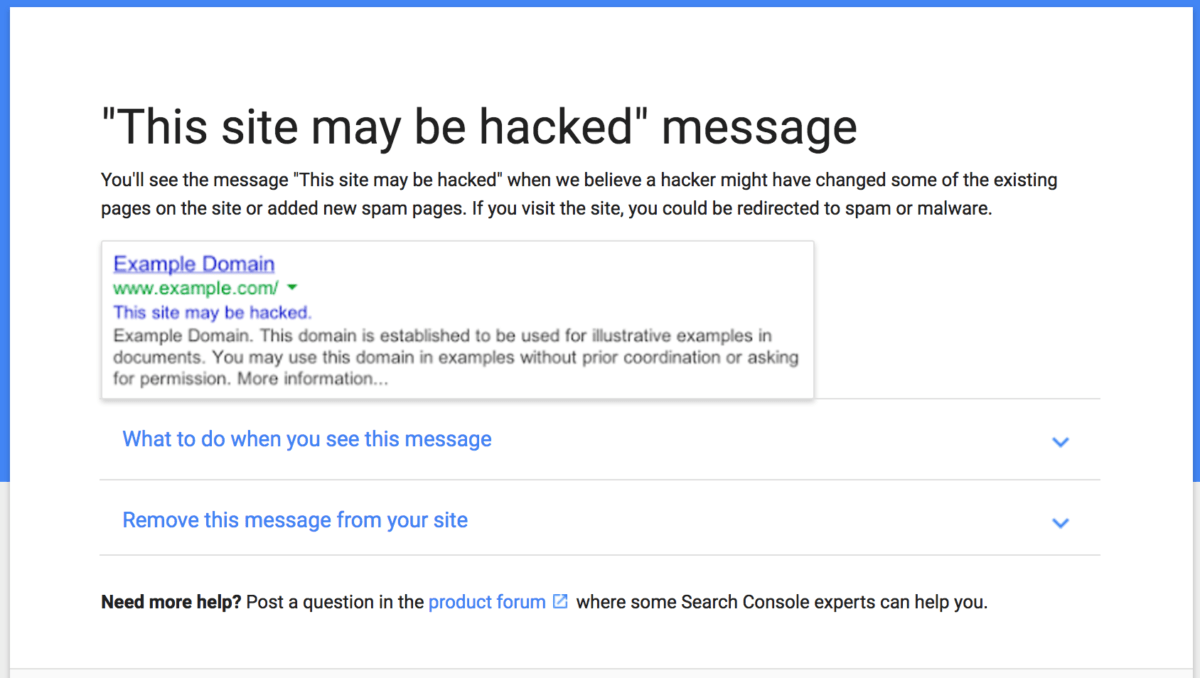
How do you come to know if your WordPress site has been compromised? Here are some common tell-tale signs:
- Your website could be slow or inaccessible to visitors
- Website visitors could be redirected to other fraudulent sites
- Your website could be suspended by your web host
- You see a lot of untrusted plugins installed on your website
- You receive a malware notification or are blacklisted by search engines
- You observe a significant drop in your incoming web traffic
3. WordPress Software or Incompatibility Issues
If your website runs on old or outdated versions, installing the latest plugin/theme version on it can lead to incompatibility issues that could cause a crash. Incompatibility issues can also occur when you upgrade the core WordPress while some plugins/themes are outdated.
Hence, it’s recommended that you update all your WordPress components – the core version, plugins, and themes – as part of your website maintenance. Plugin/theme developers regularly release updates that are compatible with the latest release. However, before installing a major update, take a backup of your existing website files and test the updates using website staging.
Now that we know the three most common reasons why websites crash, let’s look at some measures that you can use to avoid them.
WordPress Website Crashes – 5 Preventive Measures
1. Opt for an independent and cloud-based backup
The first step you think of after an unfortunate crash is restoring your website to normal. A crashed website can sometimes take days or even a week to be restored. To prevent this, opt for a backup tool that performs daily or regular backups of your website and database. In the event of a crash, you can then use the latest backup to restore your site.
When it comes to backup tools, we suggest you go for a cloud-powered backup plugin like BlogVault that stores your backups at multiple and independent storage locations. This ensures that even if your website crashes or is hacked, your backup files are safe and unaffected. The tool is easy to use and performs all backup activities on its cloud server, putting zero load on your web server.
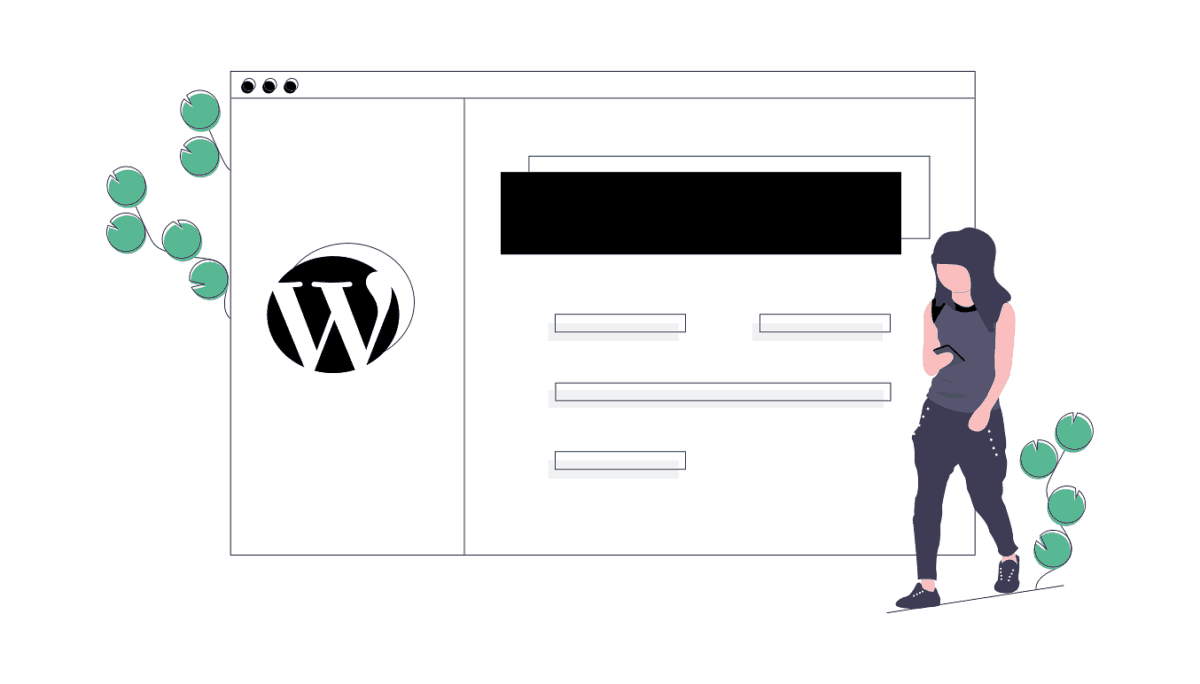
2. Install an effective security plugin
Installing a security plugin is the easiest and most effective way to protect your site from hackers and malware. Even if your site does get compromised, security plugins like MalCare or Sucuri can help eliminate the malware infection quickly.
Apart from installing a security plugin for malware detection and removal, you can also implement the following measures to keep your website safe and secure:
- Use strong WordPress login credentials that are difficult to guess
- Implement comprehensive firewall protection for your website to block unwanted requests from suspicious IP addresses
- Keep your WordPress core version along with installed plugins/themes updated to the latest version
- Implement website hardening measures recommended by WordPress
- Get your website SSL certified
3. Always update your website
Another important aspect to remember – keep your website updated with the latest versions of the Core WordPress and plugins/themes. If you manage multiple websites, you could look at WordPress support plans and have someone else do this for you.
Another option is WP management tools like WP Remote or WPCentral to apply bulk updates to all your website from a single and centralized dashboard.
Additional tip or recommendation – If you don’t want your live website to be impacted by updates, test them on a staging website. A staging site is an exact copy of your live website and can be used to test any changes without any effect on the live website.
4. Uninstall all unused and nulled plugins/themes
One of the reasons why WordPress is so popular is the availability of plugins and themes that can enhance a site’s appearance and functionality. The downside is that online marketplaces are filled with low quality or untrusted plugins/themes that are not optimized for website performance. Despite this, most website owners install many plugins/themes on their website – simply because they are free to use.
Installing too many plugins and themes can overload your web server, causing your site to crash. As a first step, install plugins/themes only from trusted sources like the WordPress plugin/theme repository. Additionally, take stock of all your installed plugins/themes and only retain those currently used on your website. Get rid of all unused and abandoned plugins/themes from your website. Also, make sure you remove any nulled pirated copies of premium plugins/themes.
If cost is not a constraint, consider switching to managed hosting that allocates a dedicated server only for your website. Besides this, managed host providers offer complete 24/7 customer support to reach out to if or when your site crashes. If you’re looking for migration support as you do this, you could avail of the free migration support that comes free with our WordPress Care Plans.
5. Switch to managed hosting:
Often, despite implementing the preventive measures discussed above, users may continue to face poor website performance and incompatibility problems. In that case, the problem could be with your web host. We recommend switching to a better web hosting company like WPEngine in such a scenario.
If you are currently using shared hosting, that could also be a reason for poor website performance. While shared hosting plans are cost-effective, they can compromise on website performance by sharing the same server resources and bandwidth with other websites.
To Wrap Up
Running a website is a lot like gardening. It requires constant care and maintenance, but with the right knowledge and tools on your side, it doesn’t have to be hard. We highly recommend that you make backups and malware protection key components of your website maintenance strategy. A reliable web host can also go a long way to ensure your website’s health.
We hope this article provides you with all some easy solutions to prevent future website crashes. Are there other measures that you recommend? Do let us know in the comments below.
About the Author
 Akshat Choudhary:
Akshat Choudhary:
Akshat Choudhary is the Founder and CEO of BlogVault, MalCare and WP Remote – successful WordPress plugins designed for complete website management. He has always prided himself on his ability to teach himself things. Since starting BlogVault, Akshat has transformed his side-project into a profitable venture that is scaling new heights in the Indian startup space. As a member of the WordPress community for almost a decade, Akshat’s core belief when building any product is to ensure the end-user doesn’t need assistance and to assist them in the best possible manner if they do.
Twitter: @akshatc @blogvault | LinkedIn
11 Signs Your Website Needs a Redesign Now 8 Jul 2020 10:19 PM (5 years ago)
“There is no perfect formula for success. Iterate your digital business strategy, and remember that you don’t need to fear failure, you need to fear not trying.”
— David Vogelpohl, VP of Web Strategy at WP Engine
1 | Updating your website content is tedious or difficult
Is your website simple to access, update and manage for you and your team? Do you need a tech team just to make changes to your site? If your business is using technologies that are restrictive, it may be time for a website update.
Migrating platforms and updating your website’s core foundation is a great opportunity to give it a refresh as well. If you leave it as is, it will only get harder to maintain your website which slows down your marketing.
2 | Your website doesn’t always work
Do you feel like your website is constantly having problems? Are you jumping from issue to issue? Outdated websites are often crawling with bugs giving their owners annoying headaches and serious problems.
If your website regularly has functionality issues that affect how you or your customers use it, redesigning and rebuilding your website will alleviate most — if not all — of those obstacles.
3 | Your website is slow to load
Have you ever clicked off a website because it took too long to load? Your customers may be doing the same on your website. In fact, Kissmetrics estimates that 40% of visitors will leave the website if the loading process takes more than 3 seconds.
A full website design will give you a professional, new look, but it will also help improve website conversions with faster speeds and page loads.
4 | Your customers can’t find information on your website easily
A crucial design element is user experience (UX) which maximizes the flow of pages to make it easy for visitors to access relevant information and navigate to important pages. 88% of online consumers are less likely to return to a site after a bad experience.
If your current and prospective customers can’t easily find information on your website, that’s money going down the drain.
A website redesign will improve user experience to lengthen how long people spend on your website by making it easier for them to find the information they need.
5 | You recently rebranded
Has anyone been surprised when they land on your website? Are your bounce rates through the roof? This often happens when your website no longer reflects your current branding or you’ve recently rebranded.
While swapping logo files and changing colors is a great first step, it’s not enough for your branding to be fully reflected in your website. This is one of the most common reasons rebrands fail, and why they can be so expensive.
A full website redesign will take a holistic approach based on your new brand’s values and visuals to ensure your customers understand who you are and what you offer as soon as they land on your site.
6 | Your competitor’s sites look way better than yours
You’re casually stalking your competition, right? It’s why you know how they’re priced, what they’re posting on social media, and how their website looks. If you get design envy when you look at your competitor’s website, they may be outpacing your business.
Every business operates within the lifecycle of their industry. It’s why you often see multiple brands in the same niche making shifts around the same time. If your competitors have all launched new website designs, it may be time for you to shake yours up as well.
7 | Your site isn’t mobile-friendly or responsive
Today, it’s not enough to have a mobile-friendly website. Your website needs to be responsive to all types of browsers and devices through adaptive design. Over half of websites worldwide are now accessed from mobile devices, touch tablets, and more.
When users have an unsatisfactory website experience on mobile, 51% will go to a competitor, and 40% will buy from that competitor. Astoundingly, 93.3% of small business owners’ websites aren’t responsive. If yours is not, it’s time for a website redesign.
8 | You’re not showing up in search results
Is your site optimized technically for search engines? While publishing keyword-rich content to your blog is important, that’s only half the battle. If your site doesn’t have a solid foundation of technical SEO, all of the work is wasted.
Technical SEO makes it easy for search engines to crawl and index your website pages, so your keyword-rich content actually shows up in search results. If you want to rank higher online, you may need a website redesign, but you can start with a technical SEO audit to find out.
9 | Your business has changed since your last website design
Has your business changed since you last updated your website? Are you getting calls about services or products you no longer offer?
Businesses change and evolve over the years. Your branding and visuals may remain the same, but the heart and soul of your business develop over time. If you’ve changed up your offerings, shifted to a new focus, or can see that your website no longer reflects your business, you definitely are in need of a website redesign.
A website that doesn’t speak to your business not only doesn’t help your sales, but it can do damage to your online persona.
10 | Your sales are stagnating or business growth has slowed
We don’t often associate sales with websites, but we should. Slow-loading websites cost retailers $2.6 billion in lost sales each year. Bad design, poor content, and misleading messaging can also result in dollars down the drain.
Your website is a sales machine for your business. If your sales team is struggling or revenue has plateaued — or even dropped incrementally over time — your website may be in need of a redesign.
11 | You’re not proud of your website
Do you hate your website? Do you avoid telling people about it? Have you taken your website address off your email signature and business cards? If you’re not proud of your website design, it’s hurting your marketing and crippling your business growth. This is definitely a sign that it’s time for a redesign.
Website statistics via SWEOR
Is it time to revisit your website design? Get an honest quote now.
Other resources you might enjoy:
- Our website design process
- Gallery of website design examples
- How we make our clients smack happy
- Case studies on successful website designs
Why Your Business Needs Content and Design 7 Jul 2020 9:41 PM (5 years ago)
You may already know you need a beautiful, well-functioning, responsive website. But do you know why?

It’s the one-stop-shop where they get to meet you, learn about your business, and decide if they want to purchase your product or service.
Perfect. Now, how do people find you?
Well, there are a few ways people can stalk find you online:
- They can do a very detailed Google search.
- They might see an ad on social media that catches their attention.
- Or they could be referred by a trusted contact that loves what you do.
And the way you market your business can play a HUGE part in how they find you.
- When your web pages are optimized, your website ranks higher on Google.
- If you create ads filled with customer-centric language, you catch their attention.
- How you talk about your business helps people know what to say when they refer you.
So once people find out about your business, they’re going to head over to your website. It’s your website’s number one job to help them stick around after they get there.
Did you know that the average time people spend on a website is less than 15 seconds?
If you want to catch that short attention span, you need to know how to talk to someone and keep them listening. Communicating with a potential customer goes into everything you do – especially your website design.
At Smack Happy, we believe in creating websites that customers enjoy spending time on.
What’s our secret? Okay, lean in, and we’ll tell you. We pair great content with great design.
Here’s a behind-the-scenes look at how our process works:
You have a business. Now you need somewhere to send people. 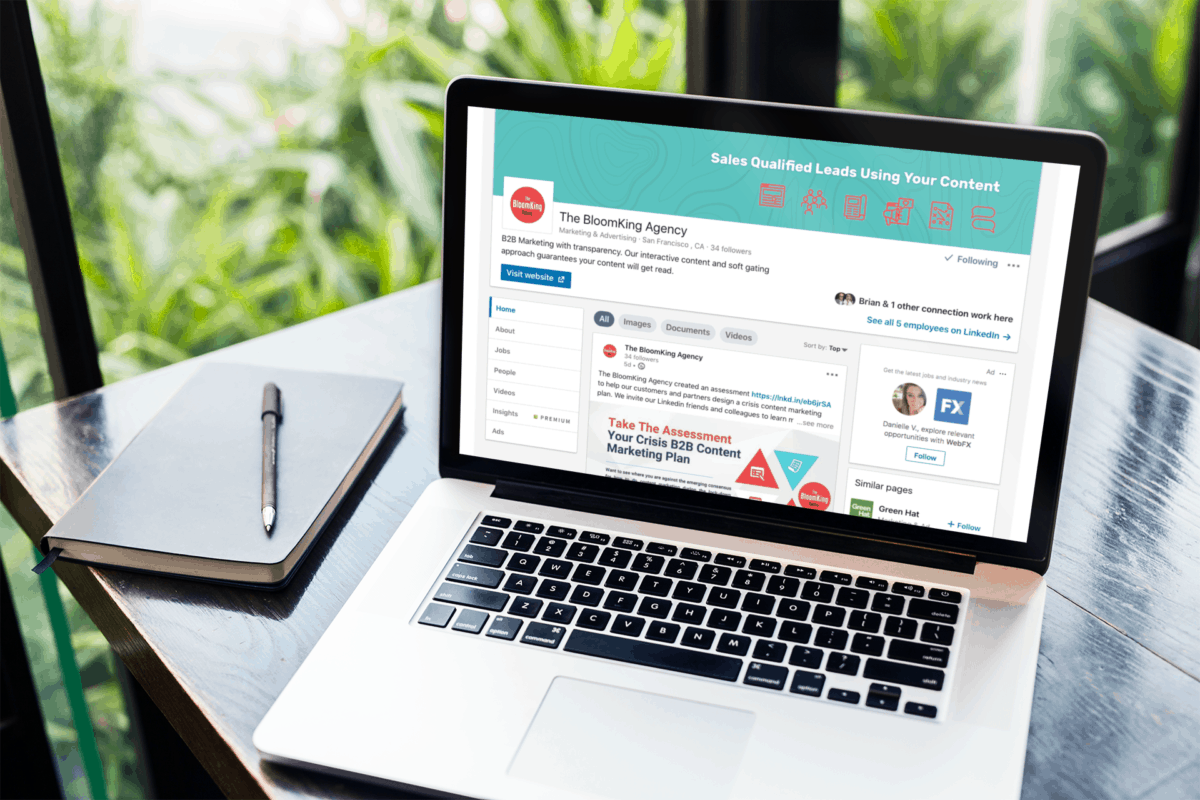
Time for a refresher. Why do you need a website? You need a website because it’s where you get to communicate with a potential customer. It’s where you get to show off who you are and what you can do for them. It’s your one-stop-shop.
Where design fits in: We get straight to it – we design a website for you. We start with your homepage, and we make sure the design reflects and sets the tone for your entire brand.
Where content fits in: It’s not just enough to see something, you have to feel it too. Having the right content and language on your website helps to draw someone in, connect with them, and keep them reading.
You need a website that people like and know how to navigate.
It’s great to have all of the information on your website, but it has to make sense for someone who doesn’t know you or your business. People don’t just invest in people they don’t know.
Where design fits in: Part of our process is designing a sitemap that helps organize all of the information on your website, so it’s easy for new visitors to navigate and find what they’re looking for (like who you are and what you can do for them).
Where content fits in: The right content and language can help move website visitors from page to page. Content is the information that keeps their attention. Have a favorite book that you can’t stop rereading because it’s such a page-turner? It’s kind of like that, but digital.
Your website has to be able to convert visitors to customers.

But how? This part can seem overwhelming, we know, but it doesn’t have to be. That’s where strategy comes in. Website visitors may like what they see and decide to stick around, but it doesn’t mean they’ll become customers.
What helps is having a website with a structure that makes sense. Think visuals and language here. Having everything in the right place helps lead new visitors to where you want them to be on your website. Want them on your sales page? Lead them there.
Where design fits in: The way you map out a website is critical. The aesthetic (look and feel) is just as important as the page responsiveness. You need to draw people in, content needs to be easy to read, and they need to be able to find what they’re looking for FAST.
Where content fits in: The content on your website needs to engage, educate, and inform people. It’s about giving a potential customer what they’re looking for as soon as they land on your website. Having clear calls to action on every page can help with that.
Want to know what kinds of content your business needs? Here’s our cheat sheet.
If you want your business to have everything from brand awareness to loyal brand advocates, you need to have the right content on your website, on social media, and in your emails.
That means you need to know who your ideal customer is and how to get in their head.
One way you can figure out who they are is by crafting a buyer persona. Then you’ll know who your customer is and what kind of information they’re looking for and when they need it most.
Hint! Here’s the kind of content most customers are looking for:
Content that’s interesting and engaging.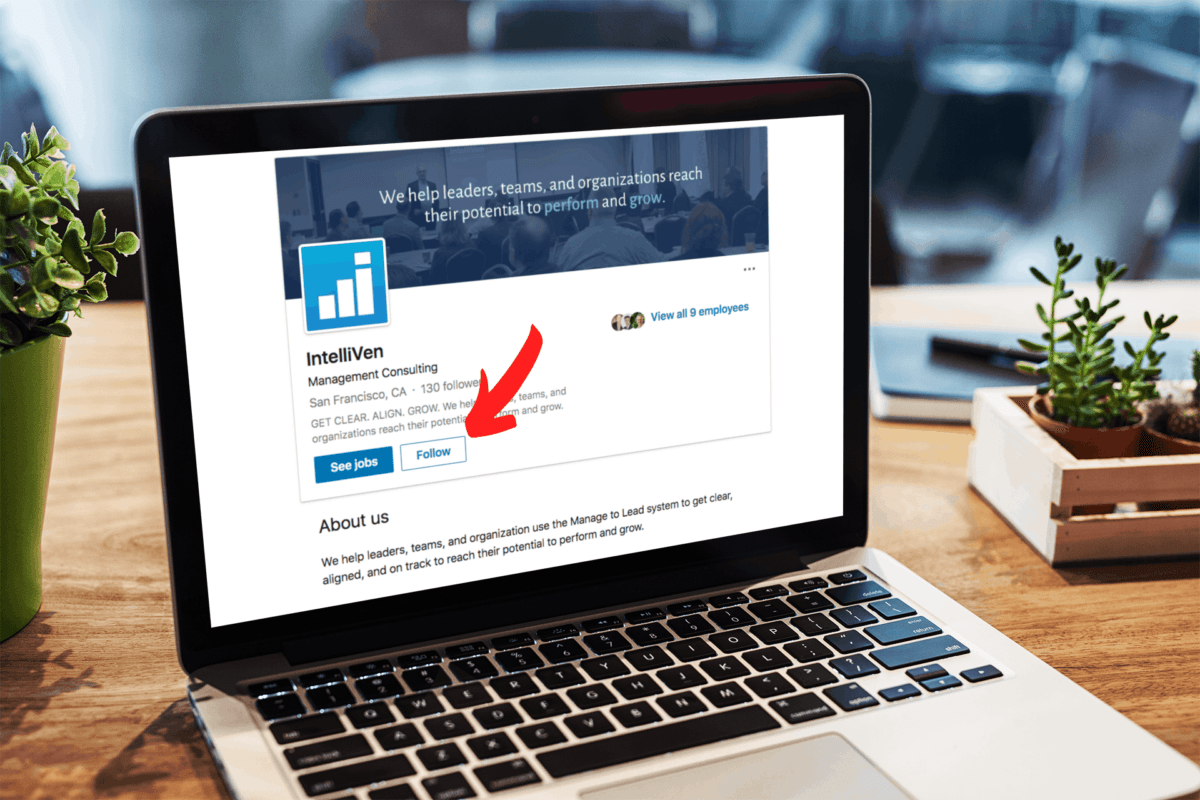
When people first get to know you and become aware of your business, you need to grab their attention. Talk about what interests them. It can be as easy as writing a blog post.
Where to put it: Blog posts live on your website. But how do you drive people to your website?
- You can optimize your post for SEO, so it will rank higher on Google if people search for what you wrote. And they should (search for what you wrote about) because you’re writing with your ideal customer in mind. Right?
- Social media is also prime real estate to promote your web content, like blog posts. Social media is a great place to bring qualified leads back to your website.
Content that helps them understand what they need.
When we have a problem, we look for a solution. Your business is the solution someone is looking for, but they probably don’t know that yet. As a business owner, it’s your job to help educate your potential customers on what they need. So give them content that does that.
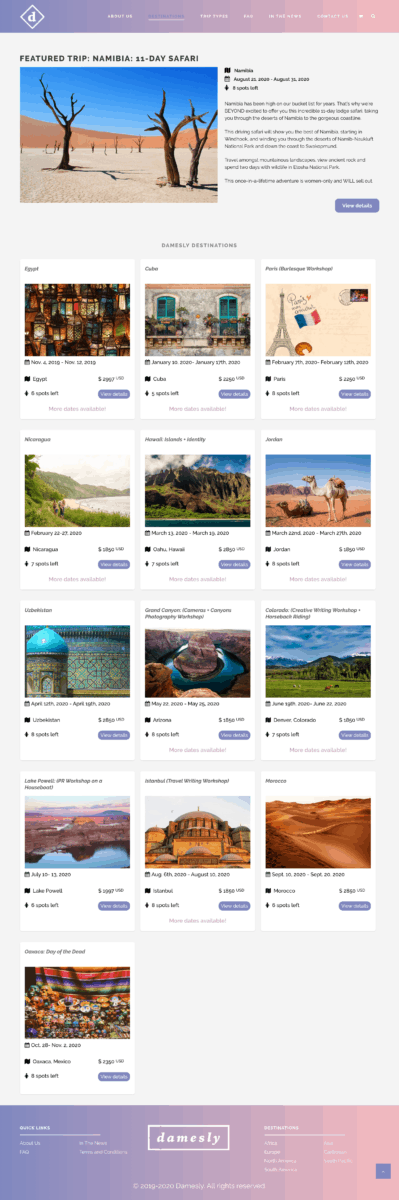
A great way to help someone understand what they need is by teaching them with a webinar.
Where to put it: Webinars can live on your website on separate landing pages.
- These pages should function like sales pages where people want to click “register.”
- To drive qualified leads to these landing pages, you can create social media ads.
Content that guides them to click “apply,” “learn more,” or “buy.”
Even if potential customers are ready to become real customers, they may need some reassurance. Choosing to invest in a business is serious, and they may have questions that they want you to answer. This is your opportunity to inform them, so tell them everything.
Give them a product demo so they can see what they’re buying or show them a case study.
Where to put it: Demos and case studies can live on your website or separate landing pages.
- An easy way to let potential customers know about your product demo or case study is by emailing them directly. That’s why it’s always a great idea to have an email list.
Keep the Content Coming!
The thing to remember about giving people content they’re looking for is to keep it coming.
One way you can do this is with an email newsletter. If you have people’s permission to email them directly, you can keep them updated on what’s happening. That’s a win-win for both of you. They stay in-the-know, and you get to tell them about discounts, launches, everything.
Want to put your content on autopilot? Easy. Just have your RSS feed send out email updates every time you write a new blog post.
The more you keep the conversation going and stay in touch with the people who want to hear from you, the better. It’s how you create loyal groupies brand advocates who want to share your business for you. And that’s the best kind of marketing there is!
Content and Design go together like [insert your favorite pairing here*]
It’s not just enough to have a beautiful website these days. 
You need a website that people want to poke around on. That’s where content comes in. Add an assortment of content that engages, educates, and informs people, and no one will ever click away from your website again.
It’s why we 100% believe in pairing great content with great design.
It’s a guaranteed way to get people to stay on your website, share it with everyone they know, and buy from you time and time again. Who doesn’t want that?
Ready to get a website that people can’t help but love? Work with us; we’ve got the good stuff.
*Chocolate and chocolate anyone? Maybe that’s just us.
When it’s Time to Redesign Your Website 4 Jun 2020 11:07 PM (5 years ago)
How to Know When to Redesign Your Website
Q: How often should I have my website redesigned?
We recommend small and medium businesses have their websites redesigned every 2-3 years. This allows you to stay on the cutting edge of website technology and ensure your website is an authentic reflection of your brand as your business evolves over time. First impressions are 94% design-related.
Q: Can I make design changes to my site slowly over time?
Yes, however, this could be more expensive in the long-term. Design changes typically yield better results when they’re implemented all at once, or in larger chunks as part of a seamless strategy. If you space those changes out, they generally cost more over time and take longer for your business to see results.
Q: Does website design have a shelf life or expiration date?
Like all trends, the design goes through cycles of popularity. A particular style or approach becomes popular, turns into a best practice, becomes overused, and ultimately looks outdated. When your website approaches the overused and outdated phases, it’s past its shelf life.
Since 75% of consumers admit to making judgments on a company’s credibility based on the company’s website design, letting your website lapse may damage your business’s reputation.
“Your website is a living thing. What works and what doesn’t work for your website is changing all the time, so it’s important to always be thinking about current best practices and what/how you can improve.”
— Curtis Rummel, Co-Founder, and Lead Client Strategist, Marketplace Strategy
Q: Should I redesign my website or get fresh content first?
This is a bit of a chicken and the egg question, but we recommend doing them together. 38% of people will stop engaging with a website if the content or layout is unattractive. This is why great websites are often built using content-first design. When you work on design and content together, the result is a fresh website that your customers enjoy spending time on.
Q: Do websites based on a WordPress theme need to be redesigned?
Yes. While commercial WordPress themes are often supported through periodic updates and small design changes, they don’t last forever. Sometimes this might mean switching to a different theme, but often, if your business has grown, the best solution is to migrate to a custom design developed for the WordPress platform.
Q: What’s the difference between a full website redesign and a refresh?
Think of it as a house.
In a refresh, you can paint the walls, upgrade a window, fix a leak or two, but the house’s foundation and layout remain the same. The digital equivalent would be leaving the website’s core functionality and code intact but giving the website a new, fresh look.
In a redesign, it’s more like a demo of the house to completely start over and rebuild a brand new property. The land, address, and utilities stay the same, (as does your domain name and host) but it’s a completely new website inside and out.
Q: Does a redesign give my website better SEO?
Yes. A website redesign or rebuild can improve your website’s speed, mobile-friendliness, and navigation (just to name a few), which all work to improve technical SEO. It’s important to note that initially, you may see a temporary dip in traffic due to redirects, missing pages, or domain issues that your website team will help you recover.
Q: Does a redesign include adding a mobile-version?
Yes, it can — and we believe it should. 57% of internet users say they won’t recommend a business with a poorly designed website on mobile, and 83% say that a seamless experience across all devices is very important. At Smack Happy, every website we create uses adaptive design, so it can be easily and beautifully viewed on any device or browser.
Q: What’s the longest I can go without redesigning my website?
We recommend small and medium businesses have their websites redesigned every 2-3 years, and pair that with an ongoing website maintenance strategy. If you’ve had additional design and functionality work completed in between updates, you can probably go as long as 3-4 years between full redesigns.
When your website stops running smoothly, no longer rivals your competition, or doesn’t support your business growth, it’s time to update your website.
Q: When should I NOT do a full website redesign?
The only time we recommend against a full website redesign is when you’re constantly updating the design and functionality of your website. This is often called growth-driven design and is ideal for businesses that need to make monthly website changes to achieve their marketing goals. This approach should be part of a larger strategy broken down into milestones.
“If you want significantly different results, you have to do significantly different things. Launching a site redesign or a major change to your website every few years can be the perfect way to escape flat line growth within your digital business.”
– David Vogelpohl, VP of Web Strategy at WP Engine
Getting Inspired in “America 2.0” 20 Apr 2020 8:33 PM (5 years ago)
Every so often I experience that one thing that really lights a fire under my ass to get back to the drawing board and just let the creativity flow. Recently, I watched a webinar with a couple of teammates over the weekend about selling art and the “new normal” that’s ahead of us that’s here.
I am not an artist.
While I personally am not selling or creating the medium(s) of art they spoke mostly about, I’m surrounded by some of the most beautiful and inspiring artists who also are business owners, web designers, developers, moms, dads, machinists, healers, deal makers, nurses, money managers, artisans, food delivery workers – you name it.
It takes some creative process to move forward in any industry. The difference is that many don’t see themselves as creative or think they have the ability to think creatively.
Hear me out. Probably really late to this game but here goes.
During our time spent social distancing, there’s been a TON of streaming going on, right?

Right around the time, we watched the Selling Art in “America 2.0” webinar, I had just finished up watching Netflix’s Next in Fashion, with Tan France (Queer Eye).
Example: How Fashion Design and Website Design Are Alike
An epiphany I had was that many creative processes are so similar. For example, making clothes, aka fashion design, and the process of creating a website. Since I had already found some similarities (compared to designing a website) I decided to put myself in a fashion designer’s shoes.
There is a story behind all of it. Every decision. No matter how small.
The end product needs to be technically-sound.
It goes through several iterations. Sometimes, only a couple if you’re lucky.
Good fashion design isn’t something that you’ve seen before, but it’s familiar enough that it strikes interest in the right person in all the right ways.
It creates a positive feeling and a unique experience for the person who wears the piece.
It can also be this way for other people that enjoy seeing this piece worn on someone else – let’s call that inspiration.
Clothing designers can even be misunderstood in their process, like WHY they chose to do that one thing. To the right person or persons though, that one thing just makes sense.
There’s passion, feelings, and everything in between.
Most importantly they both can be used to help others.
(PS. Speaking of fashion, this is a great place to insert a piece of super relevant news. All of Armani’s Italian production plants have switched to manufacture single-use medical overalls used by healthcare workers.)
You need to want to help.
Back to the webinar. I watched about 20-minutes in and the host talked about how it’s all about the consumer. This is so true more now than ever. You need to help them, you need to want to help them. If you don’t, America 2.0 isn’t likely going to work.
Maybe this isn’t as inspiring to everyone but I’m tired of being sold to, and I think maybe you are too.
The same goes for every business that will see things through to the other side. Where the grass is a different shade of green. Whether you’re familiar with this concept or not, it’s time to at least try to think about getting creative. How are you going to get to know the people you’ve been “selling” to? How often have you asked them “why”?
I’m hopeful, for the first time in two months, about being able to help people continue to be inspired. To find new inspiration in similarities and in differences. To dream. Excited to continue our team’s efforts in supporting each other and developing new ways to support a new landscape of workers and business owners who are at home with us.
Note from the Author:
I can’t speak for everyone, but I know many who are overcome with grief, struggle, confusion, and an unclear picture of the future. Personally, I was feeling so frozen in so many ways. Like I might have been in a cocoon, then suddenly was ripped out of it. As the feelings unfolded and I unthawed I remembered something a client recently shared with us during a brainstorm meeting. Something about the (part) Pollyanna inside of her. Her positive light reminded me of the not-so-familiar-anymore-glass-half-full way of looking at how we’ll at least try to move forward. It is scary, but I’m confident that if we listen to and support one another, we can make it to a brighter “America 2.0”, together. Despite all of the endless ads, buzzwords, and shameless promotions, I truly believe that. And, in case you haven’t heard this today, I believe in you.
Why I Learned American Sign Language & You Should Too [Updated!] 15 Apr 2020 12:29 PM (5 years ago)
I truly feel it’s important for others (especially communicators and marketers) to understand how learning and using other languages such as American Sign Language (ASL) can benefit how you communicate, with others and better your life overall.
At age four, I began learning ASL as my second language because my brother is Deaf / hard-of-hearing. As time went by, I became out of practice and wanted to make sure I could continue to communicate with him and others in the Deaf Community well into our adult lives. A few years ago I started taking classes again, and with that, the meaning of understanding and using ASL all came back to me.
Deaf Culture & American Sign Language
First recognized in 1965, Deaf Culture is perhaps the most important reason to learn American Sign Language. One of the key pieces in founding this culture was this community’s first written account in the Dictionary of American Sign Language by William Stokoe, Carl Croneberg, and Dorothy Casterline. Language and culture very naturally have a symbiotic relationship, as without language you cannot learn the culture and without culture, language has no reference. And, it was not until the Dictionary of American Sign Language was published that ASL was regarded as a real language.
![Why I Learned American Sign Language & You Should Too [Updated!] 200 asl](https://smackhappy.com/wp-content/uploads/2017/10/asl-600x300.png)
The Value of ASL
ASL is the most valuable asset in regards to the Deaf Community. Not speaking (as in using no voice) is highly valued in this culture. Spoken English is technically useless to the Deaf. Even if they read lips, the understanding of English doesn’t really relate to ASL. If your ears do not work, why would you force them to hear? Although, some of the Deaf and hard-of-hearing choose other avenues to communicate with the hearing—ASL is regarded as the sole cultural norm for the Deaf.
In a recent post written by Maranda of The Maranda Show, she elaborated on this value with,
While this quote says a lot, I thought that the line in bold above was particularly interesting. It reminds me how my dad always says, “If it ain’t broke, don’t fix it”. Now while him saying this is out of complete stubbornness and dad-ism, I took it into a more philosophical context. Why do we look down on deaf people, or people with disabilities in general? Just because someone is different, does not mean they are broken. As a type one diabetic, this stuck with me. Even though they are two completely different types of disabilities, I can relate to being looked down on as a human being who simply just was born without a functioning organ… WHO CARES. We should embrace our differences and help those who have them.
Well said Maranda – YOU ROCK! You can also check out Maranda’s newfound journey with ASL on her blog, The Maranda Show.
![Why I Learned American Sign Language & You Should Too [Updated!] 201 Maranda and Danielle discuss ASL in the comments](https://smackhappy.com/wp-content/uploads/2017/10/themarandashow.png)
A Few Rules for Behavior
So, with any culture, certain things differ when it comes to rudeness or appropriateness. Most of us are understanding of other cultures based on the basic morality and ethics of respecting one another’s differences. To help “fit in” a little better while using ASL, there are a few cultural rules you should keep in mind:
- As opposed to the hearing culture, you should stare. Losing eye contact with someone who’s signing to you is considered rude. It’d be like me putting my hands over my ears while you’re speaking to me.
- Unlike hearing culture, descriptive facial expression and body movement are necessary for ASL. It is actually a part of the grammar. Oftentimes, the expressions and movements are used to describe the emotion or provide additional meaning to the conversation.
- When introducing yourself, it is common to describe yourself in more ways than one. Where you live, your full name, where you’re from, or what school you attend are all common introductions. Because the Deaf Community is a smaller group of people it’s nice to enjoy commonalities. “Hey, I’m from Pittsburgh”—and these types of things are not so rare to share in a hearing conversation either.
- There are ways to express labels that may be better than others. This perhaps would never come up in a conversation but is a good-to-know. Sometimes in hearing culture, it’s common to see descriptions such as, “hard-of-hearing”, “deaf”, or “hearing impaired”. In Deaf Culture, however, there is only one label which is “Deaf”. This label actually has nothing to do with hearing loss but has to do with the culture itself.
- Note that there are many other Sign Languages, per different countries!
Benefits of Learning ASL
So, back to the story. Having learned another language and been exposed to a different culture growing up, I truly believe that these experiences have been attributed to the way I communicate as well as my compassion for others. However, understanding one another can be a challenge. Fortunately, learning another language proves very useful when one is presented with common challenges in communication by bringing your problem-solving and critical thinking skills to a new level. I know this is true. Let’s dig a bit deeper into some of the many reasons why we all should be learning this language.
- There are approximately 36 million hard of hearing and deaf people in the U.S. While not all of those people use ASL, many of them do. By learning this language, you’re now able to communicate with 17% more of the population than you could have before.
- Learning ASL literally causes you to open your eyes. Relying on different senses to communicate boosts your peripheral vision and trains you to become hyper-aware of your surroundings. Things that you had previously missed out on will now be within your reach.
- Many businesses say they are diverse—but are they? When you learn ASL your communication skills tend to extend beyond that of the Deaf Community and prepare you for handling other language barriers. Thus, actually creating a more diverse business environment and not another cliché.
- You truly become a better listener, communicator, and multitasker. When learning the structure of ASL, you learn how to constantly check to understand and reformulate ideas. The communication of ideas is more situation-oriented and specific—which are very valuable skills that non-signers often do not have the opportunity to develop.
- Are you super bad at spelling? Learn ASL! There’s even research that shows children who learn basic sign skills have improved spelling skills. Think of it this way: Your muscles have memory. So, when you associate a movement with a word or a letter—the benefits are massive here for your spelling and language skills. In addition to spelling, ASL also enhances other things in hearing people such as small motor skills, behavior, and widens vocabulary.
Note on Accessibility
If you have a website, it might be worth a few updates to show that you care about all of the people who keep you in business. Just showing that you’re trying, and taking the appropriate steps to become more accessible is everything. Accessibility is something that most of our population will benefit from.
Total sidebar…I got to meet Nyle DiMarco at the WPSD 150th Anniversary Gala. Ever since I’d seen him completely kick-ass while beautifully smizing his way to the top in America’s Next Top Model some years ago, I’ve been watching his career grow ever since. As a Deaf activist, he’s given many speeches about what it means to be Deaf today.
Benefits of Learning a Second Language
One NEA Research study explains that there are SO many benefits to learning a second language in general. (ASL counts!) I really suggest digging into this study, it’s very interesting and plays a huge role in why I teach my son ASL. Here’s a summary:
- Benefits academic progress
- Narrows achievement gaps
- Benefits basic skills development
- Benefits higher order, abstract and creative thinking
- Enriches and enhances cognitive development
- Enhances a student’s sense of achievement
- Helps students score higher on standardized tests
- Promotes cultural awareness and competency
- Improves chances of college acceptance, achievement, and attainment
- Enhances career opportunities
- Benefits understanding and security in the community and society
- Breaks down barriers
Even more benefits…
- Compared to those who speak one language, adults who speak multiple languages are more likely to:
- Be better listeners
- Be more creative
- Switch between tasks more quickly
- Have improved memorization and working memory
- Be able to pursue more long-term goals and delay immediate gratification
- Have increased attention, focus, and concentration
- Better understand others points of view
- Avoid falling for marketing schemes and hype
- Be more perceptive to what’s around them
- Score higher on tests
- Be better at decision making, prioritizing, and planning
- Have higher intelligence, in general
- Your English actually improves! While learning a new language, you become more aware of the grammar, conjugations, and sentence structure. Thus, having a better understanding of how any language is structured or manipulated.
- Another very interesting reason to learn another language is that some studies even show that learning another language can fight off Alzheimer’s and dementia.
The benefits are truly endless. Here are some final thoughts…
Learning another language (more specifically ASL) has improved my life. Just being able to know that I can have a conversation with my brother with or without actually saying a word and using ASL is amazing to me. I’m also able to see beyond words, discover new ways to solve challenges on the fly, and just enjoy having a conversation with someone that I wouldn’t otherwise be able to talk to.
Communication is so important in everything, especially in business. This learning process as a whole can open doors to new and better ideas on how to reach people and bring more value to the table. Just to be able to uniquely, and more creatively overcome challenges alone is worth investing your time in ASL. And to be able to communicate with 36 million more people—absolutely priceless!
![Why I Learned American Sign Language & You Should Too [Updated!] 202 asl blog](https://smackhappy.com/wp-content/uploads/2017/10/12339512_10110463955720744_3302187697551741949_o.jpg)
ps. This post is dedicated and inspired 100% by my brother. Not only is he a great brother but also an amazing Uncle to my son. If it wasn’t for him, I wouldn’t have ever known that any of this was possible. He taught me that there are no limits, and the possibilities are endless. Love you, bro. I’d also like to thank the Western Pennsylvania School for the Deaf for helping me to continue my education in ASL.
Start Learning ASL
Resources
Editors note: I’m truly delighted to have had this post be one of the most read in the past few years. Today, I’m updating this post in light of National ASL Day. Since I’d first written this in 2017, we’ve had so many shares and people reaching out to connect for one reason or another. This is a special feeling to be able to still connect with others who have similar passions, hopes, and dreams – especially today. Happy learning, all. <3
How to Make Working from Home Work for You 16 Mar 2020 5:30 PM (5 years ago)
Tips for Working From Home When You’re Not Used to Working From Home
Many people across the world suddenly find themselves having to figure out how to work from home as Covid-19 forces us into isolation. Well, the team at Smack Happy has been working from home for a long-ass time now, so we got together this afternoon (virtually) and gathered some tips that you may not have come across yet.
Here is what you’ll find in this post:
Now let’s dive in…

We’re hopeful that with a little kindness, we’ll figure this out together. The hope is that we’ll be able to help you, even just a little bit, comfortably settle into a more productive routine as you learn how to work from home.
Brainstorm Productivity
Take 15-20 minutes and write down all the things that help you work. Basically a summary of how you work productively when you work best, and what projects are easiest to get into a flow. – Bree
Don’t focus too much on what comes out onto the paper in front of you. No idea is a bad idea, just put it all out there. Set a timer – and when you reach your 15-20 minute mark – now you’ve got your place to begin.
Example Brainstorm
- Mornings – the best time for the brain (most focus/awareness)
- After three – the best time to do smaller day to day tasks that aren’t urgent
- Pause email inbox, set hours to check 2-3x day ONLY
- Set coffee to the auto-brew night before, brew at 9 am
- Do the hard stuff first, or you will not do them!!!
- Work on some creative, off-screen stuff at night that you enjoy to put mind to rest and prep for the next day
Time-Blocking
Use time-blocking or a time bucket system to stay focused and set the specific hours that you will work and not work. If you usually start at 8 am, keep your regular schedule. Make sure you still take breaks, get up and stretch. Do a little activity to destress. Refer to your Brainstorm Productivity summary to create or modify your work schedule, based on when and for how long you’ll be most productive.
“Use the Google Calendar to schedule time… Early mornings are for school, midday is for internal work and client work that is more asap, then later in the afternoon I’ll get to busy work.” – Danielle
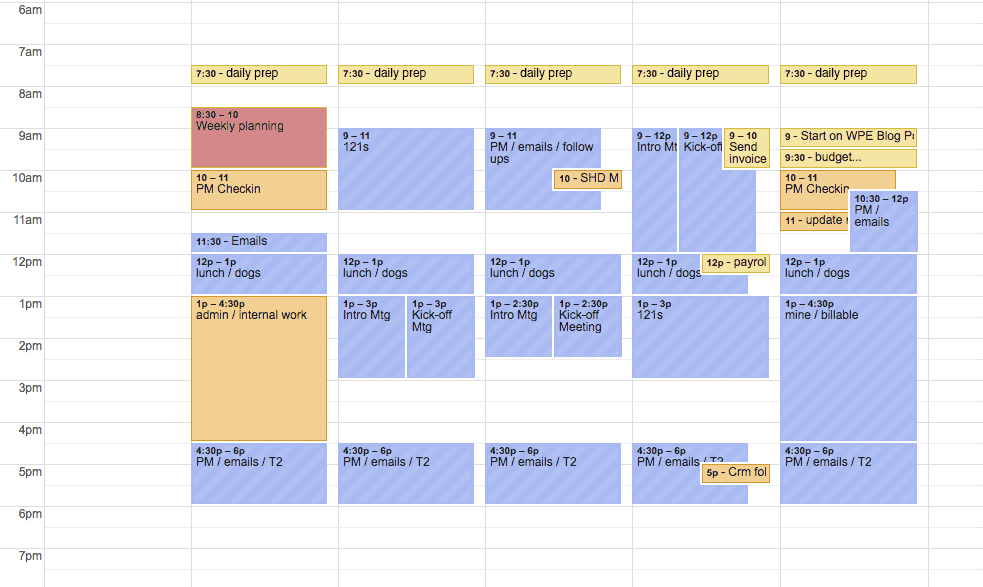
“I also schedule frequent breaks. So far, I’ve penciled in time for physical activity like walking or yoga, creative time for drawing/painting/writing, quiet time that includes off-screen activities like reading for myself or reading to my son.” – Danielle
Hand-Written Lists
Make hand-written lists for today’s goals. The act of writing them out will help you keep them top of mind. Don’t shoot too high though, realistically, we can only get about three big projects done in a day. The little tasks are easy in between. Start with the hardest item first while you’re fresh and most productive.
“Use a whiteboard. I put only the items I must get done that day, then I try to not think about anything else.”
– Niki
Have a clear plan when your day starts listing what you want to accomplish, but don’t be too hard on yourself if you don’t meet those goals.
If you’ve got a printer, feel free to download some fillable daily planner sheets. Pairing these with your time-blocking can set you up with a solid schedule that’s easier to commit to.
List App for Mobile
Wunderlist is an app we’ve used in the past to create, organize, and share to-do lists. Soon, the app will become Microsoft To-Do – but it looks like it’s more promising than it was before. The cool thing about it is that you can quickly set it up, set reminders, create different lists, and it all can remind you of things you need to do throughout the day right on your phone using the standard alarm. You can also get this for either Apple or Microsoft products, both mobile and desktop.

Work Space
Make sure you set up a space that is away from the television, dishes, washer, and dryer. When working from home it’s very easy to let house tasks get in the way, allowing you to procrastinate. If it’s during work hours, those chores have no business interrupting you! The moment you start thinking about those dishes, force yourself back to the work and remind yourself that you can do them later. Use your Brainstorm Productivity summary to create or update your workspace for what makes you most productive.
“Make your work environment comfortable – have good music, a sunny window – whatever makes your work time more enjoyable.” – Anna
“In my office, I make sure to get as much sunlight as possible. I also try to surround myself with living things – like plants.” – Danielle


Minimize Distractions
Close websites that distract you. If you do take a break to browse social media, set a timer for yourself so you don’t go down a rabbit hole. This may seem like a great opportunity to multitask and catch-up on your to-do lists but fight the urge to multi-task. There’s nothing wrong with taking a little break (and you should), but don’t let chores distract you from being productive.
“I block FB in Chrome unless I need it for a client… I would find myself scrolling through senseless things to procrastinate. Anytime I go there and the browser says it’s blocked it reminds me to get my shit together and focus.” – Jessica
“If you live with someone else, set up rules and boundaries so they know not to disturb you when you’re focusing – I am constantly telling my husband ‘Pretend I’m not here!’” – Anna
No Pajamas
Change your clothes as if you’re going to work. Having these types of routines help set the tone for the day and help you take your job more seriously from the comfort of your home. We need these rituals to tell our brains what mode we’re in.
“Yoga pants, but not pajamas. Make sure you get dressed.” – Corina
Meet With People
Working from home can get really lonely. Make sure you are meeting with your teammates at least once a day via video chat. Especially if you feel the tension in your written communication. The written word can easily be taken the wrong way, hop on the video to clear things up, you’ll be surprised how easy it is to clear up confusion and what might seem like anger! If you’re not 100% sure on how to set yourself up for success, check out these tips for some virtual meeting best practices.
You can also meet up with friends this way too. Pull up the video, cook dinner together, and hang out virtually!
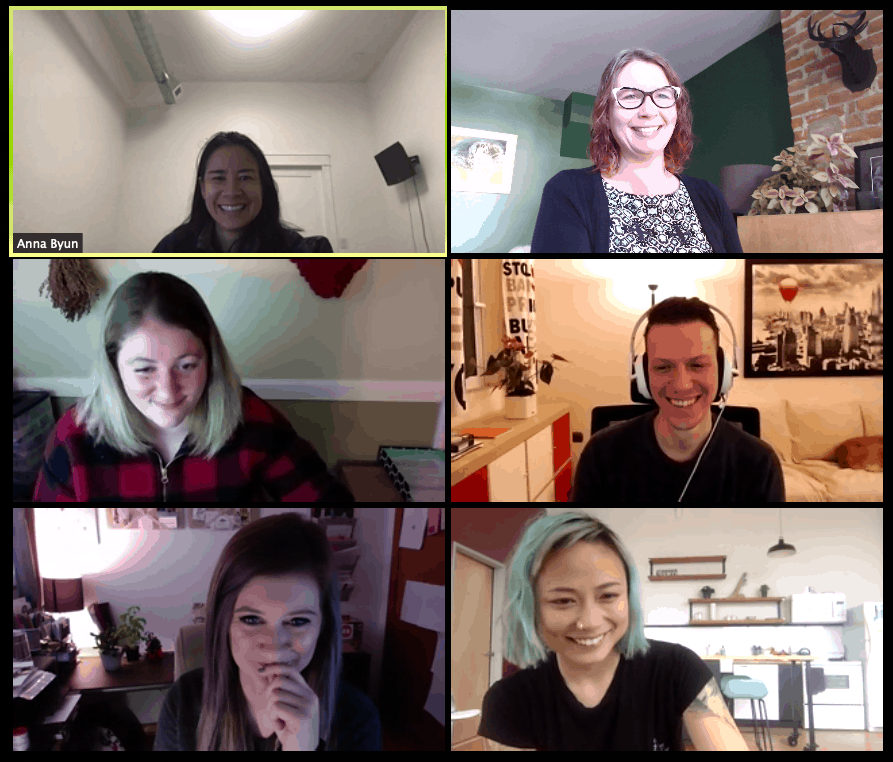
Self-Care
Something that many of us face as we work from home is managing our emotional health, this is especially true for all members of your household – including adults and children. Working from home can at times be lonely and isolating in itself. We’ve gathered a few things that we’re doing now, or have been doing, that offer some potential stress-relieving solutions for you. If you’re overwhelmed, stressed, lonely, or anxious, occupying one or more of your work breaks with some of the following could be the kickstart you need to get back into a more productive workflow.
A friend of ours had prepared this really amazing self-care kit to share in the new year. It’s packed with a lot of freebie options and great ideas to keep moving forward with less stress and have a bit of fun while doing it. Of course, anything on the list that requires you to go out isn’t recommended, but you can still try a free Pilates course, a nice deep-breathing exercise, or set aside a few minutes for some self-reflection exercises.
Meditation experts from the UCLA Mindfulness Awareness Research Center and the UMass Center for Mindfulness recommend using Headspace, a meditation app. While this is generally a paid app (2 weeks free trial, cancel anytime) – what’s really awesome – is they’re now offering free support during the current global crisis.
Sticking to your healthy eating habits is super important. It’s very easy to indulge when it’s all right there in your kitchen. Although, a nice treat can be really comforting during stressful times. Enjoy something sweet like a piece of chocolate, or take a break with a nice cup of coffee or tea – whatever you have that can add a little something extra to your day.
Here are some Pinterest boards with some recipe ideas. Now, this could be a time to get creative. If you don’t have sugar, for example, maybe you can replace the sweeter with honey or maple syrup. Or, if you don’t have cream to thicken a broth, a few tablespoons of EVOO does the trick. Things like that.
- Healthy-ish Ideas
- Smoothies
- A favorite DIY snack…if you have these lying around the house, it might be worth it to just make it and eat it by the spoonful!

“I eat healthily so I don’t get groggy and end up napping on the couch.” – Nina
Caring for Kids While Working from Home
Taking some time to talk to the kids in your life (yours or not) can be difficult when you’re not even sure how you feel about what’s going on. One of our team members used some of the ideas in the resources below to help explain to her child why they had to have school from home.
- The CDC has a helpful resource with some tips to help you speak to children about what is happening before, during, and after.
“Sunday evening, I spend time planning for the week. I will use a planner to jot down overall plans – especially now that I have to plan for homeschool with Mario (my son) being home from school for at least one month.” – Danielle
School At Home
While schools are closed, businesses are coming together to offer free services to keep kids learning.


“I was able to utilize my dining room to set up ‘school’. I chose small activities each day to keep things fresh on the brain, similar to what Mario does in school. We have a sprinkling of math, reading, writing, Spanish, art, music, and phys ed. I found great little activities simply by searching on Pinterest. For example, our book for the day was ‘Please, Mr. Panda’ and we created a Panda – which he had a lot of fun with. Plus, he was sold when I told him he could attend class in his underwear (he’s six).” – Danielle
Speaking of Courses…
You can brush up on your own skills, too. Maybe learn something you’ve always wanted to learn. There are a lot of free resources out there, in case you want to fill some of your time with some EDU.
Tech companies are also offering many free options to help businesses keep their teams together online while practicing social distancing.
- Avaya is offering the business version at no charge to educational and nonprofit organizations worldwide through August 31, 2020. The app provides video conferencing, team spaces, and file sharing.
- Google is rolling out free access to their advanced Hangouts Meet video conferencing capabilities to all G Suite and G Suite for Education customers.
- A business friend of ours also wrote a great article on some additional business resources available to you while working from home.
- If you or anybody you know needs access to free internet or increased speeds, internet providers are helping out, too.
Wrapping Up
Schedule time for self-reflection and to check in with yourself. Figure out what worked well today and what you may want to improve on for tomorrow.
When you hear remote working tips from others, don’t take them at face value. Evaluate why they might help someone work well, and adapt to what you know about how you work well.
“Appreciate the fact you have the ability to work from home, it’s easy to take it for granted.” – Nina
Virtual Meeting Best Practices – 3 Things to Consider 16 Mar 2020 5:16 PM (5 years ago)
If you’re new to virtual meetings, here are some things to consider before your meeting:
If you need to feel more comfortable communicating across digital channels with people you haven’t met in person, please ask to join a meeting or two simply for the experience.
- Continue to get to know other members of the team and their expertise, this will help you feel more comfortable joining a meeting with a client.
- Know that you are an equal and integral part of the team, despite your geographic location.
- Identify any potential issues with a PM when it comes to communication styles or differing points of view ahead of meetings.
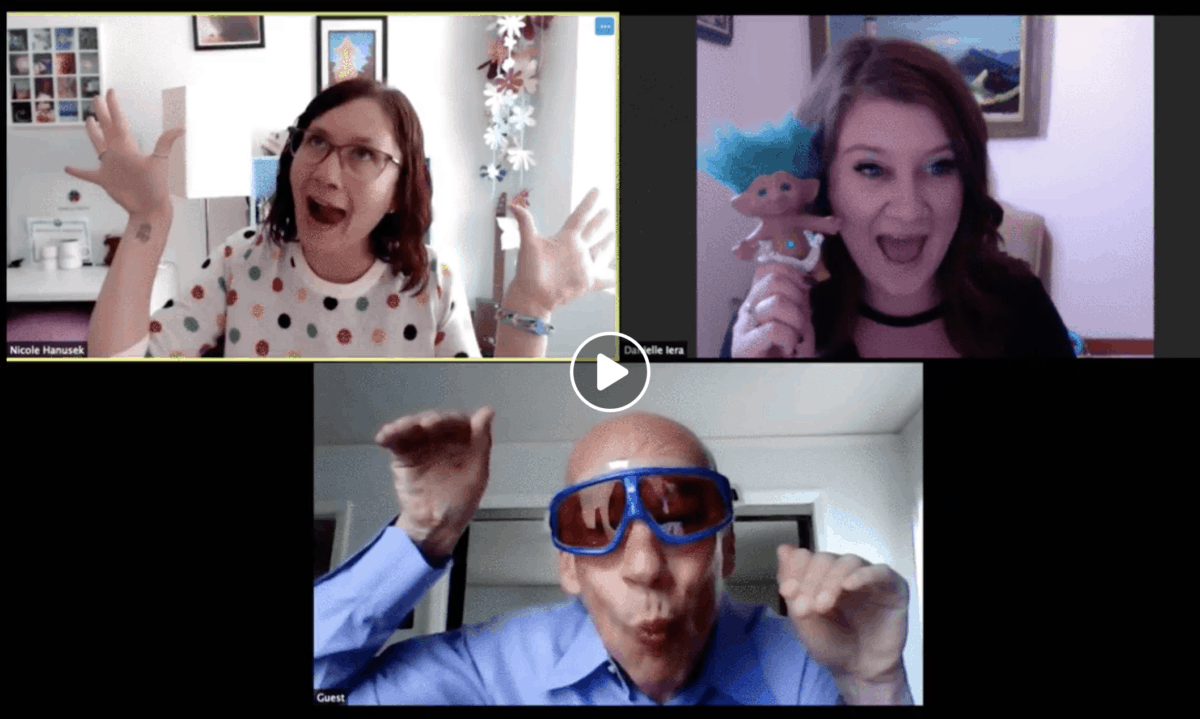
1. When time zones are a bit confusing, use helpful tools:
2. Each meeting should have an agenda. If you’re not clear on what that should be, please ask. Here are some things that may or may not be included in your calendar invite details:
It’s important to create a clear agenda that should include:
- Talking points (outline)
- Meeting structure (who’s talking / when / what about)
- Who will be attending (list)
- Who is responsible for bringing what to the meeting
- Any documents, files, or research needed to discuss each talking point in more detail
3. Etiquette for online meetings with clients:
Think of these as the must-do’s of online meeting etiquette:
- Introduce everyone during the meeting, and give everyone a chance to contribute (typically the project manager/lead/manager would do this)
- Be present and pay full attention. In other words, don’t stare at your phone or work while other people are presenting.
- Be respectful to the speaker, please don’t interrupt other people when they’re speaking (or attempt to speak over them).
- During meetings with (most) clients – please refrain from eating. Unless it’s a ‘lunch-and-learn’.
- If you anticipate any unavoidable noises (contractors working outside, neighbors dog barking, you have a cough) please mute yourself when not speaking.
- Make sure you are in full view (not to the side of the camera etc).
- We don’t want to tell you how to dress, but please come to the meeting fully clothed.
 In other words, dress how you think it’s appropriate. If you’re not sure about this one, please ask.
In other words, dress how you think it’s appropriate. If you’re not sure about this one, please ask. - Test all tech (steaming tools, Wi-Fi, etc) before the meeting starts!
- Read the agenda, and come prepared.
- Again, please don’t work on other tasks (like checking email) during the virtual meeting. Give the meeting and attendees your full attention.
- Mute all notifications and put your mobile on silent – not vibrate – but silent.
- Make sure you are in a quiet area free from unnecessary distractions.
It’s simple, really. Just practice common courtesy when working from home or remotely.
People want to be heard, seen, and respected during an online meeting—just like they do everywhere else.
– Slack
During the Covid Downtime, Work on Your Business Development 16 Mar 2020 1:47 PM (5 years ago)

As a business owner, I’m sure you have a super long list of things you’d like to do for your business, but with running your business day-to-day, you never have time for all these things. Now that we’re being forced to work from home, take advantage of this downtime to work on those things. Here are a few ideas, if your list isn’t already too long. And remember, this situation is temporary!
Evaluate Your Services
What is selling well? What can you improve on? What do your customers usually ask for? Take the time to make sure you’re giving your customers what they want. Get rid of the things that aren’t really selling and add new things that go well with what you offer.
Create a Lead Process
If you aren’t tracking where your leads come from, you are missing a key piece of information for your business. Make sure you are asking this question for those who actually buy from you. How did they originally find you? You can still ask old clients, they may or may not remember, but you won’t know unless you ask. Our contact form and intake process ask this question. At the end of the year, I put all of our clients on a spreadsheet and look at where they came from.
| Word of Mouth | 41% |
| Networking | 41% |
| Online (search and Yelp) | 17% |
When you know where your good leads come from, you can invest more in that area rather than spending money on things that don’t produce business for you.
Work on Your Marketing
Take this time to figure out which social media channel is performing best, find out where your audience really lives. Then create several months’ worth of content, not just for today or this week, build a library you can pull from all year. We like to use Hootsuite or Buffer to schedule all of our social media content in one place.
Hone Your Networking Skills
I recently met with the CEO of Centricity, Jay, and learned about their networking program. They aim to teach you how to make the most of networking to really help other businesses look great and get you top-notch prospects, not leads, at the same time. And it’s all virtual. I highly recommend checking them out.
Hire New People
When you hire new people there is always some ramp up time, getting them on board with your processes and how you do things. With a regular busy schedule it’s hard to find the time to train someone properly. During this slow time, you’ll be able to really spend quality time together learning the ropes.
If your plan for dealing with this crisis in your business is simply to cut unnecessary expenses and hang on, you are setting yourself up for a slow-motion train wreck.
You have to both cut expenses and increase opportunities. You simply must create demand or take demand from competitors.
I have doubled our sales team size in the past 24 hours, to give you a sense for what I mean.
— Jay Baer
Find Businesses to Partner With
Almost everyone’s business has overlap with similar businesses and can find opportunities to collaborate. For example, IT companies are a great resource for Smack Happy. They are usually working on someone’s computer and that person asks if they build websites. But building websites and working on computers are two entirely different things. So we partner with IT companies and offer packages that help them look very professional. Find those companies who serve your clients as well as you do, make friends and lasting business relationships. Or find that company that your clients are always asking about, so you have a really good referral, someone you trust and can rely on, someone that will make you shine!
Read Business Books
A while ago I read this book called Profit First. It completely changed the way I do my books and how Smack Happy makes a profit, which is then shared with everyone on the team quarterly. Take the time to read books like this and complete the exercises within them. Here is a list of books that I recommend:
Processes
- Profit First: Transform Your Business from a Cash-Eating Monster to a Money-Making Machine
- Clockwork: Design Your Business to Run Itself
- The E-Myth Revisited: Why Most Small Businesses Don’t Work and What to Do About It
- Instant Systems: Foolproof Strategies That Let Your Business Run Itself (Instant Success Series)
- The Toilet Paper Entrepreneur: The tell-it-like-it-is guide to cleaning up in business, even if you are at the end of your roll.
Selling / Making Money
- You Are a Badass at Making Money: Master the Mindset of Wealth
- The Magic of Thinking Big
- The Referral Engine: Teaching Your Business to Market Itself
- The Art of Closing the Sale: The Key to Making More Money Faster in the World of Professional Selling
Introspection / Growth / Productivity
- Start with Why: How Great Leaders Inspire Everyone to Take Action
- The 4 Disciplines of Execution: Achieving Your Wildly Important Goals
Marketing / Opportunity
- The 1-Page Marketing Plan: Get New Customers, Make More Money, And Stand Out From The Crowd
- Surge: Time the Marketplace, Ride the Wave of Consumer Demand, and Become Your Industry’s Big Kahuna
Managing / Team
- Remote: Office Not Required
- Leadership and Self-Deception: Getting Out of the Box
- The New One Minute Manager
- Instant Team Building: How to Build and Sustain a Winning Team for Business Success (Instant Success Series)
What’s in a WordPress website care report? 8 Mar 2020 6:12 PM (5 years ago)
If you decide to sign up for a WordPress Support Package, you are automatically enrolled in a detailed, monthly Website Care Report. Curious about what’s included?
Depending on your level of technical website knowledge, you may have a question or two about the results. We put together some details below to help answer the most frequently asked questions we’ve received about the monthly report.
Even if you haven’t signed up for a care plan with us, the info below can still come in handy if you’re thinking about what you may need to do for website maintenance. Honestly, our clients love the simplicity of never having to worry about their website blowing up. A client of ours recently mentioned,
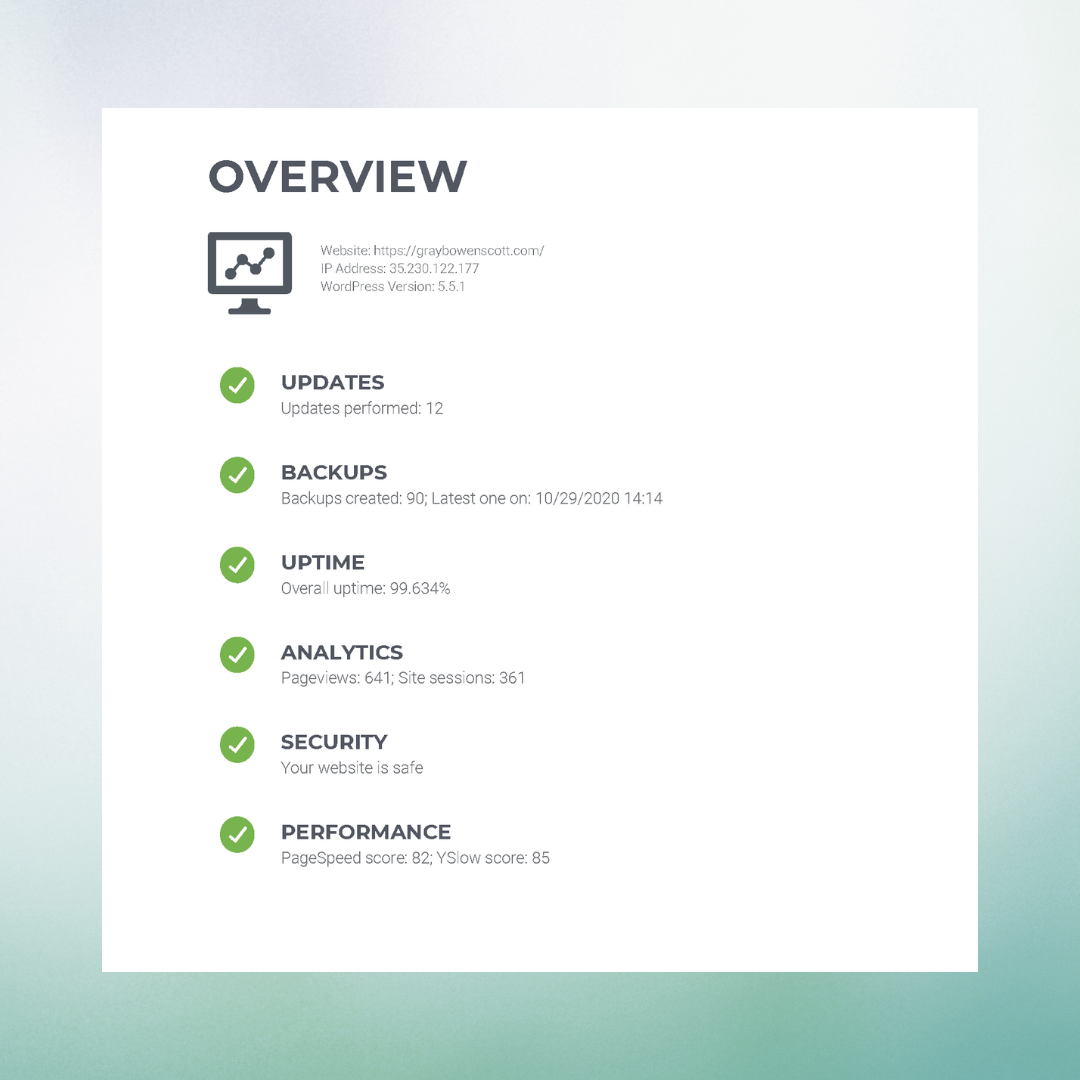 The Website Care Report
The Website Care Report
The Website Care Report offers a monthly overview of all areas that affect the health status and performance of your website.
PS. Some WP Support Packages come with custom website updates – depending on your level of maintenance needs.
Website Updates
The first area of the report mentions the updates that have been performed during the reporting period. Theme/Plugin (and WordPress core) updates are important for a WordPress website, not only to take advantage of bug fixes & improvements but to eliminate any potential security issues that may be discovered ( and patched with the released updates ) during the reporting period.
Backup Report & Uptime Monitor
Next up you’ll see the backup report, mentioning the website backups initiated 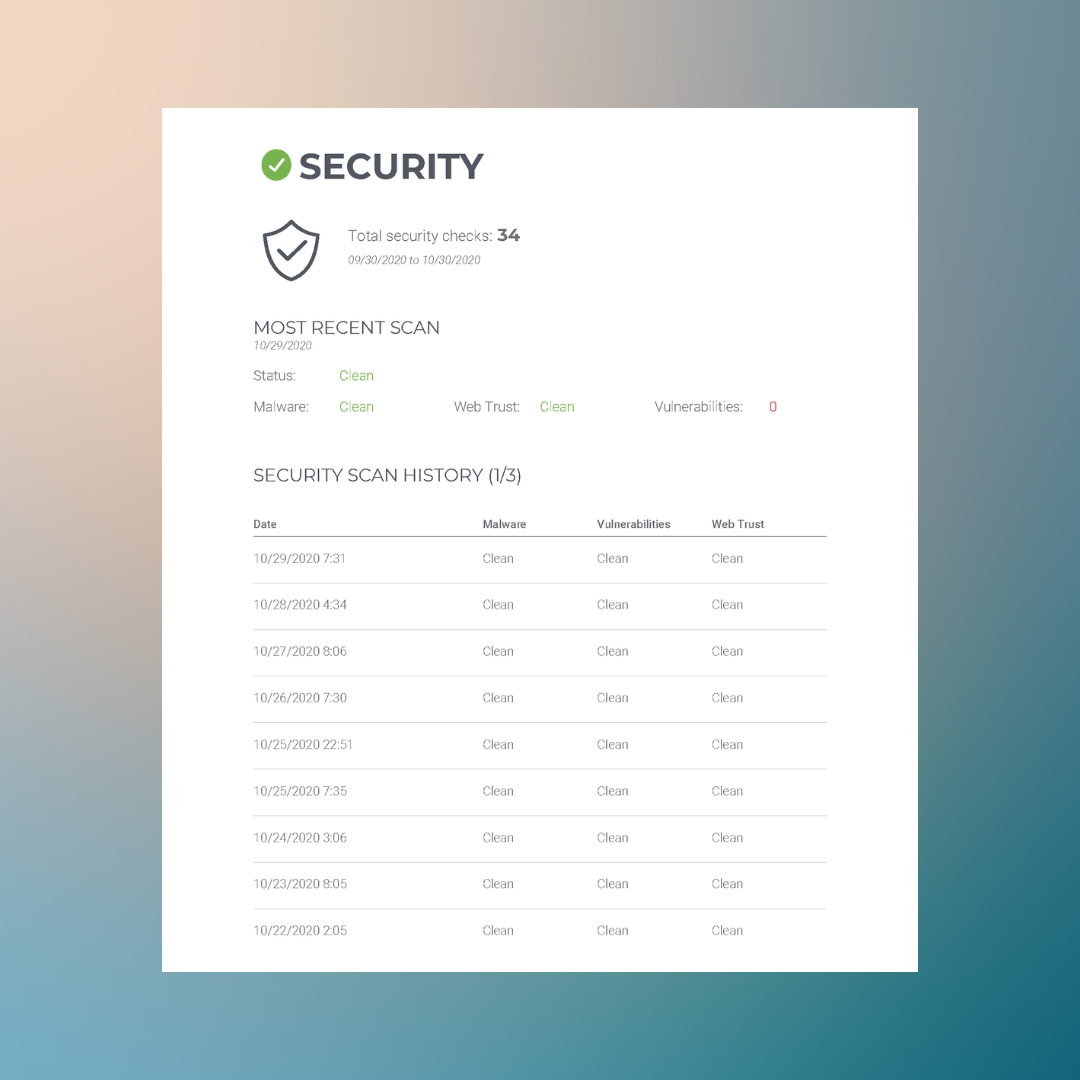 during the reported period and the total number of available backup points in case the website needs to go back in time (for any reason, from unexpected loss of data, a security issue or even a design change). Additionally, the Uptime Monitor reports any outages the website may have. Uptime monitoring offers ease of mind that the website is always available to the users, as it should be under a managed web hosting environment.
during the reported period and the total number of available backup points in case the website needs to go back in time (for any reason, from unexpected loss of data, a security issue or even a design change). Additionally, the Uptime Monitor reports any outages the website may have. Uptime monitoring offers ease of mind that the website is always available to the users, as it should be under a managed web hosting environment.
Furthermore, the report includes a snapshot of the site’s statistics via the connected Google Analytics account. More advanced statistic reports are available directly within the Google Analytics dashboard, yet this overview offers quick access to some key statistics of the reporting period.
We asked Gwen [a client] to share what kind of results she’s seen since purchasing this type of WordPress Support in 2017. She told us, “peace of mind! I never have to give my website a second thought!”
Website Security Report
The Security section covers all the security scans that have been performed, from the actual checks on the filesystem for any vulnerabilities (e.g. from an outdated plugin) or malware files that may have been discovered, down to 3rd party checks for any reports that can affect the website’s security status (Web Trust). The proactive behavior towards updates that is mentioned earlier minimizes the security risks that could affect the website.
Website Performance
Lastly, the Performance report of the website focuses on two key grade tools, with 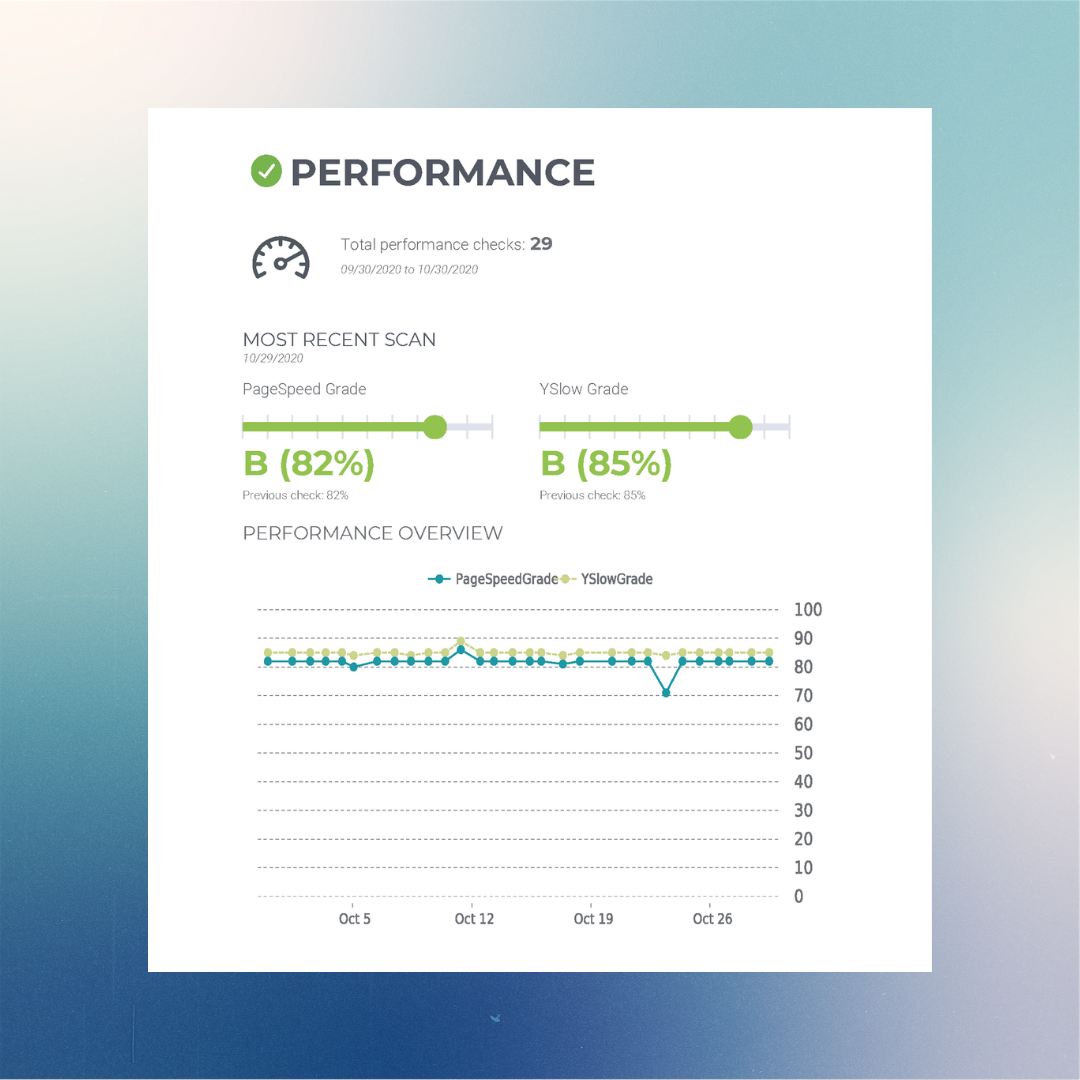 PageSpeed Grade being the most important one as it’s developed by Google and it’s taken under account, indirectly or directly on how the website’s pages rank over time (organic rankings) and reflect on the experience a user will have while browsing the website, as a fast website will offer a better experience.
PageSpeed Grade being the most important one as it’s developed by Google and it’s taken under account, indirectly or directly on how the website’s pages rank over time (organic rankings) and reflect on the experience a user will have while browsing the website, as a fast website will offer a better experience.
The report also includes some key indicators that often are heavily responsible for the final performance grades of your website and directly affect the user’s experience while browsing the website (e.g. the time it takes for the page to load). The PageSpeed & YSlow Grades do take under consideration a vast number of indicators that aren’t mentioned in depth in the report.
Looking for more? Check out our WordPress Support Packages and add-ons.
Anti-Prediction: What Won’t Happen in Website Design in 2020 2 Jan 2020 7:46 PM (5 years ago)
Every year, the new year hype gives us that sweet glimpse at the world through rose-colored glasses. Ahhh, insert the myriad of ads for DIY business websites. Is that the best 2020 can do for us? Eh.
With marketing and website design, it’s never as easy as one, two, three (shudders). No matter what massively-SEOed listicle or paid YouTube advert says otherwise. After looking at some of the inquiries we’ve received for our web design services, for example, it’s obvious the internet isn’t doing a solid for our industry.
One of two things happen:
- “I created a Wix/Squarespace/Weebly site and want to update my site but I can’t do what I want to do,” or
- “I have a Wix/Squarespace/Weebly site, and it doesn’t work properly.”
DIY website builders STILL aren’t your best choice for website design in 2020, or like…ever.
If you’re planning on using a DIY builder like Squarespace, Weebly, or Wix–weigh the pros and cons. Several times. Companies like these rely solely on their own technologies. They all look like WordPress but are 100%, not WordPress. Yes, we’re a WordPress-driven business, BUT we’d still recommend this CMS all-day.

WordPress is awesome.
Not only is it awesome, but it’s completely customizable, and it’s free. When it comes to designing a WordPress site – you’re essentially investing in your business based on the knowledge, experience, creativity, and care of the people designing and developing it.
Custom website design in 2020, that comes with human resources, is a smart choice.
While many balk at the investment of a custom website, it’s actually quite valuable. First, you get to keep your website, forever. Once you stop paying the low monthly fees to a DIY company – it all kind of goes downhill from there.
Here’s what happens when you stop paying for a Wix, Squarespace, or Weebly subscription:
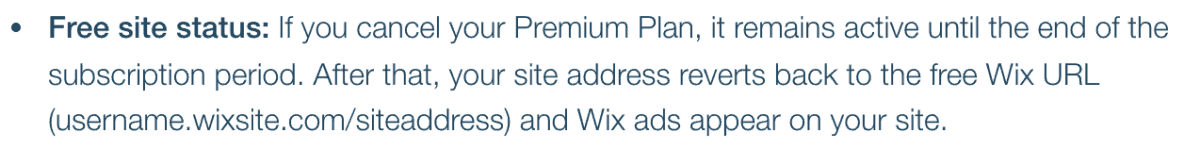


A few months down the line after you’ve built your DIY website, you’ll likely be stuck with isolationist tech, that has limited functionality, incorrect data tracking, and terrible SEO practices.
If you’re building a website that doesn’t need to be competitive in this dog-eat-dog Googlefied world, such as a simple portfolio, photo gallery, or something strictly for personal use, sure those builders can totally work.
However, if you’re looking to build your business or do things like start an e-commerce site, choose what hosting service you want, or create a website that truly shares a custom composition of human design – please consider moving away from the DIY website builder companies.
Bonus! You will also reap the benefits of several tax treatments in building a custom website, just ask your tax accountant. It’s actually quite interesting!
Top 5 Most Loved Web Design Posts of 2019 1 Jan 2020 6:00 AM (5 years ago)
That’s a wrap for 2019, my friends. But where there’s an end, there’s always a beginning.
It was really exciting to sift through our year-end website data and see so much love for some of our most cherished content. We were especially tickled-pink to see how popular our design and non-design related posts were, too. So, here are the top five most loved posts of 2019—and still relevant in 2020!
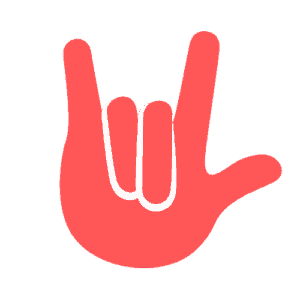
1. Why I Learned American Sign Language & You Should Too
“Fortunately, learning another language proves very useful when one is presented with common challenges in communication by bringing your problem solving and critical thinking skills to a new level.”

2. Why We Love WordPress
“This article will explain why we’re particularly in favor of WordPress, why our web design business focuses on WordPress…”

3. The Importance of SEO in Pittsburghese: Red Flags N’at
“An original post about SEO Red Flags shared in 2017 and updated 9/16/2019. It was about friggin’ time.”

4. Rant #425 — You Can(not) Manually Update Google Sitelinks!
“This question has come up quite often lately, and often at the advice of an SEO professional. Here’s a brief overview of what’s going on…”

5. The Smack Happy Design Team
Geeze, we’re blushing, people. So much love in 2019!
“No matter the project — we love what we do and we want you to love it, too.”
Smack Happy Receives Second Web Site Design Award in 2019! 22 Dec 2019 8:18 PM (5 years ago)
FOR IMMEDIATE RELEASE
Smack Happy Design Receives Second 2019 San Francisco Award – San Francisco Award Program Honors the Achievement in Web Site Design
SAN FRANCISCO December 16, 2019 — Smack Happy Design has been selected for the 2019 San Francisco Award in the Web Site Design & Services category by the San Francisco Award Program.
SOURCE: San Francisco Award Program

CONTACT:
San Francisco Award Program
Email: PublicRelations@citytopannouncement2019.org
URL: http://www.citytopannouncement2019.org
###
Does Your Website Maintenance Plan Give You Custom Updates? 10 Dec 2019 7:11 AM (5 years ago)
We recently surveyed our clients with care plan packages to find out what they like, what they love, and what more we can do to delight them.
As we started to review the responses, we noticed a trend around a specific aspect of the care plan and a rather unique benefit it provides to our clients.
Numerous clients commented that they love the Support Time included in their care plan as it allows them to get custom updates to accomplish additional business goals every month.
What is Support Time?
Support Time includes a set amount of hours that our team sets aside for your business so we can dedicate that time solely to the unique projects your business needs to tackle. Depending on the care plan chosen (or customized) that’s a lot of additional support — often at a reduced rate!
Our clients use this time for different types of projects ranging from technical upgrades to digital marketing tasks. Most of the time we receive custom requests, but they often fall in these categories.
Content Upgrades
Many of our clients apply their support time to upgrading their content. It’s a great way to refresh the copy, add a dash of storytelling, or reflect a new call to action. And because search engines like Google reward freshly updated content, our clients love this care plan option.
Design Updates
Like content upgrades, sometimes it’s just time for a slight tweak to pop in some visual storytelling. Because there’s a middle ground between hanging onto the same graphics for decades and rebranding your entire brand identity. We provide design updates to fill that void.
Strategy Calls
Before you move forward with a shiny, new idea it can be helpful to get some expert advice on how to implement it or integrate. That’s exactly how our clients use these strategy calls: as a time to brainstorm ideas, discuss strategic options, and ask thoughtful questions about what action to take next. That’s Smarketing.
WordPress Coaching
While we love to provide our clients with custom solutions and quick fixes, our clients also love to learn. Which is why we launched WP Coaching. In over fifteen years’ experience working with WordPress, we’ve seen it all, so we know exactly which tools and skills to teach our clients.
Graphic Design
With the sheer amount of digital marketing opportunities out there in the world, the need for professional, well-designed graphics continues to grow. Our team of illustrators and graphic designers love to tackle these projects and our clients adore the results!
Email Newsletter
Email marketing is one of the most effective ways to connect directly with your audience, so it’s no wonder it’s email newsletters are often requested. From announcement emails to monthly or quarterly newsletters, clients on the care plan can delegate the work to our email experts.
Social Media
Social media drives so much of online marketing, especially for small and growing businesses. Our clients are able to hand off tasks like social media management, post creation, and performance analytics to us, so they can get back to growing their business.
Website Bug Fixes
When a website is acting buggy, our clients love the peace of mind they get from this feature of the care plans. We’ve helped quash everything from viruses attacking WP to hackers wreaking havoc and everything in between to keep our clients’ websites safe.
Custom Updates
For requests that don’t fall neatly into a category, we take of those, too! With the care plan package, clients can request anything they don’t have time for or aren’t sure how to get done. We step in to support your website and marketing efforts.
Smack Happy Design Receives 2019 San Francisco Graphic Design Award 27 Nov 2019 10:07 AM (5 years ago)
FOR IMMEDIATE RELEASE
Smack Happy Design Receives 2019 San Francisco Award – San Francisco Award Program Honors the Achievement

SAN FRANCISCO November 20, 2019 — Smack Happy Design has been selected for the 2019 San Francisco Award in the Graphic Design Services category by the San Francisco Award Program.
Each year, the San Francisco Award Program identifies companies that we believe have achieved exceptional marketing success in their local community and business category. These are local companies that enhance the positive image of small business through service to their customers and our community. These exceptional companies help make the San Francisco area a great place to live, work and play.
Various sources of information were gathered and analyzed to choose the winners in each category. The 2019 San Francisco Award Program focuses on quality, not quantity. Winners are determined based on the information gathered both internally by the San Francisco Award Program and data provided by third parties.
About San Francisco Award Program
The San Francisco Award Program is an annual awards program honoring the achievements and accomplishments of local businesses throughout the San Francisco area. Recognition is given to those companies that have shown the ability to use their best practices and implemented programs to generate competitive advantages and long-term value.
The San Francisco Award Program was established to recognize the best of local businesses in our community. Our organization works exclusively with local business owners, trade groups, professional associations and other business advertising and marketing groups. Our mission is to recognize the small business community’s contributions to the U.S. economy.
SOURCE: San Francisco Award Program
CONTACT:
San Francisco Award Program
Email: PublicRelations@citytopannouncement2019.org
URL: http://www.citytopannouncement2019.org
###
How Often Should You Do a Website Checkup? 22 Nov 2019 11:26 AM (5 years ago)

- Have you ever clicked off your website because it took too long to load?
- Do you feel like your website is constantly having problems?
- Are you jumping from issue to issue?
- Has anyone been surprised when they land on your website?
- Are your bounce rates through the roof?
- Is your site optimized technically for search engines?
- Is your website ADA compliant? GDPR or CCPA compliant?
As part of our care plan packages, we do a lot of behind-the-scenes work to ensure our clients’ websites are technically compliant and meet industry standards.
You’ve probably heard that the notion of setting and forgetting a website is a myth. Websites are like living, breathing things. They need regular attention, monitoring, and support to stay in good health. And if you’re using your website to market your business, sell products via e-commerce, or connect with your customers (like 51% of small businesses) you need a healthy website.
These are the most common tasks we perform for our clients on a regular basis. If you’re attempting to DIY your website maintenance you’re probably already familiar with most of these concepts, so we’ll break down why they’re important and how often to do each.
With Smack Happy, I can say, ‘here’s an idea,’ and they take it and run with it. They come back and say, ‘I have a way to make this more useful to you’ and it gets done right away. — Peter DiGiammarino, CEO of IntelliVen
Core Software & Plugin Updates
WordPress powers about 35% of all websites in the world, so it’s a massive target for data thieves and malicious hackers. Keeping WordPress up to date is essential for the safety of your website and online presence.
When a security vulnerability is reported, WordPress addresses it in the next update. If you’re not on the latest version, your website is vulnerable and at-risk to get infected by malware, infiltrated by hackers, or malfunction by unsupported software.
Plugins are even more problematic. In fact, 98% of WordPress vulnerabilities are related to plugins. WordPress is an open-source platform which means anyone can create a plugin and publish it. That’s great for all the creative entrepreneurs and developers out there, but it also opens you up to shady programmers and corrupt companies.
The average business website has between 5-20 plugins, so there’s an incredible risk to your website and data. Be thorough in your research before adding any new plugins, check the vulnerability database weekly, and update your software and plugins monthly if not more often.
Websites and technical stuff is not my area of expertise and I don’t have time to learn about it. Actually, I’m not interested in learning, I’d prefer to increase my interior design, move management, and organizing knowledge so I can help my clients. — Gwen McClure, Founder and Lead Designer of PLACE IT
Website Hosting & Site Monitoring
Our care plans all include WordPress website hosting and all the technical support that ensures your website is always online. We help our clients migrate to servers that provide a 99.9% uptime guarantee and unlimited bandwidth to make sure you reach all potential customers at all times.
As brands move to digital business models and conduct more work online, ensuring your website is live and online 24/7 is becoming increasingly important. Companies lose approximately $100 million per year due to downtime issues, many of which are caused by human error.
Likewise, bandwidth issues can be hugely costly — not in lost revenue or customers, but in additional expenses charged to you. Bandwidth determines how much traffic your website can handle simultaneously and affects how quickly different parts of your site displays to users. If you hit it big with a viral blog post, you don’t want your website to crash!
We check our clients’ sites every five minutes to make sure it’s up and running smoothly, so they never miss a lead. We recommend reviewing your hosting company’s analytics reports monthly. Look at your overall uptime, traffic numbers, and emerging patterns about your website’s speeds.
If you’re on an SQL server, here’s a useful list of the best performance monitoring tools from SentryOne.
Preventative Maintenance & Security Scanning
We designed our care plans with preventive measures in mind to help you avoid problems before they even happen. We perform preventative maintenance and security scans daily, so there’s rarely a chance for your website to be disrupted. We want your website to be beautiful on the inside, too.
All of the sites we develop and maintain include an SSL Certificate — a gold standard in internet security. It safeguards your site for safe browsing and gives you bonus SEO points! This certificate should be renewed annually and tested monthly to ensure it’s operating correctly.
We perform daily malware scans on our clients’ sites to beat naughty hackers to the punch; this allows us to identify potential hazards and problems and eliminate them immediately. We also perform daily file and database backups to prepare for the unlikely event you need it. With consistent backups, if something does go wrong, we can roll everything back to yesterday’s version to easily fix your website without losing major updates or changes.
Maintaining your website’s security, performance, and technical compliance takes time and detailed attention. That’s why we handle it all for our clients and send them a monthly Health & Analytics Report, so they know everything is working perfectly behind the scenes.
What’s What: Custom Web Application, Plugin, & Website 11 Nov 2019 7:09 PM (5 years ago)
What’s the difference between website, plugin, and custom web application?
Hands up if the words website, plugin, and web application all sound like synonyms! To the untrained eye, these digital thingamajigs all seem to look and feel the same, but while they share some similar territory, they are actually quite different.
Which is very important for business owners to understand, because when you have a cool idea you want to integrate into your online presence, you’ll need to know the difference between a website, plugin, and custom web application.
Here at Smack Happy, we don’t just do websites. Plugins and web applications also fill our days (along with delighting our clients and supporting their business efforts).
So we tapped two of our web developers — Ruben and Viktor — to help break down the difference between a website, plugin, and custom web application.
What is a website?
![]()
“A website is an online publication of information. It’s mainly focused on providing the user with information and so it’s mostly one-way traffic where the user ‘pulls’ the information on the website.”
— Ruben
So, a website is all about delivering information to a user. Most business websites have a home, about, and services page, each of which displays information about those topics. How it’s expressed and delivered is where copywriters and designers get creative and bring in important marketing tactics like technical SEO and intuitive user experience.
“There are many different types of websites. From a corporate site to a product microsite and different levels of content and interactivity provided for the user change what the scope of the website is.”
— Viktor
The good news here is that a website can deliver as much or as little information you want. This allows your business to share in the website format that is most authentic to your brand.
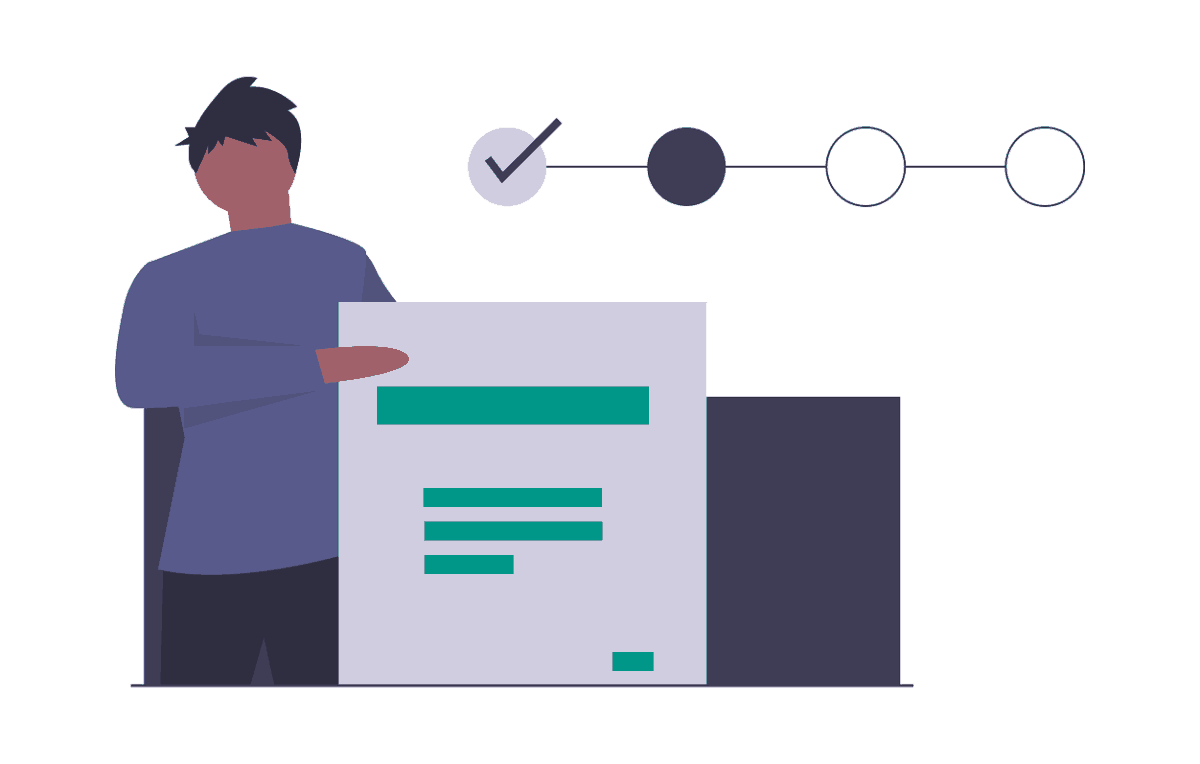 What is a plugin?
What is a plugin?
“A plugin is an extension to an existing product. It adds or modifies the functionality of a software product.”
— Ruben
If you’re using WordPress, you probably have a handful of plugins already. Each plugin provides a specific functionality like a contact form or SEO analyzer that works within your WordPress website.
“In the case of WordPress plugins, you can add new functionalities to WordPress by installing and activating a plugin.”
— Ruben
This is why activating or deleting a plugin doesn’t wholly change your WordPress website. The plugin is a bundled set of files that extend the functionality of your website, sort of like the attachments to an electric drill or hairdryer.
“WordPress, notably, is written in a way to easily allow that kind of practice. There is an abundance of plugins available currently and, beyond that, a proper framework and documentation to develop custom plugins to fit any kind of tailored needs of a project.”
— Viktor
What is a web application?
“A web application is any application running inside of a web browser. It’s meant to provide the user with some kind of functionality to accomplish a certain task, much like a desktop application or a mobile app.”
– Ruben
To take a step backward for a moment, an application is a type of software that allows you to perform specific tasks. You might have a desktop application like Microsoft Word that allows you to create and edit documents. You might also have a mobile application like DoorDash that allows you to request and pay for food delivery.
A web application is very similar, only instead of installing onto your computer or mobile phone, it runs (without installation) in a web browser like Chrome or Firefox.
“For example, Google Docs is a web application that provides similar functionality as MS Word, but it’s running inside a web browser instead of on your own computer.”
— Ruben
What is a custom web application?
This is where it gets really fun!
“A custom web application is any web application that’s built from the ground up vs using an existing product. This is usually necessary in cases where certain functionalities aren’t available in existing products or when someone has a unique idea that needs to be implemented.”
— Ruben
The distinction between a web application and a custom web app is important for business owners who want to implement a unique idea. If it’s never been done before, there’s a good chance you’ll need to go custom with an experienced developer.
“For example consider you came up with the idea to build Slack. There was no existing solution for that product back when they came up with that idea and so they implemented it as a web application. Later on, they also added desktop applications, but it’s still a web application in its core.”
— Ruben
The easiest way to determine if a web application will need to be customized or custom-built is to book a consultation with an agency like ours. The reason why is because they’ll already have a good idea of what existing solutions have been created saving you hours of research and a steep learning curve just to determine if an idea is viable!
Custom web applications are tailored completely to the specific needs a company might have. One example might be an online product designer — maybe a make your own t-shirt designer — that would be integrated within the purchasing process offered by an e-commerce website. A custom web app is really anything one could think of to solve a problem or address a certain need.”
— Viktor
At the end of the day, Viktor and Ruben are right. Websites, plugins, and web applications are all tools to solve a problem or address a certain need. So the right tool for your business or idea just depends on what you want.
TLDR? A website is informational, a plugin is functional, and a web application is interactive.
Do you have a big idea for your business?
Why Your Website Should Be Accessible for Everyone 14 Oct 2019 7:37 AM (6 years ago)
Americans with Disabilities Act (“ADA”) compliance tells us that websites must be accessible for anyone, regardless of disability. Title III of the ADA indicates that any website with services that are available to the general public must be inclusive towards all people, including people with disabilities. If we choose to ignore this act, we could face litigation, lose ranking in search, and (most importantly) the loss of potential customers.
Now, some of the lawsuits have been debated as having created a vacuous situation, however, every workplace should be accessible to all in order to insure fair access, regardless of disability, and that includes a business website.
Federal Web Inaccessibility Lawsuits Are on the Rise
As a business owner, it is highly recommended to not avoid accessibility compliance. Federal lawsuits are on the rise, with federal lawsuits filed last year spiking from just 814 lawsuits the year before to a total of 2,258 lawsuits, according to an analysis by Seyfarth Shaw¹, an international legal firm. That’s triple the number of cases over one year.
One of the larger cases dates involves a blind man who filed against Domino’s Pizza. He found that their website and mobile application were inaccessible to him. Initially, the case was dismissed by a federal judge, but recently the US Court of Appeals for the Ninth Circuit reversed this decision. This reversal, based out of a filing in California, may trigger more lawsuits in the state, as well as nationwide.
But, guess what? The guy has a point!
Danielle, a project manager here at Smack Happy, recently spoke with her brother about accessibility and Deaf anxiety. It’s really not fair. Alexia Kemerling, an author on The Mighty wrote,
As a child with hearing loss I was taught to read lips, to enunciate my own speech, to carefully clean and store my hearing aids. Surrounded by a community of able-bodied people, I was also taught to blend in and pass as a hearing person.
The nod and smile, the awkward half-laugh — these are my go-to responses for when I don’t hear something. After 15 years of wearing hearing aids you would think I would be more comfortable saying, “I can’t hear you. Could you repeat that?” but at times I still find it challenging and awkward.
It is not that I am ashamed of my hearing loss or my hearing aids. These things are a part of who I am, and I am proud of my identity. I think the challenge comes from years of training myself to pretend. It comes from living in a world that is often slow to accommodate and reluctant to understand. I put a lot of pressure on myself to single-handedly compensate for all the challenges my disability presents, rather than asking the world around me to be accommodating; and it is exhausting.
Danielle has written about this topic over the years, including a post about learning ASL and the importance of communication. While this is just one example, the point is that we don’t all have to be experts, but if you care about your business—it might be worth a few updates to show that you care about all of the people who keep you in business. Just showing that you’re trying, and taking the appropriate steps to become more accessible is everything. Accessibility is something that most of our population will benefit from.
Accessible Websites Benefit Millions of People
Domino’s Pizza being inaccessible is just one example of a large company affecting its disabled customers’ convenience, but think about how the entire world benefits from proper access to any website today. For example, what if a blind person wanted to access bus departure times or rideshare programs from their phone, but couldn’t? What about checking the weather, or their bank account? Now, what about the accessibility of other products and services that will benefit their lives, such as those that may be found on your business website? Should those with disabilities be denied that use of the internet, and have to wait on a more able-bodied person to help them? Especially if you’re in an education niche, you must take care of your website accessibility. For example, CPA exam courses are in high demand but, according to this page, none of the companies put accessibility as their unique selling point. In the world of high competition, you may want to distinguish your brand from the others and put accessibility as a top priority. Making your website accessible is integral, and worthwhile.
How You Can Make Your Website More Accessible
If you’re worried that you have to change the entire style and dynamic of your website and brand, you’re wrong. There are updates here and there that you can make now, and continue to build upon over time. This doesn’t need to be a huge website overhaul (unless you truly need it…but that’s another post for another day). Ways to make a website more accessible can include the following:
- Integrating the use of voice input and toggle switches alongside the use of traditional typing on a keyboard
- Updating alternative text (“ALT”) image tags to aid those who cannot look at images, and may benefit from descriptive text being read to them
- The ability to magnify a website
- Adding an accessibility statement or a widget that can help you accomplish all of the above and more
For a more complete list of how you should meet Web Content Accessibility Guidelines (“WCAG”), here’s a brief reference guide: https://www.w3.org/WAI/WCAG21/quickref/.
Need Help Making Your Website Accessible?
Smack Happy Design can help make your website ADA-compliant and fully-accessible to all of its visitors. We work closely with businesses to ensure that their websites have the ability to reach all current and potential customers.
Visit our ”ADA Compliance for Websites” page and reach out if you have questions or want more information about accessibility for your website today.
References
- Number Of Federal Website Accessibility Lawsuits Nearly Triple, Exceeding 2250 In 2018 Seyfarth Shaw, 2019
The Importance of SEO in Pittsburghese: Red Flags N’at 16 Sep 2019 7:00 AM (6 years ago)
An original post shared in 2017 and updated 9/16/2019. It was about friggin’ time.
HI! If you’re into complete transparency, sarcasm, and the occasional cuss word…shit’s about to go DAHN (down). If you land on this post, and you’re from the ‘Burgh—go Stillers (Steelers)!
Two facts – I am from Pittsburgh, Pennsylvania and SEO keeps me up at night. Nothing to do with the latter fact, but, if you’re not sure what Pittsburghese is – watch a video of Pittsburgh Dad at Ikea. We can at least all relate to the utter confusion of that place, right?
Powered by Embed YouTube Video
Erm, back to the post…
Whether yinz (you) already work with a digital marketing team, are looking for one, or your doing the SEO work in-hahs (house)—there are some key items that should be a part of the discussion about your website SEO strategy.
The importance of SEO goes way beyond deez (these) red flags, however, being aware of these topics will help you talk to your web developer or designer about what’s best for your website long term.
SEO Red Flags to Watch Aht (Out) for
How fast your website loads isn’t part of the discussion.
If you’re looking for solid evidence abaht (about) the user experience on your website, run a quick page speed test. Use the results of the report to take actionable steps that make your website load faster, therefore providing a better experience for potential customers. A few common improvements that we often see to increase page speed include image optimization, using a Content Delivery Network (CDN), and minifying code (JavaScript, CSS).
Technical SEO is not incorporated into the code, content, or strategy.
There are several ways to approach your online presence, one being a more advanced route through technical SEO. This approach includes some fundamental steps for success, including old and new-school techniques. Two very important best practices to incorporate here are page speed and mobile-friendliness.
If you’ve recently launched your website, for example, and are waiting to see an increase in traffic or a boost in organic search, page speed and mobile provide two key areas for you to look and see if your website’s bones are weak. Writing thousands of pieces of valuable content n’at (and that) means nothing without solid grahnd (ground) to stand on.
Other technical SEO best practices should include:
- Sitemap review – Check for “orphaned” pages and don’t show pages you don’t want to rank.
- Internal link auditing – Jano (did you know) if you change a page URL, that you need to 301 redirect it?
- Getting rid of duplicate pages – You know when you’re writing a blog and you just want to add as many categories and tags as possible? All of those can potentially show as pages, creating duplicate content on your website.
- Preventing the indexation of non-SEO value pages – Your “Thank You” page has been canceled…by Google.
- Checking on indexing of pages – PLEASE make sure you have a Webmaster Tools account setup, and check in on your website here often.
- Ensuring important resources are able to be crawled – If your top level /blog page isn’t set to be indexed…crawlers may actually never see your posts.
Check Your Website
With over 600 algorithm changes per year—it is more vital than ever to pay close attention to the technical health of your website.
Launch our Site Checker and conduct your free Technical SEO Audit to find out what you should be focusing on first.
If they don’t explain why just adding “keywords” doesn’t do anything.
It’s like iss (like this): Google is super smart. Their AI is even creating their own AI. Using keywords is now much more of a challenge because you have to develop content that makes sense to your audience to backup the keyword(s) you’re talking abaht (about). If your audience doesn’t want to connect to the content, your keyword strategy goes right aht (out) the window. And, probably your rankings too. Making your content a priority is necessary deez (these) days. You will rank higher by creating engaging, and unique content that users want to interact with, and share.
Marketing strategy or planning is rarely mentioned.
Developing a marketing strategy for your products and services will help you define your goals and create actionable steps to achieve them. Business and marketing website the balance suggests starting with your unique selling proposition. This is the single most important sentence to your strategy, as it describes the essence of your business.
Business owners sometimes forget the true focal point of their website: their target audience(s). Try this buyer persona questionnaire to dig deep and find out who they truly are before investing resources into your content.
They don’t get real on-site versus off-site search engine optimization.
Though very different, both SEO techniques have the same goal—to bring high-quality traffic to your website. Because of this fact, on-site and off-site SEO directly influence each other, so implementing one without the other doesn’t make a lot of sense.
You have the most control over on-site efforts, as you can decide how your copy, URLs, metadata, sitemaps, and keywords are laid out. On-site also encourages the performance of off-site. A relevant blog, for example, can increase social media engagement.
Off-site is more out of your control. While you can post on social media all day, you may never get the traction. Setting up a social media marketing strategy is a great way to ensure that a piece of your business is also successful.
Yinz (you) are told that they can get you to the #1 organic position in x number of days. (To be completely honest, lasting results will NEVER happen this way.) Yabyinat? (Are you buying that?)
And if they do, you’ll soon realize why it was a terrible idea. Generally speaking, you’d take about one month or more to develop a strategic plan and three to six months to begin seeing results.
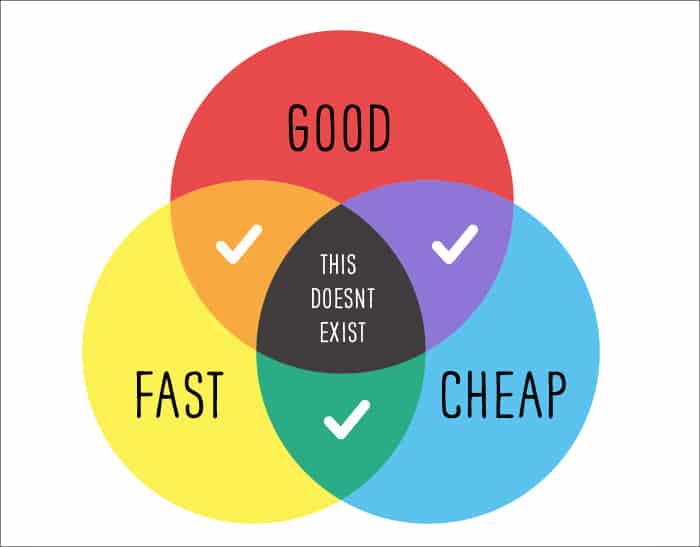
Beyond that, it’s more about the on-going maintenance and continuously using real data and results to make proper adjustments. This could take a long time—and that’s TOTALLY normal. Results can also depend on your industry, how much you invest in your content, and even the usability of your website. For instance, you could create great content all-day but lose your audience once they get tudda (to the) website (if usability or experience is a concern).
They argue that paid search engine marketing (SEM) such as pay-per-click (PPC) or display ads are better or easier than organic SEO.
PPC s’not (is not) SEO, it’s advertising. They are two very different things. With all the controversy, rules, and privacy issues today—I wouldn’t even want to touch it widda (with a) 10-foot-pole. I can understand why quick results seem sexy. Quick results or fast and cheap results are simply wrong. Something a half-decent and ethical business owner wouldn’t even convince you of.
When Google puts 4 paid ads ahead of the first organic result for your own brand name, you’re forced to pay up if you want to be found. It’s a shakedown. It’s ransom. But at least we can have fun with it. Search for Basecamp and you may see this attached ad. pic.twitter.com/c0oYaBuahL
— Jason Fried (@jasonfried) September 3, 2019
There are ways that these two techniques can benefit from each other, but be prepared to pay a pretty penny. It ain’t 2003 anymore. It’s a pay to play world we live in.
Many businesses spend a lot of time figuring out whether advertising is right for them. Money goes in, and little results come out. The investment is often more than the return. Begin your SEO journey holistically, starting with your own website. Building off of a solid website is the best guarantee that advertising efforts will pay off. You could pay to get eyeballs to your website—but what happens to them once they get there?
Flash is still cool.
Naht. (Not) Flash is sloppy and still remains a security risk. Google limits the impact within Chrome by pausing Flash-based content that isn’t part of the website’s core experience. All around its’not (it’s not) a good idea. A decent web developer with some legit CSS or JavaScript skills can run circles around Flash all-day.
When the word “algorithm” is a type of expressive dance.
Chawt. (Watch out.)
Local SEO isn’t brought up and you’re a local business owner.
It’s all “keywords” and “content is king” with so many agencies out there. Buzzwords kill me. I can’t believe after more than 15 years, I still get asked: “What meta keywords do I need to add to rank in Google?”. Such a loaded question for me, but I know it’s not the client’s fault. Fill out your Google My Business profile. Follow the guidelines for representing your business on Google. Improve your local ranking. That’s it.
Technical SEO isn’t a part of their web development and design process at all.
I daht (doubt) that this will happen because most web companies know that this is a fundamental piece of a website. However, if you do happen to run into someone claiming that you don’t need SEO—definitely consider finding another website design partner.
It’s not easy following all the rules.
I get it, I often break them. A lot. What I do know is it that takes a team of unique people with a variety of skill sets and creative abilities to create an approach that works. An approach that, when you do it right, the investment is worth it.
You can even do a lot of this yourself if you have the time to learn. Although, would you lay the foundation of your new hahs (home) yourself?
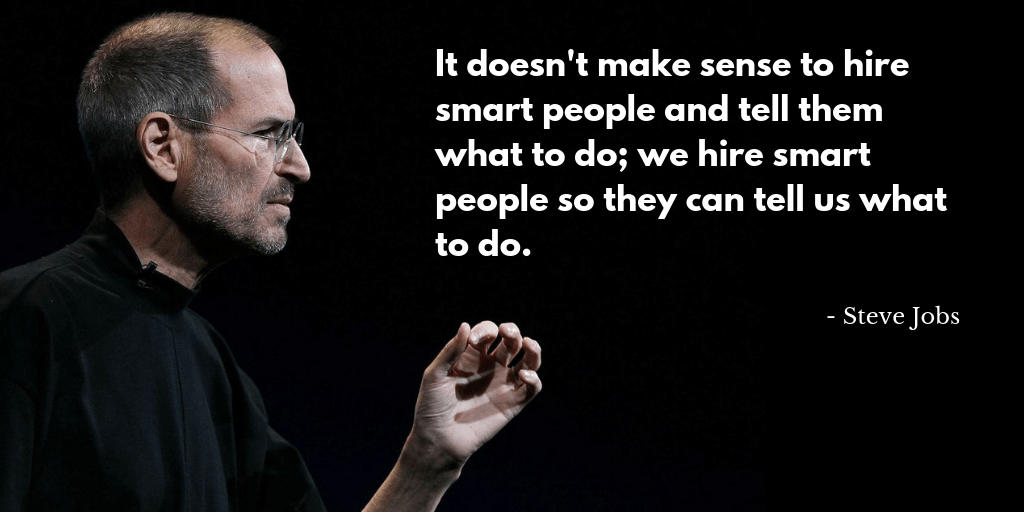
And more often than not, it takes more than a few simple keyword phrases to rank higher, get more traffic, convert potential customers, generate revenue, and at the end of it all—showing you care without ever saying it.
Or whatever ennat, ya know?
Check Your Website
With over 600 algorithm changes per year—it is more vital than ever to pay close attention to the technical health of your website.
Launch our Site Checker and conduct your free Technical SEO Audit to find out what you should be focusing on first.
What makes a great web developer? 6 Sep 2019 9:00 PM (6 years ago)
[and] What does a great web developer do?
An SHD full-stack developer spotlight story and Q&A.
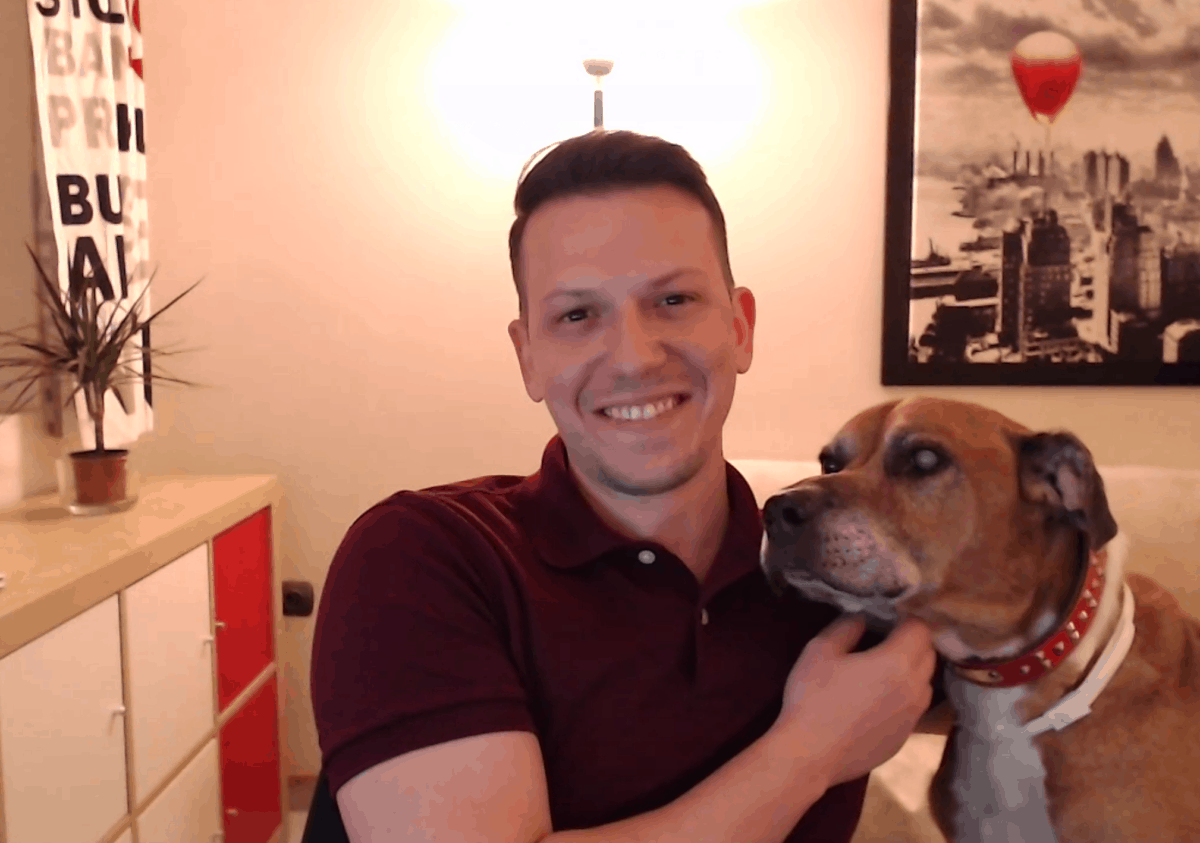 Over the past few years, I’ve been fortunate enough to bear witness to the culmination of the Smack Happy Design (SHD) dream team that I am always honored to play my teensy role in. With our “unique team-first attitude” we often feel geeked when we get to boast a bit about a fellow team member.
Over the past few years, I’ve been fortunate enough to bear witness to the culmination of the Smack Happy Design (SHD) dream team that I am always honored to play my teensy role in. With our “unique team-first attitude” we often feel geeked when we get to boast a bit about a fellow team member.
Lucky for us, we had the opportunity to dig deeper with one of our very own full-stack web developers, Viktor Angelopoulos.
What is a full-stack web developer?
Generally, a full-stack web developer is someone who can operate as both a front end web developer as well as backend. They are comfortable working at all levels of development from programming languages (such as HTML, CSS, and javascript) to project management activities. Not to be confused with a software engineer or software developer, who develops software applications that run on a computer.
While working remotely from Athens, Greece (I know, I’m jealous, too…)—effective communication is key. Alongside our other talented team members, he brings a unique approach to transforming ideas into reality—supporting many of our creative ideas as well as those of our clients, no matter the location.
When you have a team of organized people that simply “get it” it truly doesn’t matter where in the world our offices are, everything tends to fit really well.
BUT To fully understand how a developer works, we’ll explore three truths about web development.
“The whole process of creating a website that provides a proper experience for its audience is what motivates me to adhere to high-quality standards while being creative.”
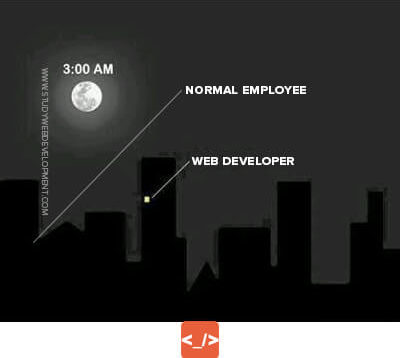 3 Myths About Web Development
3 Myths About Web Development
Depending on what type of coding or programming (and where) goes into a website design or a custom web application—a developer could be faced with a myriad of tasks to complete. Some more straightforward than others, and others…not.
Website Design and Web Development Is Easy
Anyone can build a basic site, especially with DIY website builders like Wix or Squarespace—but not everyone can do it well.
Have you come across a website that is easy to use, looks attractive and effortless, and gives you exactly what you want to find when you want it? What about one that uses a custom calculator to figure out your mortgage payment? Binge-watch Hulu on a desktop? They didn’t get that way without the hard work of at least one, if not more, developer and designer.
Hours of “blood, sweat, and tears,” (or otherwise known as) research, discovery, testing, design, coding and more go into a custom website or web application. Oh, and don’t get me started on version control. Luckily, we use GIT. Lifesaver!
Web Developers Should Respond Immediately to Every Request
A huge misunderstanding about this role is that they only work on one project at a time and are dedicated 24/7 to that project. OF COURSE, a client should expect a response in a reasonable amount of time. A part of our support policy, for example, is to respond within at least 48-hours. This doesn’t mean they don’t value the client or that they intend to make anyone feel ignored. It’s just the opposite actually. They’re hard workers, dedicated to quality.
Developers like Viktor understand that communication with a client can be tough sometimes, whether there’s a lack of consistency or collaboration in responses, the expectations are unique, or they simply aren’t familiar with the process of working on a website project.
Fortunately, with our unique team-first attitude, we’re really good at bridging that gap through transparency, patience, care, and hard-working team members. One (of many) reasons he fits so well with our little team family.
Developers Do Whatever You Want
We operate by heavily relying on tried and true processes that align with our core values. From our commitment to quality to the personalized touch we provide at every step—our hearts go into everything that we do. This is what we love to do, and we want our clients to love it too. This means that sometimes we say no.
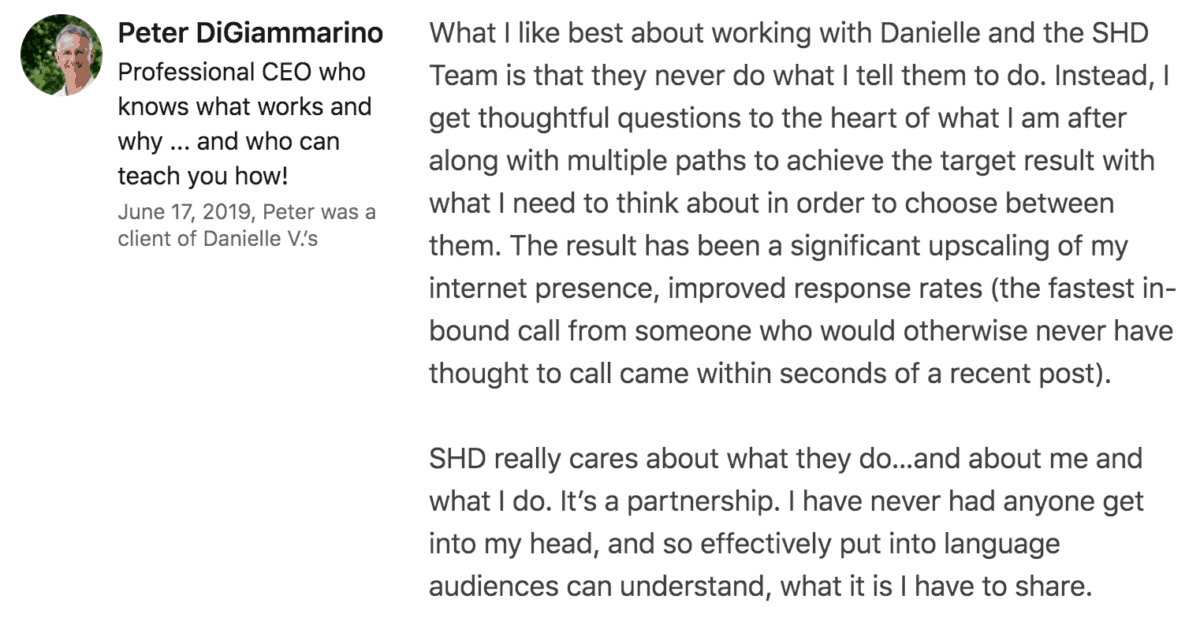
Developers have already spent a large chunk of their lives learning every aspect of web design. Their job is to effectively translate your vision into a user experience on your website. Just like everyone else has extensive knowledge and experience in their field of work, so do web developers. At the end of the day, you have a professional who knows what they’re doing and are 110% in your corner.
Additionally, there are business owners around the world who have different rules and regulations to meet, as well as differing cultural expectations. Viktor acknowledges and meets these expectations using one great tool, astute observation.
“As a web professional, when you work closely with people from all over the world, you have to first adjust by simply observing the person you’re working with. An American business owner versus a Swiss business owner will have certain distinct differences, though they’re minor. I think most people can [adjust] if they’re flexible.”
Developing with *Meraki
With a love for computers and computer science passed down from his father, Viktor has continued to build upon his experiences for over a decade and is grateful to his mentors for the opportunity to learn new skill sets and abilities to become the seasoned developer he is today.
His goal?

“…create beautiful, functional websites that do justice to the ideas behind them. My life philosophy (of course, I’m Greek!) is to continuously evolve as a professional and as a person by welcoming challenges and devising innovative solutions. {…}
I was so passionate about web development, in a way that I hadn’t been with anything before. I just knew that I had to do something revolving around this. It [web development] was a natural incline for me.”
Advice for Budding Web Developers
If you’re looking for web development jobs or want to join a web development course, be passionate and keep yourself interested by asking questions and reaching out to all of your best resources in order to be constantly learning more.
“You have to be passionate and you have to be determined to learn because in web development its a constant battle to learn more. Even in the last five months, I have learned things that I didn’t know before.
Web development is something that can be a lot of individual things for each web development professional, and there are a lot of paths and subpaths that anyone can take. So, you have to be flexible.
It’s not worth it for someone to go in with a very narrow mind, because they’ll run the risk of becoming obsolete since it’s a speedy pace of changes, all the time.”
Q&A
When you take a break from your work, what’s the view outside your office window?
Let’s pretend that’s my backyard and that it’s actually morning and not 6 PM. The  traffic and parked cars is constant regardless of the time of the day.
traffic and parked cars is constant regardless of the time of the day.
What does a web developer like you do for fun?
[I like] cooking, playing games (digital or otherwise), learning new things, watching TV shows, and surely some things I can’t think of right now.
If you walked out of the house right now and could do anything you wanted, what would you be doing?
Right now I’d go for the beach. I’ve only had 7 consecutive days of holidays this past summer (unacceptable for a Greek) and that wasn’t enough. Nothing beats a sandy beach, the water, and the chill vibe that goes with it. My favorite organic anti-anxiety treatment.
What’s your favorite browser extension?
[Here’s] my favorite Chrome extension: The Great Suspender [It’s] ideal if you use e.g.
 two windows with dozens of tabs on each, like a normal person?
two windows with dozens of tabs on each, like a normal person?
What are some web development updates you are looking forward to?
This is going to be interesting when it gets fully supported: Lazy Loading
Besides websites, what’s something that you adore?
Viktor adores his dog Zidane, who is named after Zinedine Zidane, current manager of Real Madrid CF and former professional soccer player.
For more info on our team, web services, and zany news visit the SHD archive.
Get Better Website Leads, Not More Leads 6 Sep 2019 8:54 PM (6 years ago)
So you dressed up your business’s digital footprint in order to get all of the attention that your business could get. You’re pulling leads left and right, both from organic and paid results. But, what if you have more leads and you’re just not getting the business you expected. The thing is, it’s not about getting more leads. It’s about getting better ones. Read on to learn a bit about how getting better website leads works.

Why Shouldn’t More Website Leads Be the Focus?
With most of today’s world using the internet, many businesses are learning the hard way that getting more leads isn’t what they want. Businesses are being bombarded with leads coming from all corners of the world that just don’t make sense. Many of these leads are bad; they’re just not potential customers. They’re junk mail, impeding your daily productivity.
More often than not, it’s about getting better leads.
What Are “Bad” Website Leads?
Bad website leads include but are not limited to:
- People looking around to get the best deal
- Price shoppers
- People who don’t value your business, and that can include oh so many leads.
With website leads, you’ll want quality, not quantity. Bad website leads will waste your time. They don’t want your product. They just want to cut you a deal.
What Are Good Website Leads?
Good website leads include customers who express a need for your product to better their life. It’s as simple as that. What’s harder is actually attracting those good website leads.
How to Attract Better Website Leads
1. Know your customer.
Spend time contemplating who your ideal customer is. Creating a buyer persona is a good way to do that. A buyer persona is an analysis of how your product can make lives better, whose lives that applies to, and how they might find you. Calling it an analysis sounds hard, but it isn’t as hard as it sounds. You’ll essentially need to brainstorm who your customer is, however you can best. Here are a couple of resources to help you get started:
2. Meet your customer’s needs.
Once you know your customer, you’ll need to build your website to match their needs, including populating it with content about your business that is relevant to their interests and has thoughtfully-designed, thorough, and engaging contact forms. That’ll put you on the path to getting the conversions that your business needs. Poorly designed websites hurt business.
Then, you’ll want to build up your social media profiles to meet your customer’s interests as well. Any of the following social media sites can bring good leads, if they are fully set up with your customer in mind, including: Facebook, Instagram, LinkedIn, Twitter, Reddit, and more. On that note, it may be better to not spend too much time on many of these social media sites if your product isn’t e-commerce-related, generally speaking. While a positive presence on social media is great for building trust between you and your current and potential customers, the best leads generally come from LinkedIn.
If anything, a professional digital marketer can help you improve lead capture.
Learn More on How to Get Better Leads
You can learn more via the following link by watching our videocast where experts at Smack Happy Design, Project Manager Danielle Iera and Owner Nicole Hanusek, dive into the ways that you can get better website leads. Danielle and Nicole have been working together to populate the Smack Happy website with great, engaging content and catapult Smack Happy to where it is today: bringing good, exciting leads.
They share their tips for best practice, with one of the best tips shared being that recommended best practice often turns into requirements to achieve the results you want to achieve.
SHD Makes UpCity’s Top 20 Web Designers List in 2019 6 Sep 2019 8:02 PM (6 years ago)

Smack Happy has more than 20 years of experience in web design. The San Francisco company builds custom websites, designs graphics, creates UX and UI software, integrates social media, sets up email newsletters, incorporates SEO, and customizes WordPress sites. The business has worked with clients such as San Francisco Fleet Week, CE4less, Webbing, Shop & Dine in the 49, Tom McEnery, and Illuminate Education.
Upcity.com considers reputation, credibility, experience, availability, and professionalism when choosing their top lists. Their goal is to connect folks to the top local experts.
Smack Happy Design Slaps Ineffective Communication Aside with Workast 23 Aug 2019 6:39 PM (6 years ago)
Smack Happy Design Slaps Ineffective Communication Aside with Top-Notch Project Management Solution
August 22, 2019
Medium
Angeli Yuson of Workast writes,
Danielle Iera, project manager at Smack Happy Design, and her co-workers use Workast to foster a team-first environment on their way to becoming the “best website design company in the world.” The kicker? They’re well on their way to succeeding.
Collaboration has been the driving force between some of mankind’s greatest and most innovative achievements. So, why is it so hard to get right? Collaboration only works when every member of a team is firing on all cylinders and it’s truly poetry in motion. However, when even one member of the team isn’t on the same page as everyone else, it all falls to pieces.
Not to mention, the success of a remote team depends on quality communication that is hard to find. Hard, but not impossible.
**
Your WordPress Post Editor May Look Different: Here’s Why 5 Aug 2019 8:21 PM (6 years ago)
If your WordPress Post Editor looks different, you probably just need to install the Classic Editor plugin for WP.
The fairly recent WordPress 5.0+ ([simple_tooltip content=’The latest WordPress editor is named Gutenberg, like Johannes Gutenberg, who helped usher the democratization of knowledge! It was built with the intention to provide users of all levels of skill the ability to publish anything they’d like to their website.’]Gutenberg [/simple_tooltip]) update lead quite a few of its users to proclaim, “HELP! Why does my post editor look different?”
WordPress has a very user-friendly look and feel. We love designing in and using WordPress and will recommend it all-day. The problem is, sometimes updates occur and, like any software, these updates will throw its users off.
W ordPress 5.0+ (Gutenberg) Update Problems & Solutions
ordPress 5.0+ (Gutenberg) Update Problems & Solutions
Problems some people are experiencing with this update are relevant, but they all have concrete, realistic solutions.
A little more about WordPress Gutenberg problems and solutions…
WordPress Gutenberg Update Problem:
Old Website or Habits
Some older websites may not work as intended with the new update. The editor might end up feeling awkward to navigate, or not user-friendly. Any future website edits may produce different results than before. Not to worry. If it’s not time to embrace this not-so-subtle change to your WordPress post editor, there’s a simple alternative solution.
Perhaps the Classic Editor Produced Better Results for Your Website
[simple_tooltip content=’I got 99 problems but my WP Editor ain’t one. Tip: You’ll have even fewer problems if regular website maintenance is happening on that super-sweet website if yours. Just sayin’.’]Maybe you’re just used to the classic editor. [/simple_tooltip] All updates are technically working as they should, but maybe you don’t want to abandon the easy, classic editor that you had before.
 Install the Classic Editor Plugin
Install the Classic Editor Plugin
You can download and learn more about the Classic Editor plugin, here: https://wordpress.org/plugins/classic-editor/
WordPress Gutenberg Problem:
Unable to Post
Perhaps the WordPress Gutenberg updates are not only you causing discomfort, but are causing you to stop making website updates.
With the Gutenberg update came the installation of the block editor. Now that the block editor is installed, people are afraid to update their website. As a result, the WordPress Gutenberg preventing them from posting as often, if at all.
This is most likely because a number of preparations and updates might have needed to be completed prior to this update. Looking toward the future, the Gutenberg editor will only become more robust and more fun to use, so if it’s on the back-burner for now, don’t rule it out completely yet. It may come in handy if you’re wanting to do a little “extra” with your posts.
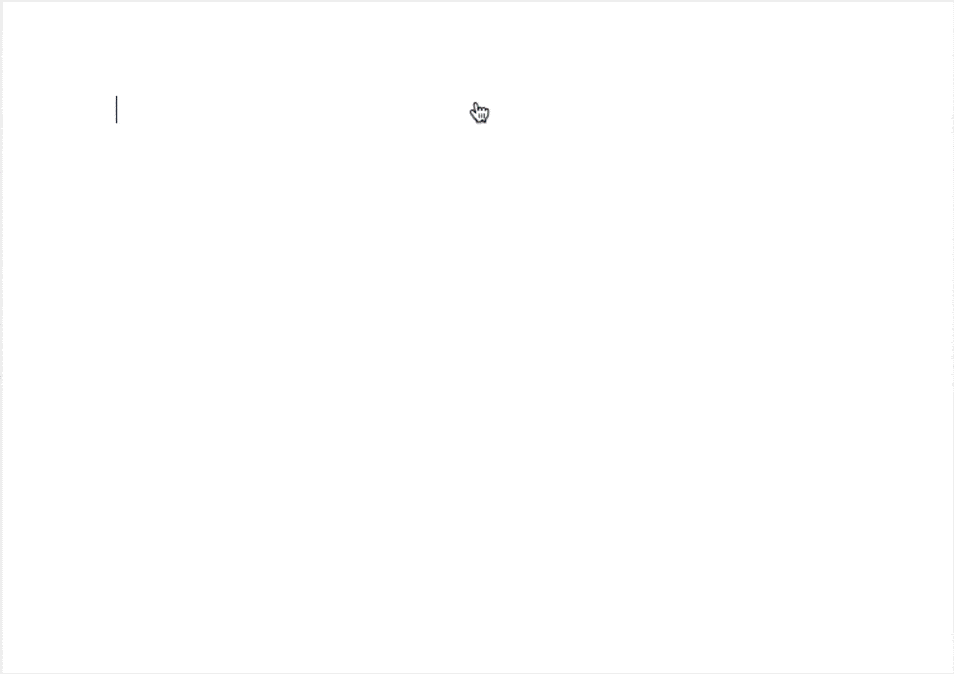
Ding! You’ve got options.
WordPress Gutenberg Solution: Learn Gutenberg Features
We do recommend that one way or another, to consider learning more about the ins and outs of the Gutenberg editor. Did you know that you can actually choose a “block” that still uses the classic editor, plus it offers a ton of new features? This would eliminate the need to add (yet another) plugin!
Here are some common features that are now some of our favorites:
- Cover photo
- Button
- Form
- Embed video
- And more!
Learn more here about the WordPress Gutenberg update and editor here: https://wordpress.org/gutenberg/
OH! So, if the update kind of broke your website, and you still may not have had the chance to fix it, please let us know. We can help. 
3 Ways to Build Trust with Your Remote Team 5 Aug 2019 5:29 PM (6 years ago)
Build trust with your remote team and show them how to trust you, too.
1. Take a leap of faith.
 Dive in! Build trust with your employees! Easier said than done, right?
Dive in! Build trust with your employees! Easier said than done, right?
Think of it this way:
Years ago, most of the workforce was hired into a manufacturing economy where managers watched their employees like hawks. This management style was adopted in different ways throughout other fields of work beyond manufacturing. Trust in the workplace didn’t really exist. We no longer live in that world.
According to Unsettled about 50% of the U.S. workforce will be working remotely in some fashion by 2025. And now, this number is shifting even more with many companies reinventing the remote workforce.
People looking for remote work, who crave autonomy, value jobs that give them purpose, and desire schedules that offer more flexibility and balance. This is big. This is an opportunity for every business owner. This means that you now have a potential pool of team members who are looking for a career that they want to truly be a part of and not just a job.
When Opportunity Knocks…
The point here is that you have this immense opportunity at your fingertips to reach out to millions of potential hires all over the world with a myriad of skill sets and abilities. They really want to make this work and be a part of your business. Sure, you may go through a few tough conversations with potential hires or hires that may not be a good fit for one reason or another – but that’s ok, and that will happen.
The good news is, everyone likes and wants autonomy. Great leaders (like you) that are willing and open to leave control-based management behind and embrace a trust-based collaborative environment will end up hiring much more than just one person who you can fully trust.
Communication is the most important part of building and nurturing employees’ trust. (PS. When I mention employees throughout this article, that also includes contractors or freelancers. On my own team, I treat everyone similarly as they’re all a part of my team and in this case, am using that term as a blanket for all hires.)
- Live and breathe to communicate at every step, from work-related tasks to social interactions.
- Make it obvious in your job description that communication is important to you.
- Discuss communication at length throughout the interview process.
- Incorporate communication into your core values. Share these values proudly on your website.
- Encourage it in everything you will do together after they’re hired.
Taking that leap of faith is a beautiful thing. If your employees feel that you visibly show you have their backs from the get-go, they will transparently have yours. It’s been a few years since I’ve hired my first project manager, and it wasn’t even through the comprehensive hiring process we have in place now. *screams of terror*
I simply took a leap of faith.
When hiring though, taking a leap of faith alone might not always be enough. You’ll need to put some things in place to support your initial decision to move forward with a new hire, or it could leave everything that comes afterward completely up to chance. That doesn’t always work out, which brings me to number two…
2. Give them a small test project.
A test project is a smaller task or set of tasks that someone with their skill set should be able to complete within a reasonable amount of time. Most importantly, you are intimately familiar with the test project and understand exactly how it would be completed (there could be more than one way).
You’ve had dinners by candlelight with this test project.
You know this test project’s middle name, it’s third cousin, it’s hopes and dreams.
OK, not really, but you get it—you’ll know when you get the results back if it’s something you can accept as passable or not.
For example, let’s say you want to hire a Virtual Assistant. It’s Monday and you’ve just given them a test project that would take you (at maximum) three hours to complete, even on your least productive day. The deadline is this Friday. You’ve done this kind of thing multiple times, and will be very qualified to determine what action to take after receiving the results. You’ve given them all of the information and resources they would need, if not more, to successfully complete it.
Consider these three test project scenarios.
Scenario #1
You get the test project back next Tuesday. It took twelve hours to complete, and it’s not actually complete. They’ve not asked questions but clearly didn’t understand the tasks you’d given them. This is an obvious, “I do not want to move forward with this hire.”
Scenario #2
Sometimes it’s not so obvious. You get the test project back Thursday afternoon of that same week, so it’s on time. They’ve spent four hours, but asked if that was ok first before proceeding. The task is complete, but not quite up to the quality standards of your business. There are some typos and a few other items that are not correct. Some might be tedious or more time-consuming fixes. However, you really like this person and they really match your core values. This is an, “I want to give this person a second chance by providing constructive feedback because I believe they will be able to learn and grow through experience as they go through our onboarding process, training, and beyond.”
Scenario #3
You get it back in an hour, they’ve spent about forty-five minutes, did more than you asked for, and you couldn’t have done it better yourself. “Shamazing. Let’s do this!”
Ultimately, it is your decision. Even if you decide to move forward in that first scenario. Or, if you have a trusted colleague that’s your go-to for making these kinds of decisions, by all means, start a dialogue around it. Consider their thoughts and also what the rest of your team thinks, too. Remember: Embrace collaboration to establish a relationship, not your inner control-freak. (Don’t worry, everyone has one!) This is another great way to build trust with your employees.
3. Check-in often. Give (constructive, honest) feedback, and give space.
Checking in
 So, this is where it can be really hard to dial down that inner-control freak. This doesn’t mean that you need to check in every five minutes. If a day or two has passed, and you’re kind of expecting them to ask you a question—send a quick note asking them how they’re doing and offer help and guidance if they need it. Basically, just let them know you’re there for them. Even if they’re the type of person who may not always ask for “help” they at least know that you are a go-to resource for that time that they do reach out.
So, this is where it can be really hard to dial down that inner-control freak. This doesn’t mean that you need to check in every five minutes. If a day or two has passed, and you’re kind of expecting them to ask you a question—send a quick note asking them how they’re doing and offer help and guidance if they need it. Basically, just let them know you’re there for them. Even if they’re the type of person who may not always ask for “help” they at least know that you are a go-to resource for that time that they do reach out.
On the other hand, if they’re the type of person who will always ask for help every time they can’t figure something out—still a good thing. That’s actually your opportunity to learn and develop their skills, build even more trust with your employees, and also improve your processes and documentation so that in the future they know exactly where to go to find the best solution.
Giving feedback
Giving feedback is hard. It can be awkward. Sometimes it’s really tough—but it’s necessary. Avoid being critical or harsh, just have that open and honest conversation. This is a safe space to learn and grow – communicate that first. There’s always a learning curve to some degree for everyone, even leaders. Listen to your employees. You will learn from them, too.
Giving space
Finally, autonomy. Give them the space they desire to create amazing things for you and your customers. Get in the habit of always over-communicating when you don’t even have to. That way, they will come to you when a task is done instead of you chasing them down.
Circle of Trust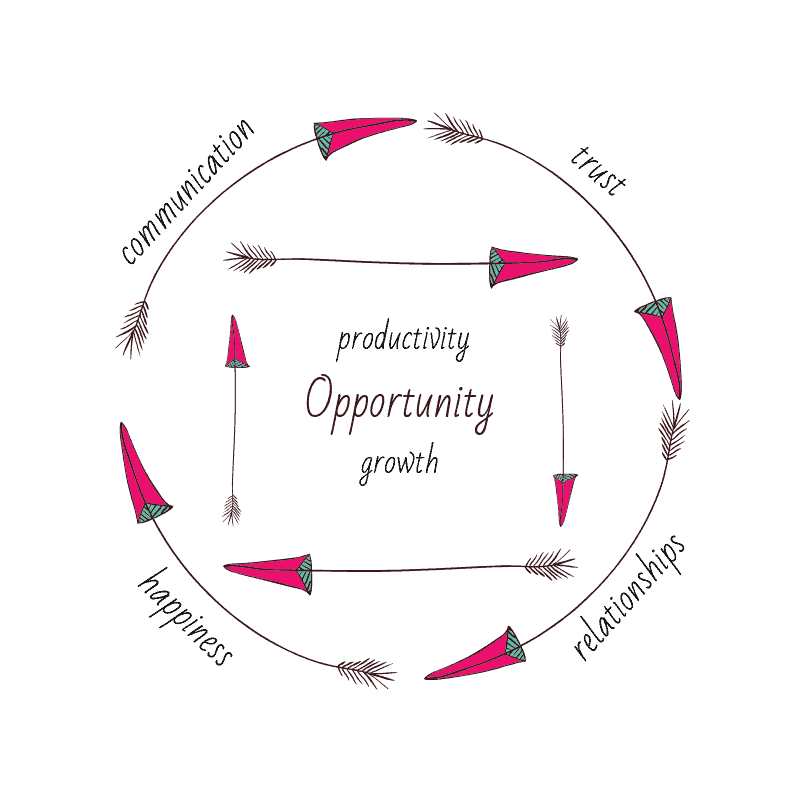
This all comes full-circle, you’ll see.
- Communication fosters trust.
- Trust builds relationships.
- Good relationships encourage happiness.
- Happiness promotes productivity and growth.
- Growth provides even more opportunities for all of the above and beyond.
Imagine being able to feel this way after onboarding your first hire and every hire after that. It feels AMAZING. I know, I’ve been through this multiple times. It doesn’t get old, it only gets better. My hope is that you get to experience this very same thing, over and over again.
So, take that leap of faith and build trust while hiring your remote team, create those test projects, and really invest in who, how, what, why, and where you communicate. It’s worth every second.
Submit Your Marketing Question to be Answered on our Podcast / Videocast 27 Jun 2019 6:38 PM (6 years ago)
Our clients, friends, and colleagues ask us questions about the challenges they’re facing online all of the time. We’re more than happy (even excited) to answer. Most of us just have all this knowledge floating around in our heads but never seem to get it all down “on paper”. So, we decided to change things up a little with a new videocast and podcast format where we answer your most frequently asked marketing questions in a more direct and casual way.
First Marketing Question Answered: How to Get Better Website Leads
Check out the latest episode where we answer the question, “How do I get more leads?”
We Just Want to Help
Our initial intention here was to help people solve things they may be struggling within their business and, in turn, provide solutions that promote growth. After watching our own chats over the last few months—we realized we still wanted to do this but needed to do it differently. After watching the latest session in the new format, we knew this was the right decision. It’s super chill, and much more conversational. It’s become easier to open up and just talk about real solutions to real questions that people have asked us about.
It’s not like it wasn’t like that before, but not having a script in front of you and just sharing what you know and what you’re good at is actually quite liberating. 
If you have a marketing, website, or general business related question, ASK AWAY! It could be something that has been wracking your brain for some time now or something that you’re simply curious about. No question is too small OR too big. We’re even preparing for an upcoming webinar on hiring and managing your team members.
Ask a Question
When it comes to your business online, what is the biggest challenge you’re currently facing?
Unsure Where to Start with Social Media? 27 Jun 2019 7:22 AM (6 years ago)
Originally posted on January 7th, 2019. Updated November 11th, 2019.
Often our clients tell us either one of two things: “I have all this content, but I’m not sure how to share it,” or, “I don’t have social media, but want to start using it and posting about my business. Where do I start?”
Watch/listen the whole videocast here:
Both are very valid questions.
So, where do you start with social media?
Scenario 1: You have a business website with content, but no social media accounts (or inactive ones).
- Just start with thinking about basic visibility and the fact that you’re really excited to share something about your business. Go to your website—what do you want people to know? The best thing to share is something that will educate your audience and bring them value. Make a note or two of what you’d like to share.
- Next, figure out the best social media platforms for your audience. Send out an email to some of your best customers—ask them which platform they use most frequently.
- By the way – if you’re not sure who your audience is, fill out this quick buyer persona worksheet.
- It’s good to understand that you don’t need to sign up for ALL of the social media accounts. Perhaps your customers get back to you and mention they’re mostly on Facebook and Instagram. Great! Now…
Start small and work your way up (only if you need to)!
- Start with ONE account. Let’s choose Facebook because it’s the easiest to set up. This is a good one to start with anyway because it adds to your overall online presence and helps customers find you if you have a local business, for example.
- This is still a pretty good resource for setting up a Facebook Page: How to build a Facebook page for beginners
- Let’s now think about those notes you’d written down of what you want to share with your audience—and write a post. Here are some tips:
- Summarize what your content is about in 1-2 sentences – or ask a question that leads to your topic. Keep it brief.
- Create a clear call to action to entice readers to well, take action.
- Make sure you include your link!
- Add an image. Historically speaking photos (and videos) carry a lot of weight on Facebook. Plus, people more likely to share those types of posts.
- Send your post!
- Here’s a great (free) resource for creating an image if you don’t have one: Canva.com
- Now that you have your Facebook page set up, invite your friends via Facebook – and invite your customers via email.
- In the email, use something simple, like “We are delighted to tell you about our new Facebook page and it will include a number of exciting contests. Please click here to visit it and we hope you “Like” it.”
- After the invites are out, people will most likely start coming to your Facebook page, liking, and going to the new post you’ve just shared.
Scenario 2: You have a business website with content, and you manually share posts when you can. How can you automate this?
-
- I think one of the easiest (and free) tools you can start with is Buffer. When you’re just starting to figure out how you’ll post to social media and what you’ll be sharing—this tool is really straightforward and includes a TON of resources to get you going.
- You’ll need to sign up for a free account, then follow the steps to connect your social account, such as Facebook.
- With a scheduling tool like Buffer, you can schedule your posts for the whole week, choose what time you want to post, add images/video, and more!
- Buffer will help suggest the best times to post, so don’t think too much about that right now. But if you want to here are some tips from Neil Patel:
- I think one of the easiest (and free) tools you can start with is Buffer. When you’re just starting to figure out how you’ll post to social media and what you’ll be sharing—this tool is really straightforward and includes a TON of resources to get you going.
- The number of posts that you schedule in the queue depends on how much content you have to share. If you have little content on the site, perhaps you’ll stick with twice per week. If you have more, perhaps you can start with 1 post per day.
- Here are some tips about the frequency of posting from Gary Vee:
- One additional tool that is easy to set up (on your WordPress site) is Publicize within the Jetpack plugin for WordPress. When you publish a post, you can have it automatically shared to your social networks as opposed to manually scheduling it in a tool like Buffer.
Social Media can seem intimidating and can be confusing to figure out where to begin—no matter if you’re just starting out or you’re trying to elevate your overall strategy. Without diving super deep into nitty-gritty social media strategy—we hope these two different scenarios and quick tips help you started posting in no time.
5 Ways to Communicate to Your Web Designer 19 Jun 2019 5:15 PM (6 years ago)
Communicate Your Vision to Your Design Team
How do web designers transform client feedback into design? Even with an expert design team, communicating what you want can be done in ways that produce more efficient and effective results for you. Get the best results by planning a positive delivery, choosing your words carefully, communicating ideas about your likes and dislikes, not being afraid to over-communicate, and setting and expressing your standards.
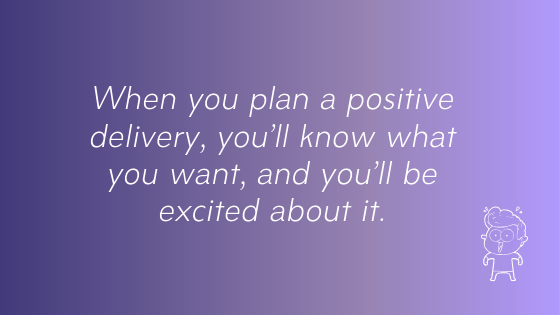
1. Plan a Positive Delivery
Website designers can be excited about your project whether or not you’re happy about where you’re headed, and honesty is always appreciated, but the only way designers can ensure the best results for you is with a positive delivery. A positive delivery is when you deliver your vision with positivity. That doesn’t mean you shouldn’t be honest. If you’re seeking change, you’re most likely unhappy about where you’re at, and it’s always a good idea to express that.
When you plan a positive delivery, you’ll know what you want, and you’ll be excited about it. You’ll be happiest knowing that what you want is about to be created, and in turn, your design team will be more likely to produce what you’re positively looking for.
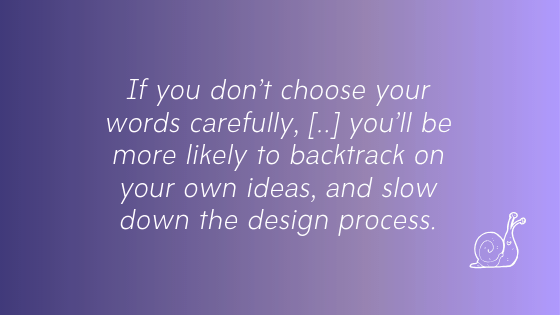
2. Choose Your Words Carefully
Choosing your words carefully will lead you towards knowing exactly what you want, and in turn, what you want will be created. If you don’t choose your words carefully enough, then you’ll be more likely to backtrack on your own ideas, and to slow down the design process. Know that choosing your words carefully doesn’t have to feel daunting. It doesn’t mean that you have to put much effort into making sure that things are expertly-worded. It just means to make sure that your ideas are actually where you want them to be.
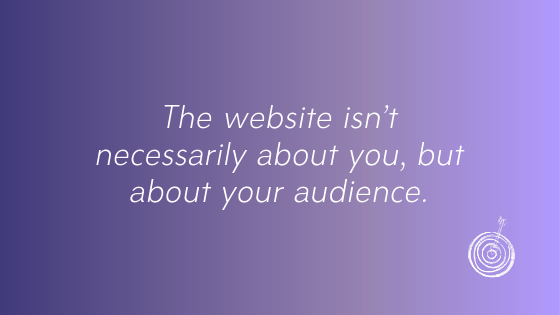
3. Share Your Design Preferences and Dislikes
Share your likes and share your dislikes! Design and development often require clients to share what websites they like or dislike for a design project. Some get really stuck on what they’re supposed to be judging. Share any websites that you like and any that you dislike. If you don’t share your likes and dislikes, designers won’t know what they are.
How to communicate your website likes/dislikes to your web designer
Create a list of 3-4 websites that you like and dislike. They do not need to be related to your business. Note exactly what you like/dislike about them. The website isn’t necessarily about you, but about your audience. However, sharing what you like and dislike is key so the design team considers that when tailoring the design for your audience. This creates a perfect blend to communicate to your web designer.
- How you would imagine specific features working on your website?
- What don’t you want your website to do?
- How will the design features or functionality support your website goals?
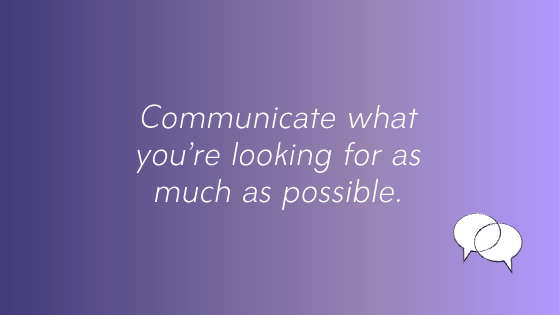
4. Over-Communicate Your Vision
There is actually no such thing as over-communicating your vision. Communicate what you’re looking for as much as possible. If you’re not sure what you’re looking at or how you’re supposed to get feedback, it’s always best to speak up. That reduces the number of revisions needed to meet your goals.
The best time for in-depth communication of what you’re looking for is in the beginning stages, before signing a contract. That way the right planning for your project will be enacted. For example, if you are expecting to see a “mobile design” specifically for mobile devices, it’s always best to express this at the very beginning of a project to ensure that your design team is starting off in the right direction.
How to communicate design revisions to your web designer
Try to get the most detailed feedback to your team in the first round of revisions, that way the second round and any final edits will be a breeze. Design revisions are not intended for fixing typos and editing content. This is more efficient when done after the design is finalized, before launch. Are you more comfortable sending feedback via email or live? Express this before the project begins.
5. Set & Express Your Standards
It is always a great idea to set your standards and to express them to your design team. That includes your ideas, how and when you’d like them delivered. Your design team will know the right path to take for you, and, if anything, you’ll know early on if the designers you’re working with are actually a good fit for you and your project.
Looking for a beautiful, professional custom website solution?
Smack Happy’s design team creates full-solution websites. We work with our clients to create their vision with any means necessary. Tell us what you’re looking for and we’ll listen, then create just what you envisioned. With Smack Happy, you’ll get clear guidance at all steps taken to reach your design goals and excellent solutions that take your project to the next level.
Download our website design help guide that includes easy checklists, tips, and extremely helpful resources to guide you throughout the entire process.
Resources


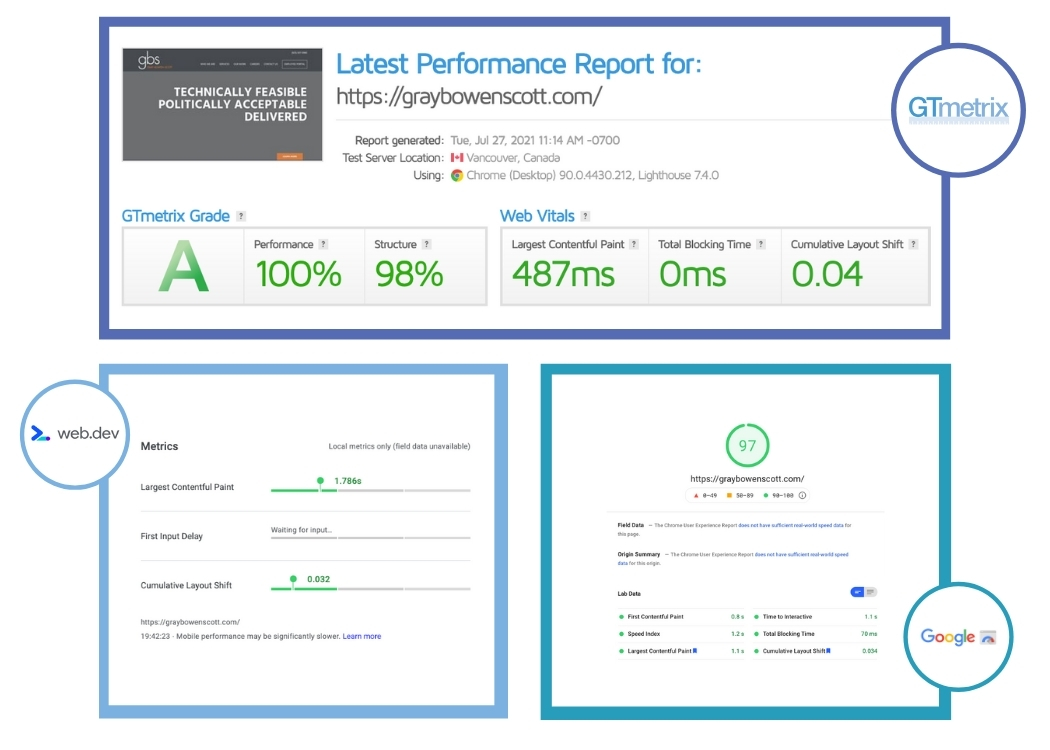
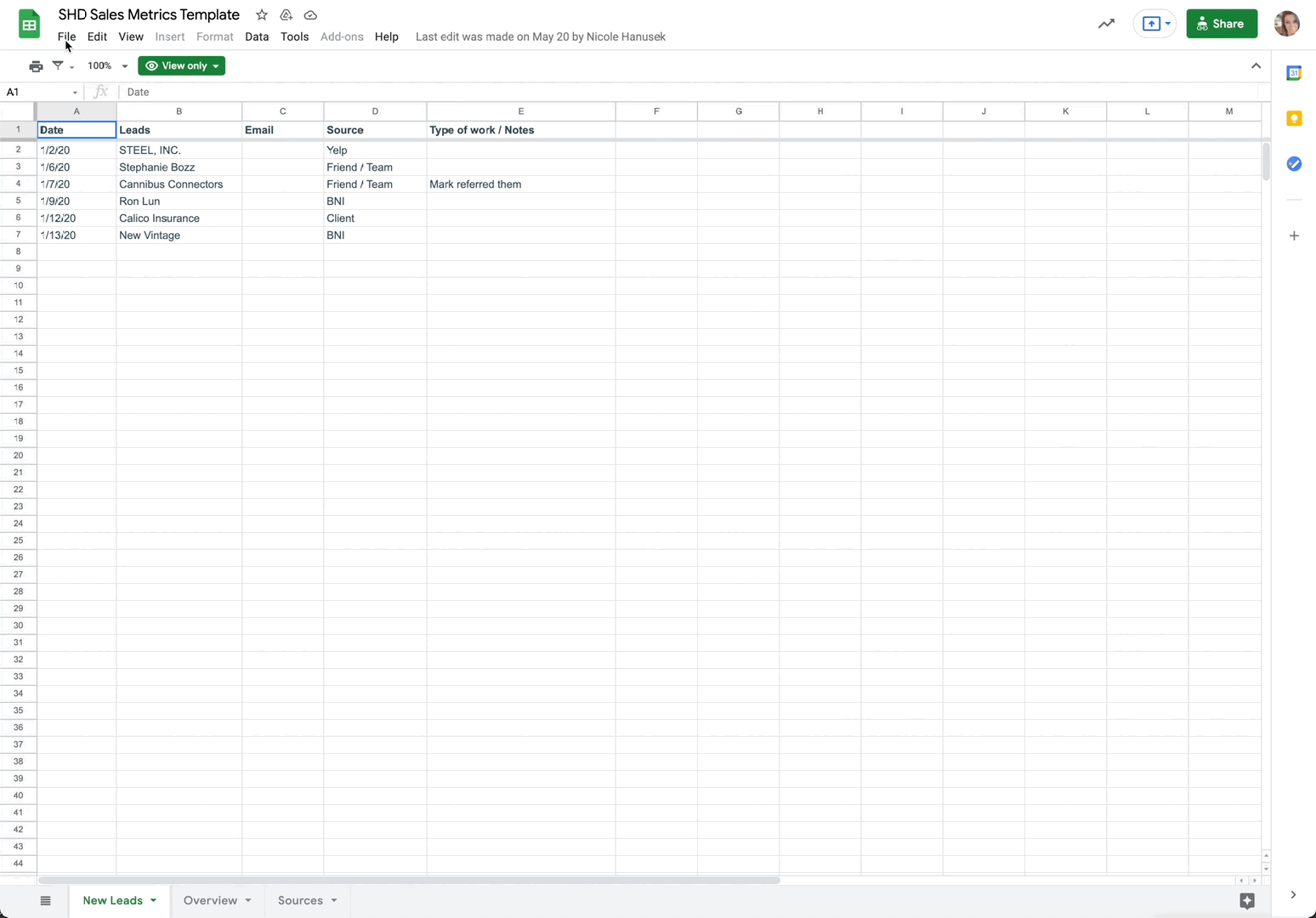
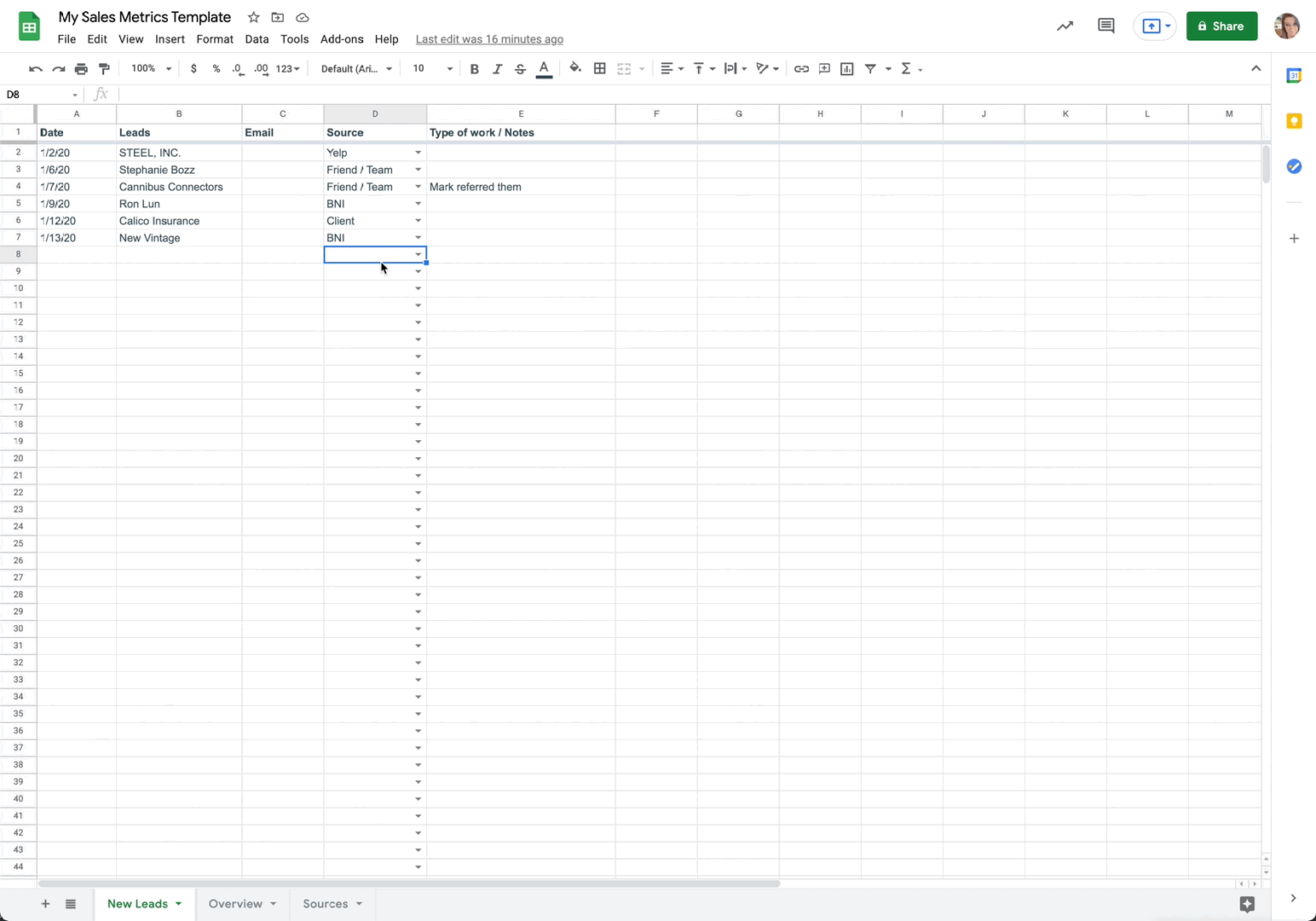

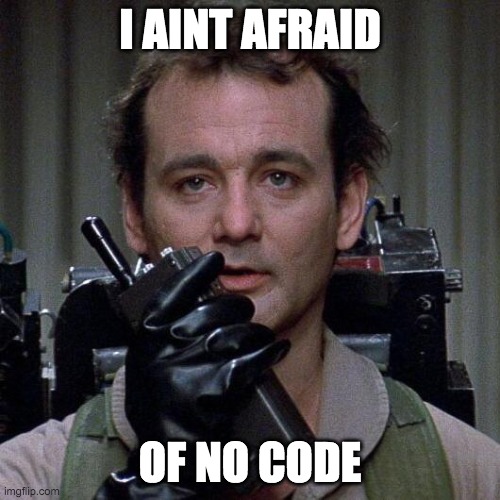
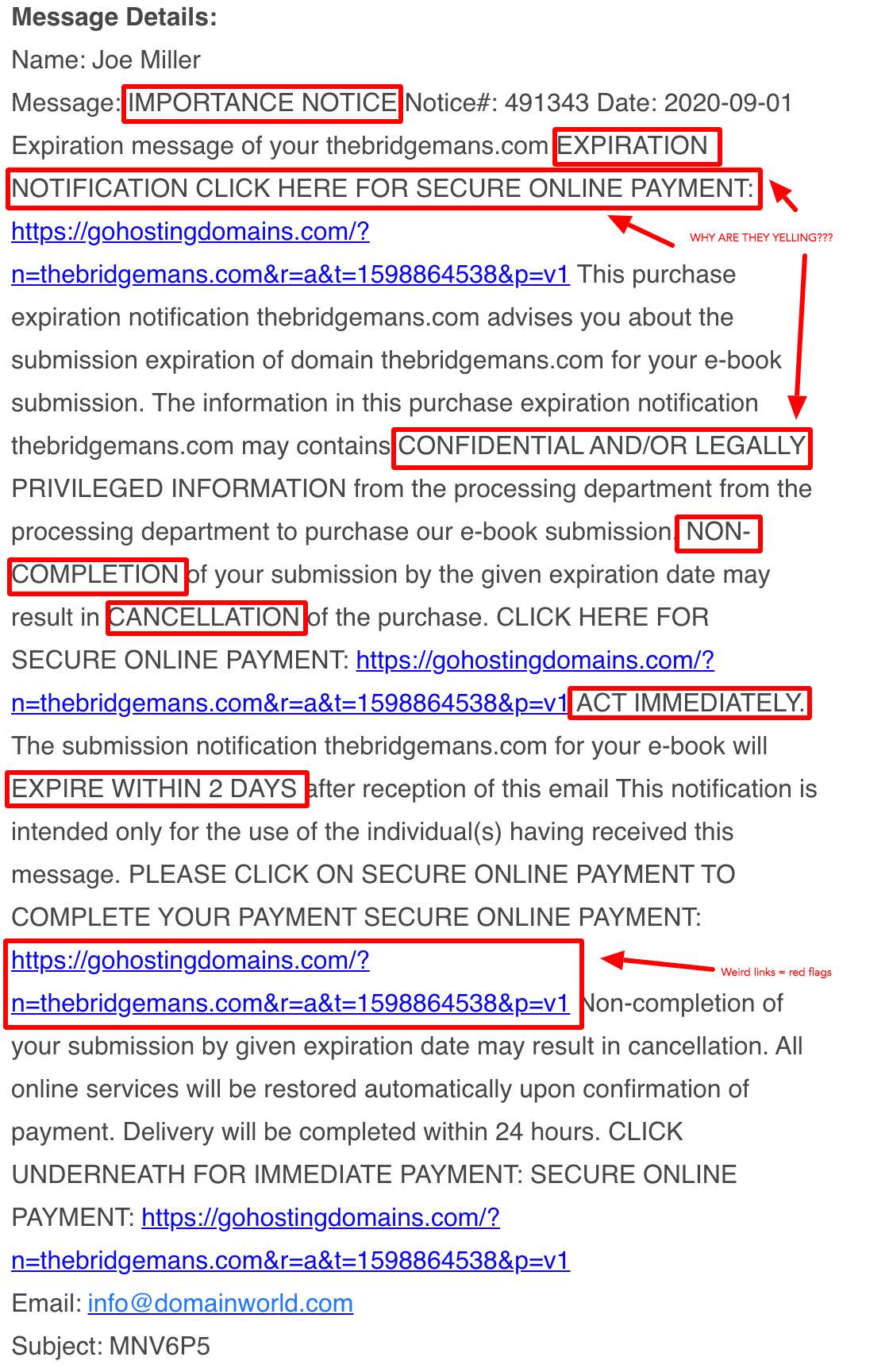
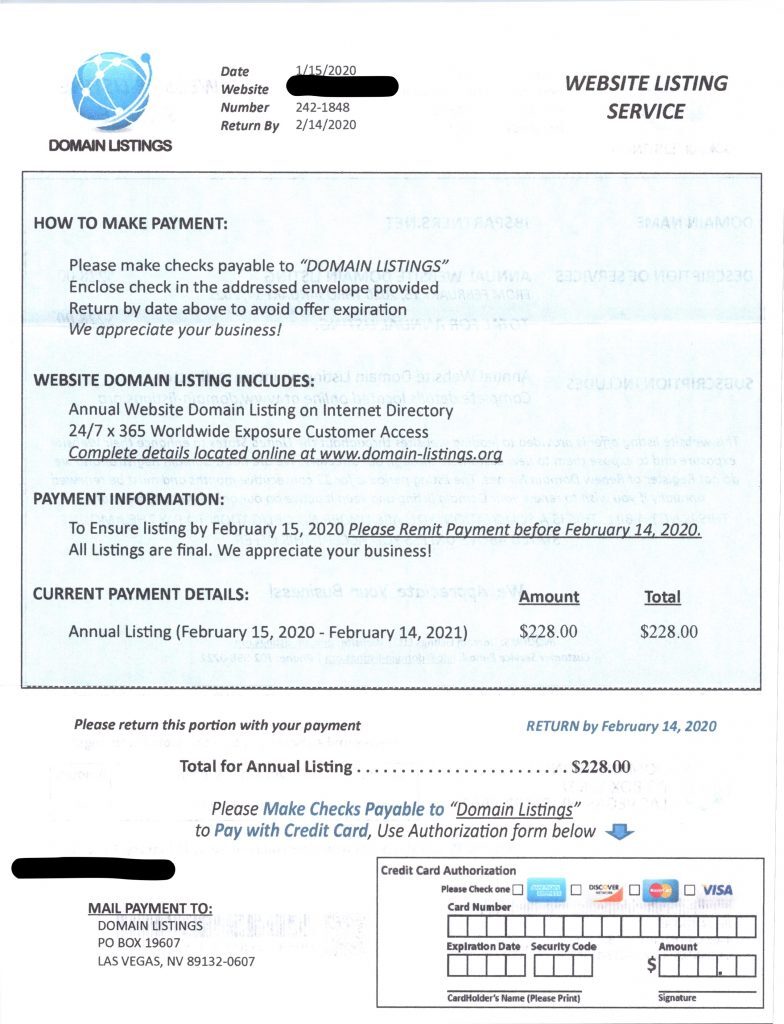
![Why I Learned American Sign Language & You Should Too [Updated!] 199 ASL Hand Sign Language Set](https://smackhappy.com/wp-content/uploads/2017/10/ASL-Communication.jpg)