How To Get Your Website Online Step-by-step 2 Feb 2019 11:07 AM (6 years ago)
You may be surprised by how many decisions need to be made when managing a new website. If you’re just getting started on your journey it’s not unusual to feel a mixture of excitement for the challenge you have ahead of you and daunted by the array of topics you need to learn about.
With the right hosting plan, you can avoid the need to have a designer or web developer work on your site or having to learn how to design and code yourself. Building a website fast and cheap includes choosing a hosting plan with free domain name registration, enough resources to support growth for your business, a site builder, an eCommerce builder if you’re planning an online store, and using a CMS and other websites to make creating content easier.
The following steps represent a good balance of keeping costs down, allowing you to build a site tailored to you, and reducing the amount of time and education needed to build a website.
Table of Contents
Planning Your Site Can Go A Long Way
Planning and outlining your website can even be done without a computer. Mapping out exactly what you will need on your website will help in your decision making as will utilizing helpful online resources with step-by-step tutorials. Answering the following questions can help you with this step:
- What is my goal? Is your goal to sell a product directly through the website, advertise a service you personally offer, or to convey specific information? While this may seem like an obvious question, it is important to organize your goals into long term and short term.
- How do I plan to achieve those goals? If you would like for people to contact you to book a service, then maybe you could have an easy to find contact form page on your website. Having the contact form, and perhaps a gallery of your previous work, is a means to achieve the goal of getting more customers.
- What do I want my visitors to see first on my website? Do you initially want customers to see some of your best-selling products, or have your visitors dive right into your blog? Get an idea of how many and what kind of pages you think you will need. This will help you prioritize the order in which this information appears, making the design step later on a bit easier.
- What kind of content will I have on my website? Will you have mostly pictures, or do you plan on uploading videos as well? Will you need a secure checkout for customers to purchase your products or pay for services? Answering these questions should help you get an idea for how much bandwidth and disc space you will need, which will affect your decisions when you reach step two.
- Who is my target audience? It may seem a bit early, but this is exactly the time that you want to begin thinking about marketing. This way everything you do from here on out will appeal to your intended audience. Conduct research to see what is and is not working for your competitors.
Get A Free Domain Name From Your Web Host
Several hosting providers give you a free domain for the first year when you sign up for a hosting plan. While you will be charged for the domain after that first year, this will give you enough time to establish a foothold for your site and build it out. By acquiring a domain name through your web host, you also bypass the sometimes-tricky process of pointing your domain to the correct nameserver of your web host.

Keep in mind a few things when acquiring a domain through your web host:
- In many cases, once the domain is set to renew, the charge for renewal may be higher than if you had purchased your domain through a registrar-only site.
- Your domain isn’t locked to the web host. Trust me – they’ll try to make it seem that way, but at any point, you can move your domain to another (and cheaper) site.
- That said, keeping your domain registered with your web host when enable them to continue to provide support on issues related to it.
- Free domains are typically only given to new accounts and don’t let you transfer an already registered name. This prevents you from continuing to open new account to get free domains.
- Your website will perform better in the long run if you stick with one, consistent name rather than create a new account and domain each year just to get it for free.
How To Choose A Domain Name
Getting the right domain can be more of an art that a science. Some basic tips for choosing a name:
- Keep it short
- Make it easy to remember and spell
- Make it relevant to either your company name or what your company does/is
- Consider using a location in the name if your company is a local business
- When in doubt, go with a .com domain (known as a top-level domain)
Sometimes being a little bolder and creative can work in your favor if it’s memorable and represents your brand well. 30 years ago, Google and Twitter would have been meaningless to most people, yet the names served those companies well as they expanded.
Get Hosting That Will Support Business Growth
The main reason for building a website is likely to expand the reach of your personal or profession brand. There is no one size fits all solution for hosting, and thankfully, there are options for whatever your websites needs are.

While I go into how to find the perfect hosting plan for you in depth elsewhere, the basics of the process include:
- Use a traffic analytics platform like Google Analytics to see how much traffic you get each month if you already have a site or plug your competitors into a site like AHrefs or SEMRush to see how much traffic they’re getting.
- Project your site’s potential by finding the find the amount of people looking for searches that describe your business.
- Use both of those numbers to determine how much bandwidth and storage space your site will need.
- Make a list of what features you need given your available resources and budget
- Use WHdb’s Host Finder or a search engine to find plans that match your needs.
Use A Site Or eCommerce Builder To Make Your Site
Build your own design, use a theme, or hire a designer? This is the question many business owners have to consider, and for most, their available resources, time, and money is limited. Taking on a website yourself will require at least basic knowledge of fundamental web languages like HTML (Hypertext Markup Language), CSS (Cascading Style Sheets), JavaScript, and if you’re using databases, PHP (PHP: Hypertext Preprocessor, formerly Personal Home Page).
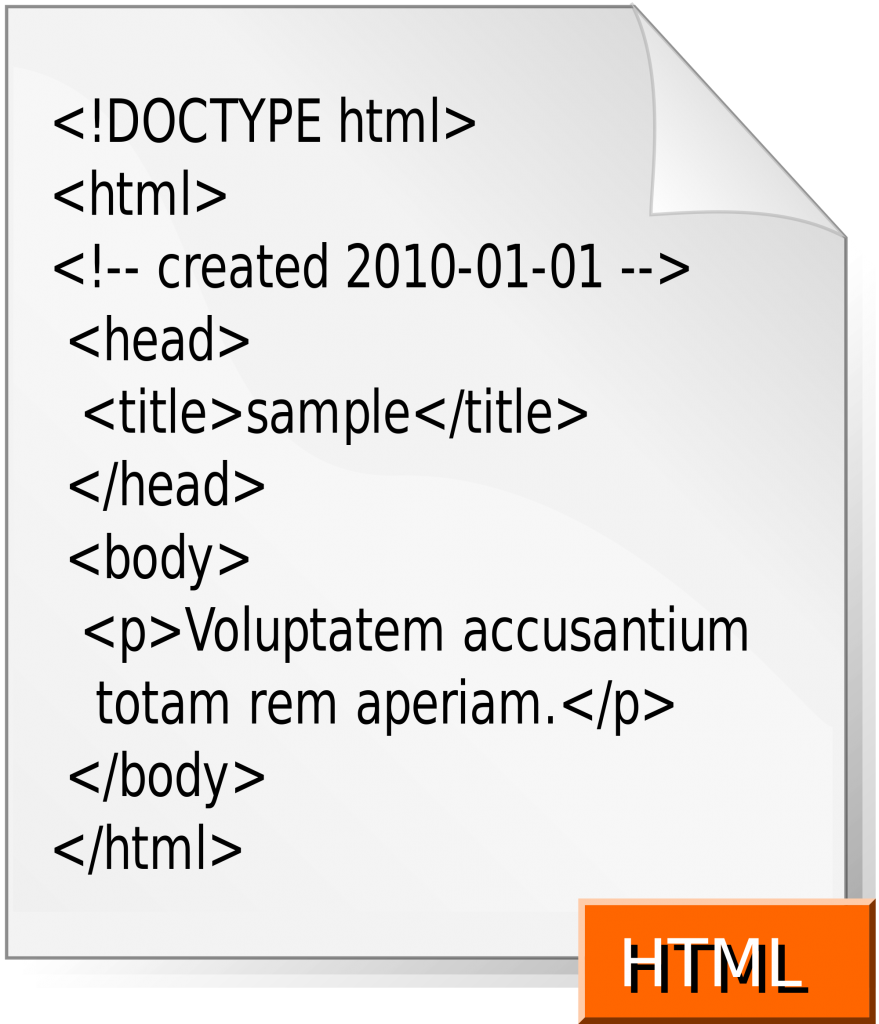
There is where site builders and eCommerce platforms come in and make the process both easier and cheaper. Site builders provide platforms that are user-friendly and typically use drag-and-drop features to make building a site fast and quick. These types of platforms also provide an easy way to create new pages and format your content, generally through a WYSIWYG (“what you see is what you get”) interface.
eCommerce platforms go a step further and provide a way to integrate online transactions into your site. These platforms also provide a way to manage your products and generally provide ways to tie into your available stock. Both builders reduce the time required to learn how to make a site or remove the need to hire a designer or developer.
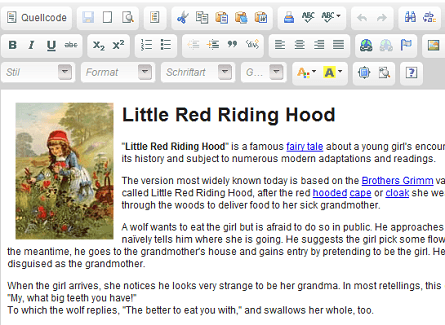
That said, there are a few downsides to site builders and eCommerce platforms:
- You’ll be limited by what the platform offers. Builders cannot account for everything that a given person needs, and while they do usually provide ways to customize something to fit your specific needs, this usually requires an understanding of code.
- Most of these platforms are proprietary. If you decide to move to another host, you’ll need to build your site from scratch and manually transfer content and pages.
- They sometimes make your site run slow or add bloat. Since you’re not using something tailored to your specific needs, builders often have features that you don’t need but still take up space. Additionally, as you add more pages, these platforms can sometimes buckle and make your site slower.
Consider A Content Management System (CMS) To Make Your Site

A content management system, or CMS, provides a way to manage, create, and edit every aspect of your site without having to dive into code. While a CMS is a bit more involved and requires more knowledge than site builders, you can do far more with them, find more support for them, and you’re not stuck with one host for your site – generally speaking, moving a site on a CMS to another host is easy and often done for free.
Going with a CMS offers several other benefits:
- You can use templates to apply slick designs to your site with little work on your end. These templates are sometimes paid but frequently come in under $100 – and CMS platforms have no shortage of free templates either.
- You can still install a site builder or eCommerce platform if you need to. WordPress, the most used CMS out there, is so popular that several solutions for drag-and-drop builders are available.
- You can optimize the CMS to keep your site running fast, even as your business continues to grow.
- Because CMS platforms are widely used and standardized, it’s easy – and often cheap – to find help. In many cases, you can resolve issues on your own with just a bit of elbow grease.
Unless you’re hard pressed for time and available resources, I would recommend going with a CMS over a site builder.
Be Resourceful When Creating Content
There is a well-known phrase in website design and development: “content is king.” Well-crafted content helps your site rank and engage your audience – or customers – better. It is the backbone to establish trust and developing a relationship between you and the visitors to your website.
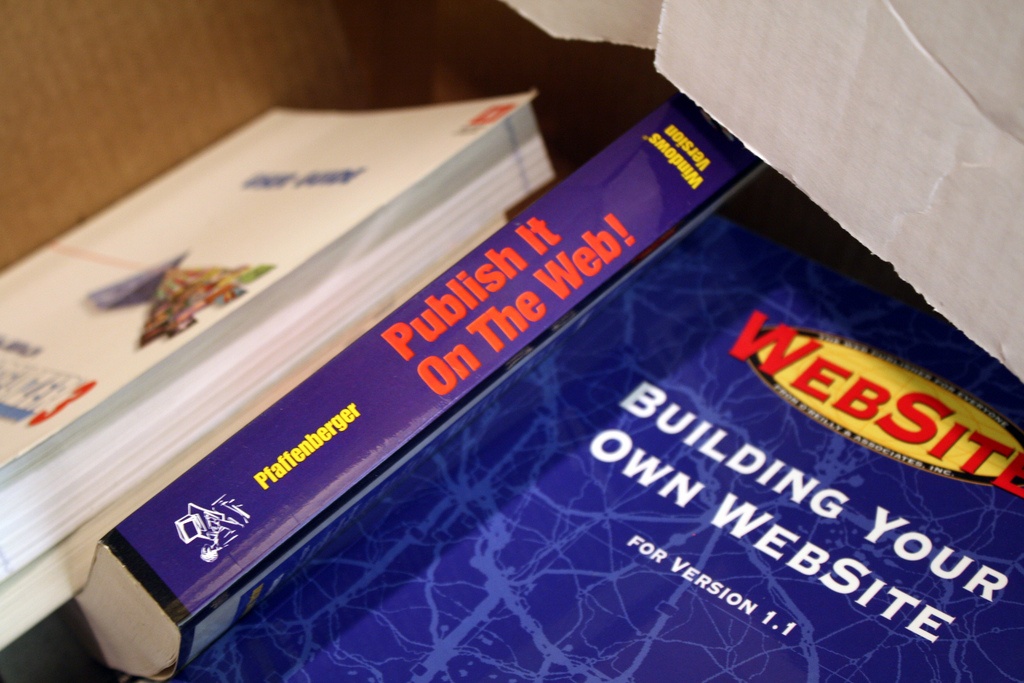
However, creating content is also very time- and resource-consuming. A well-written lengthy article can take up to half a day to write – that’s time that most business owners and students don’t have.
When it comes to creating content for your site, it pays to be resourceful. Less important pages on your site can usually be outsourced in bulk for cheap, leaving you to worry about only the most important pages on your site. A little bit of love also goes a long way: whether you write the content yourself or outsource it, always review and spellcheck pages for glaring mistakes or red flags.
Don’t forget to add a couple images to each page. The best and most robust collection of stock photos are usually on sites where you have to pay for them, but there are sites where you can get great looking pictures for free, like Pixabay. That said, a decent picture specific to you, your company, or your industry will always be better than even the most professionally framed and lit stock photo.
“Hack” Google To Find These Features Easily
Ok, so you’re not going to actually hack Google, but there are a few tricks you can do with the search engine to make finding hosts with these features fast and easy.
Don’t know where to start when searching for a host with a site builder? Head to Google and try (yes, do include the quotes in your search):
“site builder” web hosting
Maybe you found a host that you like, but you aren’t sure if they have one of the features you need. In that case, swap out their domain in the following (again, keeping the quotes in):
site:domainname.com “site builder”
This will limit Google to search only the site that you provided for the words you used in the quotes.
Of course, if you really want to make finding hosting plans that meet your needs fast and easy, use our host finder. You’ll be able to see a list of hosting plans that meet your requirements and easily comparison shop for the best price.
The post How To Get Your Website Online Step-by-step first appeared on WHdb.
Simple Trick To Finding Cheap Web Hosting That Isn’t Awful 2 Feb 2019 10:46 AM (6 years ago)
Everyone wants the best deal at the best price. There is nothing wrong with that, but choosing a good host is about more than finding the lowest price. When it comes to hosting there is no shortage of options. There is also an abundance of providers seemingly offering the world for rock bottom prices.
There are a couple reliable ways to weed out the bad actors in web hosting. First, look for a 99.9% uptime guarantee from the web host as well as a commitment to 24/7 customer service. Second, create a list of requirements you need for host and find plans that meet those needs without bloating the price on features you don’t need. Read on to learn how to easily find these things and save you both time and stress the next time you need to shop for web hosting.
There’s a lot of web hosting out there that is awful, especially on shared hosting plans. A quick trip to the reviews section for such hosting plans will often yield several people saying their sites were slow or would be often down. Shared hosting is usually the cheapest type of hosting out there – good for the budget-minded, but it also allows web hosts to cram several accounts onto one server with no resources dedicated to a given site.
Table of Contents
Make Sure Web Hosts Have Your Back
It’s a well-known fact that servers are designed to cause you trouble at the most inconvenient time – well, not really, but sometimes it seems that way. And this mean you need a host that has got your back.
There are two key signals to show that a host is committed to their product and customers: a 99.9% uptime guarantee and 24/7 customer service with several ways of contacting them available.
Why A 99.9% Uptime Guarantee Matters
Uptime represents the amount of time your website or server is up and accessible via the internet. Routine maintenance and random server hiccups are to be expected, but it’s standard for web hosts to have a 99.9% uptime guarantee in place, providing you with credits or reduced bills if they fail to achieve that in many cases.
A downtime of .1% translates to 43 minutes a month that your site is not accessible to visitors – or more importantly, customers. Downtime any greater than that can significantly impact your site’s rankings and revenue.
Why 24/7 Customer Service Alone Isn’t Enough
Just about every web host has 24/7 customer service available. I know, because I’ve looked at most of them. However, several hosts either bury their contact information or they only provide a single avenue to reach support (usually in the form of help tickets).
This simply isn’t enough. As you shop around for web hosting, make sure that they have a phone number and active Twitter account. From experience, these mediums usually result in faster response times than creating a ticket through the helpdesk. That said, if a host lacks an active Twitter account and phone number, be sure to reference their reviews before writing them off completely.
Looking For The Right Features And Specifications
When finding the right host for you, it’s important to know what you need for your website to thrive. When looking for a good host, I have a list of “absolutely essential” features as well as “nice to have” features. Once I’m able to eliminate plans that don’t meet my needs, I can then do comparison shopping to find the best price.

By doing comparison shopping after eliminating plans that don’t meet my needs, I’m able to find hosting that doesn’t suffer from feature- or upsale-bloat. This happens when you buy a plan that offers things you’ll never use (also known as the very scientific term “wasting money”).
What A Hosting Features List Can Look Like
It’s important to note that each business or person needs something different out of your website. To figure out how to determine your specific hosting needs, read my article on how to find the perfect hosting for you. That said, there are several things that you should always look at when shopping for hosting plans no matter what your situation is.
“Must haves” include:
- 99.9% uptime guarantee
- 24/7 customer service
- Meets my minimum needs for bandwidth, storage, emails, and domains
- Free SSL certificates
“Nice to haves” include:
- Routine site backups
- Free site migrations
- Free domain registration
- Site/online store builder
- Managed hosting
- Eco-friendly business model
Again, your situation is going to significantly impact what you classify as a “must have” versus a “nice to have”. For example, if you don’t have the time or resources to devote on designing a website, a site builder will likely move from a “nice to have” to a “must have” for you.
Avoiding Unlimited Plans Can Result In Better Hosting
It may seem counter-intuitive, but opting for a plan where you have limited resources available can often result in better, more reliable hosting. Yes, with unlimited plans you’ll have unlimited resources available for your account – but so will everyone else on that server.
“Unlimited plans” can often (but not always) translate into “unknown variables”. Simply put, you don’t know who you’re sharing resources with. By opting for a plan that has a limited amount of resources allocated to you and only you, you help ensure that your site will run smoothly and fast so long as you don’t surpass those limits.
Don’t Buy What You Don’t Need
It can be tempting to go with a plan that’s cheap but provides ample room for growth. Chances are that you can find a better price by sticking close to only your minimum requirements. Many plans offer unlimited domains when most people only need between 1 and 3. 20 GB is often enough storage space for most sites. eCommerce plans aren’t needed if your business is services oriented only or relies on leads or calls from your site.
When In Doubt, Go With VPS
I would be lying if I said that I wasn’t biased for VPS hosting plans. They’re my runaway-favorite type of hosting for most situations. Why? They’re significantly more reliable and secure than shared hosting without increasing the monthly price by more than a few dollars. Oh – they also dedicate resources to your account that only your websites have access to.
You’ll frequently find shared hosting plans for only $3 to $5 starting out. However, once these plans hit their renew cycle, that price often jumps to $10 or more a month. At that point, VPS hosting is only a few bucks more. If you want to take the plunge, WHdb makes it easy to find cheap VPS hosting that can meet your needs. If you want to stick with shared hosting, we also have that available.
The post Simple Trick To Finding Cheap Web Hosting That Isn’t Awful first appeared on WHdb.
Telltale Signs You Need A New Web Host 2 Feb 2019 10:32 AM (6 years ago)
The hosting provider and plan that you choose to use can have a direct impact on the quality of service your website users receive, both positive or negative. Furthermore, it can transform the ease of how you manage your website.
Poor customer service, slow page speeds, websites crashes, usage alerts, and having find workarounds or contact support on a regular basis are all signs that you may need to look for a new hosting plan or provider. Sometimes you may just need to upgrade your package, sometimes you may need to change your host altogether. Read more to learn how each sign could be impacting your site’s potential and if you need a new host or plan.
You should never be complacent about your hosting provider: if the service you’re experiencing is less than ideal for you, then it’s likely to be the same for your visitors too. This can absolutely crush the experience your users have on your site, impacting both your sales and your rankings. In this case, it may be time to consider if the host is right for you.
Table of Contents
Your Website Keeps Going Down
This is probably the loudest warning sign of all. Downtime can be incredibly frustrating for your users, who may never come back. If you have just released an advertising campaign after finding it hard for your users to get to your website at all then this one can leave you tearing your hair out.
The standard uptime in web hosting is 99.9%. In fact, most hosts offer guarantees that your website will be up 99.9%. WordPress users can keep track of their websites uptime and downtime easily by installing a plugin like Sitestillup which will give you the facts on when your users have not been able to access your website. Other sites, like Pingdom, provide ways are tracking your site’s uptime without needing a CMS like WordPress.
Just because your website is running smoothly when you visit it yourself does not mean it has not gone down at some other time. This can translate into a loss of business and search engine rankings (which admittedly, tends to result in a loss of business). It’s better to be in the know so you can take control.
Finally, the telltale sign that it’s hosting-related is if your site is repeatedly going down for short periods of time (5 to 10 minutes). If your website is permanently down, this is more likely a result of something breaking on it – either due to a hacking or a recent update.
Your Website Is Slow
Website speed can have an enormous impact on your user’s experience and is considered a ranking factor by search engines, like Google. It’s important to determine why your website is slow to decide how to proceed.
Gather as much data as you can at this point: find out what your visitor numbers are, if you are currently on a shared hosting plan, and run a speed test on a site like PageSpeed Insights or GTMetrix.
Your website may be successful and experiencing a greater number of visitors and this means it’s time to look at upgrading your package. This happens because too many requests are being made to your host’s server at one time using all its resources. Increasing your package will mean increasing resources with the view to how your website is expanding so you can be prepared for visitor spikes.
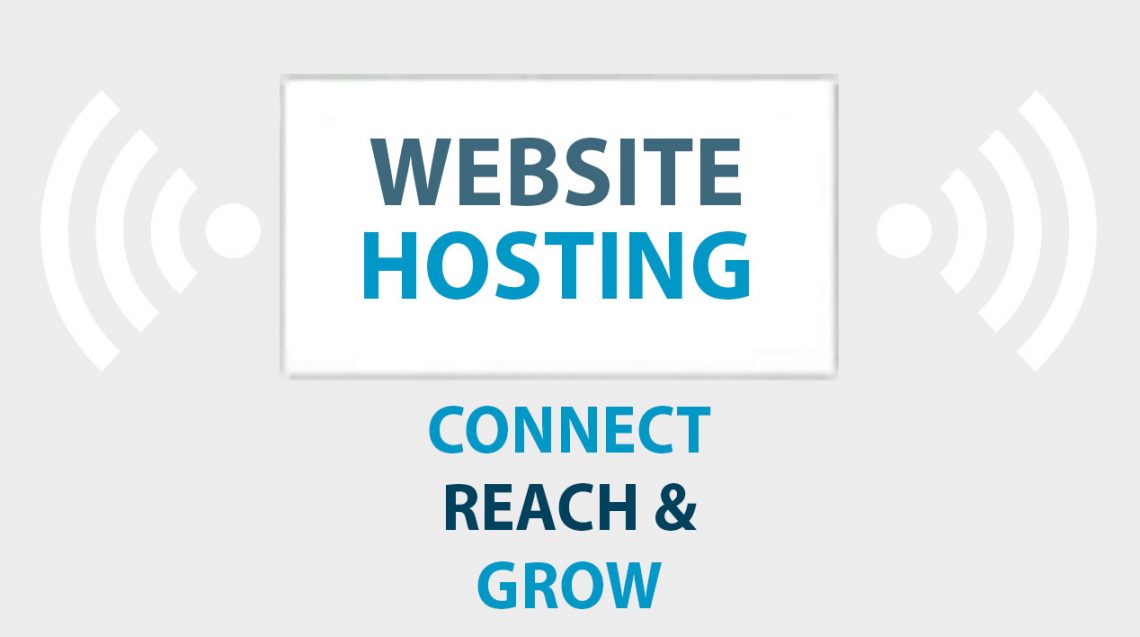
Sometimes slow sites are experiencing speed issues because they are hosted on a shared server. Each website on a shared server will be fighting for resources. Shared hosting is a popular low-cost option that is common amongst novice website managers as a way to get started. Unfortunately, if it starts to cause problems for your website it’s not such a good experience for your users who are still developing their perception of your business.
If neither of those apply to your site, then the slow page speed is likely due to an issue with your site instead of your hosting. Both PageSpeed Insights and GTMetrix will provide information on what’s causing your site to move so slow. You can also use this information to confirm the issue doesn’t reside with your hosting.
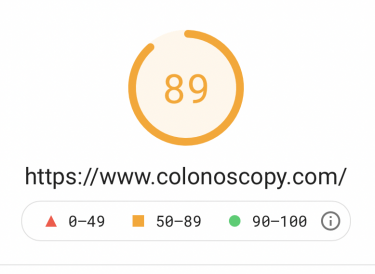

Your Host’s Customer Service Is Poor
A host that values you as a customer will try to resolve any of the issues highlighted above and do everything they can to retain you as a customer. Poor customer service is a clear indicator it is time to leave.
Poor customer service usually has three common characteristics:
- They don’t respond within a day or two. Excellent customer service usually responds within hours, but even most hosts will still give you a response within a day or two from my experience. You shouldn’t have to wait weeks or months to receive follow ups.
- They don’t address all of your questions. If you find yourself repeating questions you mentioned in previous tickets, that’s not a good sign. It’s likely they’re rushing to deal with the issue and are not reading everything you write as a result.
- They don’t seem friendly when they speak to you. While I would never call any customer support rep that I’ve dealt with a “best friend”, I would generally classify my experiences with them as “pleasant”. You should be having the same experience too.
Knowing your host has got your back is a pretty good reason to stay – even if you have to work with them for a while to pinpoint issues. All servers experience issues from time to time, but having reliable and friendly customer service will make those trying times easier to deal with.
You Keep Running Into Things Your Hosting Can’t Do
Need more space to build out additional pages on your site? Can’t install a plugin or tool on a CMS that would make your life easier? Are you looking to add an online store, but you can’t install an SSL certificate?
Constantly running into limitations of your hosting plan is a clear sign that you need a new plan. While a one-off jury-rig or hack in order to accomplish something on your site is likely fine, having to do it repeatedly can cause serious issues. There are two common causes behind constantly running into things you can’t do:
- Your current needs may have changed when you first started your site. It’s not a reflection of poor planning – sometimes things just change. Maybe video has become increasingly more important for your site, maybe you’re starting to sell products online.
- Your company uses Windows tools that may be better integrated on a Windows server instead of a Linux server. By switching OS types, you could be operating to your full potential and much more efficiently.
You Get Usage Alerts All The Time
We all get marketing emails from web hosts to upgrade our hosting or opt-in a new feature they just added – and we all immediately delete those emails or move them to spam. However, usage alerts from your hosting provider are no joke and should be looked at.
The occasional alert from your web host every 6 months typically isn’t a big deal. Random spikes can happen to either your site or the server, but if you’re getting these alerts at an increasing rate or multiple times a month, it’s time to do something.
Failing to do anything about these alerts often results in temporary periods your site is down due to it crashing, but web hosts will suspend your account in some cases until you take further action. Fortunately, if you’re proactive in in reaching out to your web host and say that you’re working to resolve the issue, they’ll often delay suspending your account (or reinstate your account), buying you some time.
What To Do When You Need New Web Hosting
If you determine the issues are related to limitations in your current hosting plan, there are a few things that you can do:
- Resolve the issue by cleaning up your site/account. If you host many sites on a single account and several of them are no longer being used, cleaning them out can free up storage space and even some bandwidth. Likewise, files on your main site can be looked at as well. In fact, removing low quality pages off of your site has a positive correlation with improving your ranking on search results. This likely won’t resolve the issue permanently, but it could buy you time until you’re ready to look for new hosting.
- Upgrade your current plan on the same host. This is recommended when you have a positive relationship with your current host. Additionally, sticking with the same host reduces the likelihood that you’ll run into issues while migrating your site.
- Find a new host. Sometimes you need to take the plunge and move on to a better hosting option. The silver lining here is that this is likely a result of having outgrown your current plan – nice job!
Whether you’re in need to an entire new web host to achieve your goal or you simply need to upgrade on your current web host, WHdb makes finding a new web hosting plan easy. Sort and filter plans to meet your specific needs, and if you’re finding yourself a bit green on web hosting, we have an entire section of our site devoted to turning you into a Web Hosting Ace!
The post Telltale Signs You Need A New Web Host first appeared on WHdb.
How To Find The Perfect Web Hosting For Your Needs 2 Feb 2019 10:08 AM (6 years ago)
Finding the perfect web hosting is as easy as getting a plan that meets your requirements without excessive features and specifications going to waste. Okay – it’s probably not that easy since understanding what your needs are can be a challenge if you don’t know where to begin.
In order to find a web hosting plan that supports your website goals, you need to understand the size of your current audience, determine its potential growth, assess your resources, and identify what features are relevant to your website. This will result in establishing a set of minimum requirements that you can use to assess a hosting plan. The following steps will guide you through that process.
Table of Contents
Determine The Amount Of Traffic Your Website Will Get
Determining how much traffic your website is likely to get is perhaps the most crucial step in this process: other steps in this process have workarounds if you don’t nail them perfectly but misjudging the traffic your site will get can result in outages, slow load times, or having to find new hosting half-way through your current plan.
Have A Site Already? Use Traffic Analytics
If you’re here because you already have a site, but you’re looking for new web hosting, then figuring out traffic to your site is easy: simply install traffic analytics, like Google Analytics, and it will report exactly how much traffic your site sees. If you need new web hosting immediately, you can use a week’s worth of data to help project what a month will look like.
Determining Website Traffic When You Don’t Have A Website
You’re likely here because you don’t have a website – no problem! In that case, follow these steps to determine how much traffic your site will likely get:
- Figure out what your site represents and the main area you serve. If you are building a site for a flower shop and you serve the Chicago area, use “Chicago Flower Shop”. If you’re a construction contractor in Houston, use “Construction Contractor Houston” or “General Contractor Houston”.
- Plug this into Google and see what pops up. You only want to pay attention to other sites like the one you want to make. If you are a flower shop, look for websites for other flower shops – not sites like Yelp or pages with lists of flower shops. (Tip: You should bookmark these sites. This is likely your competition and you can use what they’ve done to help build your own site)
- Use a platform like AHrefs or SEMRush to spy on your competition and note their monthly traffic. SEMRush will allow you to scan a few sites for free after you make an account.
- Average the results together.
- Double that figure: both AHrefs and SEMRush are great tools that will give you a ballpark estimate, but from personal experience, they usually report lower numbers than what sites actually see.
Project Your Traffic Growth For The Next Year
Figuring out what sort of traffic your competitors are seeing creates a good starting point. Frequently though, your competitors aren’t doing everything that they can to reach their potential. If you plan on investing time and resources into your site, you’ll want to see what sort of numbers you could be hitting.
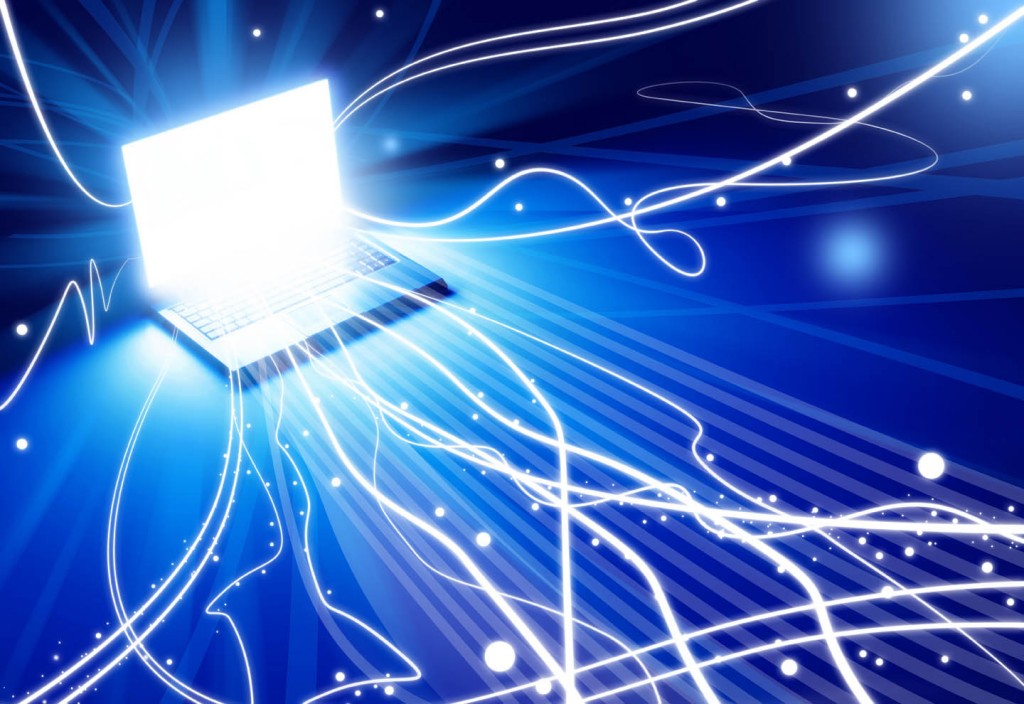
In order to do that, you’ll want to create a list of reasons why people would go to your site. Going with the previous example of a flower shop in Chicago, that list might look like:
- chicago flower shop
- chicago flower delivery
- chicago roses
- chicago bouquets
The more, the better. Once you have a list that you’re happy with, use a site like SearchVolume.io to see how many people are searching for those things. Add up the monthly searches column, then divide by 3. The resulting figure represents the amount of people that would likely visit your site if it was firing on all cylinders. (Note: top results in Google see roughly 30% of the traffic for that search. This is why we divide by 3.)
Combine Both Results For A Range Of Traffic
The smaller the area your website is relevant to, the closer together these two numbers likely are. These two numbers represent a “best guess” for the range of traffic your site will likely see.
If the site is for a local business in a small town, lean more towards the traffic you can potentially see. By reading this article, you’re likely doing more than your competitors already. Using their numbers may not be a good indicator of your full potential.
If the site is broader in both locations served and services provided, leans towards the traffic your competitors are seeing. A larger scale usually has larger competition involved that has sunk ample resources into their marketing campaigns and growth potential.
Determine What Storage And Bandwidth Your Website Needs
Storage space and bandwidth are perhaps the hardest parts of a hosting plan to conceptualize and determine – that’s why we spend the last two steps figuring out what traffic your website is likely to see though!
Assessing Bandwidth Needs
Figuring out the bandwidth you’ll need is straightforward: multiply your expected monthly traffic (found in steps #1 and #2), file size of a page (the average is now up to 2 MB), and the number of pages each visitor sees on average (if you don’t know this, 3 is a decent starting point).
This will give you the monthly bandwidth needs for your website in megabytes (MB). Most plans list their bandwidth in gigabytes (GB). Dividing the previous amount by 1000 will give you roughly the amount of GB in bandwidth. Keep in mind, that if your site is image-heavy, like a photographer website, you’ll want to increase the number you use for the average file size of a page.
Assessing Storage Needs
Storage space can be determined by multiplying 2 MB (the figure from the previous section) times the number of pages your site will have. Not sure how many pages your site will have? No problem!
Refer to your list of competitors found in step 1. For each competitor, go to Google and type “site:” (minus the quotes) right before their homepage:
site:https://www.yourcompetitor.com
Just below the results for the search, you’ll see small gray text that says, “About x results”. Note that number and do this for all of your competitors. When you have numbers for each competitor, find the average. The resulting figure represents how many pages your site would likely have.
Both storage space and bandwidth can be used to determine the minimum requirements for your website. Any plan that you’re considering should meet these requirements without letting too much go to waste – unnecessary room usually means spending more than you need to.
Times When You Need More Than Unlimited
It’s easy to forego the previous steps and opt for a plan that provides unlimited bandwidth and storage space. This can be a viable solution – but it doesn’t work for everyone.
Unlimited storage and bandwidth are usually featured on shared hosting plans. These types of plans generally experience the worst load times and downtime. If page speed and reliability matter to your audience, consider VPS hosting, or even cloud hosting, instead which provides a nice step up without increasing price significantly.
Note Hosting Features You Know You’ll Need
If you understand the basics of web hosting, you’ll know what core features you should keep an eye on as you sift through hosting plans. If you need emails for all of your employees, you’ll need a plan that lets you create multiple email addresses for everyone. If you know you’ll be adding other sites down the road, go with a plan that allows for more than one domain.
If you’re going to be handling sensitive information from your visitors, you’ll want an SSL certificate for your site. Likewise, if your site is going to allow people to buy things online, you’ll want to consider eCommerce solutions or platforms. If you already have a website, finding a host that offers free hosting migrations may be important to you.
Opt For Managed Hosting If You’re A Beginner
If you’re new to hosting and websites and short on time, consider getting managed hosting. Managed hosting is not a type of hosting like shared or VPS hosting. Instead, it means a team of experts will manage your server and site for various things like updates, routine maintenance, backups, and more. This does not mean they’ll build your website for you though.
Assess Your Available Resources And Budget
The last part of assessing your needs is going to require you to assess how much you want to spend on a website. If you don’t have anyone that can build a site for you, and you’re limited on the amount of money you can spend, you can go for a plan that includes a website builder or template.
Similarly, if you plan on selling products online, many plans come with user-friendly tools that help you build an online store. Just be careful – many sites offer tools that help you build a website and online store for a low price. What’s the downside? Many of these tools are exclusive to that site: if you ever want to move off that platform, you’ll have to rebuild your entire website.
Use WHdb To Easily Find A Web Hosting Plan For You
If you made it this far, you know everything that you need to know in order to start hunting for the perfect web hosting plan for your website! When you find a hosting plan, refer to your list of needs and see if it meets them.
It’s definitely possible to do this on your own, but we made things easy and fast for you: WHdb breaks down plans from web hosts into categories that help you find exactly what you need – and we even give you the cheapest options first, so you get the most for your dollar.
The post How To Find The Perfect Web Hosting For Your Needs first appeared on WHdb.
Web Hosting Basics: Everything You Need To Get Started 2 Feb 2019 9:13 AM (6 years ago)
In today’s world, everything is done online. Having an online presence allows you to reach others in ways that were previously impossible, making the benefits of having one obvious. However, starting a website can be a confusing and daunting task.
The basics of web hosting include understanding what web hosting and domains are; learning how data storage, bandwidth, and uptime impact your website, and what type of hosting is appropriate for your business.
Whether you build your own site or hire someone else to build it, a web host is needed in order to publish a website online. We have provided a myriad of facts about web hosting that can help you in your decision-making process.
Table of Contents
Why Websites Need Hosting
Web hosting is a “physical” space granted to you to store your website and the connection needed for others to access and use your website. This space is located on a server (sometimes multiple servers) which provides the storage as well as the access to your site through the internet. Servers are frequently actual, physical machines, but they can be created virtually.

Web hosting is purchased from a web host (sometimes called a web hosting provider). You can effectively think of a web host as your website landlord where you lease out space for you site on a monthly or yearly basis.
Your website contains text, files, images, videos, and more, and a web host can contain and manage all of that information. There are several options that most web hosting companies provide, and each has their own set of pros and cons that should be heavily considered before you choose one for your website.
Domains And IP Addresses: Why They Both Matter
A domain is simply the name for your website. You can provide this name in various ways to people, and they’ll be able to visit your website. While the domain anatomy can be taken further, you can think of a domain as a name for a business. Domains provide an easy-to-remember way for people to find your website online
If domains are what you call a business, IP addresses are where that business is located, like a physical mailing address. Each server generally has a single IP address, but there are ways to set up more addresses. Sites can come and go, and domain names can change, but an IP address usually doesn’t change. Without IP addresses, online traffic cannot be given “directions” to your site.
While IP addresses are tied to servers, domains will require you to add your name to a domain registrar. Domain registrars are universal ledgers that track what names are already taken. While there are stand-alone registrars, most web hosts also allow you to register a name with them – in fact, many will give you a free domain name for an entire year!
Dissecting A Web Hosting Plan: Storage, Bandwidth, And Uptime
Each apartment that you lease has different amenities, living spaces, dimensions, and so on – web hosting is no different. The more you spend on web hosting, the more you get out of it generally. Here are the basic metrics you should pay attention to when considering hosting plans.
Data Storage (AKA Disc Space)
Data storage, or disc space, is fairly straightforward: it’s the amount of room you have to store files, images, videos, pages, etc. The space you’re given is usually in gigabytes (GB) or terabytes (TB). Many hosting plans include unmetered or unlimited data storage. In this case, the limitations of space are shifted from your website or account and are placed on the universal resources of the server your website is on.
Also worth noting is that data storage can be located on a hard-disc drive (HHD) or a solid-state drive (SSD). An oversimplification of the two drive types is that SSD is better than HHD because it allows faster access to your site’s data.
Bandwidth (AKA Data Transfer)
Bandwidth, or data transfer, is the amount of data that can pass from your website to your visitors in a given month (sometimes daily). Remember the “old times” when you had to constantly worry about using too much data on a cell phone plan? This is almost the same issue: more people visiting your site means more data passing between the two. Bandwidth overages can result in additional fees or suspension of your site.

Many hosts offer plans that include unmetered or unlimited bandwidth. Like storage, the limitations of bandwidth are passed from your website to the universal resources of the server housing your website.
One last note: bandwidth is less frequently used to indicate the amount of data that can be transferred per a second instead of a monthly sum. This is usually only mentioned on higher tier hosting, like dedicated hosting (more on that in a bit).
Uptime
Like storage space, uptime is an easy metric to understand: it’s the amount of time your website is accessible to the rest of the world. Technology isn’t perfect, and even the best and most secure servers will experience a bit of down-time.
Most web hosts will provide a 99.9% uptime guarantee which translates to your site being down for only 43 minutes per month.
Domains/Websites And Email Addresses
We already covered what a domain is (and you likely know what an email address is), but hosting plans frequently have a limit on how many websites and email addresses you can put on an account. Smaller plans may be limited to just a handful of sites and emails or less.
Plans with unlimited storage and bandwidth usually allow for unlimited websites and email addresses to be added to an account – the same goes for higher tier plans like dedicated and VPS hosting. Keep in mind that there are still limitations: you’ll run into storage and bandwidth issues at some point with too many sites.
Types Of Hosting Plans: Understanding The Class System
All hosting is about the same functionally speaking – but server setup can significantly impact how your website performs. Generally, the variations of hosting come from how resources are allocated to your site and the server it’s on.
Shared Hosting
With shared hosting, all resources on a server are shared among the websites residing on that server. This includes domains, emails, storage space, and bandwidth. This hosting type is usually the most commonly offered and the cheapest: web hosts are able to bundle small websites together on to a single server.
Shared hosting plans are frequently offered with unmetered or unlimited sites, space, and bandwidth. This setup is excellent for small sites, like small local businesses or portfolios, but each site added to the server increases strain on its resources. You’ll often find some of the slowest load times, highest down-times, and least secure setups with shared hosting, especially as traffic to your website increases.
You can think of shared hosting like cramming balloons into a bag. It’s not hard to fit more balloons in, but each additional balloon puts a strain on the other balloons, squeezing them just a bit – and smaller balloons are easier to squeeze.
Virtual Private Server (VPS) Hosting
A virtual private server, or VPS, hosting reserves resources that only your account or website has access to. Basically, partitions are set up on physical servers, and several virtual servers can be set up inside of a server.
While there may still be a strain on universal server resources, your website won’t feel the same strain as it would with shared hosting. If shared hosting is a collection of balloons, VPS hosting would be similar to boxes you can place inside a bag. VPS hosting presents a more secure and more reliable alternative to shared hosting with only a modest increase to price – a good choice for medium-sized businesses or sites where speed is more important to users.
Dedicated hosting
While VPS hosting sets aside server resources for your website, dedicated hosting reserves (or dedicates) entire machines for your site. Dedicated hosting is among the most expensive types of hosting, but it guarantees that all server resources go to your site.

With dedicated hosting, you are able to configure the server exactly to your specific needs. This results in potentially some of the most secure, most reliable, and fastest performance with hosting. Dedicated hosting is a good choice for larger businesses that don’t handle vital or financial/personal information with customers.
Cloud hosting
Cloud hosting connects multiple machines together that share the resources powering your website. Cloud hosting works in almost the opposite way of VPS hosting: VPS hosting takes one machine and creates several virtual servers while cloud hosting takes several machines and uses them to create one or more virtual servers shared across them.
By having your website on a cloud of servers, you will experience less downtime – even resulting in 100% uptime in many cases. If one server should crash, your website can still function because of the other servers that it is connected with.
Cloud hosting is historically very expensive and was generally used exclusively by major websites like Facebook, Google, or Amazon. However, cheaper options are starting to appear, providing access to smaller companies.
Colocation (Or Co-location) Hosting
Colocation hosting leases the physical space (or rack) that a server resides on rather than the server itself. You rent the space from a data center and provide your own server(s). Unless managed (more on that later), you will be responsible for maintaining all aspects of your website, which includes everything from the hardware to any applications that you install.
Colocation provides many of the same benefits as dedicated hosting but costs a fraction of the price since you own the server.
Going Advanced: SSL Certs, Backups, And Operating Systems
The next few items are a bit more advanced and harder to understand, but they’re still important to know and things you should consider when shopping for web hosting.
Secure Socket Layer (SSL) Certificates
SSL certificates, or secure socket layer, add a layer of security, called encryption, to data that gets passed to and from your website. In the event that the data is intercepted, SSL certs prevent hackers from unscrambling the information. This is vital for eCommerce sites as well as any time you’re collecting personal data from visitors.
There are different levels of SSL, including TLS, or transport layer security, and certificates that are granted to specific organizations. Lower tier SSL certs are frequently (if not, the norm) offered by web hosts for free. It is also possible to install SSL certs yourself, but this process can be challenging for beginners.
Server And Site Backups
Backups create a snapshot, or image, of your websites or account. If something goes wrong and you lose or break your website, you can use a backup to restore it to its former glory.
Most web hosting allows you to back up your account. However, many web hosts offer daily backups, taking the responsibility off your hands and minimizing any loss if you need to ever restore your website. Unfortunately, there’s no easy way to figure out what type of backups a web host offers at a glance: you’ll need to contact them to find out.
Operating Systems (OS): Linux Or Windows
An operating system, or OS, allows you to set up, configure, run tasks on a server. Just as a computer needs Windows or iOS in order for you to do things with it, a server needs either Linux or Windows in order to carry out tasks.
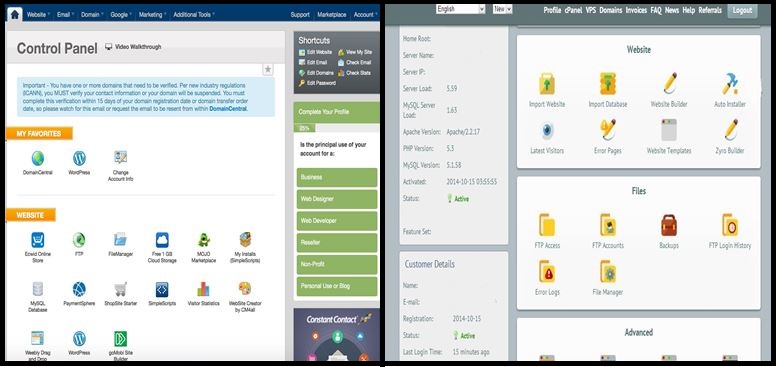
Unlike the world of PCs, Windows is not the dominant force, and instead, Linux powers most servers across the globe. Linux is popular because its license is cheaper and less restrictive – for most hosting plans, this is the OS of choice. However, Windows servers provide better integration with other tools from Microsoft, making it the better choice for many businesses.
What Is The Perfect Web Hosting For You?
Now that you have a better understanding of the basics of web hosting, you should be more prepared to start the hunt for the perfect web hosting for your needs! A perfect hosting plan will meet your needs at a great pricing without suffering from bloat from features that you won’t use.
However, understanding what your needs are is half the battle – and an important battle you don’t want to lose! How to find the perfect hosting for your needs is something I go into depth on this site. I want you to walk away empowered and ready to make smart choices!
The post Web Hosting Basics: Everything You Need To Get Started first appeared on WHdb.
Web Design Trends And Award-winning Websites Already Using Them 20 Dec 2017 2:11 PM (7 years ago)
For web development this year, as predicted, we have seen the rise of 3D, VR & AI and the is a trend that looks to be growing strong. For front-end web design several trends seem to be emerging that leading designers agree are set to grow in popularity.
In this article, learn how to identify site using using those trends, make use of them, and an inspiring world-class example to motivate your creativity.
Table of Contents
Interactive Animation And video
It is not exactly a new trend, but it is evident that animation and video are becoming more sophisticated elements of web design than ever before. Subtle details and playful interactivity that is designed to encourage the visitor to stay longer are signs of the coming of age of animation and video in web design.
How Trend-following Websites Use Animation And Video
- Custom animation unique to the message of the design
- 3D elements that move as the user interacts with the page
- Video as background
- Continued use of parallax
- 3D video effects
- Mouseover effects
Example – Canva
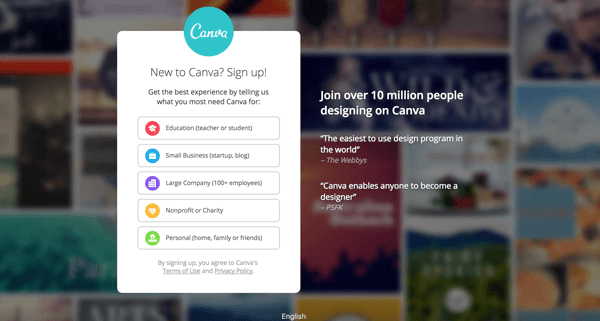
Canva is a delightful example of animated mouseover effect in action. All The fun of mouseover effect of the early days of the web circa 2002 feels like it has been reborn and modernized for the rich user expectations today. It’s a pretty nifty image editor too!
Example – The Hunt For The Cheshire Cat
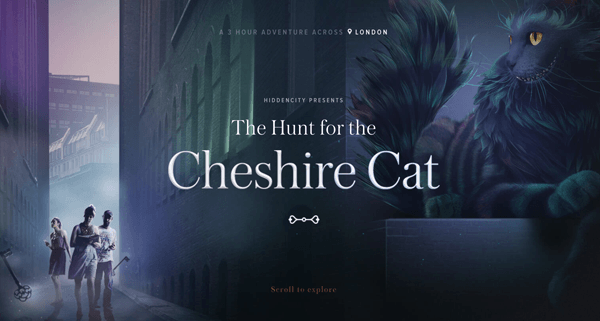
Another good example of animation is the rich experience of The Hunt for the Cheshire Cat that takes the user on an imaginative journey where getting lost in the website is actually encouraged and an intentional part of the experience.
Clean Decorative Details
I am really happy to see a revival of detail in web design. It feels like the soul has been put back into the craft. I think the rush to be mobile friendly and flat really helped push the mobile platform to a place where it could make the web accessible on a much larger scale. Now is the time to get creative.
How Trend-following Websites Use Decorative Details
- Embellishments of geometric shapes and icons.
- Details that bring focus to one part of a design for user experience purposes
- Less distracting details in the used for decorative purposes
- I think The State of European Tech is a fine example of decorative an clean details
Example – The State of European Tech 2017
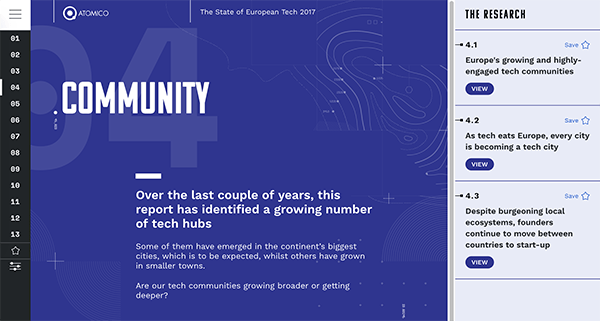
The State of European Tech showcases a design with decorative embellishments. the background details either serve to add to the users understanding of a challenging navigation system or add to the theme of the design.
Breaking Out Of The Grid
This is one trend that should be used with caution. It is fun to experiment but easy to go too far. However, if the target market of your website is open to it, you could try to be like some of the trendiest websites around by breaking out of the grid and adding original unexpected layouts and details to your website that really makes it different from your competitors.
How will trend following websites break away from the grid
- Asymmetrical layouts
- Unexpected details
- Page layouts that break the mold, creative hamburger menus and floating social bars are good examples
- Media of various kinds occupying the same area
- unusual, but still usable, page layouts and arrangements
Example – Gourmet House

A brochure site with a simple amount of content and plenty of strong images like gourmethouse.com can work really well by breaking out of the grid. Gourmet House provides a rich experience with a luxurious feel where the user never quite knows what to find next but can still easily find their way around the simple navigation system. Still, when the user likes to feel more secure, like when buying online, the experience of the brochure section of the website is used more moderately and becomes more grid-like.
Typography
The rules of Typography are changing: designers are no longer content to play it safe when so many are opting to stand out from the crowd with bold typography.
How will trend following websites use typography
- Rule breaking, experimenting with spacing, sizing, and weight.
- Mixing it up with Serif and Sans-serif font families
Example – 10×17
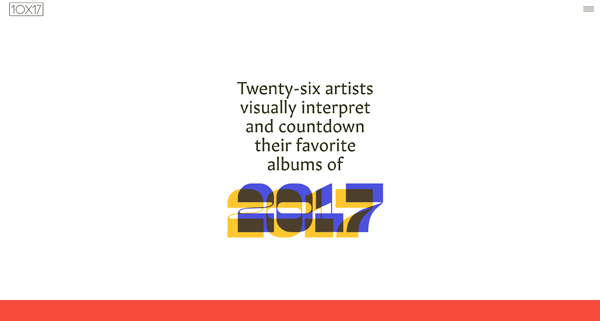
Still paying attention to legibility where it matters, Readability of content matters so leave the experimentation to adding details to smaller sections of text like headings.
The website I have chosen with admirable typography is 10×17 where Twenty-six artists visually interpret and countdown their favourite albums of 2017. I really like the bold and unexpected font choices and how typography is incorporated is incorporated into the theme of the design.
The post Web Design Trends And Award-winning Websites Already Using Them first appeared on WHdb.
If You’re Not Using PHP 7 Yet, It’s Time To Upgrade 20 Oct 2017 3:23 PM (8 years ago)
PHP North West, a UK based conference that brings together developers from across the globe, has just celebrated its 10th anniversary. I’m a big fan of PHP so when I hear about a PHP event taking place I am always keen to attend.
Speaking at the conference was Rasmus Lerdorf, known now as the Father of PHP. Rasmus is the Canadian developer that initially created the language back in 1994. His opening keynote talk explained the advantages of upgrading to PHP 7.
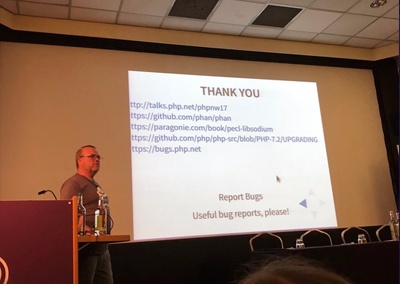
PHP 7 is a massive upgrade in terms of performance and stability and Rasmus is keen to see developers make the switch. I will highlight some of the key points that were covered in this talk many of which I use myself to promote upgrading to PHP 7.
Table of Contents
Why Is Upgrading To PHP 7 Necessary?
PHP 7, a long-awaited update, took over from the previous version, PHP 5.6. This version is no longer maintained aside from security patches, and even this support will cease to exist in the next year. Earlier versions lack security support entirely and should be upgraded as soon as possible.
Performance is also a key factor especially as it is now taken into account by the likes of Google in search rankings. An upgrade to PHP 7 will see enormous boosts in speed.
In a benchmark test, PHP 5.6 and PHP 7 were compared side-by-side running the same WordPress CMS, a very common application of PHP on the web.
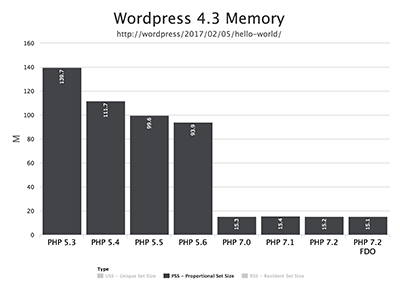
For Memory
PHP 5.6 has available memory required 93.9mb per second. PHP 7 Was more than 6 times faster at 15.3mb per second.
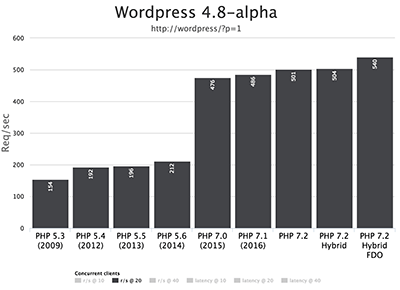
Page Requests
PHP 5.6 runs 212 requests per second. PHP 7 runs 476 per second.
Mobile performance is also a key factor in search rankings, and PHP 7 is far better suited to mobile devices with a lower impact on server load.
Aside from improvements in performance and stability, it is just a nicer experience to code with PHP 7 with the introduction of features like scalar type hints, return types, and combined comparison operator.
See the PHP manual for a full explanation of these new features.
PHP 7.2: The Future Of PHP
The future of PHP is looking ever brighter. It’s fair to say there is a lot of bad code circulating the internet, and currently, servers process this code, taking up extra unnecessary time. the next version of PHP will see this come to an end with the Dead code elimination feature which will see redundant code eliminated from production. See example below.
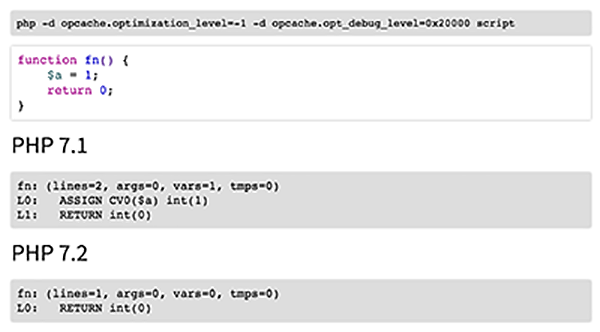
Just because this upgrade is imminent does not mean you should not be upgrading as soon as possible from 5.6. An upgrade to PHP 7.2 will be far easier if you have upgraded to 7 already.
What To Know Before Upgrading
A lot has changed in PHP 7, and from my experience, when upgrading well-maintained code that meets modern standards the process has been smooth. Older projects may not be so smooth as there are some features that have inevitably come to the end of their life-cycle. Some of these features still show up in older projects ,and developers should expect to perform some maintenance before upgrading.
Frequently Found Outdated Features
- MySQL will no longer be supported at all in PHP 7 so a replacement like PDO or MySQLi will be essential.
- ASP style tags have been removed
- The functions call_user_method() or call_user_method_array() have been removed.
- All ereg functions have been removed
For a full log of all changes visit the PHP manual
The post If You’re Not Using PHP 7 Yet, It’s Time To Upgrade first appeared on WHdb.
Front-end Frameworks: Make The Best Choice For Your Project 21 Jun 2017 12:29 PM (8 years ago)
Front-end developers are increasingly using more complex JavaScript, and many are turning to front-end frameworks to lighten the workload experienced. There are several questions I am asked frequently about frameworks. Should I be using a framework? Which framework should I choose? Is my project too small to use a framework? Which framework is still going to be around in 6, 12, 18 months.
I have frequently found with front-end frameworks that developers seem to fit into their own tribes, similar to love them/hate them, or just feel completely bewildered by them. Hopefully, this article explaining why frameworks are useful and how to choose which one will help anyone feeling they fit into the latter group and help you have a better understanding to common questions.
Table of Contents
Why You Should Use A Framework
A front-end framework is ultimately a collection of tools and libraries that aim to simplify web design practices. When using vanilla code, developers can be faced with challenges, such as a lack of modularity, overly-complex code, and the need to spend a large amount of time building basic functionality.
These are challenges front-end frameworks attempt to resolve as they tend to focus on component driven development which tends to help developers have an easier time maintaining their code, improve code organization, and code reusability as well as enforcing good design patterns. Sometimes, this is known as opinionated code: a framework may have its own individual way of going about a common task.
Frameworks can be very useful tools that will help you quickly develop high-quality code. This end goal is not achieved without a learning curve, and developers wanting to stay ahead or at least in sync with the development community will need to be willing to keep pace with the ever-changing marketplace.
If you follow web development news, you will frequently see articles about advancements in new frameworks, tools, and libraries. It may seem that new features are released at breakneck speed. The good new is if you feeling confused, you are not alone, and many frameworks have a learning curve designed to quickly convey how front-end frameworks can improve and simplify your workflow.
Finding The Best Framework For Your Project
There is an enormous amount of choice for the framework you could use. With research and development, you will find the framework that will suit you the best. There are four popular front-end frameworks that come to mind: Angular, React, Ember and Vue. These frameworks are popular, robust, actively maintained, and have a high level of support available.
Each of these have strong points for why you may want to include them in your next project and reasons why they may not be for you.
Angular
Angular is a very well-known framework and is popular with developers needing to create high-performance, cross-platform applications. Angular is a JavaScript-based open-source front-end web application framework mainly maintained by Google.
Angular is full-featured and designed around the core goal of simplification. The popularity of Angular among front-end developers is well earned. Angular excels when building dynamic single-page apps. Angular also gives excellent support to Model View Controller (MVC) structures.
A downside Angular is that it is fairly opinionated, meaning there is a defined Angular approach to how you build applications which may feel to inflexible. Angular is also not suitable for complex, data-intensive DOM manipulation. It is capable, but you may find it unnecessary tricky to work with.
Google, Netflix, and iStockphoto make use of Angular.
React
React has also taken the web by storm since its release and is an open-source JavaScript library built maintained by Facebook. React focuses on binding data. High performance, component-based interfaces is a focus of React, but its main purpose is to bind HTML elements to data so that even if the page is not refreshed, it is still possible to update elements of the page when the data changes.
React excels at efficiency, is good for SEO ,and even helps in writing JavaScript code. Development time is improved even further with the introduction of Chrome tools and is a good, feature-rich front-end framework for new developers with its maintainable and readable code.
I have found React a little difficult to integrate with traditional MVC frameworks and tricky in the past which can be a downside for many developers.
Facebook, Fiverr and Grammarly make use of React.
Vue
In recent years, I have definitely noticed an increase in the popularity of Vue. Currently, it is not as popular as Angular or React, but it is sharply gaining popularity on GitHub.
I tend to see Vue as a progressive framework that takes a fresh approach to the problems facing developers, especially those from an Angular background. With a sole developer behind this framework (who just happened to work on Angular while working for Google), they wanted to create a lightweight alternative with less opinionated code while still maintaining the strengths of Angular.
For developers that would like to get familiar with a front-end framework but are not looking for full features, the very simple learning curve of Vue makes it a great place to start. The code of view is comparable to vanilla JavaScript so there is not a great deal of new syntax to learn.
Laracasts and Reddit News make use of Due
Ember
If your project is ambitious, then I suggest giving the Ember framework a try. A complete client-side development solution is what Ember aims to achieve. One of the upsides of Ember is that it appeals to developers that are not keen on piecing together multiple libraries and making integrations in their project. Ember is much more prescriptive.
Another key advantage point is that Ember makes use of the Handlebars templating engine. Essentially, Handlebar describes the appearance while JavaScript is used to implement behavior.
The downside of Ember is that it is strongly opinionated and again this may prove too inflexible when considering the overall all inclusive nature of Ember.
Apple Music, Linkedin and Playstation now all make use of Ember
The Future Of Front-end Frameworks
Front-end frameworks are not going anywhere and are certainly helping developers manage the increasingly complex world of apps. While HTML and JavaScript continue to evolve, the challenges they help solve are also not going anywhere soon and have already existed, in some cases for decades.
Not all developers are happy with the reliance on frameworks and feel that more can be done without adding the unnecessary complexity to a project that some frameworks introduce. At the same time, the direction taken even by HTML is taking back some of the functionality of frameworks. For instance, modularity and templating are now part of the HTML specification and will soon be implemented across all browsers. This will reduce the need to rely on frameworks like Angular. This seems to be in response to some of the frustration experienced by developers.
Optimization, standardization, and performance are likely to be some of the key features that frameworks focus on in the future as they strive to stay relevant.
The post Front-end Frameworks: Make The Best Choice For Your Project first appeared on WHdb.
Introduction To The Power Of Web Components 30 Apr 2017 12:36 PM (8 years ago)
Recently, web components have been gaining and increasing amount of momentum for web app development. It is easy to see why as the inclusion of web components in a project allow the building of faster, smaller, and smarter HTML. If this is the kind of code you would like to build into your project then web components will help you achieve this.
Table of Contents
What Are Web Components?
The simplest explanation for a web component is that it is a way to create and use customized and modular comments in web applications. Importing web components quickly adds functionality by making use of a larger library of prefabricated HTML elements. This is done in a way that seamlessly blends with HTML. A custom web component can be used like any other HTML tag, likeGitHub’s <relative-time> that allows for the display of commit timings.
The concept of libraries providing packaged widgets is not new. jQuery and Bootstrap are great examples that have been around for over a decade. However, these examples have only succeeded because they fit in well with native HTML, CSS, and JS. Otherwise, they do not lend themselves well to modular adaptions.
The HTML5 Specification had a new set of features which made this modular approach a viable option. Web components allow for fully functional HTML elements. The success of what is available today has depended greatly on adaption – Bootstrap and jQuery show the development community were open to widespread use.
The Value Of Web Components
The concept of web components for use in web application development takes inspiration from the wider realms of software development. Component driven development can be seen in concepts such as encapsulation, separation of concerns, and loose coupling. Web components attempt to bring to the web these same benefits to developers.
A key benefit to this approach has always been less code: a benefit that generally translates into an easier to maintain application and taking less time to bug test and upgrade. This is all thanks to a code structure that is easier to understand and navigate through. Fewer conflicts can be expected with web components too as proper scoping is taken advantage of in situations when multiple libraries are used.
The 4 Pillars Of Web Components
Web Components are compromised by four main W3C standards. these standards are HTML Templates, HTML Imports, Shadow DOM, and custom elements. Each of these standards has a part to play in the new world Web Components but not all are as readily supported by the major browsers.
HTML Templates
HTML templates are the most widely used and supported of the web components and a fairly easy concept to grasp. Templating allows something to be recreated as required over and over again. It’s minimum effort with maximum output.
Using templating is as simple as wrapping the HTML up in <template> tags. A copy of this is then created and added to the main document DOM. What is wrapped up inside the <template> tag is not rendered.
HTML Imports
This standard is frequently used in conjunction with templating. While templating allows of the fetching of resources and scripts which may not be needed right that moment, importing solves this problem by enabling it to be activated only when it is needed.
Additionally, HTML Imports are a straightforward way to load HTML across pages. Despite the wide support of templating, HTML imports are frustratingly limited in their support so making the best use is not always possible.
Shadow DOM
Use of Shadow DOM takes care of the heavy lifting: it ensures naming conflicts do not occur, bundles resources together with encapsulation principles, and hides the custom element from the rest of the page. In the phase of early adoption, this may seem trivial, but as support grows, it is likely developers will be using a large amount of web components while increasing risk. Shadow DOM is marginally better supported than HTML imports
Custom Elements
I find this the most exciting of all since HTML in its vanilla form is limited. Custom elements allow for the creation of completely new HTML tags or even tweak what is already available.
They can be created for any purpose, and the tag will be useable throughout the document. The idea is not new, but the delivery of the implementation reduces the limitations seen in earlier attempts to bring this technology to developers. Unfortunately, this is another area where support is lacking.
Learn more about Custom elements
Existing Libraries
If you’re looking to get started with components using these standards or if you’re looking to make use of existing components libraries in your own projects, then I recommend webcomponents.org.
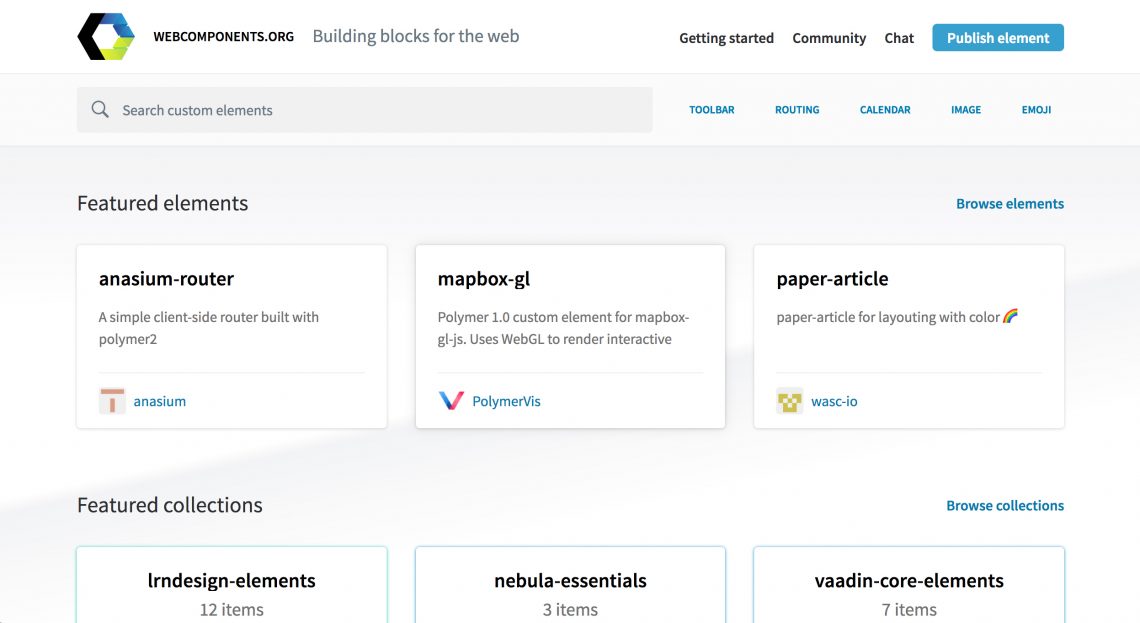
The Future Of Web Components
The popularity of web components comes down to browser support. Browser support generally is improving as users are updating more frequently. However, not all browsers fully support the use of components, but they are seeing great support from the major players.
As a rule, templates are generally well-implemented but HTML Imports, Shadow DOM, and Custom Elements lack the support needed for widespread use. Google Chrome has led the way with support followed by Opera browser that has kept up to date.
There is great potential for web components, and while they have their own challenges, with the ready adoption of Google Chrome, I see support growing with developer demand. After all, what developer doesn’t want to make use of a tool that will make their lives as easier?
The post Introduction To The Power Of Web Components first appeared on WHdb.
How To Back Up Websites and Troubleshoot Issues When Switching Hosts 28 Feb 2017 3:05 PM (8 years ago)
When maintaining a website, it is virtually inevitable that at some point you may need to change your hosting provider. There are many reasons why – cost, space, server performance, and support just to name a few. I recently went through this experience myself as I missed the ability to make remote connections to my database, a feature I had gotten familiar with on a previous package.
When you find a good host, the process of moving the website to the new host begins. The steps you need to take depend on many factors, like the type of website and email setup on the existing account. There are two main concerns during this time: data loss and downtime.
Table of Contents
Prevent Data Loss By Fully Backing Up Your Website
If you are switching hosts, you are going to need to make a backup of your existing website. This includes more than just the files and folders that make up your site’s design and structure.
This can include a database of the content which your website will need to so it can be set up again. You will need to take note of your database configuration, like your username, password, and localhost, so you can easily set these up and connect your website to its database.
WordPress users will need to edit the wp-config.php file and look for the following lines to edit:
define('DB_NAME', 'db_name');
define('DB_USER', 'db_user');
define('DB_PASSWORD', 'db_pass');
Email is another thing that will need to be backed up. When backing up emails, the process will be different for IMAP or POP emails and third-party exchange providers, like Office365. For POP and IMAP users this is done by backing up the mail directory on the root of the server. Users of third-party providers may need to pay attention to their DNS settings as these will be required by the new host. Keeping a copy of your files and a note of relevant settings will help you be confident in the process.
Using CloudFlare is great for keeping all your email and DNS settings away from your host, this makes migrating domains a lot easier (also CloudFlare offers free SSL certificates for all accounts).
What To Do When You Are Missing Data
One of the worst things that can go wrong when switching to a new host is the loss of data, be it files, databases, or emails. Routine backups of data is not a standard feature from web hosts, but your files will continue to exist on your old host until you cancel your hosting plan. I tend not to tell my host I have switched until it is fully working on the new host in case they switch my account off early.
Waybackmachine.com can also be a handy resource for retrieving content from old lost websites. Wayback machine is a non-profit archive of the internet that takes snapshots of all websites and stores them so they can be retrieved. Its archive allows you to capture, manage, and search collections of digital content.
Reduce Downtime: Keeping Your Site Live During The Switch
A hosting switch done well should result in a seamless transition with your website visitors being completely unaware you are in the middle of this process. For this reason, it is a good idea to adjust the DNS settings of your website before you go live. This will need to be changed with the domain registrar or control panel.
This process is not instant and relies on a process called propagation. This is the term used for how the internet updates itself. ISPs need to be notified which server to load from when the request is made from the IP address linked to your site.
This can be frustrating and may lead to hasty decisions to set everything back to your old host and start the process again, mistakenly thinking something has gone wrong. From my past experiences, I have found simply waiting often resolves the problem. Patience is a virtue during propagation.
What To Do If It All Goes Wrong
Unfortunately, things can go wrong during this process, and you may find you are unable to see your website during the phase of propagation. You may even find that your website is continuously bouncing between the old and new hosts. This is normal for up to 24 hours but anything longer may indicate incorrect settings.
There are a few steps you can take in this scenario to isolate the cause and work out a fix:
- Ping the domain to find out what IP address it is pointing to and see if it matches your new host or the old host. To do this, open a terminal/command prompt and type ‘ping domain.com’ replacing domain.com with your actual domain without the HTTP part.
- Make use of the website MX Toolbox mxtoolbox.com to find out information about a domain like its DNS and MX records.
- Domain tools will allow you to tool up a domain and find where it is pointed to and run a trace route to get to the domain. This can show you the IP address, and nameservers that have been misconfigured.
The post How To Back Up Websites and Troubleshoot Issues When Switching Hosts first appeared on WHdb.