Blogspot - blogger2help.blogspot.com - Blogger 2 Help
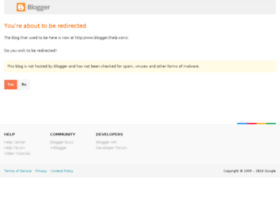
General Information:
Latest News:
Find how much google storage left for your account? 3 Jul 2013 | 04:04 am
You may already noticed that now you can use 15 GB of google space shared between Gmail,Google Drive and Google+ instead of 5 GB for Drive and Google+ and 10 GB for Gmail. Google just want's it's use...
Switch to root user ubuntu how? 29 May 2013 | 05:43 am
Step1: Press CTRL+ALT+T. Step2: Type following command sudo su and press enter. Step3: Provide the root password and press enter. Step4: Now you are root.
We've detected a problem with your cookie settings(firefox) help? 29 May 2013 | 02:01 am
Problem: Is this your problem? Solution: Step1: Press CTRL+SHIFT+DEL. Step2: Make sure Everything is selected is Time range to clear and Cookies,Cache are marked under Details Step3: Press Clear No...
How to Monitor System performance in linux(ubuntu)? 24 May 2013 | 12:58 pm
Step1: Go to Dash Home Step2: Type System Monitor and Click on it. Step3: Select Resources in the pop up window.
Auto Shutdown your ubuntu system how? 24 May 2013 | 08:02 am
Step1: Press CTRL+ALT+T Step2: Type the following command sudo shutdown -h +t (t in minutes) sudo shutdown -h hh:mm Example: sudo shutdown -h +60 (system shutdown's after 60 min) sudo shutdow...
How to enable two-finger Scrolling in Ubuntu? 24 May 2013 | 08:02 am
Step1: Click on Dash Home Step2: Go to System Settings > Mouse and Touchpad Step3: Select Two-finger scrolling under Touchpad
How to Switch between Virtual Consoles? 24 May 2013 | 08:02 am
Ubuntu provides you with two consoles *Graphical Desktop *Text based Console Step1: To switch to text based Console press (CTRL+ALT+F1) Step2: To Revert back to Graphical Console press(CTRL+ALT+F7).
Install ubuntu as second operating system using windows installer 24 May 2013 | 08:02 am
Step1: Go to Following Link(Windowsinstaller) and click on Get the installer. Step2: Select any of the option at the bottom of page Not now,take me to download(free) or paywithpaypal(Donation). Step3:...
upgrade or update your ubuntu version from terminal how? 12 May 2013 | 01:06 am
Step1 : Open new Terminal(CTRL+ALT+T) Step2: Type the following command * sudo apt-get update * sudo do-release-upgrade After a while it will ask you Do you want to upgrade just press yes/No.
Check your ubuntu version from terminal how? 28 Apr 2013 | 04:47 am
Step1: Open new terminal (CTRL+ALT+T) Step2: Type the following command " lsb_release -a" and press enter.

