Blogspot - ijnwaaamorganda.blogspot.com - Western Mindanao State University - Aurora
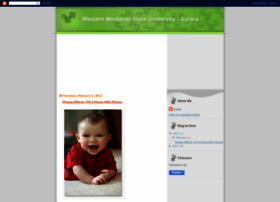
General Information:
Latest News:
Photos Effects: Fill A Photo With Photos 3 Feb 2012 | 06:59 pm
Step 1: Crop The Main Photo Into A Close-Up Of The Person's Face Step 2: Crop The Smaller Photos Step 3: Open A New 100 px x 100 px Document or Ctrl+N Step 4: Drag Your Two Small Images Into The Ne...
Fire 25 Jan 2011 | 12:03 pm
We will create a simple fire 1. Start off with a new document, size doesn't matter. Grab your paint bucket tool and fill your document with black. 2 .Now make your foreground color white. Select you...
Liquify Filter 25 Jan 2011 | 11:44 am
In this tutorial you will learn how to create a liquify image 1. Open Photoshop. Open an image to apply Liquify. 2. Filter > Liquify 3. This will open the Liquify dialogue box. 4. By default, the ...
Fire 25 Jan 2011 | 07:03 am
We will create a simple fire 1. Start off with a new document, size doesn't matter. Grab your paint bucket tool and fill your document with black. 2 .Now make your foreground color white. Select you...
Liquify Filter 25 Jan 2011 | 06:44 am
In this tutorial you will learn how to create a liquify image 1. Open Photoshop. Open an image to apply Liquify. 2. Filter > Liquify 3. This will open the Liquify dialogue box. 4. By default, the ...
TEXT EFFECTS 23 Jan 2011 | 05:54 pm
Creating a TEXT EFFECTS In this tutorial you will learn how to create a text effects. Step 1: Create a document,make it 1000px & 1000px. Step2: Fill your background with black. Go to EDIT>FILL>CON...
TEXT EFFECTS 23 Jan 2011 | 12:54 pm
Creating a TEXT EFFECTS In this tutorial you will learn how to create a text effects. Step 1: Create a document,make it 1000px & 1000px. Step2: Fill your background with black. Go to EDIT>FILL>CON...
CHANGING THE COLOR OF YOUR HAIR USING PHOTOSHOP 22 Jan 2011 | 04:21 pm
HOW TO CHANGE THE COLOR OF YOUR HAIR In this tutorial you will learn how to change one's color hair using quick mask mode and hue/ saturation. In this lesson we will be using the image below: First...
Using The Red Eye Tool 22 Jan 2011 | 11:38 am
Basic red eye removal For this tutorial we're going to use the following image: Step 1 : Open this picture in Photoshop. Step 2: Duplicate the Background layer by dragging/dropping its thumbnail on...
CHANGING THE COLOR OF YOUR HAIR USING PHOTOSHOP 22 Jan 2011 | 11:21 am
HOW TO CHANGE THE COLOR OF YOUR HAIR In this tutorial you will learn how to change one's color hair using quick mask mode and hue/ saturation. In this lesson we will be using the image below: First...

