Blogspot - illustratorforever.blogspot.com - ILLUSTRATOR DESIGN
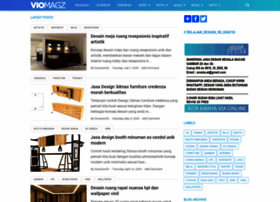
General Information:
Latest News:
Using the status bar 21 Apr 2013 | 07:37 pm
The status bar appears at the bottom left of the illustration window. It exhibits any of these options: • current zoom level • current tool in use • clipboard in current use • navigation controls for ...
Saving a set of colors as a group 28 Mar 2013 | 02:53 am
When working in Illustrator, you’ll often end up with quite a few swatches in your Swatches panel. As you experiment with colors and make adjustments, the number of swatches can increase to a point th...
belajar ILLUSTRATOR: Jasa Interior Bedroom kamar tidur Desain Realistis 10 Feb 2013 | 03:01 pm
belajar ILLUSTRATOR: Jasa Interior Bedroom kamar tidur Desain Realistis
Daftar Iklan Gratis Terpopuler 16 Dec 2012 | 06:15 am
www.iklangratisindonesia.com www.iklanpalembang.com www.pasang.com www.pusatpromosi.net www.warung-pojok.com www.iklan-baris.org www.myiklanbaris.com www.iklankomplit.com www.messiklan.com ww...
Why colors sometimes do not match, Illustrator 13 Oct 2012 | 10:35 pm
No device in a publishing system is capable of reproducing the full range of colors that human eye can see. Each device operates within a specific color space that can produce a determined grade or ra...
Viewing the tool tips 20 Sep 2012 | 03:59 am
What if you forget the function of a specific tool or you can’t tell the difference between the various tools in Illustrator? No problem! Illustrator comes equipped with a handy tool tips feature tha...
Appearance panel 15 Sep 2012 | 09:29 am
The steps we have to do the Appearance panel is: - With Adobe Illustrator CS4 opens, select the Go to Bridge button in the Control panel. - After the Bridge opens, navigate to the folder and open fi...
Creating a New Style by drag / dragged from the Appearance palette menu 10 Sep 2012 | 09:22 pm
First of all we have to do is create an object and then we give the necessary attributes. for example, suppose that define his stroke, his color fill, effects, and more. At the moment we're showing ...
Distorting paths 30 May 2012 | 03:26 am
To use Distorting paths, steps we have to do is: 1. Choose the design that will be in the edit, click selecton tool. 2. Select Effect > Distort A dialog box will open, displaying a variety of optio...
View, Show Grid 12 May 2012 | 02:53 am
To snap objects to gridlines, Snap object serves to lock the position of the image size select View Snap> To Grid, select the object you want to move, then drag to the desired location. When the boun...

