Blogspot - photoscape-editor.blogspot.com - Photoscape Editor
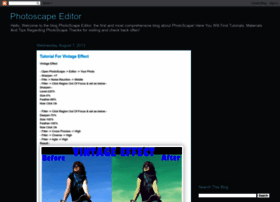
General Information:
Latest News:
Tutorial For Vintage Effect 7 Aug 2013 | 10:32 pm
Vintage Effect - Open PhotoScape -> Editor -> Your Photo - Sharpen ->7 - Filte -> Noise Reuction -> Middle - Filter -> Click Region Out Of Focus & set as below:- Sharpen:- Level-220% Size-0% F...
Tutorial For Diva Effect 7 Aug 2013 | 09:55 pm
Diva Effects - Open PhotoScape -> Editor -> Your Photo - Bright, Color -> Brighten -> Middle - Filter -> Noise Reduction -> Middle Ya Low - Backlight -> Deafault(+ -) 50% Result:-
Tutorial For Intutive Effects 7 Aug 2013 | 08:29 pm
Intutive Effects - Open PhotoScape -> Editor -> Your Photo - Bright, Color -> Deepen -> Middle - Auto Level -> High - Auto Contrast -> High - Contrast Enhancement -> Middle - Sharpen -> 6 - Fil...
Tutorial For City Effect 11 Jul 2013 | 09:54 am
City Effect Material:- Click Here To Download For City Brightness Click Here To Download For City Curve Tutorial: ৸ Bright,Color (Click the center button)→ Load Conf.(click On It)→ Look for the brig...
Soft Skin Effect 7 Apr 2013 | 04:33 pm
Tutorial For Soft Skin Effect Opens Photo Scape click:Editor" and Stay on ward HOME select the photo to edit Auto Level > High BackLight > Default (=/-)50% Bloom > Set as Deafault by clicking o....
Soft Skin Effect 7 Apr 2013 | 04:33 pm
Tutorial For Soft Skin Effect Opens Photo Scape click:Editor" and Stay on ward HOME select the photo to edit Auto Level > High BackLight > Default (=/-)50% Bloom > Set as Deafault by clicking on...
Tutorial For Divine Light Effect 4 Mar 2013 | 12:01 pm
Divine Light effect Material:- Texture:- Star Brush:- Take the texture and put over the photo. Set the opacity of the texture at 119% Filter> Noise Reduction > Middle Bright, color > Contrast E...
Tutorial For Window Blinds Effect 4 Mar 2013 | 12:00 pm
Tutorial For Window Blinds Effect Open Photoscape click "Editor" Stay On the wrd "Home". Open a photo to edit' Backlight > Default Auto contrast > High Auto level > Middle Bright,Color > Deepe...
Tutorial For Incredible Effect 4 Mar 2013 | 12:00 pm
Tutorial For Incredible Effect Opens Photo Scape click:Editor" and Stay on ward HOME select the photo to edit Filter > Noise Reduction > Middle Auto level > High Filter > Film effect> velvia > M...

