Co - blogerwidget.co.cc
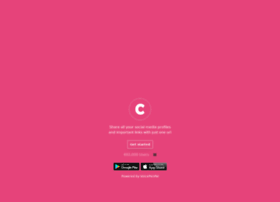
General Information:
Latest News:
Backlink checker 6 Mar 2011 | 09:17 pm
Your domain: (eg. iwebtool.com) Powered by iWEBTOOL
Mobile Templates for Blogger 27 Feb 2011 | 09:30 pm
Blogger has now released mobile templates, which would make your blog look cool on your smartphones. The mobile templates will reformat your blog for mobile phones. It will even strip down the post c...
How Show Blogger Widget Only In Posts-Homepage-Archive Pages 27 Feb 2011 | 04:37 pm
How to Show Blogger Widget Only In Home Page Or Post Pages of blogger,as you have seen in wordpress blog its your wish to what widget and what add you want to show in sidebar of that page but this ser...
Automatic Category with thumbnail 26 Feb 2011 | 05:16 am
Automatic Category with thumbnail actually is advanced trick from previous one about Displaying category based on the label name. This feature can be used to display the categories based the names of ...
Displaying category based on label name 22 Feb 2011 | 05:17 am
Commonly, to display the category or label, all the names of the category or label those are displayed. So, is there any way to display category or label based on the category or label name? The answe...
Social Bookmarking Icons after every blogger Post 20 Feb 2011 | 02:51 pm
Facebook and Twitter Buttons Added Social bookmarking icons including stumble icon Most of the bloggers out here know that social bookmarking is so important to us Do u wish to add these bookmarking i...
Theme Switcher For Blogger 20 Feb 2011 | 02:29 pm
Theme changer or Theme switcher is a really a little complicated thing when comapared to the other hacks here..Here i introduce a theme changer for our blogger beta . Demo Here is the method to do i...
Social bookmarking elements after each blog post(includes Stumbleupon,Twitter,Facebook) 20 Feb 2011 | 02:05 pm
Social Bookmarking Icons for Blogger - The social bookmarking blogger widget will add neat social bookmarking icons below each of your posts so that your readers can bookmark your posts at various soc...
Remove Subscribe to: Posts (Atom) Link 20 Feb 2011 | 01:31 pm
1. Login to your Blogger Account 2. Go to Design > Edit HTML 3. Click on the Check box which says "Expand Widget Templates" 4. Now Find this line of code in your template( Use Ctrl + F ) <b:include d...
Calendar widget for blogger 19 Feb 2011 | 05:36 pm
The two most common widgets/gadgets you can see on a blog are clock and calendar. Although you would have seen them in most of the blogs hosted on WordPress, but these are rare in Blogger blogs, as Bl...

