Photostyleshop - photostyleshop.net - Photoshop
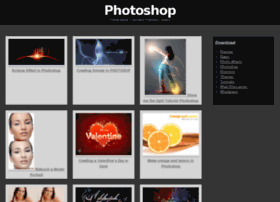
General Information:
Latest News:
Show me the light Tutorial Photoshop 30 May 2012 | 07:19 pm
Step 1 Open the girl model in photoshop and using the Pen Tool (P), trace the contour but make sure you have the paths selected. I suggest using the pen tool technique because it’s a lot more accurate...
Retouch a Model Portrait 30 May 2012 | 07:08 pm
Step 1 Open your model picture. Remember that not all of girl ( woman) picture can be suitable for this retouching style. And you should choose a picture with high quality and your model skin is not t...
Eclipse Effect in Photoshop 30 May 2012 | 03:55 pm
Step 1 Open Photoshop and create a new document. I used for this tutorial the wallpaper size of 1900x1200 pixels. Right after that fill the background layer with black and with the Rectangular Marquee...
Creating Smoke in PHOTSHOP 30 May 2012 | 03:46 pm
1 - Create some Shapes: I created some random shapes. 2 - Apply a Gaussian blur on each shape 3 - Using the liquify filter 4 - Positioning the shapes 5 - Adding some colors Add a background color on t...
Creating a Valentine’s Day e-Card 30 May 2012 | 01:18 am
Step 1 Create a new document. It can be any size really, depending on the size you want the e-card to be. I made it 800x600. Create a new layer and name it “Background”. Select #ff0000 as your foregro...
Make orange and lemon in Photoshop 30 May 2012 | 12:41 am
1. Make a circle. 2. Apply layer style with these details. 3.Customize the brush tool. 4. Draw a dotted pattern around the circle in a new layer. 5. Get rid of the dots around the circle (CTRL + left ...
Digital Make up in Photoshop 30 May 2012 | 12:06 am
Why use real make up if you can do a digital make up and make the skin look pretty and smooth. It's simple, fast and very effective. Well, on this tutorial you will learn step by step the basics of di...
Text Effect in Photoshop 29 May 2012 | 11:33 pm
Step 1 Open Photoshop and create a new document, I used 1920x1200 pixels for the Size. Then fill the background with a very dark color #1f1e1e. Step 2 With the Background layer selected go to Layer>La...
Star Light in Photoshop 29 May 2012 | 11:27 pm
Step 1 We will start our image in Adobe Illustrator. We could have done it entirely in Adobe Photoshop but I like to use the right tool for the right type of work, if there's vector I will always use ...
Underwater Scene in Photoshop 29 May 2012 | 11:21 pm
Step 1 Open Photoshop and create a new document, I'm using 2560x1440 pixels so I can use it as wallpaper. After that fill the background layer with black. Step 2 Add another layer and fill it with g...

