Tinygrab - help.tinygrab.com
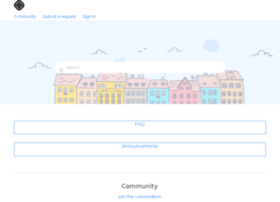
General Information:
Latest News:
please login to use tinygrab 11 Dec 2012 | 07:50 pm
Installed .NET framework and app, registered via web. Trying to use app but always get "please login to use tinygrab" error. I click the shortcut of the app but nothing happen. So I just unistalled it...
Private URLs 7 Dec 2012 | 05:02 pm
I've read on your site that you can set the URL to be private - i.e the long version. How do you do that - I don't see an option in the Control Panel or on the client-side system tray app.
Getting the absolute path to an image 29 Nov 2012 | 01:05 am
Is it possible (without using an api) to get the actual image path from the shortened url? services like img.ly allow "http://img.ly/show/large/" and was wondering if TG had something similar
Why I can't use my email and password? 28 Nov 2012 | 07:18 pm
I download the new version, replace the app and now I can't use my email and password!!! HELP
Private grabs not working for uploaded images 27 Nov 2012 | 04:45 am
Hi everyone, When I take a screenshot and then set it as private, the short URL doesn't work anymore. It takes you to the TinyGrab home. That's cool. But this doesn't happen when I do the same for up...
Not working -- error please log in 26 Nov 2012 | 08:17 pm
When I attempt to grab using the trigger keys, I get a login error that tells me to log in, but I am already logged in. Help?
File type not supported 21 Nov 2012 | 06:16 am
When I grab a screenshot I get an error saying File Type not Supported by Tiny Grab Server. However if I manually upload the PNG via web it works just fine. Am I missing something?
The installation file seems to be broken 14 Nov 2012 | 05:15 am
I have a problem when trying to install the windows application. I have downloaded it, then run and nothing happened.
Large photos won't upload [retina] 7 Nov 2012 | 08:55 pm
Hi, I'm trying to upload screenshots with Tiny Grab and the uploads keep failing. I'm pretty sure it's because the images are too big? 1964x2140 5.1mb I'm taking snaps on my retina display.
Drop down of recent grabs not showing in Win 8 2 Nov 2012 | 02:36 am
hi- I just installed TinyGrab on windows 8 however I have found that this functionality for seeing recent grabs is not there: " click on the Menubar / System tray TinyGrab icon and a dropdown / popu...

