Tutorialpulse - tutorialpulse.com - Photoshop Tutorials
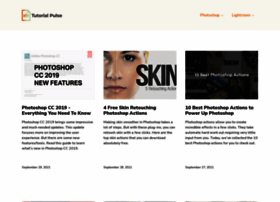
General Information:
Latest News:
Create a Grungy 3D Text Poster in Photoshop 10 Jan 2012 | 12:22 am
Learn how to create real 3D text all inside Photoshop CS5 Extended! This tutorial will show you how to create a grungy poster out of the modern 3D text effect that you will learn how to make. You will...
How to Create a Magical Underwater Scene with Photoshop 5 Jan 2012 | 08:42 pm
Find out how to turn any landscape image into an underwater scene! This Photoshop tutorial will show you how to apply color adjustments to make your land photos look submerged and create a magical glo...
Create a Winter Scene with Fire Particle Lights in Photoshop 28 Dec 2011 | 10:32 pm
Learn how to create this photo manipulation that mixes a winter scene with fire. Find out how to create particle lights using Photoshop’s brush tool and some layer styles then complete the image with ...
LOMO 7 Mar 2008 | 09:25 pm
Simulate the colors of Lomography with Photoshop. In this Photoshop tutorial, you will learn how to apply a retro-looking color effect to your photo using all adjustment layers. Find out how to make p...
The Best Technique to Enhance Saturation 1 Mar 2008 | 03:52 pm
Make your photos look vivid with the best method published. This Photoshop tutorial uses a combination of three saturation enhancement techniques to create the best results. Follow this Photoshop tuto...
Memorable Sepia 28 Feb 2008 | 05:45 pm
Make your photos memorable with this romantic Photoshop photo effect. In this Photoshop tutorial, you will learn how to create and combine a split sepia effect with a targeted vignette. Sample PSD (P...
Superb Skin Airbrush Technique 25 Feb 2008 | 02:07 am
Airbrush skin like a pro. In this Photoshop retouching tutorial, you’ll learn how to retouch skin like the professionals. Find out how to make skin look healthy without looking plastic or blurred. Sa...
Mystical Light Shaft 22 Feb 2008 | 05:22 pm
Make your photos look magical with this beautiful light shaft Photoshop tutorial. This ultra realistic light effect is great for adding drama to those precious moments. Follow this Photoshop tutorial ...
Brighten Photos Like a Pro 17 Feb 2008 | 10:46 pm
Learn the ultimate Photoshop technique to brighten underexposed pictures. In this Photoshop tutorial, you will learn how to use a masking technique to brighten images without overexposing highlights. ...
Breathtaking Split Toning Effect 15 Feb 2008 | 04:03 pm
This dramatic effect is an ideal alternative to black and white. Instead of being pure black and white, split toning creates a multicolor toning effect where the shadows and highlights are of two diff...

