Wordpress - configureinstantly.wordpress.com - RHEL 5/6 Configurations
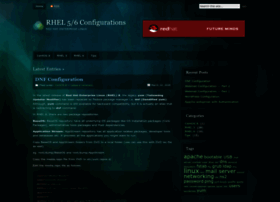
General Information:
Latest News:
Webmail Configuration — Part 2 19 Dec 2012 | 05:27 pm
# yum install mysql-server* httpd* roundcubemail* [EPEL Repo] —————————————- Configure Mysql database —————————————- # service mysqld start # mysqladmin –u root pas...
Webmail Configuration — Part 1 19 Dec 2012 | 04:03 pm
————————————————– Configure Postfix SMTP service ———————————————-— # yum install postfix* Edit main.cf: # vim /etc/postfix/main.cf Line 75 & 83 (enable and edit): myhostname = abc.com mydomain ...
WordPress Configuration 9 Nov 2012 | 09:37 pm
yum install php mysql-server httpd (CentOS repo) yum install wordpress (EPEL repo) Configure mysql database: # service mysqld start # mysqladmin...
Configure RIP in Packet Tracer 22 Jun 2012 | 07:51 pm
Configure the interfaces as shown in the diagram: Configure Router 1: Router(config)#router rip Router(config-router)#version 2 Router(config-router)#network 10.0.0.0 Router(config-router)#networ...
Apache webserver with Authentication 20 May 2012 | 05:47 pm
Edit the configuration file: # vim /etc/httpd/conf/httpd.conf Press ‘shift+g‘ to go at the end of file, and add: <Directory “/var/www/html”> AuthType Basic AuthName “Authorized Users only” Aut...
Apache webserver with SSL 20 May 2012 | 05:37 pm
You can create a simple webserver(without SSL) from here. Create a certificate: # cd /etc/pki/tls/certs Create private key: # make server.key Enter the passphrase. Remove passphrase from ...
Chat Server Configuration 13 Feb 2012 | 08:19 am
Openfire can be used to create chat server in RHEL. The setup and configuration is fairly straightforward. Spark can be used on the client system. Click to Download The installation and configurati...
Port Knocking in RHEL 5 3 Feb 2012 | 07:08 am
Enable Firewall and remove those services which you want to knock, from the list of “Trusted Services”. Here we take the example of SSH service which normally runs on port 22, unless configured. Clo...
Installing ns2 in RHEL 6 13 Jan 2012 | 03:05 am
Download the “ns-2″, “otcl”, “Tclcl” and “nam” packages separately. Login as “root” in RHEL 6. Extract the tarballs on the Desktop by following commands: # cd Desktop # tar -xvzf [package nam...
Installing ns2 in Ubuntu 10.04 11 Jan 2012 | 08:19 am
Download the ns2-allinone-2.35.tar.gz Login as “root” in Ubuntu in GUI mode (it will be easier this way). Extract the tarball on the Desktop by following commands: # cd Desktop # tar -xvzf ns...

